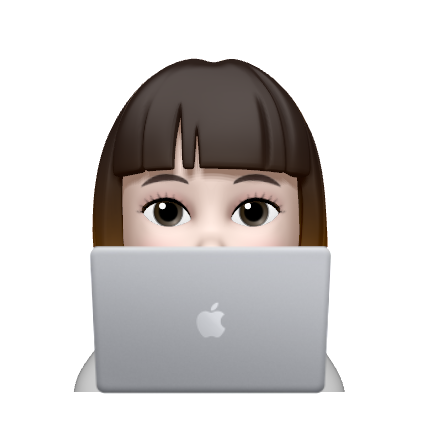💡 댓글 기능 구현 순서
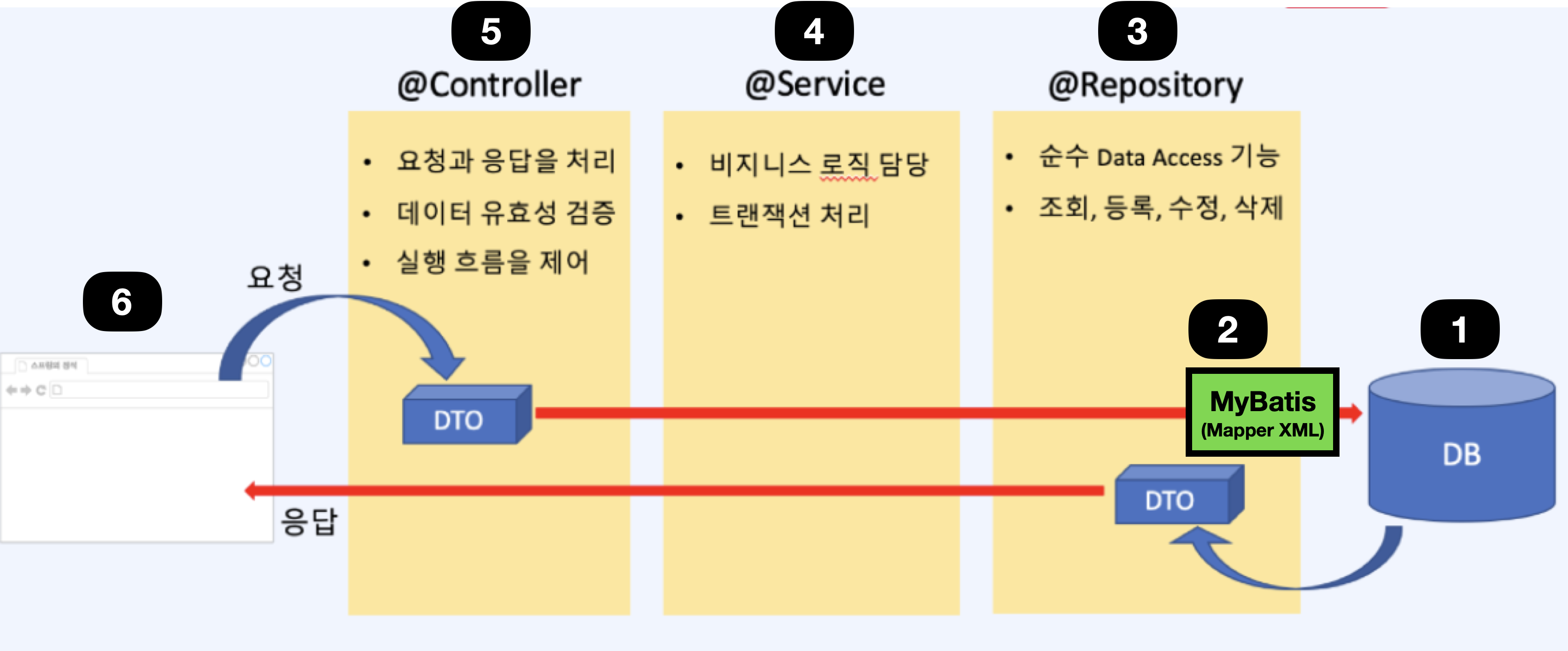
✔️ 1. DB테이블 생성
- 댓글 기능을 넣을 때는 먼저 DB테이블을 생성해 줘야 한다.
✔️ 2. Mapper XML 작성
-
중간에 MyBatis 작성 ➡️ Mapper XML
-
즉, SQL문을 작성해야 한다. ➡️ CRUD 작성
✔️ 3. DTO & DAO 작성 & 테스트
- 한 레이어마다 테스트를 각각 해야 한다. 한꺼번에 하면 복잡하게 된다.
✔️ 4. Service 작성 & 테스트
✔️ 5. Controller 작성 & 테스트
✔️ 6. 뷰(UI) 작성 & 테스트
- HTML, CSS, JS, JQuary를 이용해서 view를 만든다.
1~5번까지가 백엔드가 할일이고 6번이 프론트엔드가 하는 일이다. 보통 프로젝트할 때 백엔드와 프론트엔드가 나눠서 작업한다. 댓글에서의 기능은 백엔드에서는 쉬운 편이다. 복잡하지 않기 때문. 오히려 프론트가 더 어렵다.
✏️ 1. DB 테이블 작성
1. cno: 댓글 식별자 번호
- pk & NotNull & Auto Increment 설정
2. bno: 게시물 번호
- 게시물에 댓글이 있는 거니까 !
- NotNull 설정
3. pcno: 대댓글 번호
- 대댓글이 없을 수도 있으니까 NotNull 처리 ❌
4. comment: 댓글
5. commenter: 댓글 단 user
6. reg_date: 댓글 단 날짜/시간
7. up_date: 업데이트
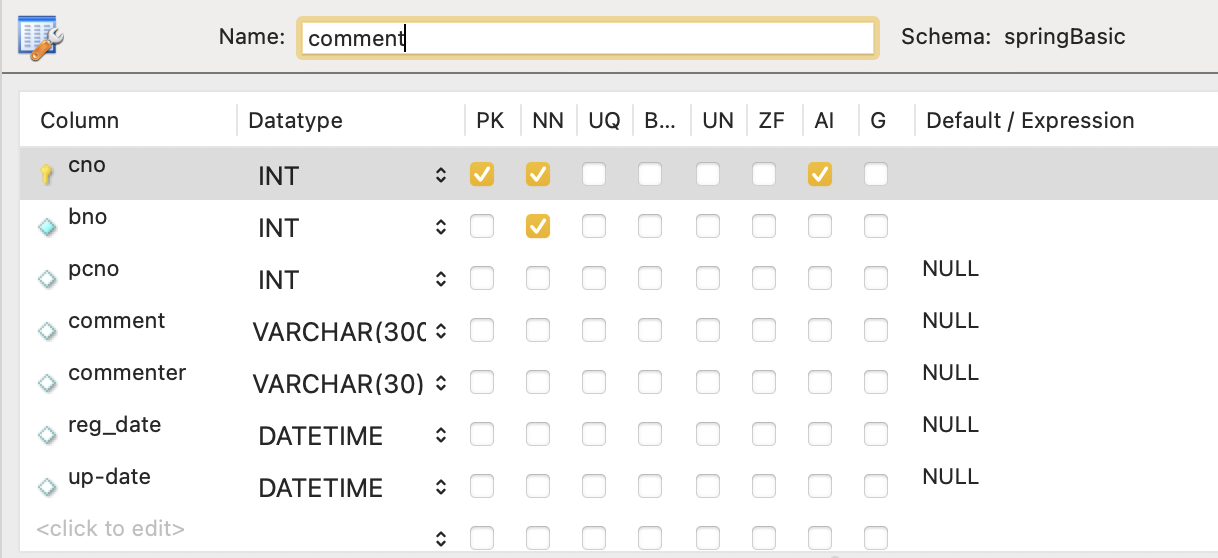
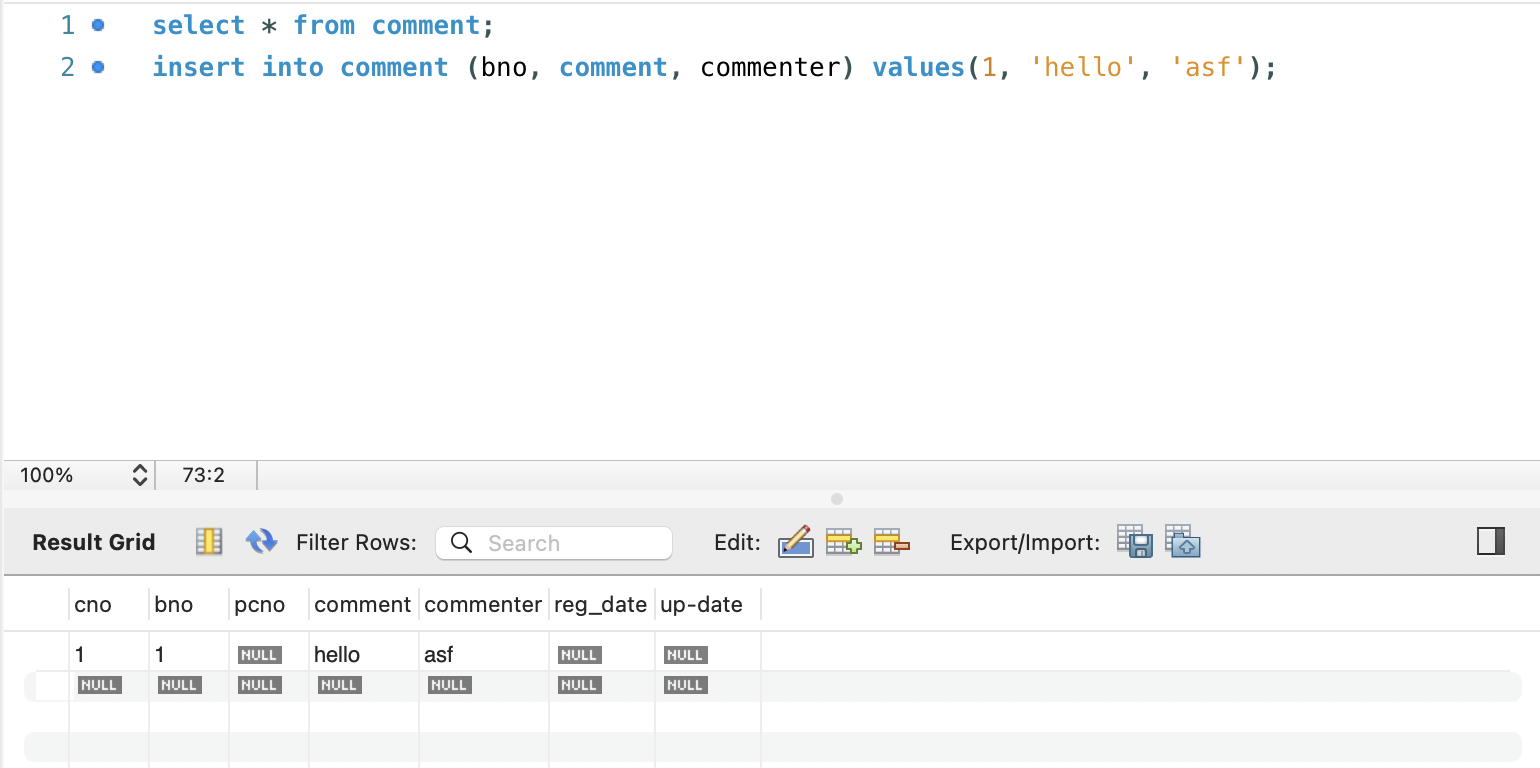
✏️ 2. Mapper XML 작성
<?xml version="1.0" encoding="UTF-8" ?>
<!DOCTYPE mapper PUBLIC "-//mybatis.org//DTD Mapper 3.0//EN"
"http://mybatis.org/dtd/mybatis-3-mapper.dtd">
<mapper namespace="kr.ac.jipark09.dao.CommentMapper">
<!-- 게시물 번호를 주면 댓글 다 지움-->
<delete id="deleteAll" parameterType="int">
DELETE FROM comment
WHERE bno = #{bno}
</delete>
<delete id="delete" parameterType="map">
DELETE FROM comment
WHERE cno = #{cno} AND commenter = #{commenter}
</delete>
<insert id="insert" parameterType="CommentDto">
INSERT INTO comment (bno, pcno, comment, commenter, reg_date, up_date)
VALUES (#{bno}, #{pcno}, #{comment}, #{commenter}, now(), now())
</insert>
<select id="selectAll" parameterType="int" resultType="CommentDto">
SELECT * FROM comment
WHERE bno = #{bno}
ORDER BY reg_date ASC, cno ASC
</select>
<select id="select" parameterType="int" resultType="CommentDto">
SELECT * FROM comment
WHERE cno = #{cno}
</select>
<select id="count" parameterType="int" resultType="int">
SELECT count(*) FROM comment
WHERE bno = #{bno}
</select>
<update id="update" parameterType="CommentDto">
UPDATE comment
SET comment = #{comment}, up_date = now()
WHERE cno = #{cno} AND commenter = #{commenter}
</update>
</mapper>- sql문 CRUD를 작성해 준다.
- 작성한 다음에는 MySQL Workbench로 잘 돌아가나 테스트 해봐야 한다.
✔️ 확인 체크
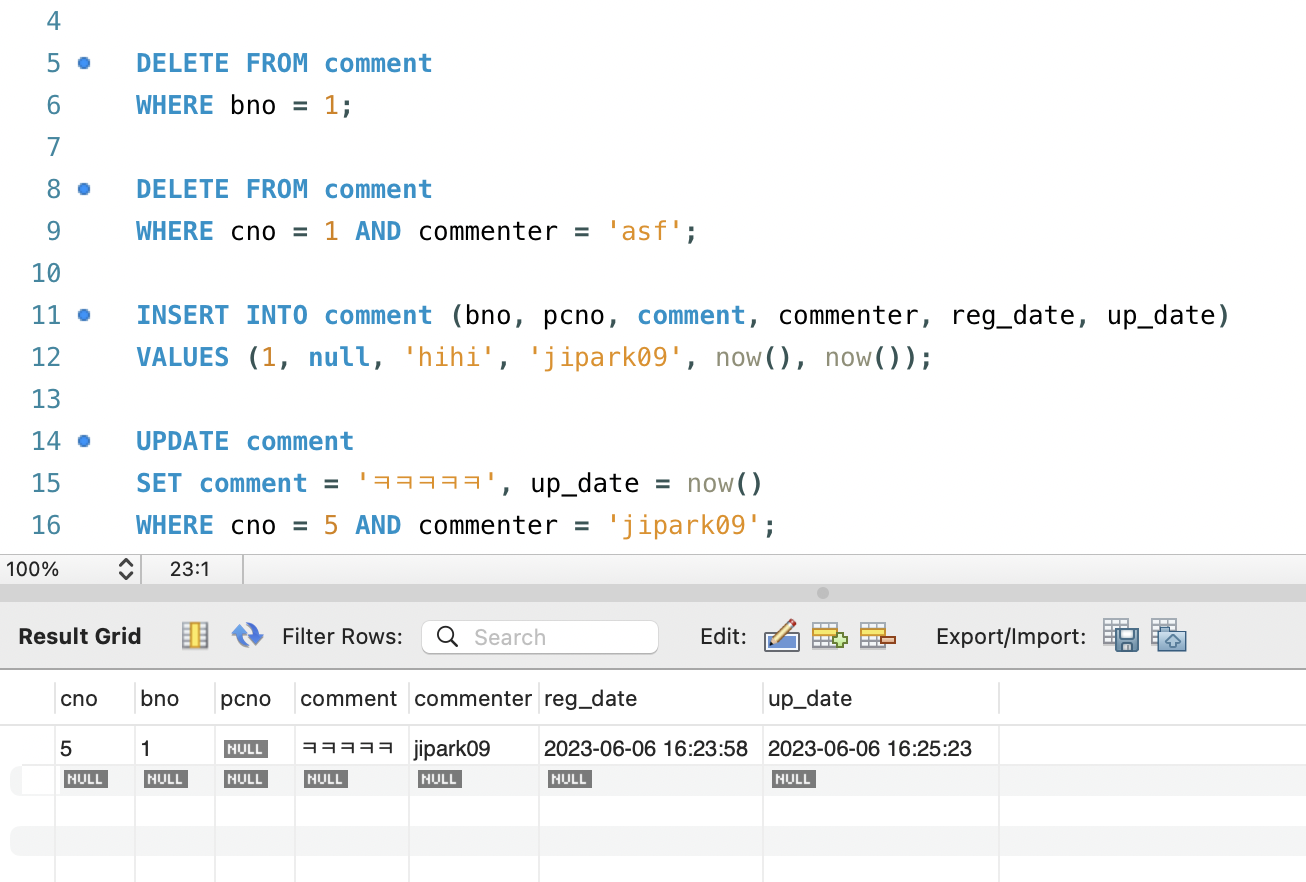
✏️ 3. DTO & DAO 작성 & 테스트
✏️ CommentDto
- 처음 만들었던 Comment 테이블보고 만들면 됨
package kr.ac.jipark09.domain;
import java.util.Date;
import java.util.Objects;
public class CommentDto {
private Integer cno;
private Integer bno;
private Integer pcno;
private String comment;
private String commenter;
private Date reg_date;
private Date up_date;
public CommentDto() {}
public CommentDto(Integer bno, Integer pcno, String comment, String commenter) {
this.bno = bno;
this.pcno = pcno;
this.comment = comment;
this.commenter = commenter;
}
public Integer getCno() {
return cno;
}
public void setCno(Integer cno) {
this.cno = cno;
}
public Integer getBno() {
return bno;
}
public void setBno(Integer bno) {
this.bno = bno;
}
public Integer getPcno() {
return pcno;
}
public void setPcno(Integer pcno) {
this.pcno = pcno;
}
public String getComment() {
return comment;
}
public void setComment(String comment) {
this.comment = comment;
}
public String getCommenter() {
return commenter;
}
public void setCommenter(String commenter) {
this.commenter = commenter;
}
public Date getReg_date() {
return reg_date;
}
public void setReg_date(Date reg_date) {
this.reg_date = reg_date;
}
public Date getUp_date() {
return up_date;
}
public void setUp_date(Date up_date) {
this.up_date = up_date;
}
@Override
public String toString() {
return "CommentDto{" +
"cno=" + cno +
", bno=" + bno +
", pcno=" + pcno +
", comment='" + comment + '\'' +
", commenter='" + commenter + '\'' +
", reg_date=" + reg_date +
", up_date=" + up_date +
'}';
}
@Override
public boolean equals(Object o) {
if (this == o) return true;
if (o == null || getClass() != o.getClass()) return false;
CommentDto that = (CommentDto) o;
return Objects.equals(cno, that.cno) && Objects.equals(bno, that.bno) && Objects.equals(pcno, that.pcno) && Objects.equals(comment, that.comment) && Objects.equals(commenter, that.commenter);
}
@Override
public int hashCode() {
return Objects.hash(cno, bno, pcno, comment, commenter);
}
}
✏️ CommentDaoImpl
- mapper.xml 보고 매칭하면서 만들면 됨
package kr.ac.jipark09.dao;
import kr.ac.jipark09.domain.CommentDto;
import org.apache.ibatis.session.SqlSession;
import org.springframework.beans.factory.annotation.Autowired;
import org.springframework.stereotype.Repository;
import java.util.HashMap;
import java.util.List;
import java.util.Map;
@Repository
public class CommentDaoImpl implements CommentDao {
@Autowired
private SqlSession session;
private static String namespace = "kr.ac.jipark09.dao.CommentMapper";
@Override
public int deleteAll(Integer bno) {
return session.delete(namespace + "deleteAll", bno);
}
@Override
public int delete(Integer cno, String commenter) throws Exception {
Map map = new HashMap();
map.put("cno", cno);
map.put("commenter", commenter);
return session.delete(namespace + "delete", map);
}
@Override
public int insert(CommentDto commentDto) throws Exception {
return session.insert(namespace + "insert", commentDto);
}
@Override
public List<CommentDto> selectAll(Integer bno) throws Exception {
return session.selectList(namespace + "selectAll" + bno);
}
@Override
public CommentDto select(Integer cno) throws Exception {
return session.selectOne(namespace + "select" + cno);
}
@Override
public int count(int bno) throws Exception {
return session.selectOne(namespace + "count", bno);
}
@Override
public int update(CommentDto commentDto) throws Exception {
return session.update(namespace + "update" + commentDto);
}
}✏️ test
- 테스트 만들어 주기!
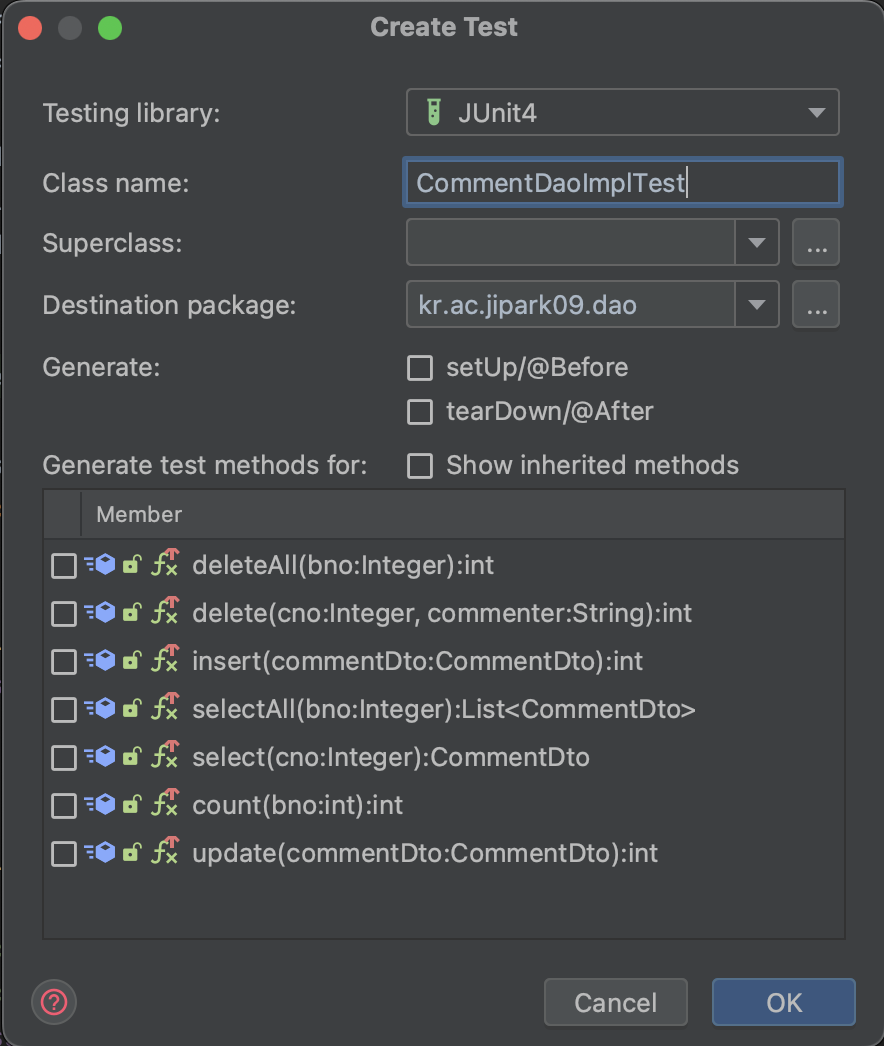
package kr.ac.jipark09.dao;
import kr.ac.jipark09.domain.*;
import org.junit.*;
import org.junit.runner.*;
import org.springframework.beans.factory.annotation.*;
import org.springframework.test.context.*;
import org.springframework.test.context.junit4.*;
import org.springframework.transaction.annotation.Transactional;
import java.util.*;
import static org.junit.Assert.*;
@RunWith(SpringJUnit4ClassRunner.class)
@ContextConfiguration(locations = {"file:src/main/webapp/WEB-INF/spring/root-context.xml"})
public class CommentDaoImplTest {
@Autowired
CommentDao commentDao;
@Test
@Transactional
public void count() throws Exception {
commentDao.deleteAll(1);
assertTrue(commentDao.count(1) == 0);
}
@Test
@Transactional
public void delete() throws Exception {
commentDao.deleteAll(1);
CommentDto commentDto = new CommentDto(1, 0, "comment", "asdf");
assertTrue(commentDao.insert(commentDto) == 1);
assertTrue(commentDao.count(1) == 1);
}
@Test
@Transactional
public void insert() throws Exception {
commentDao.deleteAll(1);
CommentDto commentDto = new CommentDto(1, 0, "comment", "jipark09");
assertTrue(commentDao.insert(commentDto)==1);
assertTrue(commentDao.count(1)==1);
commentDto = new CommentDto(1, 0, "comment", "jipark09");
assertTrue(commentDao.insert(commentDto)==1);
assertTrue(commentDao.count(1)==2);
}
@Test
@Transactional
public void selectAll() throws Exception {
commentDao.deleteAll(1);
CommentDto commentDto = new CommentDto(1, 0, "comment", "asdf");
assertTrue(commentDao.insert(commentDto)==1);
assertTrue(commentDao.count(1)==1);
List<CommentDto> list = commentDao.selectAll(1);
assertTrue(list.size()==1);
commentDto = new CommentDto(1, 0, "comment", "asdf");
assertTrue(commentDao.insert(commentDto)==1);
assertTrue(commentDao.count(1)==2);
list = commentDao.selectAll(1);
assertTrue(list.size()==2);
}
@Test
@Transactional
public void select() throws Exception {
commentDao.deleteAll(1);
CommentDto commentDto = new CommentDto(1, 0, "comment", "asdf");
assertTrue(commentDao.insert(commentDto)==1);
assertTrue(commentDao.count(1)==1);
List<CommentDto> list = commentDao.selectAll(1);
String comment = list.get(0).getComment();
String commenter = list.get(0).getCommenter();
assertTrue(comment.equals(commentDto.getComment()));
assertTrue(commenter.equals(commentDto.getCommenter()));
}
@Test
@Transactional
public void update() throws Exception {
commentDao.deleteAll(1);
CommentDto commentDto = new CommentDto(1, 0, "comment", "asdf");
assertTrue(commentDao.insert(commentDto)==1);
assertTrue(commentDao.count(1)==1);
List<CommentDto> list = commentDao.selectAll(1);
commentDto.setCno(list.get(0).getCno());
commentDto.setComment("comment2");
assertTrue(commentDao.update(commentDto)==1);
list = commentDao.selectAll(1);
String comment = list.get(0).getComment();
String commenter = list.get(0).getCommenter();
assertTrue(comment.equals(commentDto.getComment()));
assertTrue(commenter.equals(commentDto.getCommenter()));
}
}@Transactional을 붙여서 DB에 영향이 가지 않도록 해 주었다.
(테스트를 마치면 자동으로 rollback 시켜줌)
✏️ 4. Service 작성 & 테스트
✏️ CommentServiceImpl
package kr.ac.jipark09.service;
import kr.ac.jipark09.dao.BoardDao;
import kr.ac.jipark09.dao.CommentDao;
import kr.ac.jipark09.domain.CommentDto;
import org.springframework.stereotype.Service;
import org.springframework.transaction.annotation.Transactional;
import java.util.List;
@Service
public class CommentServiceImpl implements CommentService {
private BoardDao boardDao;
private CommentDao commentDao;
// @Autowired 없어도 자동으로 알아서 주입해 준다.
// 생성자가 하나밖에 없을 때 가능하다.
public CommentServiceImpl(CommentDao commentDao, BoardDao boardDao) {
this.commentDao = commentDao;
this.boardDao = boardDao;
}
@Override
public int getCount(Integer bno) throws Exception {
return commentDao.count(bno);
}
@Override
@Transactional(rollbackFor = Exception.class) // 예외가 발생하면 롤백
public int remove(Integer cno, Integer bno, String commenter) throws Exception {
// 게시판의 댓글 갯수 하나 줄음
int rowCnt = boardDao.updateCommentCnt(-1, bno);
System.out.println("updateCommentCnt - rowCnt = " + rowCnt);
// throw new Exception("test") // 예외가 잘 뜨는지 확인
// 댓글 하나 삭제
rowCnt = commentDao.delete(cno, commenter);
System.out.println("rowCnt = " + rowCnt);
return rowCnt;
}
@Override
@Transactional(rollbackFor = Exception.class)
public int write(CommentDto commentDto) throws Exception {
boardDao.updateCommentCnt(1, commentDto.getBno());
return commentDao.insert(commentDto);
}
@Override
public List<CommentDto> getList(Integer bno) throws Exception {
return commentDao.selectAll(bno);
}
@Override
public CommentDto read(Integer cno) throws Exception{
return commentDao.select(cno);
}
@Override
public int modify(CommentDto commentDto) throws Exception {
return commentDao.update(commentDto);
}
}-
댓글이 추가되거나 삭제되면 boardDao에도 영향이 간다. 데이터베이스에서 board테이블을 보면 comment_cnt가 있다.
➡️comment_cnt: 게시물 목록 보여줄 때 댓글이 몇개 달렸는지를 보는 것 -
댓글이 달렸을 때, comment_cnt를 증가 시켜주고 댓글이 삭제되면 감소시킨다.
➡️BoardDao,CommentDao두 개다 주입을 받아야 한다. -
여기서 인스턴스로 주입을 받는 거 보다 생성자로 주입받는 게 더 나은 이유는,
인스턴스 변수로 주입을 받으면 하나하나 다 @Autowired를 붙여줘야 한다. 그러면 한개씩 빼트려먹을 확률이 있다. 하지만 생성자로 만들어서 주입받으면 컴파일 할 때 에러가 떠서 주입받지 않았다는 것을 알 수가 있다.
✏️ test
package kr.ac.jipark09.service;
import kr.ac.jipark09.dao.BoardDao;
import kr.ac.jipark09.dao.CommentDao;
import kr.ac.jipark09.domain.BoardDto;
import kr.ac.jipark09.domain.CommentDto;
import org.junit.*;
import org.junit.runner.*;
import org.springframework.beans.factory.annotation.*;
import org.springframework.test.context.*;
import org.springframework.test.context.junit4.*;
import org.springframework.transaction.annotation.Transactional;
import static org.junit.Assert.*;
@RunWith(SpringJUnit4ClassRunner.class)
@ContextConfiguration(locations = {"file:src/main/webapp/WEB-INF/spring/root-context.xml"})
public class CommentServiceImplTest {
@Autowired
CommentService commentService;
@Autowired
CommentDao commentDao;
@Autowired
BoardDao boardDao;
@Test
@Transactional
public void remove() throws Exception {
boardDao.deleteAll();
BoardDto boardDto = new BoardDto("hello", "hello", "asdf");
assertTrue(boardDao.insert(boardDto) == 1);
Integer bno = boardDao.selectAll().get(0).getBno();
System.out.println("bno = " + bno);
commentDao.deleteAll(bno);
CommentDto commentDto = new CommentDto(bno,0,"hi","qwer");
assertTrue(boardDao.select(bno).getComment_cnt() == 0);
assertTrue(commentService.write(commentDto)==1);
assertTrue(boardDao.select(bno).getComment_cnt() == 1);
Integer cno = commentDao.selectAll(bno).get(0).getCno();
// 일부러 예외를 발생시키고 Tx가 취소되는지 확인해야.
int rowCnt = commentService.remove(cno, bno, commentDto.getCommenter());
assertTrue(rowCnt==1);
assertTrue(boardDao.select(bno).getComment_cnt() == 0);
}
@Test
@Transactional
public void write() throws Exception {
boardDao.deleteAll();
BoardDto boardDto = new BoardDto("hello", "hello", "asdf");
assertTrue(boardDao.insert(boardDto) == 1);
Integer bno = boardDao.selectAll().get(0).getBno();
System.out.println("bno = " + bno);
commentDao.deleteAll(bno);
CommentDto commentDto = new CommentDto(bno,0,"hi","qwer");
assertTrue(boardDao.select(bno).getComment_cnt() == 0);
assertTrue(commentService.write(commentDto) == 1);
Integer cno = commentDao.selectAll(bno).get(0).getCno();
assertTrue(boardDao.select(bno).getComment_cnt() == 1);
}
}✏️ 5. Controller 작성 & 테스트
✔️ RESTful API 설계
✏️ 해당 게시물의 댓글 반환 메서드
package kr.ac.jipark09.Controller;
import kr.ac.jipark09.dao.CommentDao;
import kr.ac.jipark09.domain.CommentDto;
import kr.ac.jipark09.service.CommentService;
import org.springframework.beans.factory.annotation.Autowired;
import org.springframework.stereotype.Controller;
import org.springframework.web.bind.annotation.RequestMapping;
import org.springframework.web.bind.annotation.ResponseBody;
import java.util.List;
@Controller
public class CommentController {
@Autowired
CommentService commentService;
// 게시물 번호를 받으면 그 게시물에 달린 모든 댓글을 반환하는 메서드
@RequestMapping("/comments") // comments?bno=1080
@ResponseBody public List<CommentDto> list(Integer bno) {
List<CommentDto> list = null;
try {
list = commentService.getList(bno);
} catch (Exception e) {
e.printStackTrace();
}
return list;
}
}-
@RequestMapping("/comments")
: bno의 번호를 받아와야 된다. 이다.게시물 번호를 받으면 그 게시물에 달린 모든 댓글을 반환하는 메서드
➡️comments?bno=1080get방식으로 받는다고 생각하면 된다. -
@ResponseBody를 붙여줘야 view이름으로 해석을 하지 않는다.

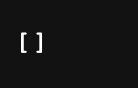
- 해당 게시물에 댓글이 없으면 빈 배열이 나온다.
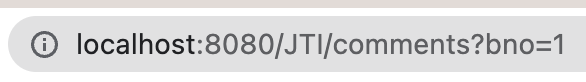
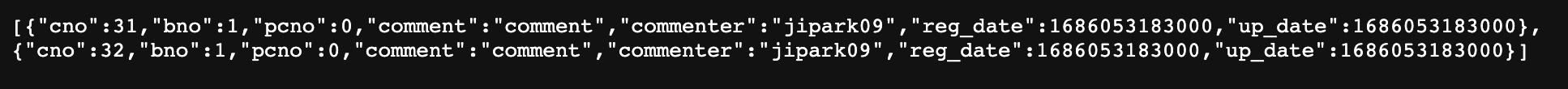
- 해당 게시물에 댓글이 있으면 JSON 형태의 배열이 나온다.
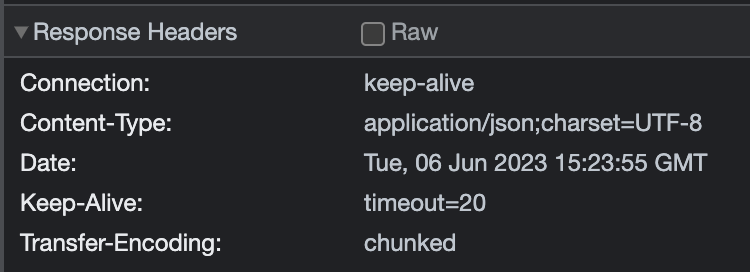
- 응답 헤더에 JSON 형태로 간 것을 알 수 있다.
여기서 일부러 예외를 던져도 잘 응답했다는 200번대가 나온다. 예외가 뜨면 서버의 잘못으로 500번대가 떠야되므로 200번으로 처리되면 안된다. 다른 상태코드로 바꿔줄 수 있어야 한다. ➡️ ResponseEntity 객체 생성
📎 ResponseEntity
✔️ HttpEntity를 상속받는, 결과 데이터와 HTTP 상태 코드를 직접 제어할 수 있는 클래스
✏️ 사용예시
package kr.ac.jipark09.Controller;
import kr.ac.jipark09.dao.CommentDao;
import kr.ac.jipark09.domain.CommentDto;
import kr.ac.jipark09.service.CommentService;
import org.springframework.beans.factory.annotation.Autowired;
import org.springframework.http.HttpStatus;
import org.springframework.http.ResponseEntity;
import org.springframework.stereotype.Controller;
import org.springframework.web.bind.annotation.RequestMapping;
import org.springframework.web.bind.annotation.ResponseBody;
import java.util.List;
@Controller
public class CommentController {
@Autowired
CommentService commentService;
// 게시물 번호를 받으면 그 게시물에 달린 모든 댓글을 반환하는 메서드
@RequestMapping("/comments") // comments?bno=1080
@ResponseBody public ResponseEntity<List<CommentDto>> list(Integer bno) {
List<CommentDto> list = null;
try {
list = commentService.getList(bno);
return new ResponseEntity<List<CommentDto>>(list, HttpStatus.OK); // 200
} catch (Exception e) {
e.printStackTrace();
// 사용자가 잘못 요청해서 에러나니까 400번대를 날린다.
return new ResponseEntity<List<CommentDto>>(HttpStatus.BAD_REQUEST); // 400
}
}
}- list는 Entity이다. 이 Entity에다가 상태코드를 추가했을 뿐이다. 원래는 Entity만 보낸 것을 내가 설정해 준 상태코드도 같이 보냈다고 생각하면 된다.
➡️ 그 다음은 Spring이 알아서 처리해줌
❗️ Entity
: 응답 또는 요청할 때 전송할 대상
✏️ 삭제 메서드
@DeleteMapping("/comments/{cno}") // comments/1?bno=1 <-- 삭제할 댓글 번호
@ResponseBody
public ResponseEntity<String> remove(HttpSession session, @PathVariable Integer cno, Integer bno) {
String commenter = "jipark09";
// (String)session.getAttribute("id");
try {
int rowCnt = commentService.remove(cno, bno, commenter);
if(rowCnt != 1) {
throw new Exception("DELETE Failed");
}
return new ResponseEntity<>("DEL_OK", HttpStatus.OK);
} catch (Exception e) {
e.printStackTrace();
return new ResponseEntity<>("DEL_ERR", HttpStatus.BAD_REQUEST);
}
}-
맵핑된 url의 일부({cno})를 읽어올 때는
@PathVariable을 붙여줘야 한다. -
뒤에 쿼리스트링(
comments/?bno)이 있는 것은 그냥 파라미터에 쓰면 되는데,{cno}는 쿼리스트링이 아니라, REST 형식으로 설계된 url의 일부이다.
값을 가져올 때는{}로 감싸주고 그 값 앞에다가@PathVariable을 붙여줘야 한다. 브라우저에서 1(cno)을 보내면 해당 1이cno로 들어가게 된다.
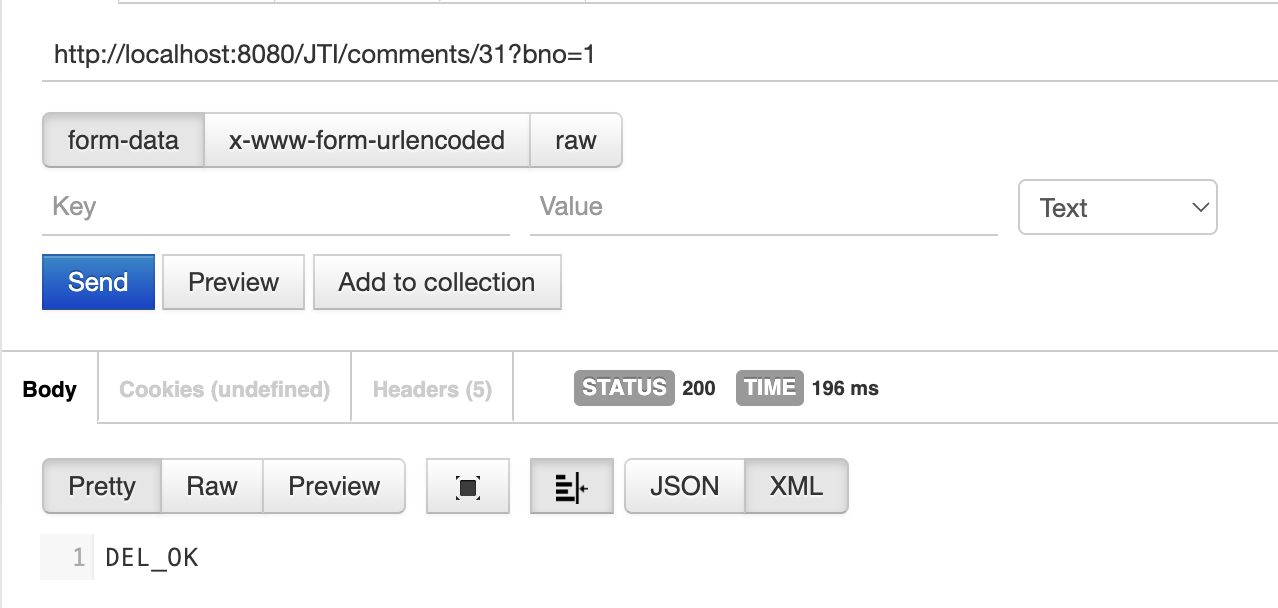
잘 실행된 것을 확인!
✏️ 댓글 등록 메서드
// 댓글 저장하는 메서드
@ResponseBody
@PostMapping("/comments") // comments?bno=1 POST
public ResponseEntity<String> write(@RequestBody CommentDto dto, Integer bno, HttpSession session) {
// String commenter = (String) session.getAttribute("id");
String commenter = "jipark09";
dto.setCommenter(commenter);
dto.setBno(bno);
System.out.println("dto=" + dto);
try {
int result = commentService.write(dto);
if(result != 1) {
throw new Exception("Write Failed");
}
return new ResponseEntity<>("WRT_OK", HttpStatus.OK);
} catch (Exception e) {
e.printStackTrace();
return new ResponseEntity<>("WRT_ERR", HttpStatus.BAD_REQUEST);
}
}-
입력한 내용을 받아와야 되니까 CommentDto를 받아온다.
-
글쓰기니까 POST로 받는다.
-
CommentDto를 넘겨줘야 하는데
Stringfy()된 JSON으로 Controller에 줘야 한다. 그래야 톰캣이 그 데이터를 Java 객체로 변환해서 파라미터에 넣어준다. -
받은 데이터에 @RequestBody 를 붙여줘야 JSON으로 온 객체를 Java객체로 변환해서 넣어줄 수 있다.
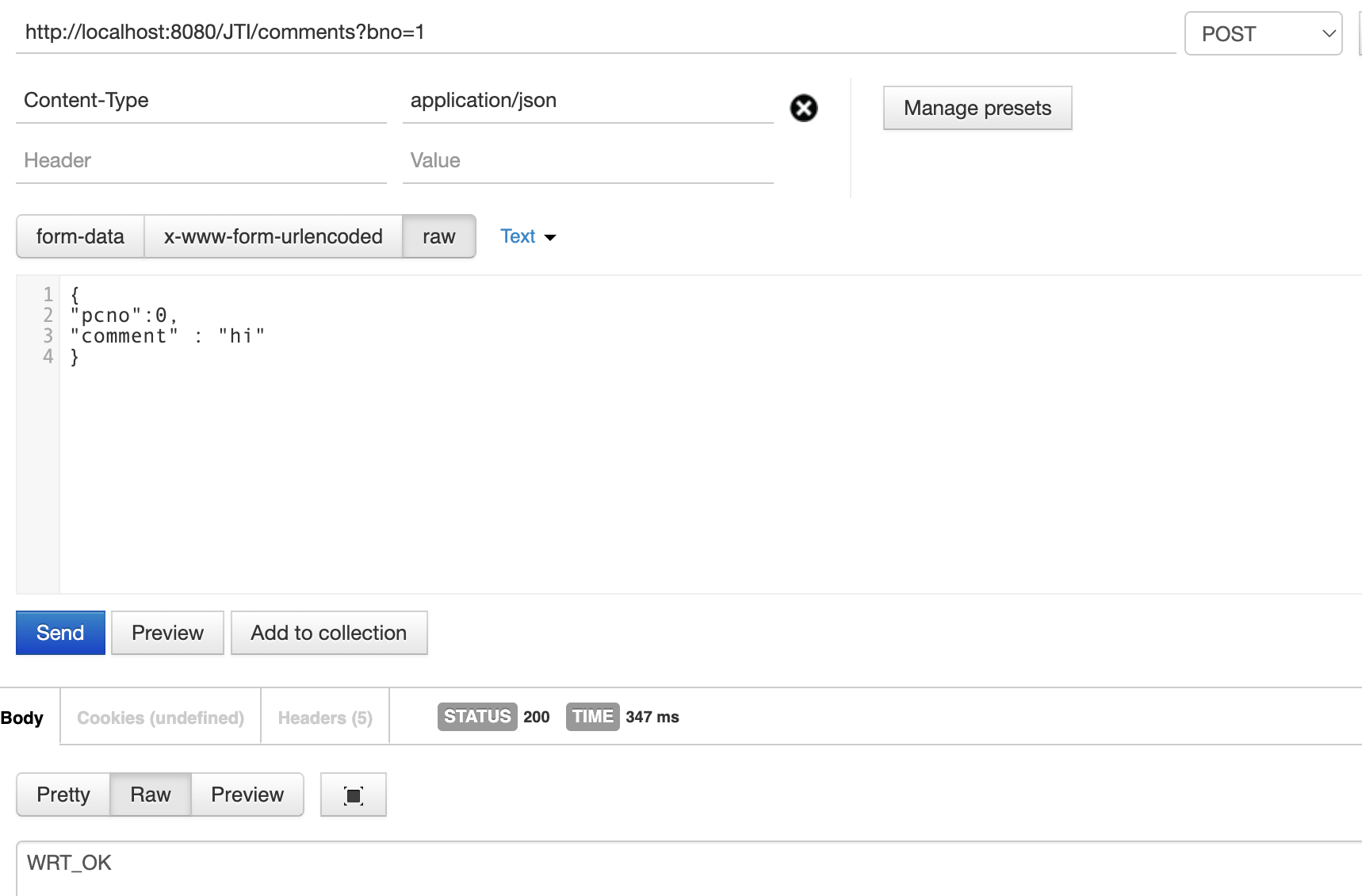

- 요청할 때, 헤더에다가 Content-Type을 지정해 줘야 한다.
: 내가 보내는 데이터가 JSON이야! 라는 것을 알려줘야 한다. 그렇지 않으면 웹 서버가 받았을 때 보낸 것이 어떤 것인지 모르기 때문에 해석하지 못한다.
✏️ 댓글 수정 메서드
@PatchMapping("/comments/{cno}") // 수정할 댓글 번호를 적어준다.
@ResponseBody
public ResponseEntity<String> modify(@PathVariable Integer cno, @RequestBody CommentDto dto) {
// String commenter = (String) session.getAttribute("id");
String commenter = "jipark09";
dto.setCommenter(commenter);
dto.setCno(cno);
try {
int result = commentService.modify(dto);
if(result != 1) {
throw new Exception("Modiry Failed!");
}
return new ResponseEntity<String>("MOD_OK", HttpStatus.OK);
} catch (Exception e) {
e.printStackTrace();
return new ResponseEntity<String>("MOD_ERR", HttpStatus.BAD_REQUEST);
}
}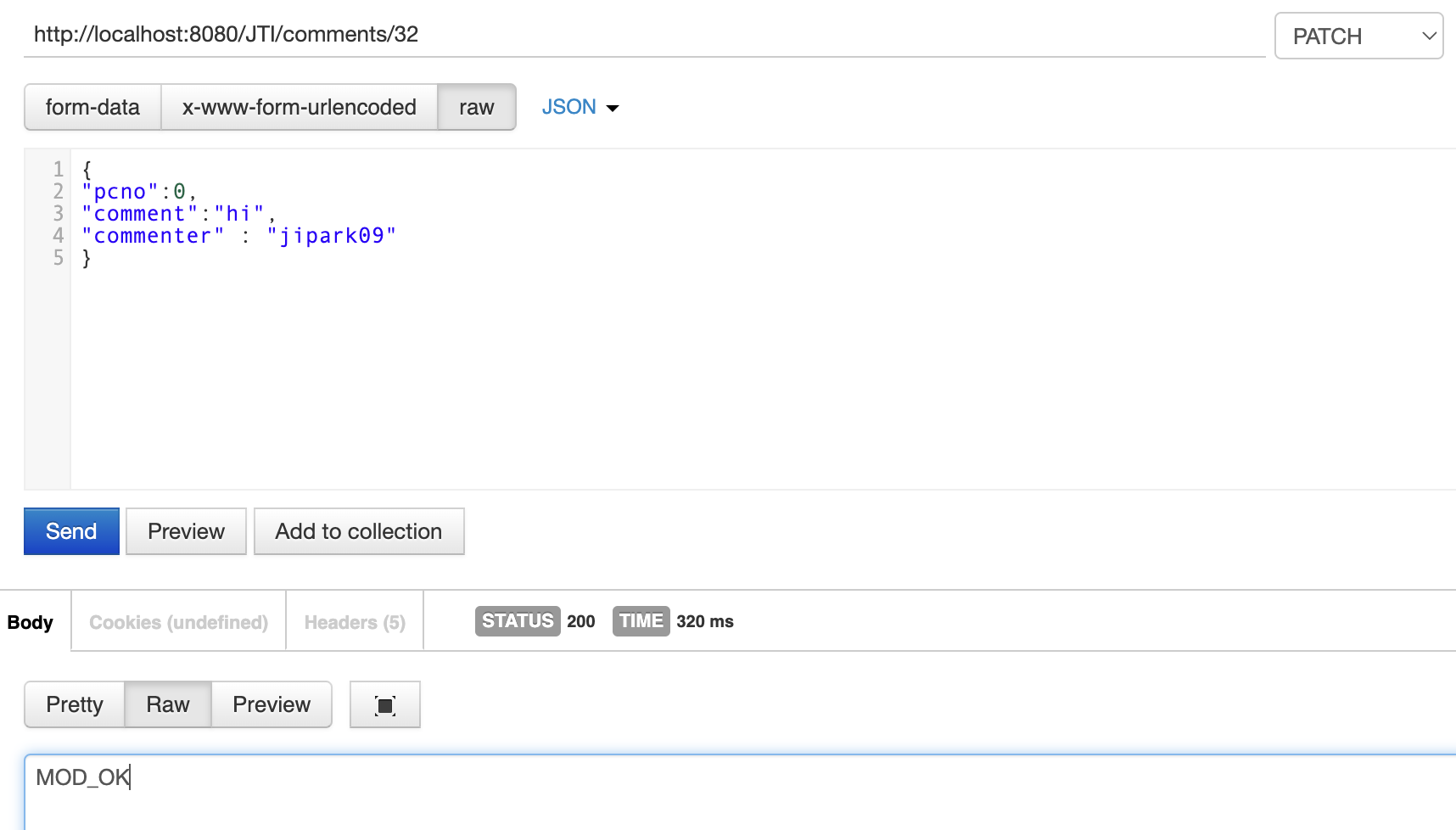
❗️ Controller 총 정리
package kr.ac.jipark09.Controller;
import kr.ac.jipark09.domain.CommentDto;
import kr.ac.jipark09.service.CommentService;
import org.springframework.beans.factory.annotation.Autowired;
import org.springframework.http.HttpStatus;
import org.springframework.http.ResponseEntity;
import org.springframework.stereotype.Controller;
import org.springframework.web.bind.annotation.*;
import javax.servlet.http.HttpSession;
import java.util.List;
@RestController // = @Controller + @ResponseBody
public class CommentController {
@Autowired
CommentService commentService;
// 게시물 번호를 받으면 그 게시물에 달린 모든 댓글을 반환하는 메서드
@RequestMapping("/comments") // comments?bno=1080
public ResponseEntity<List<CommentDto>> list(Integer bno) {
List<CommentDto> list = null;
try {
list = commentService.getList(bno);
return new ResponseEntity<List<CommentDto>>(list, HttpStatus.OK); // 200
} catch (Exception e) {
e.printStackTrace();
// 사용자가 잘못 요청해서 에러나니까 400번대를 날린다.
return new ResponseEntity<List<CommentDto>>(HttpStatus.BAD_REQUEST); // 400
}
}
// 댓글 삭제하는 메서드
// 맵핑된 url(cno)을 읽어올 때는 @PathVariable을 붙여줘야 한다.
@DeleteMapping("/comments/{cno}") // comments/1?bno=1 <-- 삭제할 댓글 번호
public ResponseEntity<String> remove(HttpSession session, @PathVariable Integer cno, Integer bno) {
String commenter = "jipark09";
// (String)session.getAttribute("id");
try {
int rowCnt = commentService.remove(cno, bno, commenter);
if(rowCnt != 1) {
throw new Exception("DELETE Failed");
}
return new ResponseEntity<>("DEL_OK", HttpStatus.OK);
} catch (Exception e) {
e.printStackTrace();
return new ResponseEntity<>("DEL_ERR", HttpStatus.BAD_REQUEST);
}
}
// 댓글 저장하는 메서드
@PostMapping("/comments") // comments?bno=1 POST
public ResponseEntity<String> write(@RequestBody CommentDto dto, Integer bno, HttpSession session) {
// String commenter = (String) session.getAttribute("id");
String commenter = "jipark09";
dto.setCommenter(commenter);
dto.setBno(bno);
System.out.println("dto=" + dto);
try {
int result = commentService.write(dto);
if(result != 1) {
throw new Exception("Write Failed");
}
return new ResponseEntity<>("WRT_OK", HttpStatus.OK);
} catch (Exception e) {
e.printStackTrace();
return new ResponseEntity<>("WRT_ERR", HttpStatus.BAD_REQUEST);
}
}
// 댓글을 수정하는 메서드
@PatchMapping("/comments/{cno}") // 수정할 댓글 번호를 적어준다.
public ResponseEntity<String> modify(@PathVariable Integer cno, @RequestBody CommentDto dto) {
// String commenter = (String) session.getAttribute("id");
String commenter = "jipark09";
dto.setCommenter(commenter);
dto.setCno(cno);
try {
int result = commentService.modify(dto);
if(result != 1) {
throw new Exception("Modify Failed!");
}
return new ResponseEntity<String>("MOD_OK", HttpStatus.OK);
} catch (Exception e) {
e.printStackTrace();
return new ResponseEntity<String>("MOD_ERR", HttpStatus.BAD_REQUEST);
}
}
}-
@ResponseBody를 class에 달아주면 메서드에 일일이 안붙여줘도 된다.
@ResponseBody대신, class에 @RestController을 달아줘도 된다. -
⭐️ @RestController = @Controller + @ResponseBody
✏️ @RestController
@Target(ElementType.TYPE)
@Retention(RetentionPolicy.RUNTIME)
@Documented
@Controller
@ResponseBody
public @interface RestController {
/**
* The value may indicate a suggestion for a logical component name,
* to be turned into a Spring bean in case of an autodetected component.
* @return the suggested component name, if any (or empty String otherwise)
* @since 4.0.1
*/
@AliasFor(annotation = Controller.class)
String value() default "";
}- @Controller와 @ResponseBody가 합쳐져 있는 것을 볼 수 있다.
Reference
: https://fastcampus.co.kr/dev_academy_nks