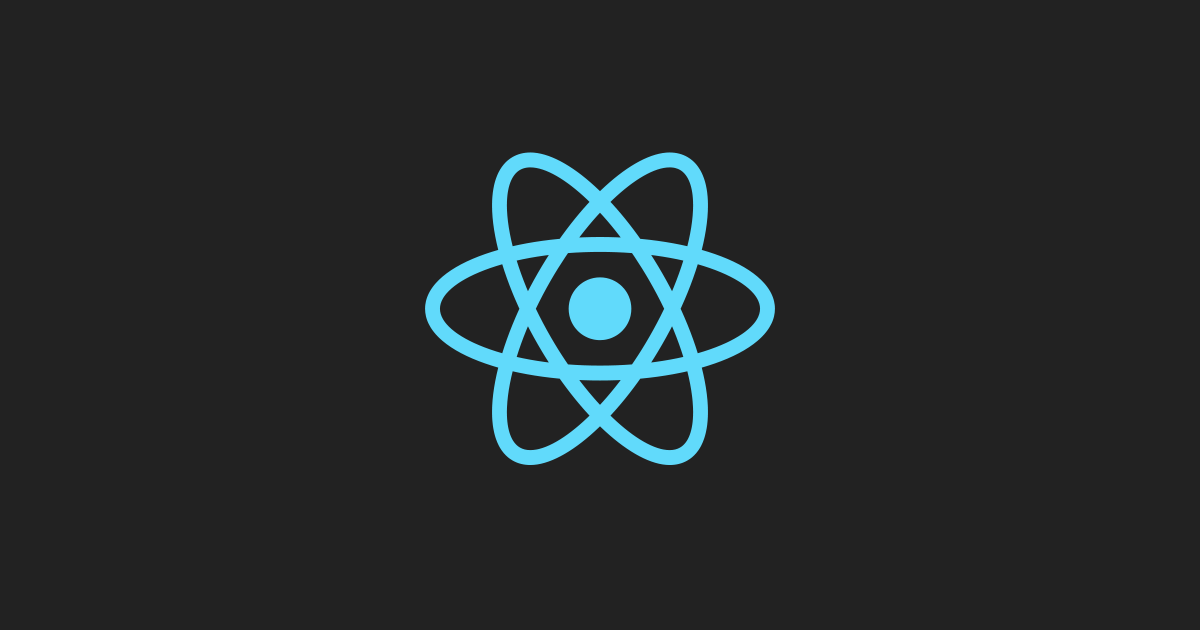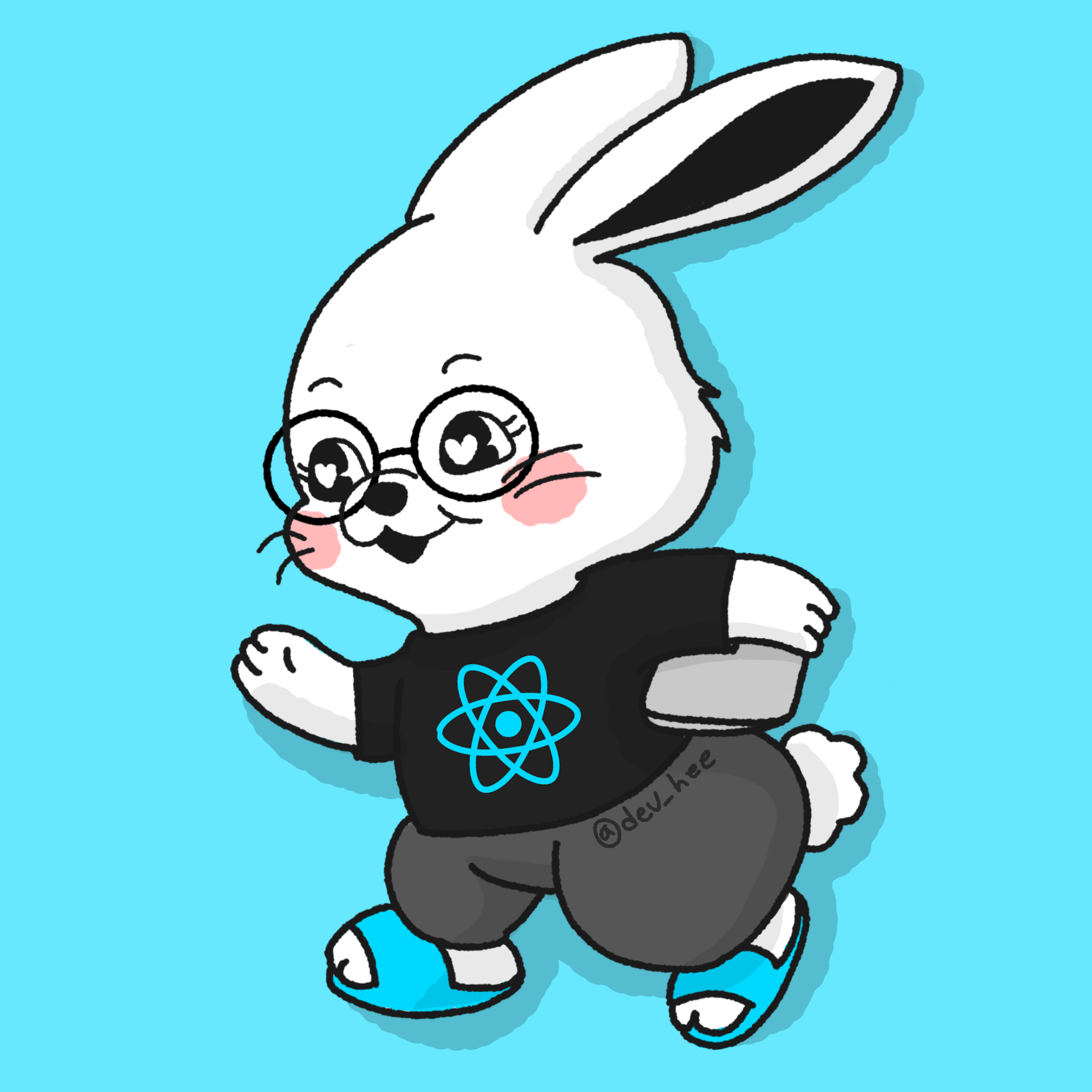목차
- 아키텍처
- 코드 설명
아키텍처
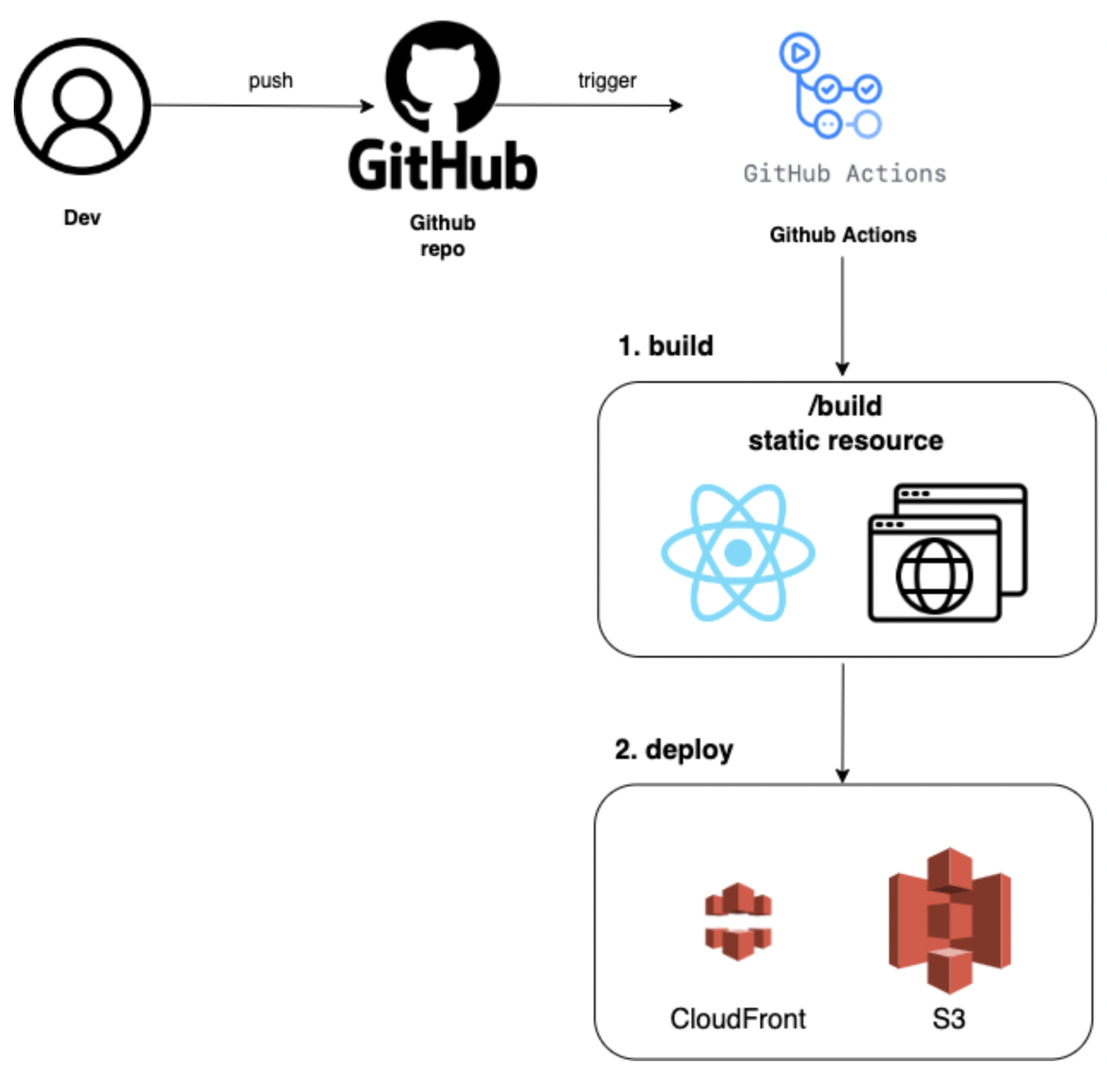
과정
-
local에서add, commit, push진행 -
push를 하게 되면github actions에서ci.yml, cd.yml 실행 -
ci.yml에선 먼저runner에서 ci/cd 하려는 레포에 접근 -
npm ci를 통해의존성 설치후npm run build를 통해build 파일 생성 -
cd.yml에서도똑같이 레포 접근, 의존성 설치, build -
aws-actions/configure-aws-credentials@v1를 통해aws에 접속할 사용자 등록 -
자격 증명이 끝나면
S3, CloudFront에 배포 완료
코드 설명
CI.yml
name: CI
on:
push:
branches: ["main"]
jobs:
build:
runs-on: ubuntu-latest
steps:
- uses: actions/checkout@v3
- name: Install dependencies
run: npm ci
- name: build
run: npm run build
- on -
main branch에서push 이벤트가 발생할 때trigger된다는 뜻 - runs-on - runner가
ubuntu 환경에서 실행 - uses - runner에
내 레포를 clone 및 checkout - run -
npm ci, npm run build를 통해의존성 설치 및 빌드 파일 생성
CD.yml
name: CD
on:
push:
branches: ["main"]
jobs:
build:
runs-on: ubuntu-latest
steps:
# Checks-out your repository under $GITHUB_WORKSPACE, so your job can access it
- uses: actions/checkout@v3
- name: Install dependencies
run: npm ci
- name: build
run: npm run build
- name: Configure AWS Credentials
uses: aws-actions/configure-aws-credentials@v1
with:
aws-access-key-id: ${{ secrets.AWS_ACCESS_KEY_ID }}
aws-secret-access-key: ${{ secrets.AWS_SECRET_ACCESS_KEY }}
aws-region: ap-northeast-2
- name: Deploy to S3
run: aws s3 sync ./build s3://${{ secrets.DEV_AWS_S3_BUCKET }} --delete
- name: Invalidate CloudFront Cache
run: aws cloudfront create-invalidation --distribution-id ${{secrets.DEV_AWS_DISTRIBUTION_ID}} --paths "/*"
aws-actions/configure-aws-credentials@v1-aws에 접속할 사용자를 등록${{secrets.~}}로 되어있는 것은settings -> secrets -> actions -> new repository secret에서 생성access-key-id, secret-access-key는aws iam에서 permission 추가해줘야 함iam -> 기존 정책 직접 연결 -> AmazonS3FullAccess, CloudFrontFullAcess체크 후 생성
run: aws s3 sync ./build s3://${{ secrets.DEV_AWS_S3_BUCKET }} --delete- 다음의 명령어를 통해
빌드 파일을s3의 버킷에 동기화시키겠다는 의미 ->배포 ./build는현재 프로젝트의 빌드 파일 경로를 의미delete 옵션을 통해신규 번들링에 생성되지 않은 파일이 S3에서 삭제됨
secrets
AWS_ACCESS_KEY_ID: 배포를 위해 이번에 생성한 IAM 유저의 Access key IDAWS_REGION: S3의 regionAWS_SECRET_ACCESS_KEY: 배포를 위해 이번에 생성한 IAM 유저의 Secret access keyDEV_AWS_DISTRIBUTION_ID: CloudFront Distribution IdDEV_AWS_S3_BUCKET: S3 버킷 이름
레퍼런스
https://blog.doitreviews.com/development/2021-08-13-react-automatic-deploy/