들어가기
login, register부분의 front부분을 알아본다.
front부분은 redux를 사용하기 떄문에,
어려울 수 있는데, 이번 로직으로 확실히 배워보자.
0. redux setting.
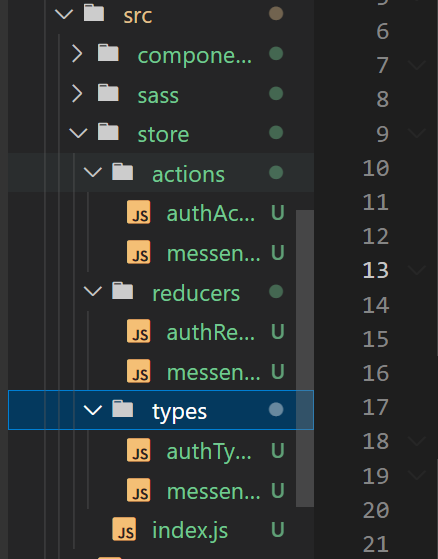
-client부분의 src폴더 안에 store를 만든다.
-store안에 actions, reducers, types 폴더와 index.js파일을 만든다.
1. index.js
import { createStore, compose, combineReducers, applyMiddleware } from 'redux'
import thunkMiddleware from 'redux-thunk'
import { authReducer } from './reducers/authReducer'
import { messengerReducer } from './reducers/messengerReducer'
const rootReducer = combineReducers({
auth: authReducer,
messenger: messengerReducer,
})
///새로운 reducer를 만들때마다, rootReducer에
///넣어줌.
const middleware = [thunkMiddleware]
const store = createStore(
rootReducer,
compose(
applyMiddleware(...middleware),
window.__REDUX_DEVTOOLS_EXTENSION__ && window.__REDUX_DEVTOOLS_EXTENSION__()
)
)
///최종적으로 store를 만들어서 store에
///rootReducer, applyMiddleware, REDUX_DEV_TOOLS를
///넣어줌.
///App.js에서 store를 import할 예정.
///import 되는 부분은 package.json을 참조한다.
export default store기본작인 redux의 index.js 세팅임.
크롬 브라우저에서 REDUX_DEVTOOLS_EXTENSION을 검색에서
브라우저에 설치해줌.
2. package.json / index.js(root)
///package.json
"dependencies": {
"@testing-library/jest-dom": "^5.16.5",
"@testing-library/react": "^13.4.0",
"@testing-library/user-event": "^13.5.0",
"axios": "^1.2.1",
"icons": "^1.0.0",
"jwt-decode": "^3.1.2",
"moment": "^2.29.4",
"node-sass": "^7.0.3",
"react": "^18.2.0",
"react-alert": "^7.0.3",
"react-alert-template-basic": "^1.0.2",
"react-dom": "^18.2.0",
"react-hot-toast": "^2.4.0",
"react-icons": "^4.7.1",
"react-redux": "^8.0.5",
"react-router-dom": "^6.4.5",
"react-scripts": "5.0.1",
"redux": "^4.1.2",
"redux-thunk": "^2.4.2",
"socket.io-client": "^4.5.4",
"web-vitals": "^2.1.4"
},
///index.js
import React from 'react'
import ReactDOM from 'react-dom/client'
import './index.css'
import App from './App'
import reportWebVitals from './reportWebVitals'
import './main.scss'
import { Provider } from 'react-redux'
import store from './store/index.js'
import { positions, transitions, Provider as AlertProvider } from 'react-alert'
import alertTemplate from 'react-alert-template-basic'
const options = {
timeout: 5000,
positions: positions.BOTTOM_CENTER,
transitions: transitions.SCALE,
}
const root = ReactDOM.createRoot(document.getElementById('root'))
root.render(
<Provider store={store}>
///여기서 store를 import한다.
<AlertProvider template={alertTemplate} {...options}>
<App />
</AlertProvider>
</Provider>
)
// If you want to start measuring performance in your app, pass a function
// to log results (for example: reportWebVitals(console.log))
// or send to an analytics endpoint. Learn more: https://bit.ly/CRA-vitals
reportWebVitals()
3. types/authType.js, messengerType.js
///authType.js
export const REGISTER_FAIL = 'REGISTER_FAIL'
export const REGISTER_SUCCESS = 'REGISTER_SUCCESS'
export const SUCCESS_MESSAGE_CLEAR = 'SUCCESS_MESSAGE_CLEAR'
export const ERROR_CLEAR = 'ERROR_CLEAR'
export const USER_LOGIN_SUCCESS = 'USER_LOGIN_SUCCESS'
export const USER_LOGIN_FAIL = 'USER_LOGIN_FAIL'
///messengerType.js
export const FRIEND_GET_SUCCESS = 'FRIEND_GET_SUCCESS'
///action, reducer 및 component에서 사용하고 만들
///aciotn 및 reducer의 type을 미리 만들어 놓는다.
4. store/actios/authAction.js
import axios from 'axios'
import {
REGISTER_FAIL,
REGISTER_SUCCESS,
USER_LOGIN_SUCCESS,
USER_LOGIN_FAIL,
} from '../types/authType'
///userRegister action.
///기본형태는 component Page에서 data를 받아서
///함수가 실행되는 구조
///return 부분에 async(dispatch)부분을 집중해서 봐둘것.
export const userRegister = (data) => {
return async (dispatch) => {
const config = {
headers: {
'Content-Type': 'multipart/form-data',
},
}
///server로 userInfo를 보내기 위해서 config에
///header를 설정한다.
///page에서 fomrData로 만들었기 떄문에,
///'multipart/form-data'로 설정한다.
try {
const response = await axios.post(
'/api/messenger/user-register',
data,
config
)
///userRegister action은 server의
///'/api/messgenger/user-register'로
/// data와 config를 넣어서 axios로 날려준다.
localStorage.setItem('chatToken', response.data.token)
///server에서 받은 token을 localStorage에
///'chatToken'이란 이름으로 저장해준다.
dispatch({
type: REGISTER_SUCCESS,
payload: {
successMessage: response.data.successMessage,
token: response.data.token,
},
})
///마지막으로 dispatch로 type을 넣어주고,
///payload에는 successMessage와 token을 넣어준다.
} catch (error) {
dispatch({
type: REGISTER_FAIL,
payload: {
error: error.response.data.error.errorMessage,
},
})
///try가 실패한경우 type이랑, payload를 담아준다.
}
}
}
///userLogin action임,
export const userLogin = (data) => {
///먼저 front에서 보내주는 data를 data오 받는다.
return async (dispatch) => {
const config = {
headers: {
'Content-Type': 'application/json',
},
}
///config에 headers를 설정해 준다.
try {
const response = await axios.post(
'/api/messenger/user-login',
data,
config
)
///register와 마찬가지로, server에 req를 보내고,
///보낼때, front에서 받은 data와 config를 넣어준다.
localStorage.setItem('chatToken', response.data.token)
///localStorage에 token을 담아준다.
dispatch({
type: USER_LOGIN_SUCCESS,
payload: {
successMessage: response.data.successMessage,
token: response.data.token,
},
})
///가장 중요한 부분.
///dispatch해서 type과 payload를 만들어 준다.
///payload에는 successMessage와 token을 담아준다.
} catch (error) {
dispatch({
type: USER_LOGIN_FAIL,
payload: {
error: error.response.data.error.errorMessage,
},
})
///try에 error 발생시, type과 payload를 설정해준다.
}
}
}
5. store/reducers/authReducer.js
import {
ERROR_CLEAR,
REGISTER_FAIL,
REGISTER_SUCCESS,
SUCCESS_MESSAGE_CLEAR,
USER_LOGIN_FAIL,
USER_LOGIN_SUCCESS,
} from '../types/authType'
///action과 마찬가지로 type을 모두 불러준다.
import deCodeToken from 'jwt-decode'
///token을 decode하기 위해서 jwt-decode를 불러준다.
const authState = {
loading: true,
authenticate: false,
error: '',
successMessage: '',
myInfo: '',
}
///authState를 만들고 내용은 위와 같이 만들어준다.
///action에서 받는 payload임.
const tokenDecode = (token) => {
const tokenDecoded = deCodeToken(token)
const expTime = new Date(tokenDecoded.exp * 1000)
if (new Date() > expTime) {
return null
}
return tokenDecoded
}
///tokenDecode를 만들어서 server에서 받은 token을
///decode한다.
///token이 현재 시간보다 지난 시간이면 return null을 한다.
const getToken = localStorage.getItem('chatToken')
if (getToken) {
const getInfo = deCodeToken(getToken)
if (getInfo) {
authState.myInfo = getInfo
authState.authenticate = true
authState.loading = false
}
}
///localStorage의 token을 get해서 decode한 다음,
///위에서 만든 authState에 값을 담아준다.
///즉, state의 초기상태를 만들어준다.
export const authReducer = (state = authState, action) =>
///첫번쨰 argu는 state(즉, 초기 state)두번쨰 argu는 action
{
const { payload, type } = action
///action에서 보내주는 payload와 type을 받는다.
if (type === REGISTER_FAIL || type === USER_LOGIN_FAIL) {
return {
...state,
error: payload.error,
authenticate: false,
myInfo: '',
loading: true,
}
}
///type이 REGISTER_FAIL, LOGIN_FAIL일 경우,
///아래와 같이 state에 입력되게 한다.
///type로 action와 reducer가 connect됨.
if (type === REGISTER_SUCCESS || type === USER_LOGIN_SUCCESS) {
const myInfo = tokenDecode(payload.token)
return {
...state,
myInfo: myInfo,
successMessage: payload.successMessage,
error: '',
authenticate: true,
loading: false,
}
}
///type이 REGISTER_SUCCESS, LOGIN_SUCCESS일 경우,
///위와 같이 return해 준다.
///reducer는 state를 관리, action은 함수를 관리.
///아래부분은 message관련 부분이므로, 추후 정리할 예정.
///이제 page(components)에서 action이랑 연결시켜본다.
if (type === SUCCESS_MESSAGE_CLEAR) {
return {
...state,
successMessage: '',
}
}
if (type === ERROR_CLEAR) {
return {
...state,
error: '',
}
}
return state
}
6. src/components/register.jsx
onChange, onSubmit, dispatch부분을 다 다루어본다.
import React, { useState, useEffect } from 'react'
import { Link, useNavigate } from 'react-router-dom'
import { useDispatch, useSelector } from 'react-redux'
import { userRegister } from '../store/actions/authAction'
import { useAlert } from 'react-alert'
import { ERROR_CLEAR, SUCCESS_MESSAGE_CLEAR } from '../store/types/authType'
const Register = () => {
const alert = useAlert()
const navigate = useNavigate()
const { loading, authenticate, error, successMessage, myInfo } = useSelector(
(state) => state.auth
)
///매우중요!!
///useSelector를 이용해서 authReducer에 담긴 state를
///불러온다.
///store/index.js에 rootReducer에
/// auth:authReducer로 rename해 놓았음.
///state를 전역에서 useSelector를 이용해서 불러들일 수 있음
const dispatch = useDispatch()
///dispatch 사용을 위해서 useDispatch를 불러들임
const [state, setState] = useState({
userName: '',
email: '',
password: '',
confirmPassword: '',
image: '',
})
///useState로 값을 만들어 놓음
const [loadImage, setLoadImage] = useState('')
///click한 이미지를 화면에 바로 띄우기 위해서 만듬
const inputHandle = (e) => {
setState({
...state,
[e.target.name]: e.target.value, ///html의 name과 연결
})
}
///위에서 만든 state에 html에서 write되는 값들이 담기게 함.
///text(json)부분만ㅁ 다룸
const fileHandle = (e) => {
if (e.target.files.length !== 0) {
setState({
...state,
[e.target.name]: e.target.files[0],
})
}
const reader = new FileReader()
reader.onload = () => {
setLoadImage(reader.result)
}
reader.readAsDataURL(e.target.files[0])
}
///html에서 select한 file을 State에 담아주고,
/// fileReader를 이용해서 loadImage에 담아서,
/// 화면에 바로 뿌려줌.
const register = (e) => {
const { userName, email, password, confirmPassword, image } = state
///state에 담긴 값들을 불러들임
e.preventDefault()
///새로고침 되는부분 막음.
const formData = new FormData()
///formData를 만들어서 html에서 입력되는 state를
///다 받음.
formData.append('image', image)
formData.append('userName', userName)
formData.append('email', email)
formData.append('password', password)
formData.append('confirmPassword', confirmPassword)
dispatch(userRegister(formData))
}
///actions의 userRegister를 불러들여서 data로
///formData를 넘겨줌.
useEffect(() => {
if (error) {
error.map((err) => alert.error(err))
dispatch({ type: ERROR_CLEAR })
return
}
///error가 있을 경우, reducer의 ERROR_CLEAR를
///dispatch함.
if (authenticate) {
navigate('/')
}
///authenticate가 true이면 바로 home path로 넘어감.
if (successMessage) {
alert.success(successMessage)
dispatch({ type: SUCCESS_MESSAGE_CLEAR })
}
}, [successMessage, error])
///sueeceeMessage가 있으면, reducer의
///SUCCESS_MESSAGE_CLEAR를 dispatch함.
return (
<div className="register">
<div className="card">
<div className="card-header">
<h3>Register</h3>
</div>
<div className="card-body">
<form onSubmit={register}>
///register 함수 불러줌.
<div className="form-group">
<label htmlFor="username">User Name</label>
<input
type="text"
className="form-control"
placeholder="User Name"
id="username"
onChange={inputHandle}
name="userName"
value={state.userName}
/>
///name과 value를 설정해주고,
///value는 state.userName으로 설정해줌.
///onChange는 위에서 만든 inputHandle로 설정
///id는 label의 htmlFor과 connect된다.
</div>
<div className="form-group">
<label htmlFor="email">Email</label>
<input
type="email"
className="form-control"
placeholder="Email"
id="email"
onChange={inputHandle}
name="email"
value={state.email}
/>
///name과 value를 설정해주고,
///value는 state.email 설정해줌.
///onChange는 위에서 만든 inputHandle로 설정
///id는 label의 htmlFor과 connect된다.
</div>
<div className="form-group">
<label htmlFor="password">Password</label>
<input
type="password"
className="form-control"
placeholder="Password"
id="password"
onChange={inputHandle}
name="password"
value={state.password}
/>
</div>
<div className="form-group">
<label htmlFor="confirmPassword">Confirm Password</label>
<input
type="password"
className="form-control"
placeholder="Confirm Password"
id="confirmPassword"
onChange={inputHandle}
name="confirmPassword"
value={state.confirmPassword}
/>
</div>
<div className="form-group">
<div className="file-image">
<div className="image">
{loadImage ? <img src={loadImage} alt="avatar" /> : ''}
</div>
///이미지 미리보기 설정해줌.
<div className="file">
<label htmlFor="image">Select Image</label>
<input
type="file"
className="form-control"
id="image"
name="image"
onChange={fileHandle}
///파일은 fileHandle로 해 줌.
/>
</div>
</div>
</div>
<div className="form-group">
<input type="submit" value="register" className="btn" />
///type을 submit으로 해 준다.
///클릭하면, 맨 위 폼의 submit={register}가
///실행됨.
</div>
<div className="form-group">
<span>
<Link to="/messenger/login"> Login Your Account </Link>
///클릭시 login page로 넘어감.
</span>
</div>
</form>
</div>
</div>
</div>
)
}
export default Register7. src/components/login.jsx
import React, { useEffect, useState } from 'react'
import { Link, useNavigate } from 'react-router-dom'
import { userLogin } from '../store/actions/authAction'
import { useAlert } from 'react-alert'
import { useDispatch, useSelector } from 'react-redux'
import { ERROR_CLEAR, SUCCESS_MESSAGE_CLEAR } from '../store/types/authType'
const Login = () => {
const alert = useAlert()
const navigate = useNavigate()
const { loading, authenticate, error, successMessage, myInfo } = useSelector(
(state) => state.auth
)
///reducer에 담긴 state를 useSelector을 이용해서
///불러준다.
const dispatch = useDispatch()
const [state, setState] = useState({
email: '',
password: '',
})
///state를 만들어준다.
const InputHandle = (e) => {
setState({
...state,
[e.target.name]: e.target.value,
})
}
///onChange에 붙여줄 함수
const login = (e) => {
e.preventDefault()
dispatch(userLogin(state))
}
///onSubmit에 활용될 함수.
///state를 넣어서 action의 userLogin을 호출(dispatch)한다.
useEffect(() => {
if (error) {
error.map((err) => alert.error(err))
dispatch({ type: ERROR_CLEAR })
return
}
if (authenticate) {
navigate('/')
}
if (successMessage) {
alert.success(successMessage)
dispatch({ type: SUCCESS_MESSAGE_CLEAR })
}
}, [successMessage, error])
///error혹은 successMessage가 있을 경울,
///type으로 reducer의 state를 dispatch해 준다.
return (
<div className="register">
<div className="card">
<div className="card-header">
<h3>Login</h3>
</div>
<div className="card-body">
<form onSubmit={login}>
///버튼 클릭시 login함수 실행됨.
<div className="form-group">
<label htmlFor="email">Email</label>
<input
type="email"
onChange={InputHandle}
className="form-control"
placeholder="Email"
id="email"
value={state.email}
name="email"
/>
</div>
<div className="form-group">
<label htmlFor="password">Password</label>
<input
onChange={InputHandle}
type="password"
className="form-control"
placeholder="Password"
id="password"
value={state.password}
name="password"
/>
</div>
<div className="form-group">
<input type="submit" value="login" className="btn" />
</div>
<div className="form-group">
<span>
<Link to="/messenger/register"> Don't have any Account </Link>
</span>
</div>
</form>
</div>
</div>
</div>
)
}
export default Login이상으로 redux reducer dispatch 등을 알아보았음..
action은 함수, reducer는 state관리.
reducer는 rootReducer에서 관리됨.
복습이 살길이다.
