들어가기
live 방송을 위한 page.
pages/live/index.tsx, [id].tsx, create.tsx로 구성됨.
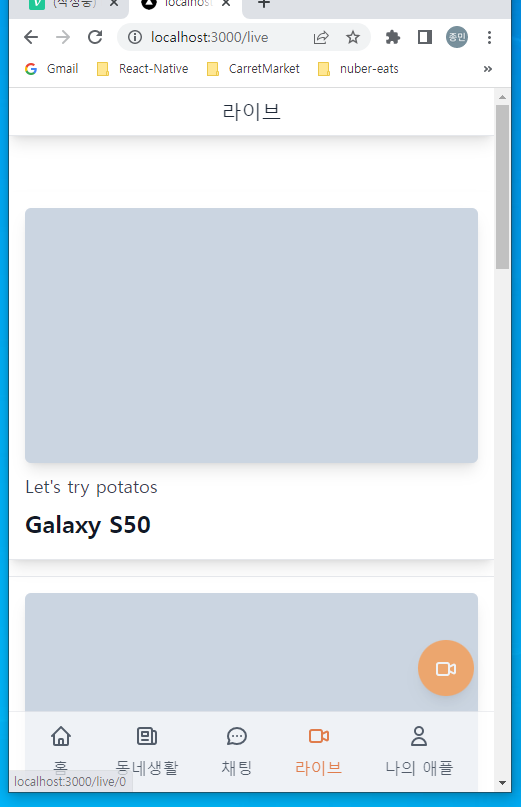
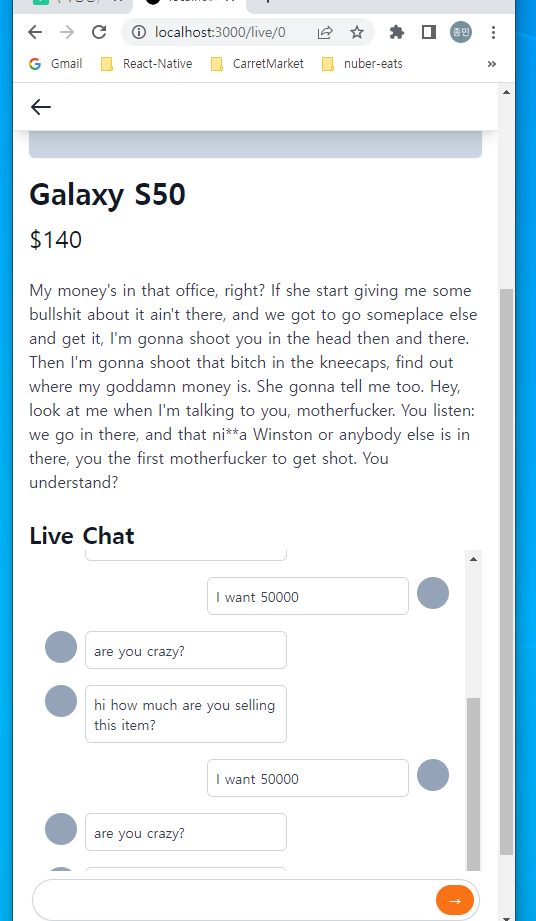
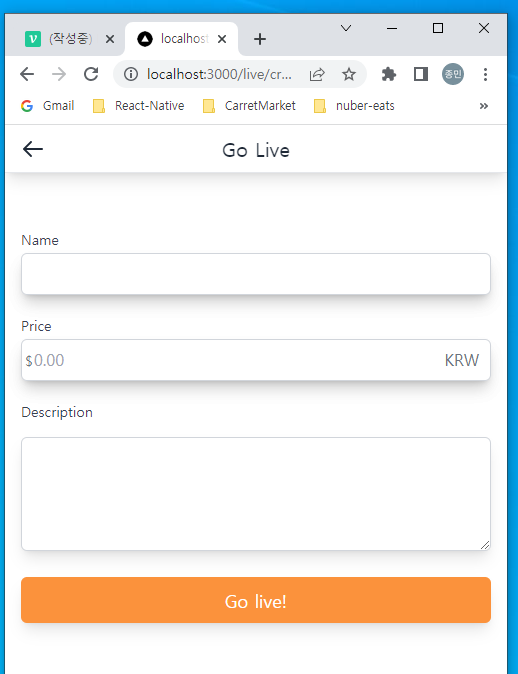
1. pages/live/index.tsx
import type { NextPage } from 'next'
import Link from 'next/link'
import FloatingButton from '../../components/floating-button'
import Layout from '../../components/layout'
const Live: NextPage = () => {
return (
<Layout hasTabBar title="라이브">
<div className="py-10 divide-y-[1px] space-y-4">
{[1, 1, 1, 1, 1, 1, 1].map((_, i) => (
<Link key={i} href={`/live/${i}`}> ///클릭시 각각의 live 방송으로 이동!
<a className="pt-4 block px-4 border-b shadow-lg">
<div className="w-full rounded-md shadow-lg bg-slate-300 aspect-video" />
<h3 className="text-gray-700 text-lg mt-2">
Let's try potatos
</h3>
<h1 className="text-2xl pb-5 mt-2 font-bold text-gray-900">
Galaxy S50
</h1>
</a>
</Link>
))}
<FloatingButton href='/live/create'> ///Floating Button import!!
/// href입력해줌.
<svg
className="w-6 h-6"
fill="none"
stroke="currentColor"
viewBox="0 0 24 24"
xmlns="http://www.w3.org/2000/svg"
>
<path
strokeLinecap="round"
strokeLinejoin="round"
strokeWidth="2"
d="M15 10l4.553-2.276A1 1 0 0121 8.618v6.764a1 1 0 01-1.447.894L15 14M5 18h8a2 2 0 002-2V8a2 2 0 00-2-2H5a2 2 0 00-2 2v8a2 2 0 002 2z"
></path>
</svg>
</FloatingButton>
</div>
</Layout>
)
}
export default Live2. pages/live/[id].tsx
import type { NextPage } from 'next'
import Layout from '../../components/layout'
import Message from '../../components/message'
const Stream: NextPage = () => {
return (
<Layout canGoBack>
<div className="py-10 px-4 space-y-4">
<div className="w-full rounded-md shadow-sm bg-slate-300 aspect-video" /> ///aspext-video는 바디오 사지으에 맞게 설정됨..
<div className="mt-5">
<h1 className="text-3xl font-bold text-gray-900">Galaxy S50</h1>
<span className="text-2xl block mt-3 text-gray-900">$140</span>
<p className=" my-6 text-gray-700">
My money's in that office, right? If she start giving me some
bullshit about it ain't there, and we got to go someplace else
and get it, I'm gonna shoot you in the head then and there.
Then I'm gonna shoot that bitch in the kneecaps, find out where
my goddamn money is. She gonna tell me too. Hey, look at me when
I'm talking to you, motherfucker. You listen: we go in there,
and that ni**a Winston or anybody else is in there, you the first
motherfucker to get shot. You understand?
</p>
</div>
<div> ///Live Chat부분 코딩!!
<h2 className="text-2xl font-bold text-gray-900">Live Chat</h2>
<div className='py-10 pb-18 h-[50vh] overflow-y-scroll px-4 space-y-4'>///overflow-y-scroll 집중해서 볼것!!
<Message message='hi how much are you selling this item?' />
<Message message='I want 50000' reversed/>
<Message message='are you crazy?' />
<Message message='hi how much are you selling this item?' />
<Message message='I want 50000' reversed/>
<Message message='are you crazy?' />
<Message message='hi how much are you selling this item?' />
<Message message='I want 50000' reversed/>
<Message message='are you crazy?' />
<Message message='hi how much are you selling this item?' />
<Message message='I want 50000' reversed/>
<Message message='are you crazy?' />
</div>
///밑의 대화 입력창 코딩!!!
<div className="fixed py-2 bg-white bottom-0 inset-x-0">
<div className="flex relative max-w-md items-center w-full mx-auto">
<input
type="text"
className="shadow-sm rounded-full w-full border-gray-300 focus:ring-orange-500 focus:outline-none pr-12 focus:border-orange-500"
/>
<div className="absolute inset-y-0 flex py-1.5 pr-1.5 right-0">
<button className="flex focus:ring-2 focus:ring-offset-2 focus:ring-orange-500 items-center bg-orange-500 rounded-full px-3 hover:bg-orange-600 text-sm text-white">
→
</button>
</div>
</div>
</div>
</div>
</div>
</Layout>
)
}
export default Stream3. pages/live/create.tsx
live를 만드는 코딩!!!
import type { NextPage } from 'next'
import Button from '../../components/button'
import Input from '../../components/input'
import Layout from '../../components/layout'
import TextArea from '../../components/textarea'
const Create: NextPage = () => {
return (
<Layout canGoBack title="Go Live">
<form className=" space-y-5 py-10 px-4"> ///무조건 form으로 묶음..
<Input required label="Name" name="name" type="text" />
///Input component에는 label, name, type
<Input
required
label="Price"
placeholder="0.00"
name="price"
type="text"
kind="price"
/>
<TextArea name="description" label="Description" />
///TextArea에는 name과 label을 prop으로 받음.
<Button text="Go live!" />
</form>
</Layout>
)
}
export default Create