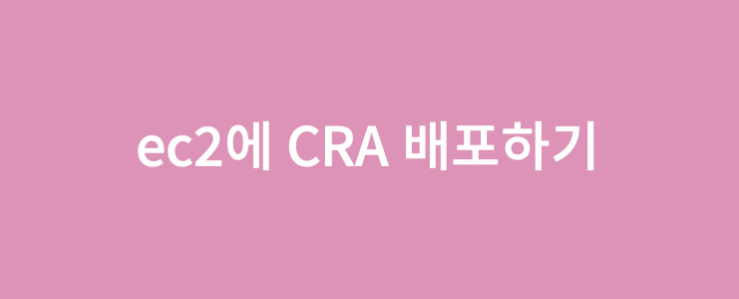처음으로 React를 배포하게 되었다. 원래는 netlify를 통해 배포할 생각이었지만 팀원의 제안으로 인해 ec2로 배포환경을 바꾸게 되었다.
1. 🐳 apt로 ubuntu에 nginx, nodejs npm 설치하기
우선 apt를 통해 node.js와 npm, yarn을 설치해준다
yarn을 사용하지 않을 사람은 설치하지 않아도 된다
node -v를 통해 버전을 확인할 수 있는데 node 버전이 10이상이여야 cra를 install할 수 있다.
node update하기
여기서 꽤 많이 헤맸는데 공식문서에 답이 있었다 ㅎ..
NVM(node version manager)를 통해 node를 업데이트 하자!
1. curl로 NVM 설치하기
curl -o- https://raw.githubusercontent.com/nvm-sh/nvm/v0.38.0/install.sh | bash혹은 wget을 통해 설치할 수 있다.
wget -q0- https://raw.githubusercontent.com/nvm-sh/nvm/v0.38.0/install.sh | bash2. 다음으로 설치가능한 버전을 확인하자
nvm ls-remote나는 LTS버전인 14.17.5버전을 다운해 주었다.
3. 설치하기
nvm install 14.17.5설치가 다되었으면 yarn을 통해 cra를 설치하였다.
2. 🐳 nginx 설정하기
- 설정 초기화하기
rm /etc/nginx/sites-available/default
rm /etc/nginx/sites-enabled/default기존에 들어가 있던 설정들을 지워주자!
- 설정 파일 만든후 설정해주기
> touch myapp.conf
> vi myapp.conf
server {
listen (원하는 포트입력);
location / {
root /(빌드파일 경로);
index index.html index.htm;
try_files $uri $uri/ /index.html;
}
}이렇게 설정하면 된다.
다음으로 sudo systemctl start nginx를 통해 nginx를 시작해주면 된다!
- 만약에 안된다면 설정한 포트를 aws에서 열어주었는지 확인하자!
- public ip 주소뒤에 포트를 입력하면 동작한다