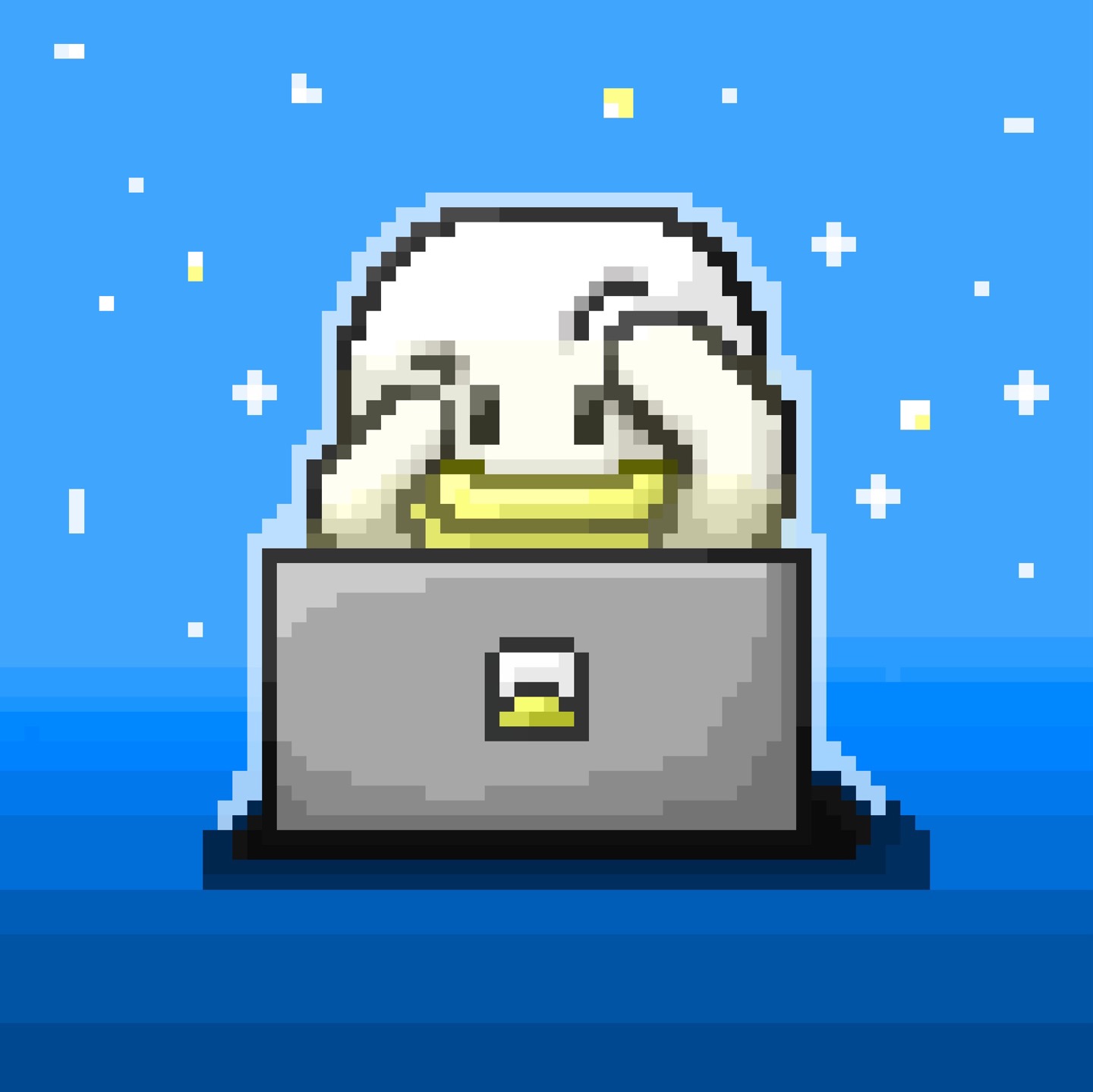Server code
build.gradle
implementation 'org.springframework.boot:spring-boot-starter-mail'application.yml
#java mail sender
spring:
mail:
host: smtp.gmail.com
port: 587
username: 보내는이메일
password: 앱비밀번호
properties:
mail:
smtp:
auth: true
starttls:
enable: trueMailDTO
@Getter
@Setter
@NoArgsConstructor
public class MailDTO {
private String address;
private String title;
private String message;
}MailHandler
@Service
public class MailHandler {
private JavaMailSender sender;
private MimeMessage message;
private MimeMessageHelper messageHelper;
// 생성자
public MailHandler(JavaMailSender jSender) throws
MessagingException {
this.sender = jSender;
message = jSender.createMimeMessage();
messageHelper = new MimeMessageHelper(message, true, "UTF-8");
}
// 보내는 사람 이메일
public void setFrom(String fromAddress) throws MessagingException {
messageHelper.setFrom(fromAddress);
}
// 받는 사람 이메일
public void setTo(String email) throws MessagingException {
messageHelper.setTo(email);
}
// 제목
public void setSubject(String subject) throws MessagingException {
messageHelper.setSubject(subject);
}
// 메일 내용
public void setText(String text, boolean useHtml) throws MessagingException {
messageHelper.setText(text, useHtml);
}
// 첨부 파일
public void setAttach(String displayFileName, String pathToAttachment) throws MessagingException, IOException {
File file = new ClassPathResource(pathToAttachment).getFile();
FileSystemResource fsr = new FileSystemResource(file);
messageHelper.addAttachment(displayFileName, fsr);
}
// 이미지 삽입
public void setInline(String contentId, String pathToInline) throws MessagingException, IOException {
File file = new ClassPathResource(pathToInline).getFile();
FileSystemResource fsr = new FileSystemResource(file);
messageHelper.addInline(contentId, fsr);
}
// 발송
public void send() {
try {
sender.send(message);
}catch(Exception e) {
e.printStackTrace();
}
}
}MailRestController
@RestController
public class MailRestController {
@Autowired
MailService mailService;
@PostMapping("/mailCerti")
public void mailCerti(MailDTO mail) {
mailService.mailSend(mail);
}
}MailService
@Service
@AllArgsConstructor
@NoArgsConstructor
public class MailService {
@Autowired
MailHandler mailHandler;
private static final String FROM_ADDRESS = "SMTP 이메일";
public void mailSend(MailDTO mailDto) throws MessagingException {
mailHandler.setFrom(FROM_ADDRESS);
mailHandler.setTo(mailDto.getAddress());
mailHandler.setSubject(mailDto.getTitle());
mailHandler.setText(mailDto.getMessage(), true);
mailHandler.send();
}
}Front 예시
email_confirm_num = Math.floor(Math.random()*1000000)
$.ajax({
url: "/mailCerti",
type: "post",
data: {
address: $("#email").val(),
title: "Deli email confirm",
message: "<h1>"+email_confirm_num+"</h1>"
}
});코드 작동 순서
- Controller에서 MailDTO에 값을 담는다.
- MailService에서 MailHandler에 값을 세팅하고 메일을 보낸다.