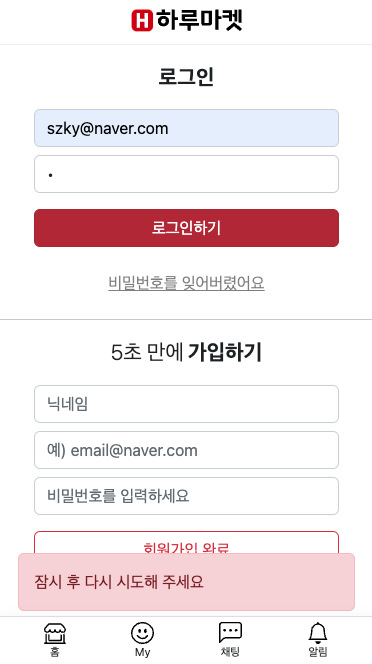
알럿 UI 조작 함수
알럿 UI CSS
.login-alert-start {
visibility: hidden;
width: 90%;
position: fixed;
bottom: -5%;
opacity: 0;
left: 5%;
margin: auto;
z-index: 20;
transition: all 0.4s;
}
.login-alert-end {
visibility: visible;
position: fixed;
width: 90%;
left: 5%;
bottom: 8%;
margin: auto;
z-index: 20;
opacity: 1;
}알럿 동작 함수
호출 시 알럿을 보이게하거나 숨김
function animateAlert(text) {
showAlert(text).then(
setTimeout(() => {
console.log('알럿hide');
$('#alert').removeClass('login-alert-end');
}, 1200)
);
}
var showAlert = (text) =>
new Promise((resolve) => {
console.log('알럿show');
$('#alert').text(text);
$('#alert').addClass('login-alert-end');
resolve();
});로그인 버튼 누를 시 동작
Firebase Auth 에러메세지에 따라 알럿 내 텍스트가 달라진다.
// [1] 로그인 기능
$('#login').click(function (e) {
var email = $('#email').val();
var password = $('#pw').val();
e.preventDefault();
firebase
.auth()
.signInWithEmailAndPassword(email, password)
.then((result) => {
// 로그인 성공 시 실행할 코드
console.log(result.user);
console.log('로그인완료');
location.href = '/mypage.html';
})
.catch((err) => {
console.log(err, err.code);
if (err.code == 'auth/invalid-email') {
animateAlert('이메일 형식 틀림');
}
if (err.code == 'auth/user-not-found') {
animateAlert('없는 아이디');
}
if (err.code == 'auth/wrong-password') {
animateAlert('비밀번호를 다시 확인해주세요');
}
if (err.code == 'auth/too-many-requests') {
animateAlert('잠시 후 다시 시도해 주세요');
}
});
});