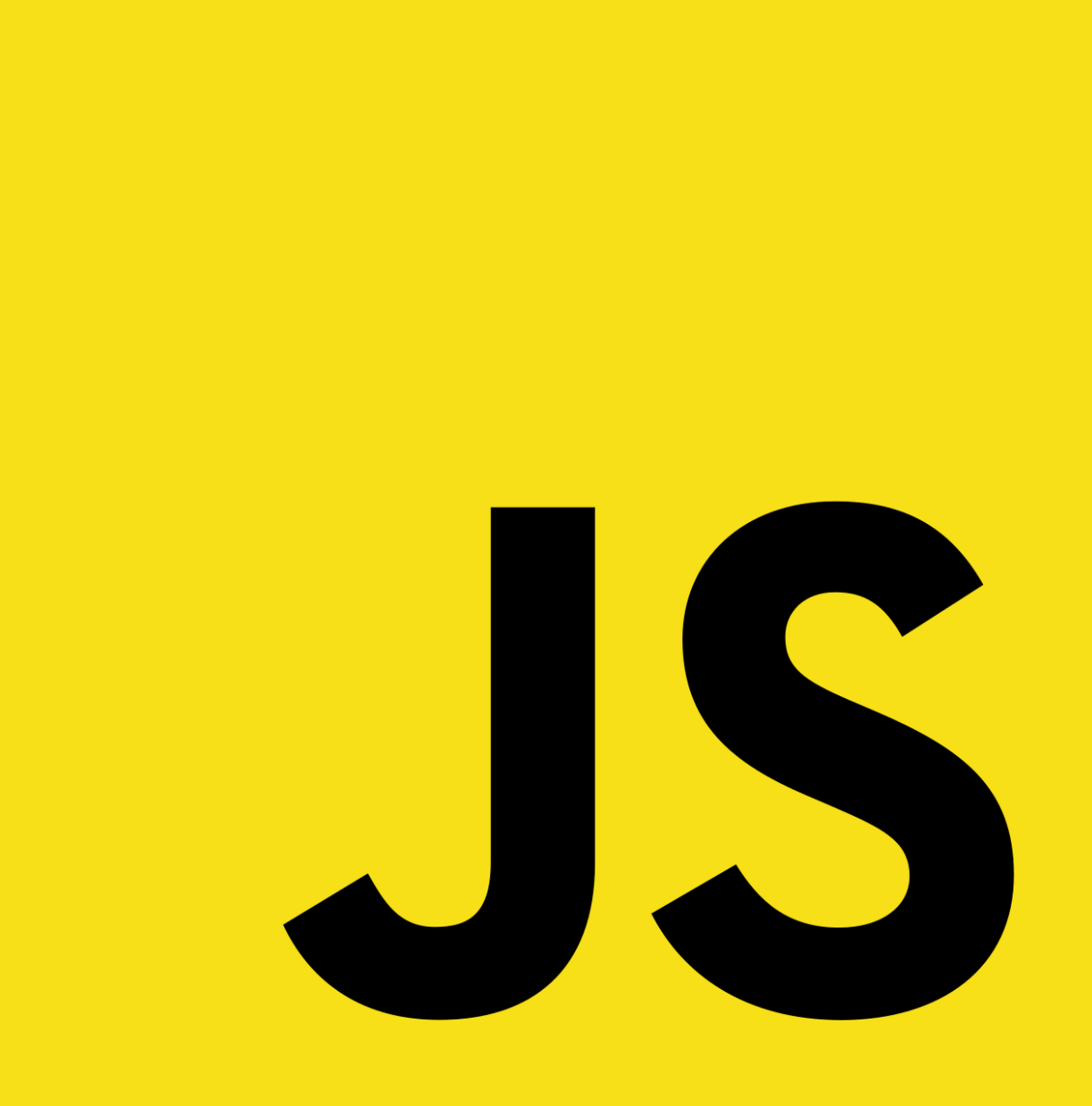
Ternary Operator
// Bad Code
function getResult(score) {
let result;
if (score > 5) {
result = 'up';
} else if (score <= 5) {
result = 'down';
}
return result;
}
// Good Code
function getResult(score) {
return result > 5 ? 'up' : 'down';
}Nullish Coalescing Operator
// Bad Code
function printMessage(text) {
let message = text;
if (text == null || text == undefined) {
message = 'Nothing to display';
}
console.log(message);
}
// Good Code
function printMessage(text) {
const message = text ?? 'Nothing to display';
console.log(message);
}
// Default parameter is only for undefined
function printMessage(text = 'Nothing to display') {
console.log(message); // null 은 그대로 null 노출
}// ex
function getInitialState() {
return null;
}
function fetchFromServer() {
return 'hiya from korea';
}
const result = getInitialState() ?? fetchFromServer();
console.log(result); // 'hiya from korea';Nullish Coalescing Operator vs Default parameter
Nullish Coalescing Operator - undefined, null check
Default parameter - only undefined check Nullish coalescing operator ?? vs Logical OR operator ||
leftExpr ?? rightExpr
leftExpr = null, undefinedleftExpr || rightExpr
leftExpr = falsy - null, undefined, false, 0, -0, '', "", ``Object Destructuring
const person = {
name: 'jhyounyaho',
age: 31,
phone: '01000000000',
}
// Bad Code
function displayPerson(person) {
displayAvatar(person.name);
displayName(person.name);
displayProfile(person.name, person.age);
}
// Bad Code
function displayPerson(person) {
const name = person.name;
const age = person.age;
displayAvatar(name);
displayName(name);
displayProfile(name, age);
}
// Good Code
function displayPerson(person) {
const { name, age } = person;
displayAvatar(name);
displayName(name);
displayProfile(name, age);
}Spread Syntax
// Spread Syntax - Object
const item = { type: 'shirts', size: 'M };
const detail = { price: 20, made: 'Korea', gender: 'M'};
// Bad Code 원본 배열을 직접적으로 수정
item['price'] = detail.price;
// Bad Code 수동적으로 할당
const newObject = new Object();
newObject['type'] = item.type;
newObject['size'] = item.size;
newObject['price'] = detail.price;
newObject['made'] = detail.made;
newObject['gender'] = detail.gender;
// Bad Code 수동적으로 할당
const newObject2 = {
type: item.type,
size: item.size,
price: detail.price,
made: detail.made,
gender: detail.gender,
}
// Good Code 예전 문법
const shirt0 = Object.assign(item, detail);
// Good Code
let combined = item.concat(detail);
// Beeter Code - object, array 둘 다 가능
const shirt = { ...item, ...detail };
// tip - spread syntax 는 기존 값을 유지하면서 특정 값만 업데이트 할 수 있다.
const shirt2 = { ...item, ...detail, price: 40 };
// Spread Syntax - Array
let fruits = ['apple', 'banana', 'orange'];
// fruits.push('lemon');
fruits = [...fruits, 'lemon'];
// fruits.pop('peach');
fruits = ['peach', ...fruits];Optional Chaining
// Optional Chaining
const jhyounyaho = {
name: 'jhy',
age: 31,
};
const buzzy = {
name: 'buzzylight',
age: 30,
job: {
title: 'frontend developer',
},
};
// Bad Code
function displayJobTitle(person) {
if (person.job && person.job.title) {
console.log(person.job.title);
}
}
// Good Code
function displayJobTitle(person) {
// person.job 이 있다면, 그 안에 있는 title이 있는지 없는지 확인
if (person.job?.title) {
console.log(person.job.title);
}
}
// Good Code
function displayJobTitle(person) {
// person.job && person.job.title 있다면, person.job title 출력
// 없다면 No Job Yet 출력
const title = person.job?title ?? 'No Job Yet';
console.log(title);
}Template Literals (Template String)
const person = {
name: 'jhyounyaho',
score: 4,
};
// Bad Code
console.log('Hello ' + person.name + ,' Your current score is: ' + person.score);
// Good Code
console.log(`Hello ${person.name} Your current score is: ${person.name}`);
// Good Code
function greetings(person) {
const { name, score } = person;
console.log(`Hello ${name} Your current score is: ${name}`);
}Loops
const items = [1, 2, 3, 4, 5, 6];
짝수인 경우 4로 곱해서 총합을 구하기
// Bad Code
function getAllEvens(items) {
return items.fileter(num => num % 2 === 0)
}
function multiplyByFour(items) {
return items.map(num => num * 4);
}
function sumArray(items) {
items.reduce((a, b) => a + b, 0);
}
const evens = getAllEvens(items);
const multiple = multiplyByFor(evens);
const sum = sumArray(multiple);
console.log(sum);
// Good Code
function totalSum(items) {
const evens = items.filter(num => num % 2 === 0);
const multiple = evens.map(num => num * 4);
const sum = multiple.reduce((a, b) => a + b, 0);
return sum;
}
// Good Code
function totalSum(items) {
const total = items
.filter(num => num % 2 === 0)
.map(num => num * 4);
.reduce((a, b) => a + b, 0);
return total;
}
// 내 코드
function totalSum(items) {
let total = 0;
for (let i in items) {
if (items[i] % 2 == 0) {
total += items[i] * 4;
}
}
return total;
}async, await
// Promise -> async/await
// Bad Code
function displayUser() {
fetchUser()
.then((user) => {
fetchProfile(user)
.then((profile => (parameter)
updateUI(user, profile);
});
});
}
// Good Code
async function displayUser() {
const user = await fetchUser();
const profile = await fetchProfile();
updateUI(user, profile);
}Remove Duplicates
// 배열은 중복을 허용
const array = ['A', 'B', 'C', 'A', 'E', 'B'];
// Good Code
// Set 은 중복을 허용하지 않음.
console.log([...new Set(array)]);출처
https://youtu.be/BUAhpB3FmS4
자바스크립트 프로처럼 쓰는 팁 ✨ (+ 보너스 인터뷰 문제 하나!) - 드림코딩 by 엘리
