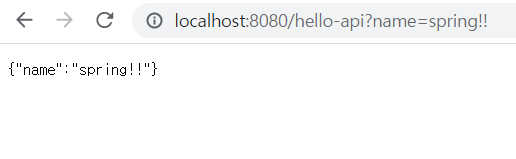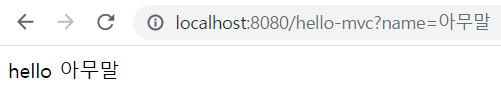정적 컨텐츠
정적 컨텐츠는 파일 그대로를 보여주는 것이다.
resources/static/@.html -> localhost:8080/@.html로 접속하면 해당 파일을 볼 수 있다.
- hello-static.html 생성(resources/static/hello-static.html)
- 실행
- localhost:8080/hello-static.html 접속
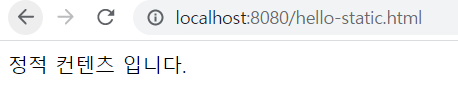
MVC와 템플릿 엔진
MVC : Model, View, Controller
Controller에 parameter를 추가하였다.(@RequestParam(name="name)String name)
- parameter : url에서 localhost:8080/hello-mvc?name=aaa -> name=aaa 뜻함
★ @RequestParam의 구성
@RequestParam([name =] "가져올 데이터의 이름") [데이터 타입][가져온 데이터를 담을 변수])
name이라는 파라미터의 값을 name에 저장한다.
- controller
- HelloController.java에 작성@GetMapping("hello-mvc") public String helloMvc(@RequestParam(value = "name"[,required=true])String name, Model model){ model.addAttribute("name", name); return "hello-template"; } ``` * required의 default값 : true이다.(localhost:8080/hello-mvc 뒤에 ?name=spring!로 매개변수값 필수로 넘겨줘야한다.) - View
- hello-template.html 생성(resources/template/hello-template.html)<html xmlns:th="http://www.thymeleaf.org"> <body> <p th:text="'hello ' + ${name}">hello! empty</p> </body> </html>```
?name="아무말"이라고 쓰면
이런 결과가 나오게 된다.
API
@GetMapping("hello-string")
@ResponseBody // return값?를 그대로 반영 -> 소스코드 봤을때도 return값만 보임
public String helloString(@RequestParam("name") String name){
return "hello " + name;
}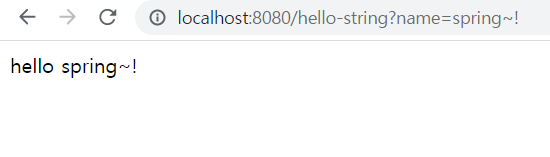
JSON방식으로
@GetMapping("hello-api")
@ResponseBody
public Hello helloApi(@RequestParam("name") String name){
Hello hello = new Hello();
hello.setName(name);
return hello;
}
static class Hello{
private String name;
public String getName(){
return name;
}
public void setName(String name){
this.name = name;
}
}