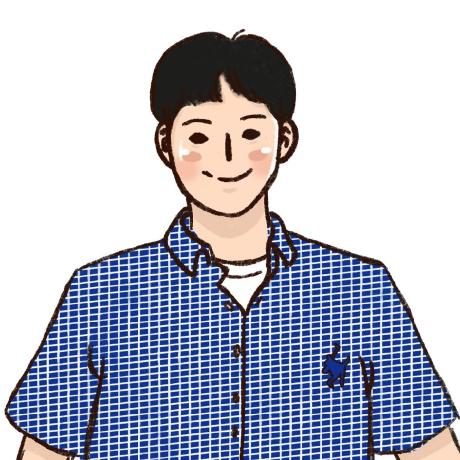📌 자주 쓰는 명령어
$ git init
$ git status
$ git add .
$ git commit -sm "Commit message"
$ git remote add "원격저장소 이름" "원격저장소 url"
$ git push "remote repository name" "branch name"
$ git pull "remote repository name" "branch name"
📌 기초
$ git checkout -b "branch name"
$ git branch -D "branch name"
$ git branch -m "old name" "new name"
$ git branch -u "remote"/"remote branch name" "local branch name"
$ git remote update
$ git fetch "remote repository name"
📌 응용
✒️ 원격저장소 브랜치 가져오기
$ git remote update
$ git branch -r
$ git branch -t "remote branch name"
📌 활용