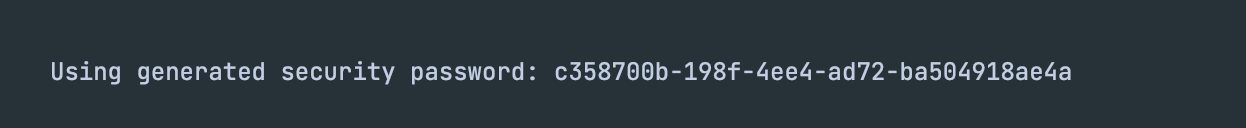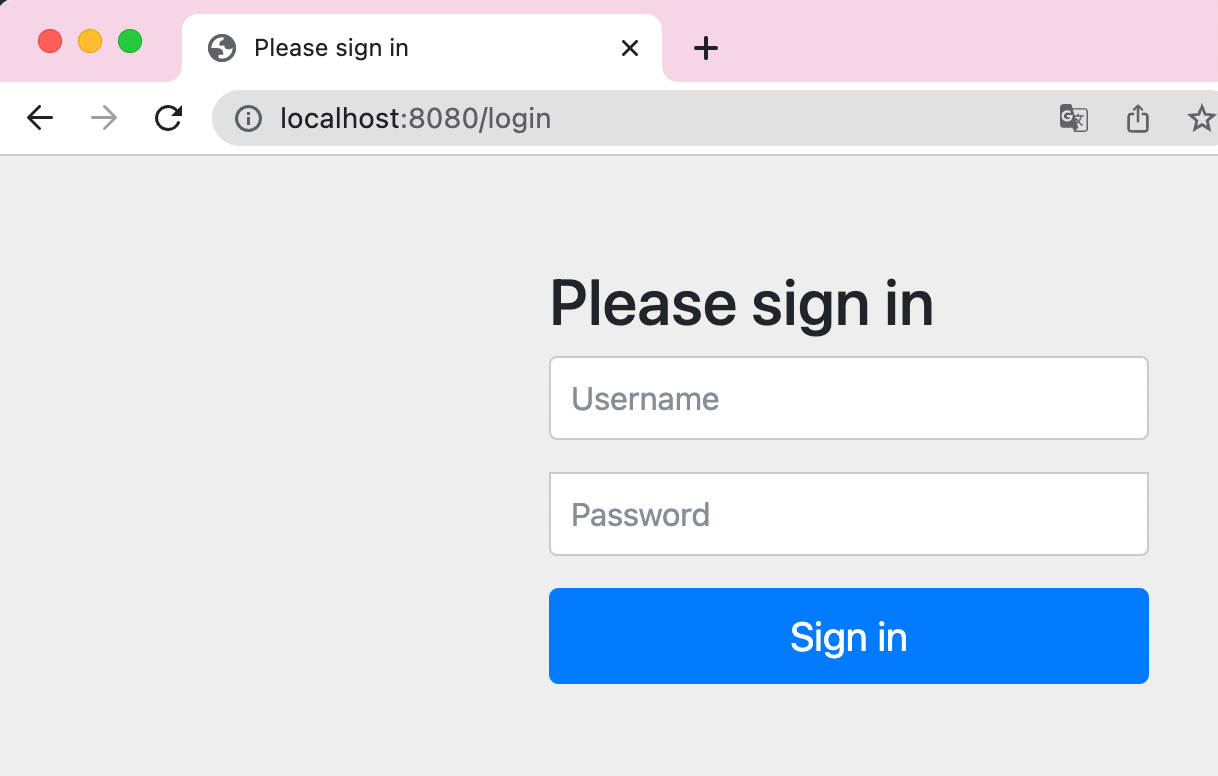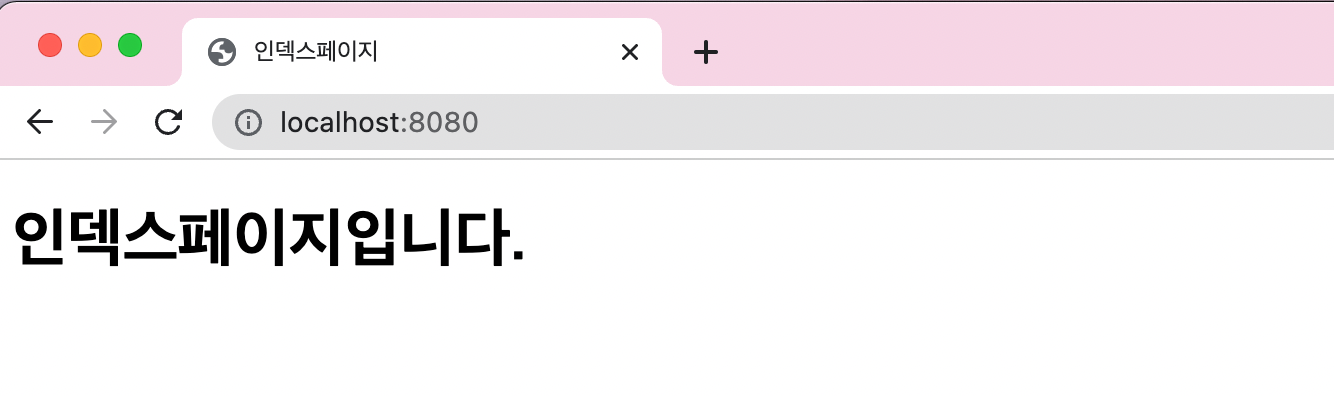인프런 스프링부트 시큐리티 & JWT 강의를 수강하며 작성하는 내용입니다.
기본 설정
MySQL 설치
> brew install mysql
> brew services start mysqlDataGrip에 추가
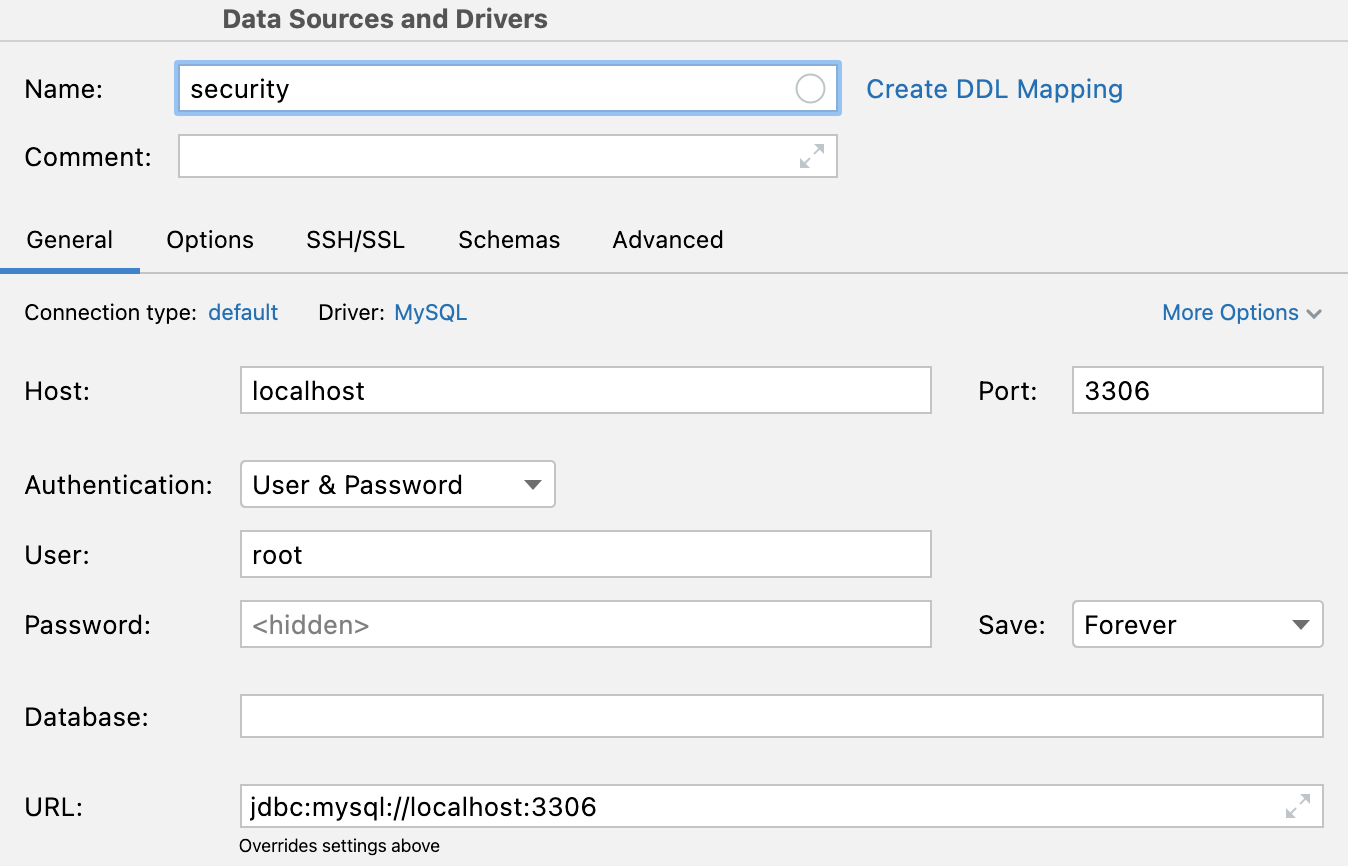
DB 생성
create user 'cos'@'%' identified by 'cos1234';
GRANT ALL PRIVILEGES ON *.* TO 'cos'@'%';
create database security;
use security;프로젝트 생성 및 설정
- kotlin, gradle 선택해주었습니다.
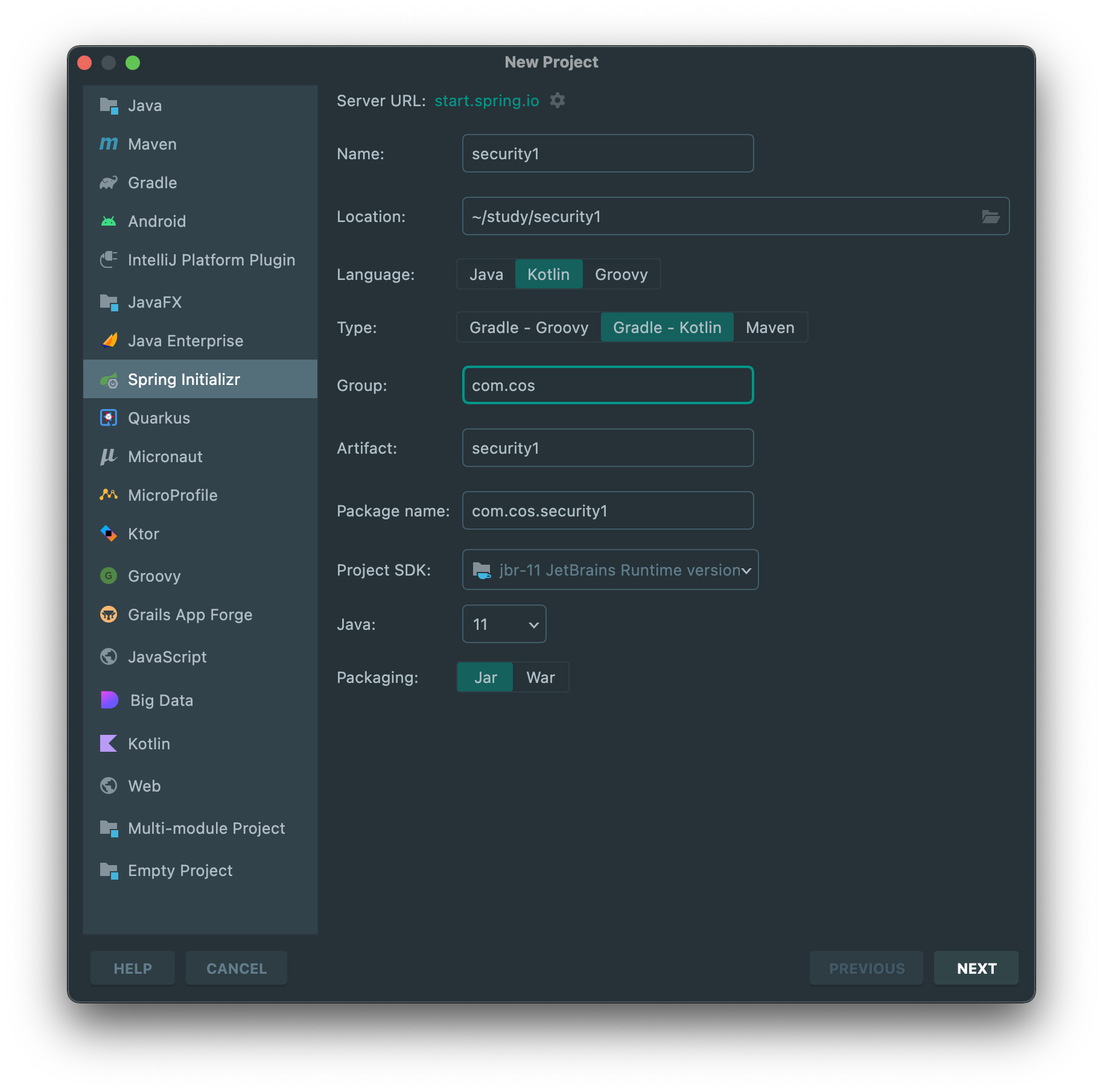
import org.jetbrains.kotlin.gradle.tasks.KotlinCompile
plugins {
id("org.springframework.boot") version "2.7.6"
id("io.spring.dependency-management") version "1.0.15.RELEASE"
kotlin("jvm") version "1.6.21"
kotlin("plugin.spring") version "1.6.21"
kotlin("plugin.jpa") version "1.6.21"
}
group = "com.cos"
version = "0.0.1-SNAPSHOT"
java.sourceCompatibility = JavaVersion.VERSION_11
repositories {
mavenCentral()
}
dependencies {
implementation("org.springframework.boot:spring-boot-starter-data-jpa")
implementation("org.springframework.boot:spring-boot-starter-mustache")
implementation("org.springframework.boot:spring-boot-starter-security")
implementation("org.springframework.boot:spring-boot-starter-web")
implementation("com.fasterxml.jackson.module:jackson-module-kotlin")
implementation("org.jetbrains.kotlin:kotlin-reflect")
implementation("org.jetbrains.kotlin:kotlin-stdlib-jdk8")
developmentOnly("org.springframework.boot:spring-boot-devtools")
runtimeOnly("com.mysql:mysql-connector-j")
testImplementation("org.springframework.boot:spring-boot-starter-test")
testImplementation("org.springframework.security:spring-security-test")
}
tasks.withType<KotlinCompile> {
kotlinOptions {
freeCompilerArgs = listOf("-Xjsr305=strict")
jvmTarget = "11"
}
}
tasks.withType<Test> {
useJUnitPlatform()
}
## application.yaml
server:
port: 8080
servlet:
context-path: /
encoding:
charset: UTF-8
enabled: true
force: true
spring:
datasource:
driver-class-name: com.mysql.cj.jdbc.Driver
url: jdbc:mysql://localhost:3306/security?serverTimezone=Asia/Seoul
username: cos
password: cos1234
jpa:
hibernate:
ddl-auto: create #create update none
naming:
physical-strategy: org.hibernate.boot.model.naming.PhysicalNamingStrategyStandardImpl
show-sql: true
소스코드
@Controller // view를 리턴하겠다
class IndexController {
// localhost:8080
@GetMapping("/")
fun index(): String {
// 머스테치 기본폴더 src/main/resources/
// view resolver 설정: templates (prefix), .mustache (suffix) 생략가능
return "index" // src/main/resources/templates/index.mustache
}
}@Configuration
class WebMvcConfig : WebMvcConfigurer{
override fun configureViewResolvers(registry: ViewResolverRegistry) {
val resolver = MustacheViewResolver()
resolver.setCharset("UTF-8")
resolver.setContentType("text/html; charset=UTF-8")
resolver.setPrefix("classpath:/templates/")
resolver.setSuffix(".html")
registry.viewResolver(resolver)
}
}<!DOCTYPE html>
<html lang="en">
<head>
<meta charset="UTF-8">
<title>인덱스페이지</title>
</head>
<body>
<h1>인덱스페이지입니다.</h1>
</body>
</html>
결과화면
- http://localhost:8080 로 접근할 시 login 화면이 출력됩니다.
- 로그인에 필요한 정보는 Username: user, password는 스프링 부트가 실행될 때 콘솔창에 출력되는 비밀번호를 입력해야합니다.