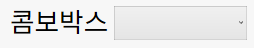
View
<ComboBox ItemsSource="{Binding Source}" SelectedItem="{Binding Items}"/>
ItemsSource와 SelectedItem 두 파라메터를 각각 바인딩해준다.
ViewModel
private Dictionary<string, string>.KeyCollection _Source; public Dictionary<string,string>.KeyCollection Source { get { return _Source; } set { _Source = value; } } private string _Items; public string Items { get { return _Items; } set { // 선택된 텍스트에 대한 동작추가 _Items = value; } }
Dictionary의 KeyCollection를 사용했다. IEnumerable 인터페이스를 구현하거나 IEnumerable 컬렉션으로 변환할 수 있는 다른 데이터 소스를 사용하는
사용자 지정 컬렉션 클래스에 ItemsSource를 바인딩 할 수 있다.
Items 프로퍼티의 set부분에 선택된 텍스트에 따라 동작하게 메소드나 동작을 추가해주면 된다.
