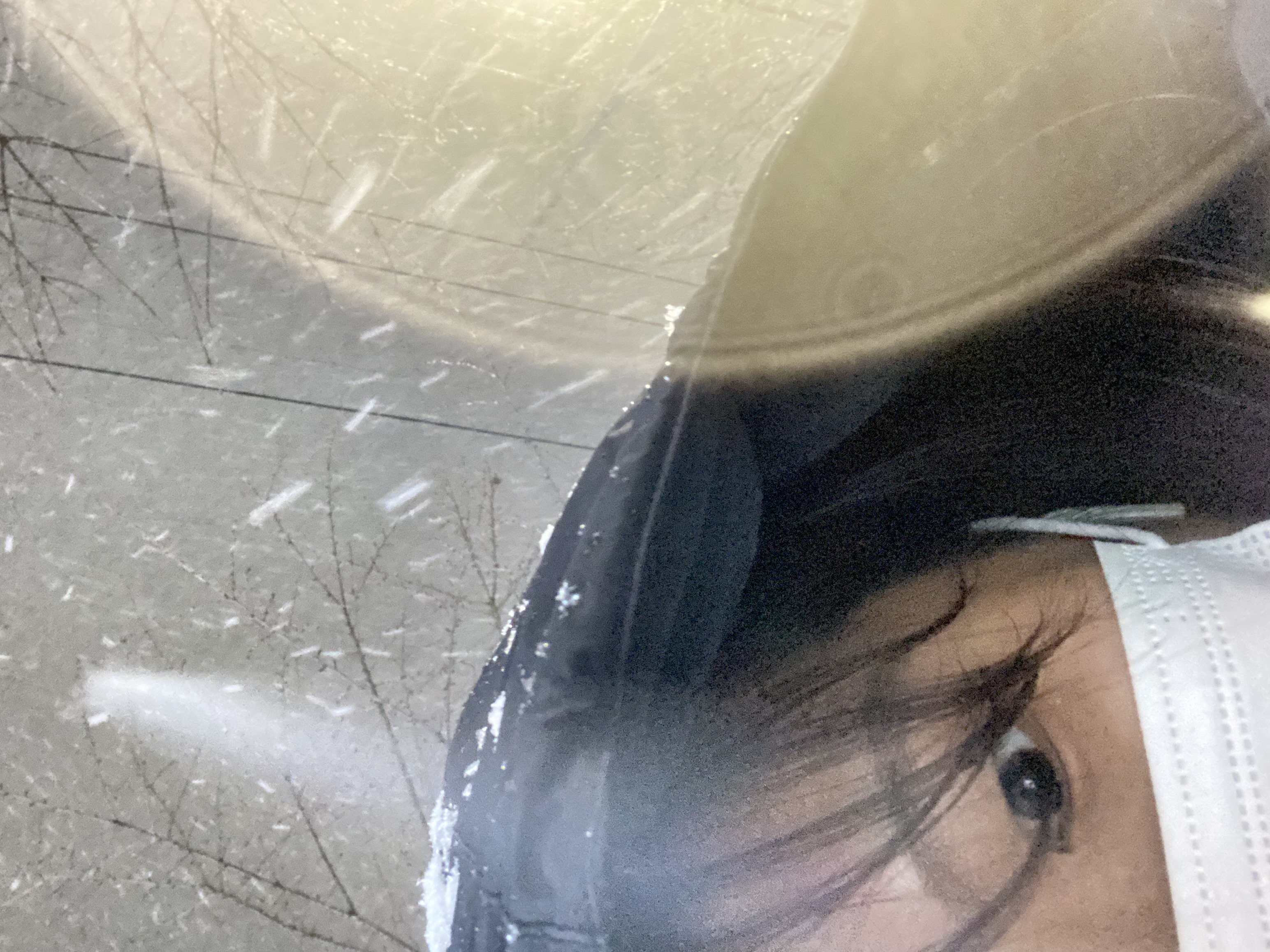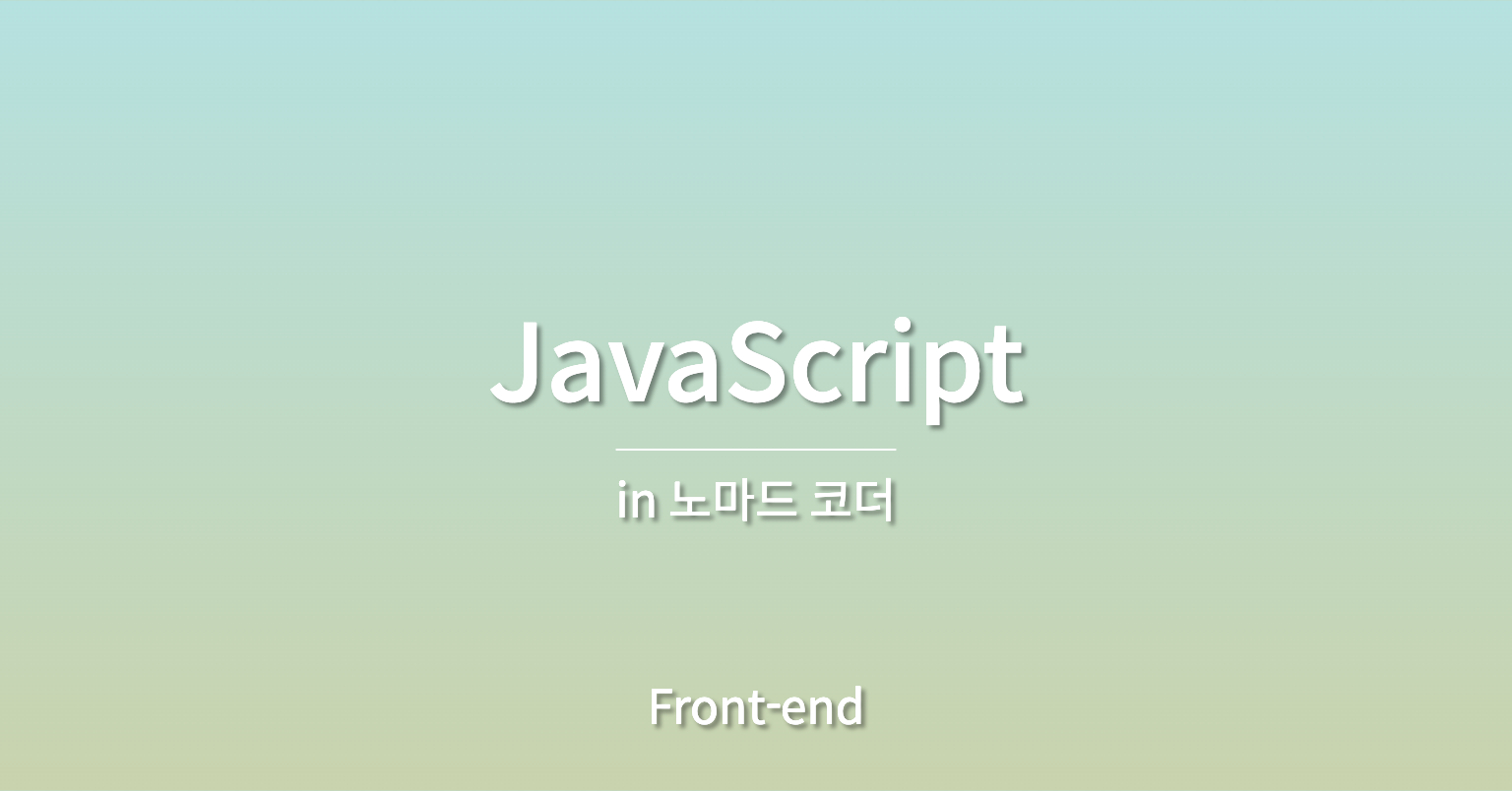
5. Weather
1) 위치 자표 얻어오기
navigator.geolocation.getcurrentPosition(성공했을 때 함수, 실패했을 때 함수);
// 성공했을 때 함수
function onGeoOk(position){
const lat = position.coords.latitude;
const lon = position.coords.longitude;
}
// 실패했을 때 함수
funciton onGeoError(){
console.log("We can't upload your location");
}lat, log을 장소로 바꿔야 함 -> API가 필요함 -> openweathermap.org에서 얻을 수 있음
2) API
openweathermap.org에서 current weather Data를 통해 얻을 수 있음
// index.html
<div id="weather">
<span></span> // 날씨 & 온도(weather)
<span></span> // 지역(city)
</div>
// weather.js
const API_KEY="05f0fc3a71f9f30cedf96f9634f02d5c"; // sign up 후 얻을 수 있음
function onGeoOk(position){
const lat = position.coords.latitude;
const lon = position.coords.longitude;
const url = `https://api.openweathermap.org/data/2.5/weather?lat=${lat}&lon=${lon}&appid=${API_KEY}&units=metric`;
// &units=metric : 섭씨온도로 바꿔줌
fetch(url).then(response => reponse.json()).then(
data =>{
const weather = document.querySelector("#weather span:first-child");
const city = document.querySelector("#weather span:last-child");
weather.innerText = `${data.weather[0].main} / ${data.main.temp}도`;
city.innerText = data.name;
}
)
}