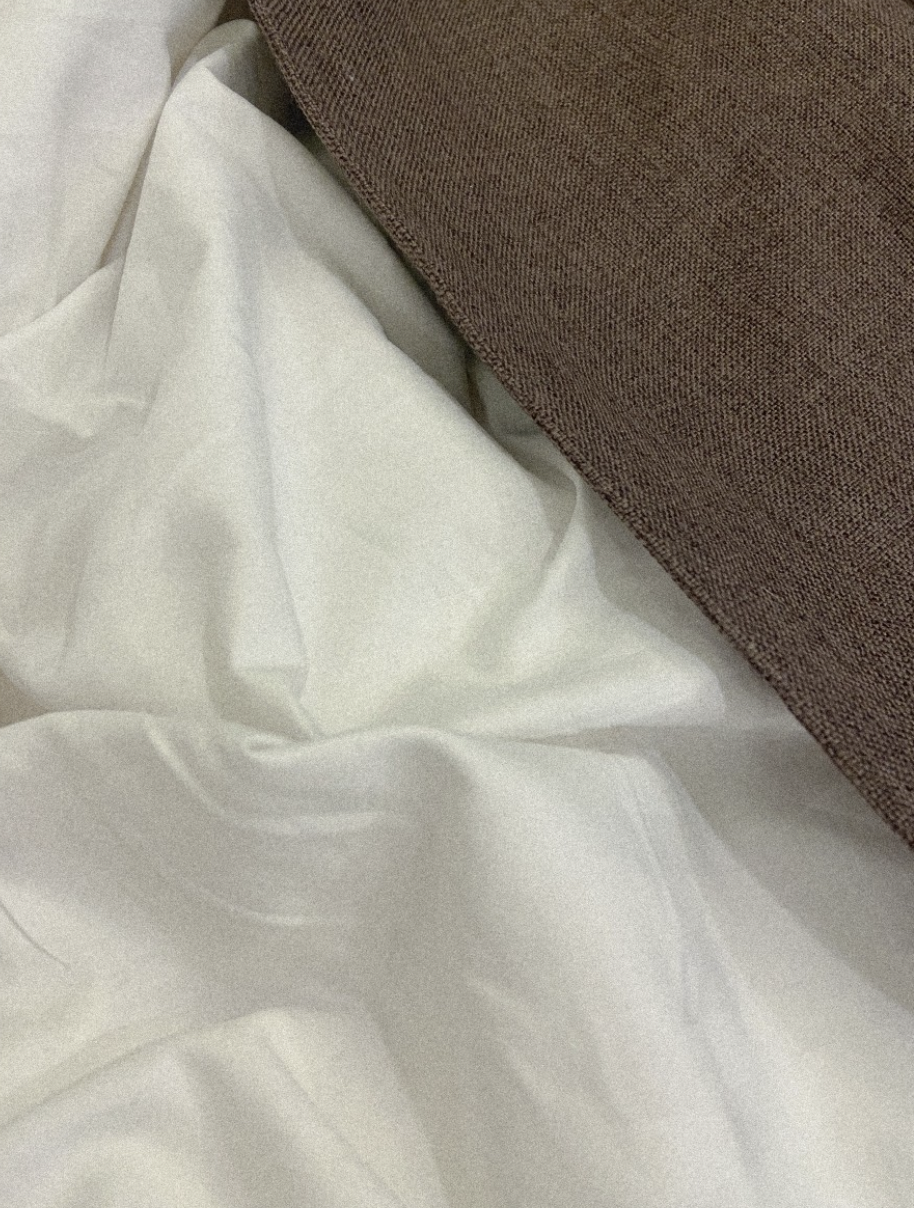Final Project DevLog 6
0. 우선순위
First Project에서 게시판 형태의 웹을 만들었던지라, 글 post, edit, delete 정도는 이미 구현이 되어있기 때문에
비교적 시간 많은 초반에(2주차~3주차) 새 기능 개발에 주력하기 !
- 새롭게 개발할 기능 : 실시간 비디오콜, 실시간 채팅, 사진/비디오 업로드, 홈 배너 애니메이션과 preview 기능
다만, 막상 코드를 짜다 보면 우선순위에 따른 시간 배분을 잘 못하게 되는 경험을 했다. 그래서 우리 팀은 KPT 회고시간에 항상 우선순위를 리마인드하고 진행상황 공유 시 서로간 주요 업무 체크타임을 가지고 있다.
1. [Error] node_modules/path-to-regexp
server/node_modules/path-to-regexp/index.js:63
path = ('^' + path + (strict ? '' : path[path.length - 1] === '/' ? '?' : '/?'))
^
TypeError: Cannot read properties of undefined (reading 'length')
at pathtoRegexp
(/Users/Desktop/codestates/server/node_modules/path-to-regexp/index.js:63:49)
at new Layer (/Users/Desktop/codestates/server/node_modules/express/lib/router/layer.js:45:17)
at Function.route (/Users/Desktop/codestates/server/node_modules/express/lib/router/index.js:500:15)
at Function.proto.<computed> [as post] (/Users/Desktop/codestates/server/node_modules/express/lib/router/index.js:515:22)
at Object.<anonymous> (/Users/Desktop/codestates/server/routes/uploadImg.js:24:8)
at Module._compile (node:internal/modules/cjs/loader:1101:14)
at Object.Module._extensions..js (node:internal/modules/cjs/loader:1153:10)
at Module.load (node:internal/modules/cjs/loader:981:32)
at Function.Module._load (node:internal/modules/cjs/loader:822:12)
at Module.require (node:internal/modules/cjs/loader:1005:19)라우터 경로를 잘못 설정해줘서 나타나는 에러이다.
나의 경우엔 server/routes/profile.js에 router.post(); 라고 맨 밑에 쓰다 만 코드가 있던 게 에러의 원인이 되었다.
axios로 post 보낼 때 괄호 안에 인자 없이 그냥 app.post() 또는 router.post() 형태로 쓸 수는 없기 때문.
해당 부분을 주석처리하여 해결했다.
전날에는 잘 작동했는데, 갑자기 안돼서 (서버 측 배포과정에서 http -> https 설정하는 시기라 이런저런 변동이 많았다) 배포 서버가 계속 건드려져서 생긴 에러인줄 알고, 심각한 얼굴로 백엔드 팀원에게 공유했지만 큰 문제는 아니여서 다행이었다.
참고 : https://stackoverflow.com/questions/52833169/path-to-regexp-throws-typeerror-cannot-read-property-length-of-undefined
https://zereight.tistory.com/376
2. http -> https 배포 과정
-
1차적으로 http로 배포 with AWS.
완료 시 http://s3.amazonnews.northeast-pacific-ohio어쩌구 같은 주소가 생긴다. (S3 bucket 사용) -
2차적으로 https 배포를 하고 싶다면 도메인 등록을 해줘야 한다. https 배포는 로그인 기능 구현 위해 필수적인데, 그 이유는 cookie를 사용해야 하기 때문이다. http로 로그인 구현하면 보안 문제로 사용자의 비번이 털릴 수가 있어요.
-
도메인 등록은 '프리넘' https://www.freenom.com/en/index.html?lang=en 과 'Amazon Route 53' https://aws.amazon.com/ko/getting-started/hands-on/get-a-domain/ 을 이용한 방법이 있다.
프리넘은 무료인 대신에 단점이 많다고 들었고 (우리가 츄라이 했을 때 문제가 좀...많아서 결국 해결못하고 Amazon에서 도메인 구입을 선택했다) .ml로 끝난다.
결국 우리가 구해한 도메인은 (.click) 1년에 3달러이다. .link도 있던데 그건 1년에 5달러, .com은 1년에 12달러더라. -
S3는 bucket이다. html같은 파일들이 올라오는 곳, 클라우드라고 생각하기.
EC2는 콤퓨타 하나를 대여한 것이라고 생각하기. EC2에서는 우리 서버를 띄워준다. (다른 컴에서 우리 서버가 띄워진다는 개념) -
cert.pem, key.pem 은 https를 local에서 사용가능하게 하는 열쇠 역할을 한다. mkcert에서 install 하는데, 유통기한이 없다. 일종의 편법(?)같은 수단인 듯.
-
header, cookie 설정 시 서버에서 withCredentials를 사용하는데, 그 뜻은 credentials 있는 애들만 받겠다는 뜻. (https)
-
정적 웹 vs 동적 웹
https://titus94.tistory.com/4 -
프로젝트 끝나고 개인 웹사이트 만들고 배포할 때, Vercel을 사용해보자. Next.js 와 호환이 잘 된다고 한다 (같은 팀이 만들어서.) 템플릿도 제공해서 편하다고 한다.
gatsby로 블로그 만들기 : https://sooftware.io/react_homepage/
Hugo로 블로그 만들기 : https://ialy1595.github.io/post/blog-construct-1/
https://medium.com/@bjs1616/hugo와-github-page를-이용한-블로그-만들기-9eb1a5b50d91
3. 배포 자동화
배포 자동화의 개념과 장점 :
https://www.redhat.com/ko/topics/automation/what-is-deployment-automation
4. multer 로 노드 서버에 이미지/비디오 저장하기
(Frontend)
Dropzone 사용했을 때 다음과 같이 코드를 짜게 된다.
const onDrop = (files) => {
//server에 post req 보낼때 다음 코드를 같이 보내주지 않으면 파일 보낼 때 오류 발생
let formData = new FormData();
const config = {
header: { "content-type": "multipart/form-data" },
};
formData.append("file", files[0]);
console.log("첫", files); // [File]
console.log("둘", files[0]); // File
console.log("셋", files[0].path); // Cantabria.JPG
🍟 서버에 보내는 파일 형태는 이렇게 생겼다.
(지금은 [] 안에 객체가 1개이지만, 여러개 보내면 [] 안에 객체가 1개 이상 있을 것)
🍟 [ File {path: 'Cantabria.JPG', name: 'Cantabria.JPG', lastModified: 1644673470000, lastModifiedDate: Sat Feb 12 2022 22:44:30 GMT+0900 (한국 표준시), webkitRelativePath: '', …} ]
axios.post("/api/video/uploadfiles", formData, config)
.then(res => {
if (res.data.success) {
} else {
alert('Failed to upload video.')
}
})
};
...
return(
<Dropzone onDrop={onDrop} multiple={false} maxSize={800000000}>
{({ getRootProps, getInputProps }) => (
<div {...getRootProps()}>
<input {...getInputProps()} />
<Icon type="plus" style={{ fontSize: "3rem" }} />
</div>
)}
</Dropzone>
)(Backend)
1. server/routes/video.js 생성해서
router.post("/uploadfiles", (req, res) => { 형식으로 알맞게 routing 구현하기
2. server directory(경로)에 npm install multer --save 로 multer module 설치
3.
5. git : stash, merge, temp
branch : https://www.freecodecamp.org/news/git-checkout-explained/
stash : https://www.freecodecamp.org/news/git-stash-explained/
git stash는 다른 branch를 방문하기 전, 현재 작업 중인 사항을 commit하지 않고 저장한 뒤 이동하고 싶을 때 사용한다.
git stash save "optional message for yourself"
git stash list 로 stash list 조회하면, 다음과 같이 내가 stash한 모든 리스트가 뜬다.
stash@{0}: On UserInfo: Userinfo,index.js,uploadImg.js,uploads/ stash
stash@{1}: WIP on SignIn: 971e368 [Add] Kakao Social Login이후, 다음 중 택 1 한다.
git stash apply STASH-NAME : applies the changes and leaves a copy in the stash
git stash pop STASH-NAME : applies the changes and removes the files from the stash
이 과정에서 merge 에러가 뜰 가능성이 높다. 그 경우엔 다음 포스팅 참고.
merge : https://www.freecodecamp.org/news/the-ultimate-guide-to-git-merge-and-git-rebase/
stash 삭제는
git stash drop STASH-NAME
아예 temp라는 브랜치를 생성하여 stash를 거기 저장하는 방법도 있다.
git branch -m 브랜치명 temp
git stash -u ➡️ untracked files도 같이 stash하는 기능이라 매우 유용하다.
소소한 소감
- 이해하는 부분이 많아짐에 따라 코드 보는 눈이 조금씩 트여서 학습에 재미를 붙이고 있다. 좋은 현상이다. 화이팅.