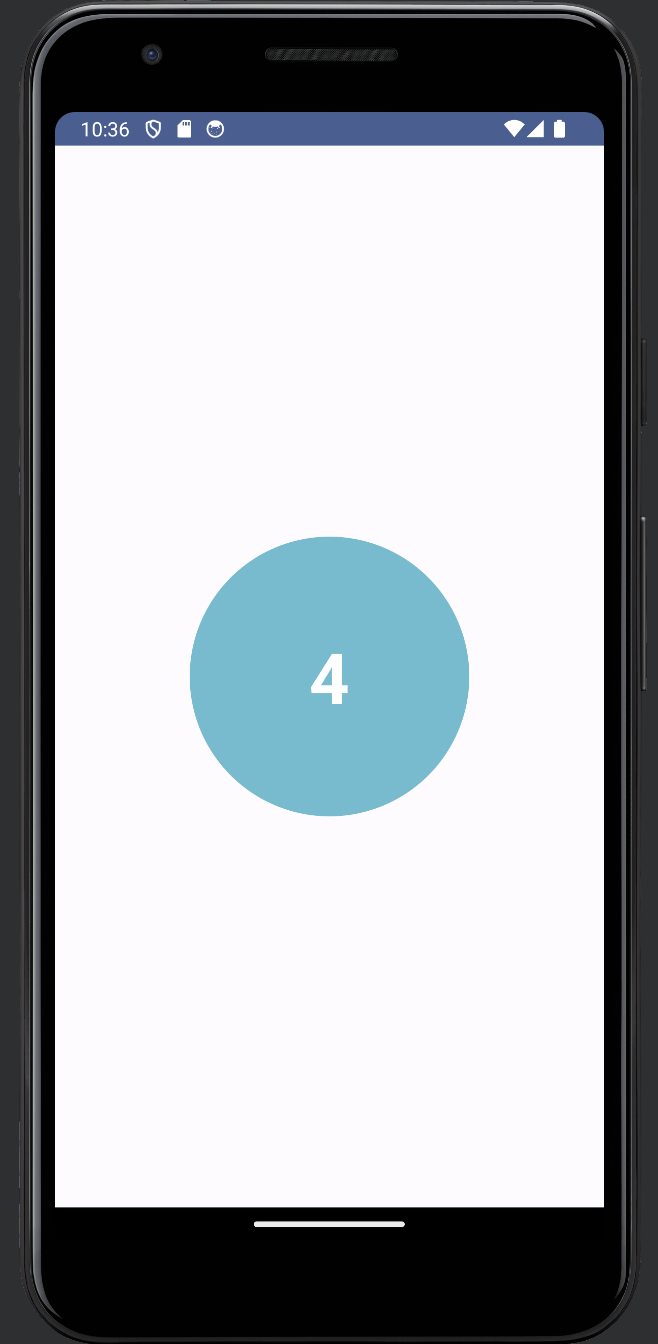
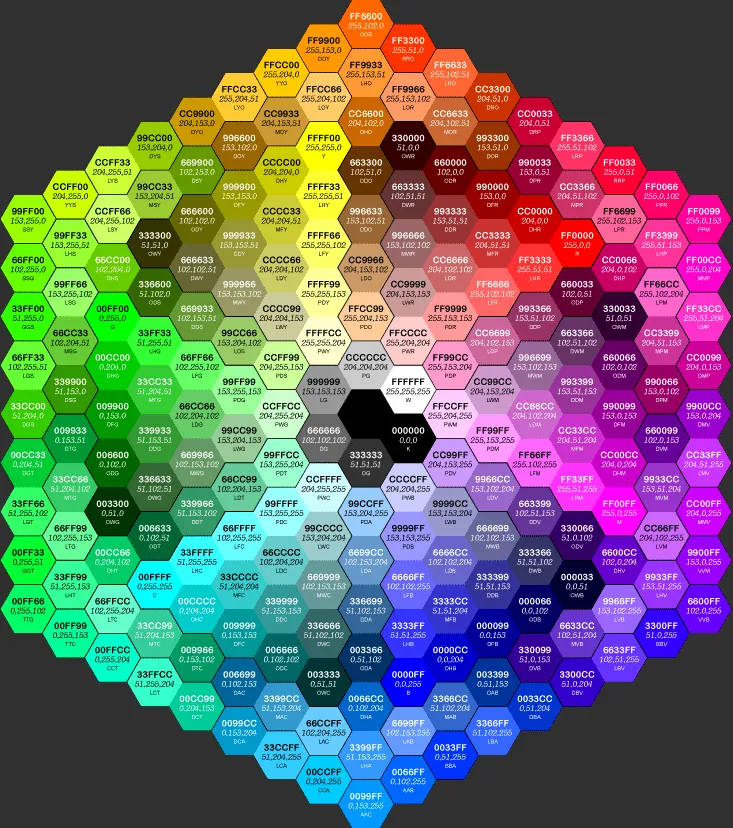
헥사코드 컬러표 링크
https://namu.wiki/jump/MeblbW7DTRcwhfMKIdcuMZPoHroDDt242N0zMSCSi%2B1WNONj1Y1lZOCXwv7FV%2B27
class MainActivity : ComponentActivity() {
override fun onCreate(savedInstanceState: Bundle?) {
super.onCreate(savedInstanceState)
setContent {
CountupTheme {
// A surface container using the 'background' color from the theme
Surface(
modifier = Modifier.fillMaxSize(),
color = MaterialTheme.colorScheme.background
) {
var count by remember { mutableStateOf(0) }
Box() {
Button(
onClick = { count++ },
modifier = Modifier
.align(Alignment.Center)
.size(200.dp, 200.dp),
colors = ButtonDefaults.buttonColors(
containerColor = Color(0xff75bbcf),
contentColor = Color.White
)
)
{
Text(
text = "${count}",
color = Color.White,
fontWeight = FontWeight.Bold,
fontSize = 50.sp
)
}
}
}
}
}
}
}
- 버튼 클릭 수 누적해서 보여주는 법
- 버튼 컬러 변경
- 텍스트 컬러 변경
- 폰트 사이즈 및 볼드 처리
