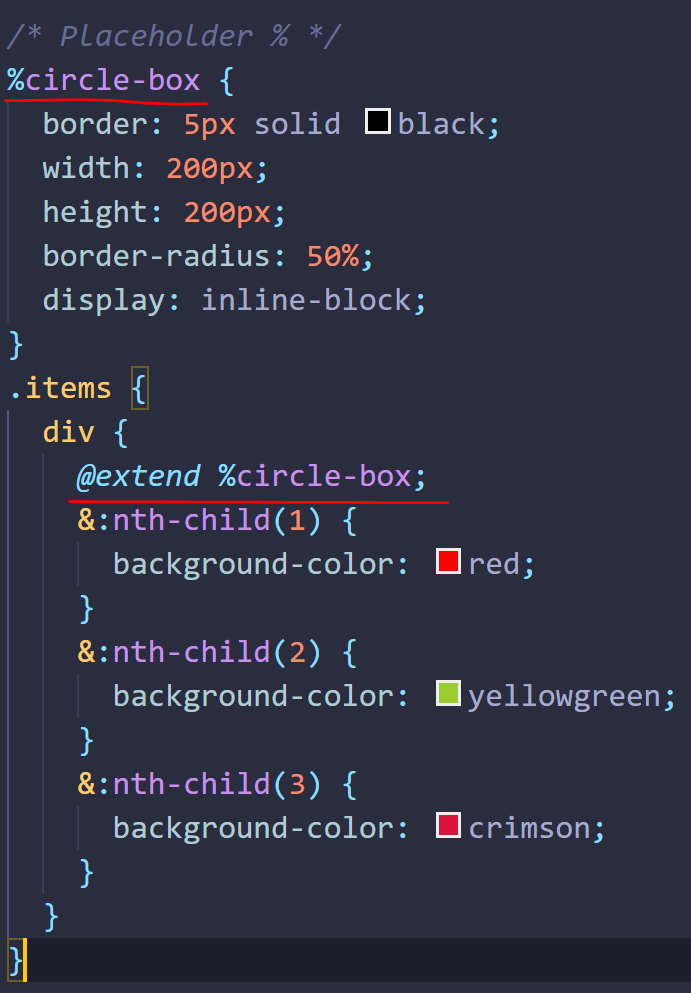@mixin 중첩 활용해서 텍스트 세팅하기
$font-base: 15px;
$font-family-base: 'Raleway';
$font-family-headline: 'Roboto';
// Mixins
@mixin font-default {
font: {
size: $font-base;
weight: 300;
family: $font-family-base;
}
line-height: 1.6em;
}
@mixin font-headline {
font: {
family: $font-family-headline;
weight: 500;
}
text-transform: uppercase;
}
@mixin large-headline {
@include font-headline;
font-size: $font-base * 3;
color: crimson;
}
@mixin medium-headline {
@include font-headline;
font-size: $font-base * 2;
color: royalblue;
}
@mixin small-headline {
@include font-headline;
font-size: $font-base * 1.5;
color: yellowgreen;
}
body {
@include font-default;
}
h1 {
@include large-headline;
}
h2 {
@include medium-headline;
}
h3 {
@include small-headline;
}자주 사용하는 이펙트를 @mixin과 @include로 재사용
// Mixin
@mixin shadow-item {
box-shadow: 0 0 30px rgba(0, 0, 0, 0.35);
}
body {
display: flex;
justify-content: center;
align-items: center;
height: 100vh;
margin: 0;
}
.items {
display: flex;
gap: 40px;
> div {
flex: 1;
height: 400px;
border-radius: 10px;
overflow: hidden;
transition: 0.5s;
&:hover {
@include shadow-item;
transform: translateY(-15px);
}
a {
width: inherit;
height: inherit;
img {
object-fit: cover;
width: inherit;
height: inherit;
}
}
}
}1) flex: 1 은 width값을 지정한 것이다.
2) 이미지를 감싸고 있는 div에 border-radius를 적용해야 할 때,
img 태그보다 div 태그에 border-radius를 주고 overflow: hidden을 준다.
이럴 경우, 이미지 원본 크기가 div 크기보다 크면 (위의 경우 height: 400px, width: (flex:1)) 이미지가 깨진다.
해결방법은 이미지 div의 하위요소에 모두 width, height값을 지정하고 img 태그는 object-fit: cover를 주는 것이다.
플레이스 홀드 선택자로 css 선택자를 연결선택자로 정리하기