파일 생성 및 입력
# open을 이용해서 파일을 생성하고 파일에디터를 호출한다.
file_editor = open(file="test.txt", mode="w", encoding="utf-8")
# write를 이용해서 내용을 입력한다.
file_editor.write("안녕하세요.")
# 파일에디터를 닫는다.
file_editor.close()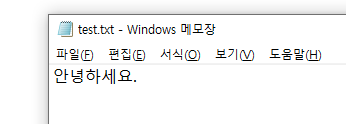
주의!
파일 에디터를 사용한 경우 꼭 닫아주어야한다.(close())
프로그램이 종료될 경우 에디터가 자동으로 닫히나 직접 닫아주는 것이 좋다.
에디터가 열려있을 경우 문제가 발생할 수 있다.
mode 종류
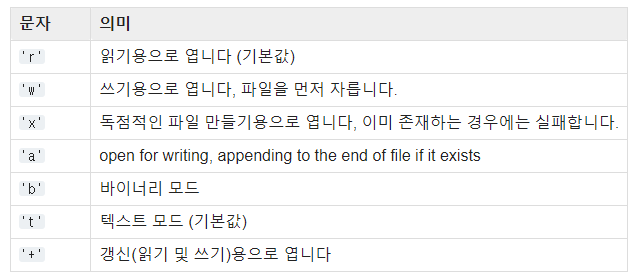
파일 수정
# open을 이용해서 파일을 생성하고 파일에디터를 호출한다.
file_editor = open(file="test.txt", mode="a", encoding="utf-8")
# write를 이용해서 내용을 입력한다.
file_editor.write("\n반갑습니다.")
# 파일에디터를 닫는다.
file_editor.close()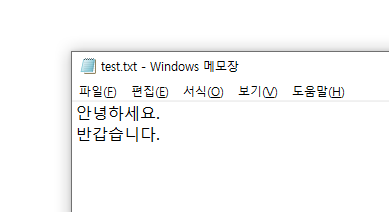
파일 읽기
read()
파일 내용을 하나의 문자열에 담는다.
# 파일을 읽기모드로 연다. 파일이 없으면 에러가 발생한다.
file_editor = open(file="test.txt", mode="r", encoding="utf-8")
# 파일을 읽는다.
text = file_editor.read()
# 파일에디터를 닫는다.
file_editor.close()
print(text)
# 안녕하세요.
# 반갑습니다.readline()
파일의 내용을 한줄씩 가져온다.
# 파일을 읽기모드로 연다. 파일이 없으면 에러가 발생한다.
file_editor = open(file="test.txt", mode="r", encoding="utf-8")
# 파일에서 한줄씩 읽는다.
text = file_editor.readline()
text1 = file_editor.readline()
# 파일에디터를 닫는다.
file_editor.close()
print(text)
print(text1)
# 안녕하세요.
#
# 반갑습니다.print() 는 개행이 있기 때문에 띄워져 보인다.
readlines()
파일을 한줄씩 리스트로 가져온다.
# 파일을 읽기모드로 연다. 파일이 없으면 에러가 발생한다.
file_editor = open(file="test.txt", mode="r", encoding="utf-8")
# 파일을 읽는다.
text_list = file_editor.readlines()
# 파일에디터를 닫는다.
file_editor.close()
print(text_list)
# ['안녕하세요.\n', '반갑습니다.']파일 삭제
1
파일이 없을 경우 에러가 발생한다.
if문이나 try문으로 처리하자.
import os
if os.path.exists("test.txt"):
os.remove("test.txt")2
파일이 없어도 메시지는 뜨지만 에러가 발생하지 않는다.
import os
os.system("rm test.txt")폴더 및 파일 삭제시 -r 또는 -rf 를 이용한다.
import os
os.system("rm -r asdf/test.txt")with 사용하기
에디터를 일일이 close 하기 어려울 경우 with를 사용한다.
(객체를 제거한다.)
with open(file="test.txt", mode="r", encoding="utf-8") as file_editor:
text = file_editor.read()
print(text)바이너리 파일 다루기
일반 바이너리 파일
with open(file="bin.txt", mode="bw") as file_editor:
file_editor.write(bytes("a", encoding="utf-8"))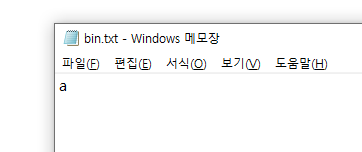
pickle 파일
객체 자체를 파일로 저장할 수 있다. (직렬화)
import pickle
with open(file="list.pickle", mode="bw") as file_editor:
pickle.dump([1, 2, 3], file_editor)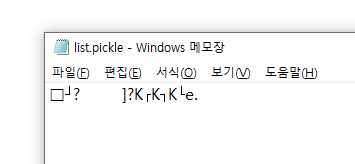
다시 가져와보면 (역직렬화)
import pickle
with open(file="list.pickle", mode="br") as file_editor:
my_list = pickle.load(file_editor)
print(my_list)
# [1, 2, 3]ps
pickle 이외에도 json, marshal 등이 있다.
적절하게 사용하자.
