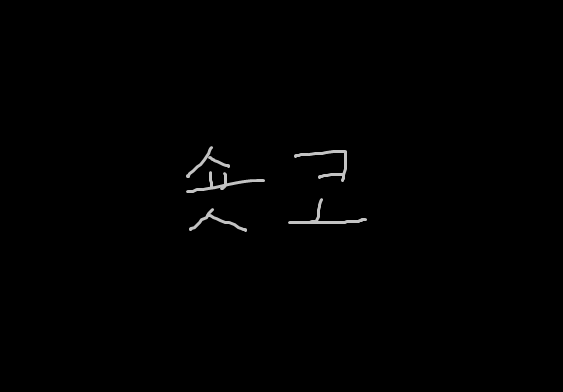기초공사 항목
-
상태관리 세팅하기
프로젝트 전반적으로 사용될 일기 데이터 State 관리 로직 작성하기 -
프로젝트 State Context 세팅하기
일기 데이터 State를 공급할 Context를 생성하고 Provider로 공급하기 -
프로젝트 Dispatch Context 세팅하기
일기 데이터 State의 Dispatch 함수들을 공급할 Context를 생성하고 Provider로 공급하기
1. 상태관리 세팅하기

현재 만드는 프로젝트의 컴포넌트 구성입니다. 먼저 App 컴포넌트에 일기 데이터 State를 만들고
관리할 수 있는 기능을 만들어 보도록 하겠습니다.
App.js
import "./App.css";
import { BrowserRouter, Route, Routes } from "react-router-dom";
import Home from "./pages/Home";
import Edit from "./pages/Edit";
import New from "./pages/New";
import Diary from "./pages/Diary";
function App() {
return (
<BrowserRouter>
<div className="App">
<Routes>
<Route path="/" element={<Home />}></Route>
<Route path="/new" element={<New />}></Route>
<Route path="/edit" element={<Edit />}></Route>
<Route path="/diary/:id" element={<Diary />}></Route>
</Routes>
</div>
</BrowserRouter>
);
}
export default App;
전 게시글에도 정리가 되어있지만 다시 리마인드 해보면서 useReducer를 사용하여 일기 데이터 State 관리 로직을 작성해보겠습니다.
const [data, dispatch] = useReducer(reducer, []);- data : 상태 객체
- dispatch : dispatch 함수 (컴포넌트 내 상태 변경을 할 때 사용 reducer 함수에 넘길 action 객체를 받음.) action 객체에는 type 속성과 해당 행동과 관련된 데이터를 담고 있습니다.
- reducer : reducer 함수 (함수에 넘길 객체)
- [] : 초기 상태
컴포넌트에서 dispatch 함수에 action을 던지면, reducer 함수가 이 action에 따라 state를 변경해 줍니다.
컴포넌트 바깥에 reducer 함수를 선언해 줍니다.
const reducer = (state, action) => {
let newState = [];
switch (action.type) {
case "INIT": {
return action.data;
}
case "CREATE": {
newState = [action.data, ...state];
break;
}
case "EDIT": {
state.map((it) => (it.id === action.data.id ? { ...action.data } : it));
break;
}
case "REMOVE": {
newState = state.filter((it) => it.id !== action.targetId);
break;
}
default:
return state;
}
return newState;
};reducer 함수는 첫반째 인자로 현재 state의 상태, 두번째 인자로 type과 기타 행동에 필요한 데이터들이 넘어옵니다.
이제 컴포넌트 안에서 해당 dispatch를 호출해보도록 하겠습니다.
function App() {
const [data, dispatch] = useReducer(reducer, []);
const dataId = useRef(0);
const onCreate = (date, content, emotion) => {
dispatch({
type: "CREATE",
data: {
id: dataId.current,
date: new Date(date).getTime(),
content,
emotion,
},
});
};
const onRemove = (targetId) => {
dispatch({
type: "REMOVE",
targetId,
});
};
const onEdit = (targetId, date, content, emotion) => {
dispatch({
type: "EDIT",
data: {
id: targetId,
date: new Date(date).getTime,
content,
emotion,
},
});
};이제 react context를 사용하여 하위 컴포넌트 어디서든 사용 가능하게 하도록 하겠습니다.
app 컴포넌트 바깥에 선언하도록 합니다.
export const DiaryStateContext = React.createContext();
export const DiaryDispatchContext = React.createContext();
//... 생략
return (
<DiaryStateContext value={data}>
<DiaryDispatchContext value={(onCreate, onEdit, onRemove)}>
<BrowserRouter>
<div className="App">
<Routes>
<Route path="/" element={<Home />}></Route>
<Route path="/new" element={<New />}></Route>
<Route path="/edit" element={<Edit />}></Route>
<Route path="/diary/:id" element={<Diary />}></Route>
</Routes>
</div>
</BrowserRouter>
</DiaryDispatchContext>
</DiaryStateContext>
);선언을 해주고 value에 data와 onCreate 등의 함수를 전달하였습니다. 최적화는 일단 신경쓰지 않도록 하겠습니다.
App.js
import "./App.css";
import { BrowserRouter, Route, Routes } from "react-router-dom";
import Home from "./pages/Home";
import Edit from "./pages/Edit";
import New from "./pages/New";
import Diary from "./pages/Diary";
import React, { useReducer, useRef } from "react";
const reducer = (state, action) => {
let newState = [];
switch (action.type) {
case "INIT": {
return action.data;
}
case "CREATE": {
newState = [action.data, ...state];
break;
}
case "REMOVE": {
newState = state.filter((it) => it.id !== action.targetId);
break;
}
case "EDIT": {
newState = state.map((it) =>
it.id === action.data.id ? { ...action.data } : it
);
break;
}
default: {
return state;
}
}
return newState;
};
export const DiaryStateContext = React.createContext();
export const DiaryDispatchContext = React.createContext();
function App() {
const [data, dispatch] = useReducer(reducer, []);
const dataId = useRef(0);
const onCreate = (date, content, emotion) => {
dispatch({
type: "CREATE",
data: {
id: dataId.current,
date: new Date(date).getTime(),
content,
emotion,
},
});
};
const onRemove = (targetId) => {
dispatch({
type: "REMOVE",
targetId,
});
};
const onEdit = (targetId, date, content, emotion) => {
dispatch({
type: "EDIT",
data: {
id: targetId,
date: new Date(date).getTime,
content,
emotion,
},
});
};
return (
<DiaryStateContext value={data}>
<DiaryDispatchContext value={(onCreate, onEdit, onRemove)}>
<BrowserRouter>
<div className="App">
<Routes>
<Route path="/" element={<Home />}></Route>
<Route path="/new" element={<New />}></Route>
<Route path="/edit" element={<Edit />}></Route>
<Route path="/diary/:id" element={<Diary />}></Route>
</Routes>
</div>
</BrowserRouter>
</DiaryDispatchContext>
</DiaryStateContext>
);
}
export default App;리액트 공식 홈페이지
https://ko.legacy.reactjs.org/docs/react-api.html#reactmemo
해당 게시글은 인프런 강의
"한입 크기로 잘라 먹는 리액트(React.js) : 기초부터 실전까지(이정환)"
를 정리한 내용입니다. 쉽게 잘 설명해주시니 여러분도 강의를 듣는 것을 추천드립니다.
redux 패턴 참조
https://www.daleseo.com/react-hooks-use-reducer/