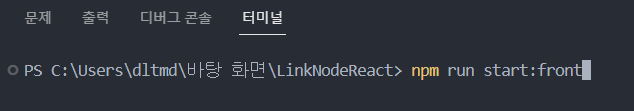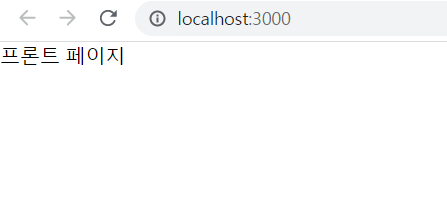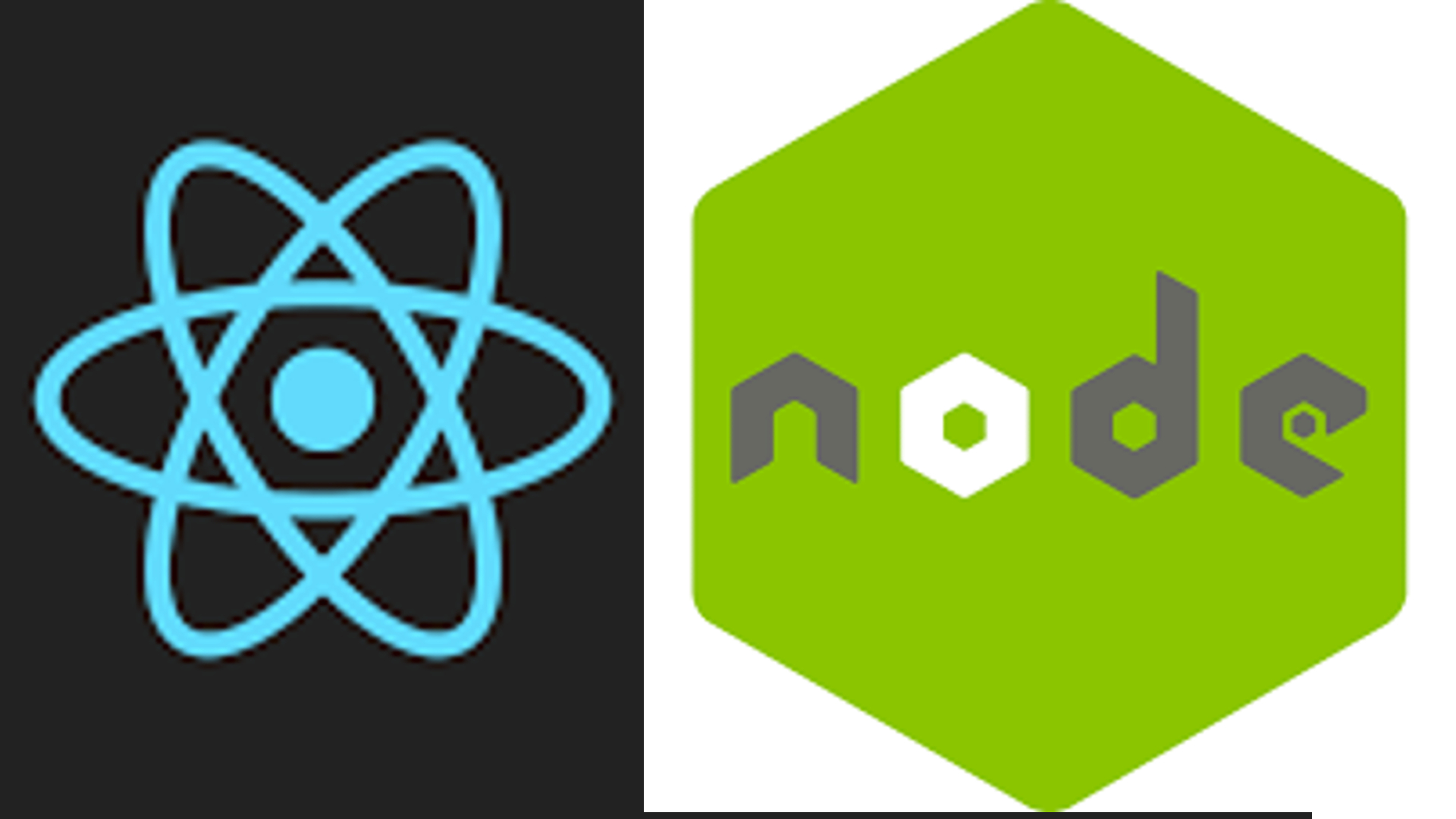
리액트 프로젝트 생성하기
npx create-react-app frontend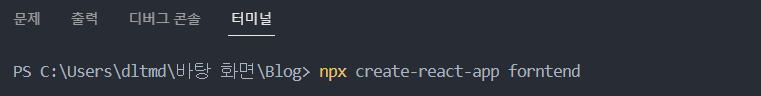
Packgae.json 생성
npm init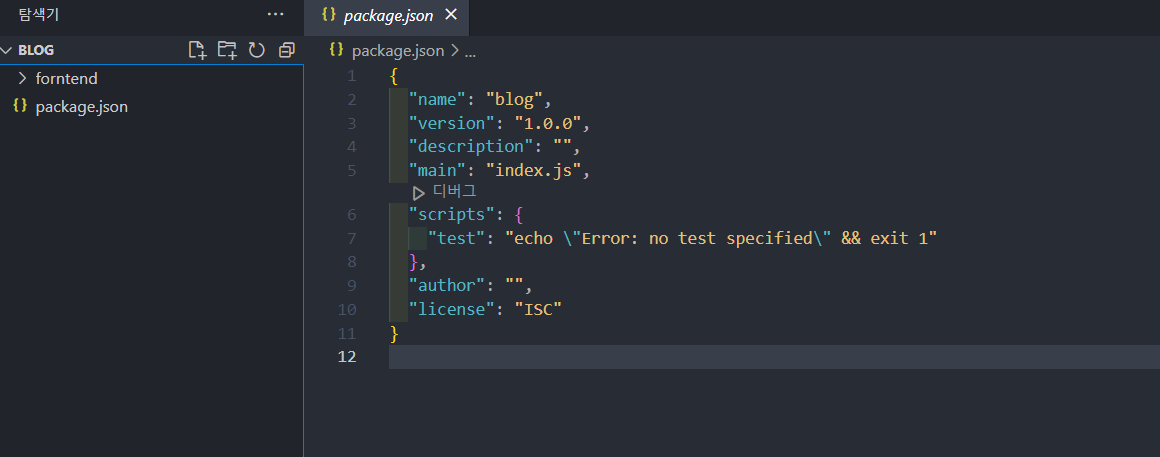
express 다운
npm i express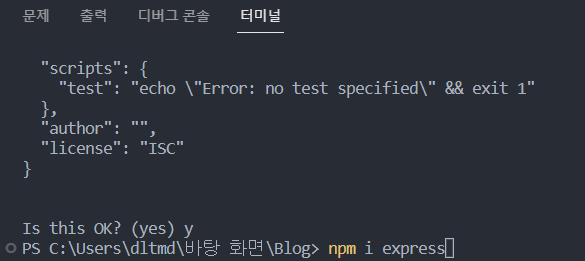
sever.js 파일만들기
최상위 풀더에 src 풀더를 만들고 server.js 파일 생성
import express from "express"
import api from "./api"
const app = express();
const PORT = 5000;
app.listen(PORT, () => console.log(`${PORT} 포트에서 서버 작동~`))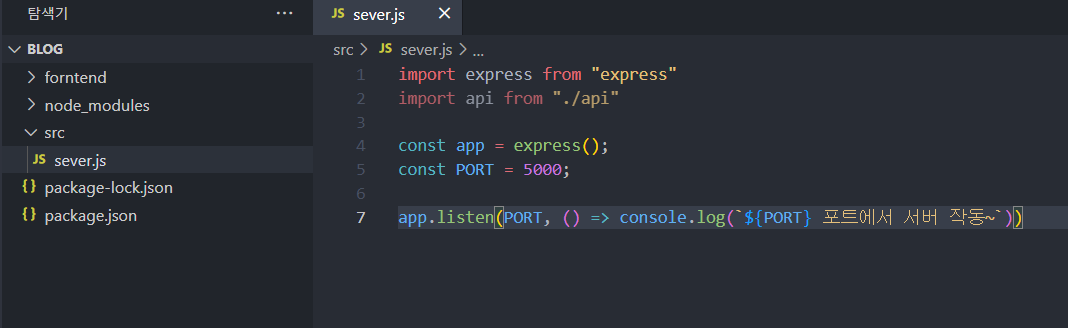
nodemon, babel 설치
Why?
nodemon은 서버에 변동사항이 있을때마다 자동적으로 서버 재부팅을 해줍니다. 이게 없으면 매번 서버를 껐다 켜야하기에 굉장히 불편하다.
babel은 컴파일 시 es6문법을 이전 버전으로 변동하여 최신 문법을 사용하더라도 서버가 인식할 수 있도록 해주는 패키지이다.
npm i nodemon
한번에 하나씩 쓰자
npm i @babel/preset-env @babel/core @babel/node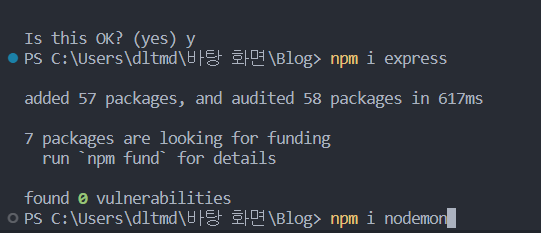
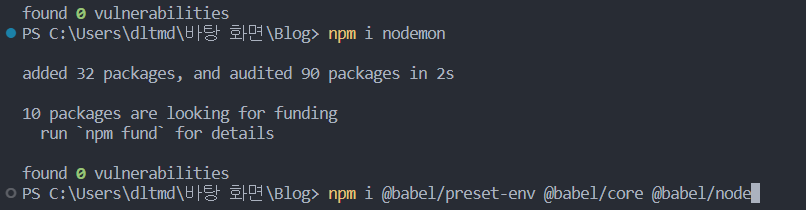
babel.config.json 파일 생성
최상위 폴더에 babel.config.json 파일 생성
{
"presets": ["@babel/preset-env"]
}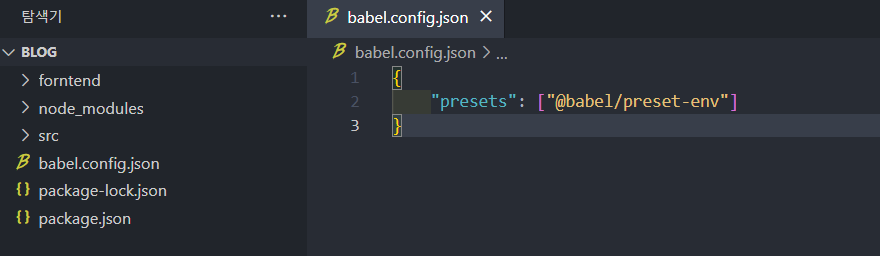
Package.json 수정
{
"name": "linknodereact",
"version": "1.0.0",
"description": "",
"main": "index.js",
"scripts": {
"test": "echo \"Error: no test specified\" && exit 1",
"start:back": "nodemon --exec babel-node src/server.js",
"start:front": "cd frontend && npm run start"
},
"author": "",
"license": "ISC",
"dependencies": {
"@babel/core": "^7.21.4",
"@babel/node": "^7.20.7",
"@babel/preset-env": "^7.21.4",
"nodemon": "^2.0.22"
}
}

api.js 파일 생성
src 풀더 안에 생성
import express from "express";
const router = express.Router();
router.get("/", (req, res) => {
res.send("Hello API")
});
export default router;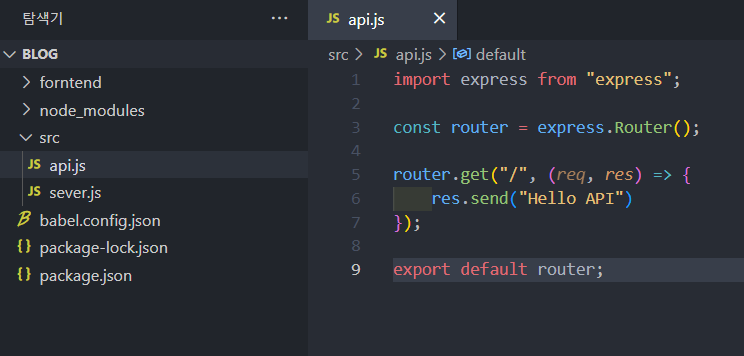
package.json 수정
frontend 폴더에 package.json 파일에 구문 추가하기
"proxy": "https://localhost:5000"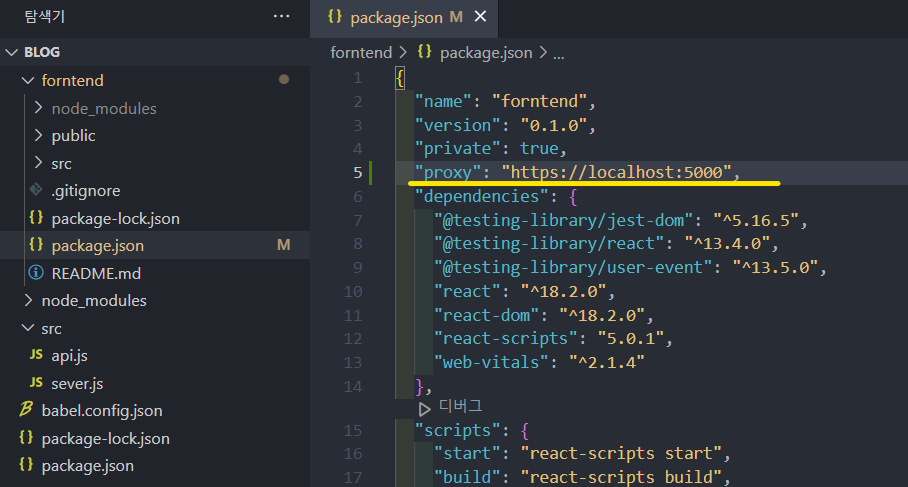
axios 설치
"frontend" 오타남 ㅋㅋ
쨌든 frontend에 axios 설치
cd frontend
npm i axios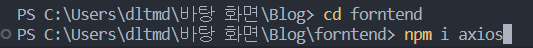
react App.js 수정
import { useEffect } from "react";
import axios from "axios";
function App() {
const getApi = async () => {
axios.get("/api").then(res => console.log(res.data));
}
useEffect(() => {
getApi();
}, []);
return <div>프론트 페이지</div>;
}
export default App;
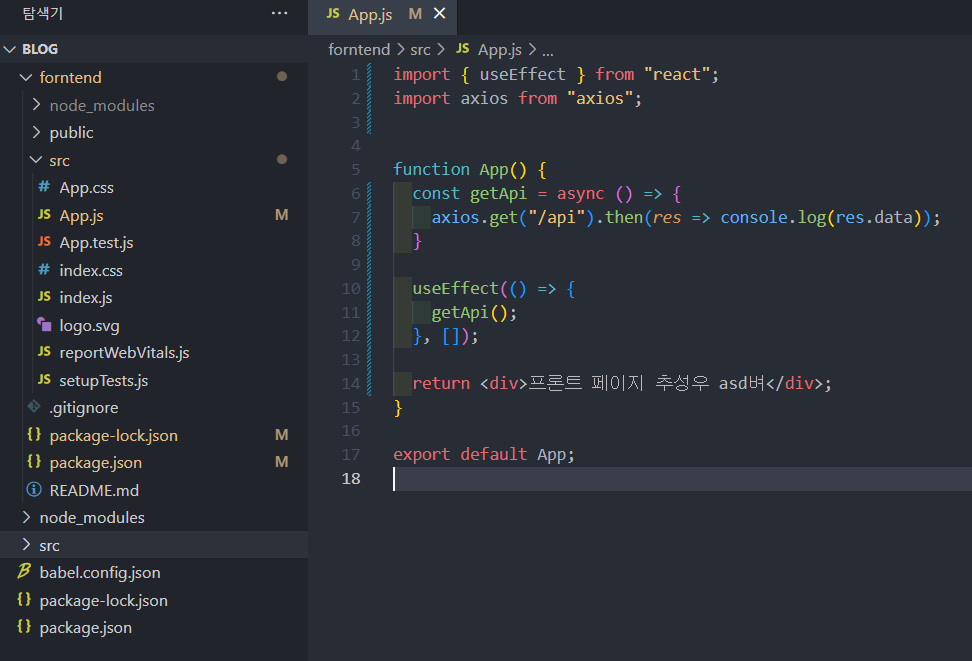
실행
npm run start:front (프론트)
npm run start:back (백엔드)