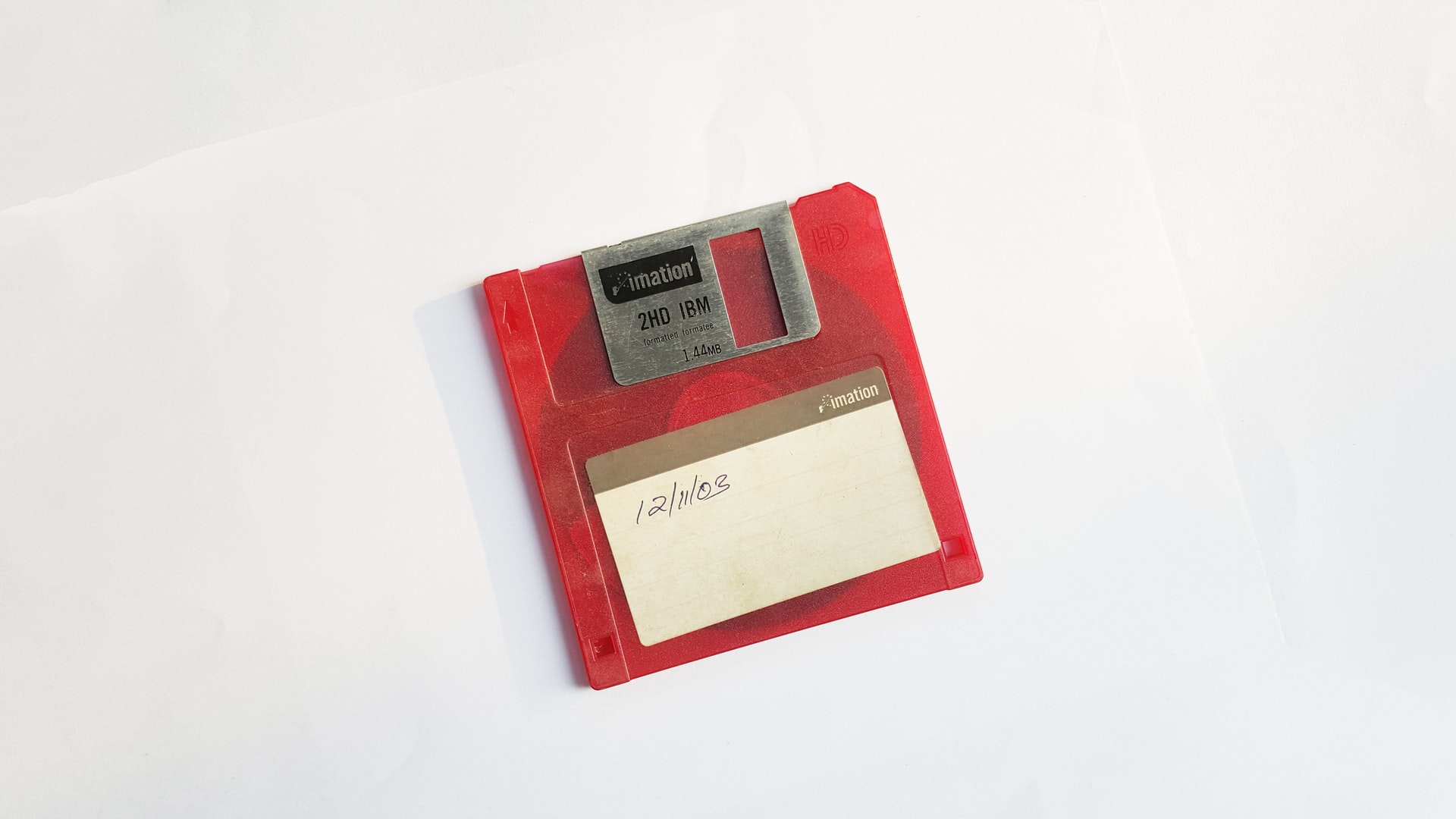
1. build 폴더 생성하기
프로젝트를 완성한 뒤, yarn build 또는 npm run build를 하면 build 폴더가 생성된다.
2. 오류 해결하기
이번 배포에서는 다음과 같은 에러를 만났다.
_LI.jpg)
https://github.com/facebook/create-react-app/issues/11930
에서 제시한 바와 같이 package.json 파일에서
yarn을 사용했다면
"resolutions": {
"mini-css-extract-plugin": "2.4.5"
}npm을 사용했다면
"overrides": {
"mini-css-extract-plugin": "2.4.5"
}또는 "npm i -D --save-exact mini-css-extract-plugin@2.4.5"로 해당 에러를 해결할 수 있다.
3. netlify-cli 설치하기
yarn add netlify-cli -g 또는 npm i netlify-cli -g로 설치 후, netlify deploy 입력 후, Authorize 버튼을 누르면 된다. (회원가입이 되어있지 않다면 회원가입)
4. Authorize 후에 각 질문에 대한 답 선택/입력
?What would you like to do?
-> Link this directory to an existing site
-> Create & Configure a new site
?Team:
?Site name(optional)?
-> 사이트 이름. 굳이 작성하지 않아도 되고, 나중에 수정할 수도 있다.
?Publish Directory?
-> build
5. 최종 배포하기
draft URL 확인 후 문제가 없다면
"netlify deploy --prod" 입력하고 배포한다.
