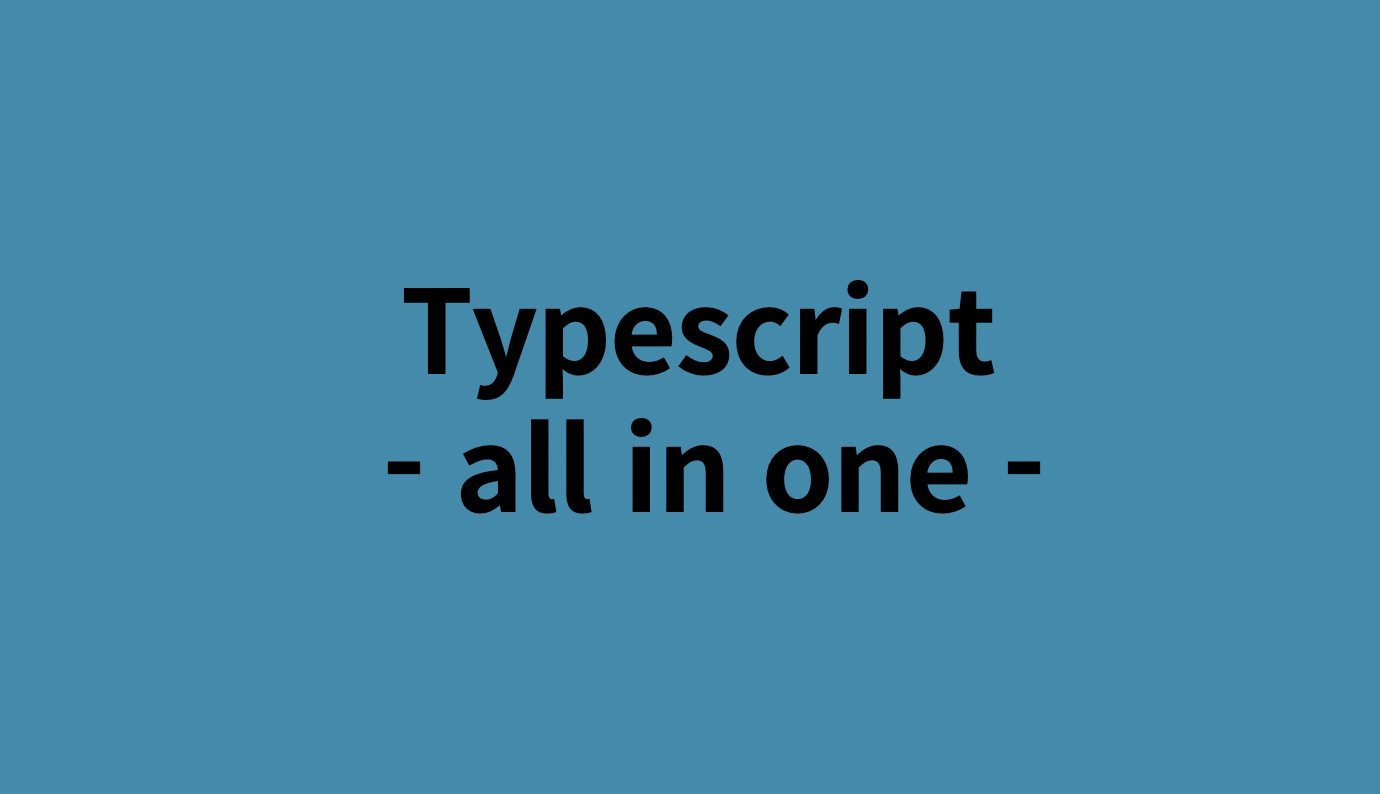
Typescript 기본지식
- 메인 룰: typescript는 최종적으로 javascript로 변환된다. 순전한 typescript 코드를 돌릴 수 있는 것은 deno이나 대중화되지가 않았음.
브라우저, 노드는 모두 js 파일을 실행한다. - typescript는
언어이자 컴파일러(tsc)이다. 컴파일러는 ts 코드를 js로 바꿔준다.
tsc는 tsconfig.json(npx tsc --init 시 생성)에 따라 ts 코드를 js(tsc 시 생성)로 바꿔준다. 인풋인 ts와 아웃풋인 js 모두에 영향을 끼치므로 tsconfig.json 설정을 반드시 봐야한다. - 단순히 타입 검사만 하고싶다면
tsc --noEmit하면 된다. - 개인 의견: tsconfig.json에서 그냥
esModuleInterop: true,strict: true두 개만 주로 켜놓는 편.strict: true가 핵심임. - ts 파일을 실행하는 게 아니라
결과물인 js를실행해야 한다. - 에디터가 필수가 됨. VS Code나 웹스톰 반드시 필요. 메모장으로 코딩 불가능한 지경에 이름.
간단한 타입은 타입스크립트가 알아서 타입을 추론해준다.
TS 기본 세팅하기
1.npm init -y(:yes) (node 프로젝트 셋팅)
- 초기 node 프로젝트 세팅(package.json 파일 생성됨)
npm i(init) (-g:글로벌 설치 1번) typescript
- 프로젝트 폴더에 ts설치
npx tsc --init(ts 설정파일 생성)
-
npm아니고npx주의 -
tsconfig.json 타입스크립트 설정파일 생성
tsconfig.json - 기본옵션들 (자동으로 켜짐)
"esModuleInterop": "true","strict": "true"
(필수옵션)
- “allowJs” : true,
- true설정시 , js,ts 동시에 사용할 수 있는 설정
- js->ts 마이그레이션에 유용함.
- “strict” : true, (필수)
- 타입검사를 엄격하게 true
- false로 하면 ts쓰는 의미가 많이 줄어듬
- “target”: “es2016”,
- 자바스크립트 어떤 버전으로 컴파일할지 옵션
- ("target": “ES5”, : IE에도 호환가능)
- “module”: “commonjs”,
- 파일 import관련 옵션
- 최신 모듈시스템: "es2015" =~ es 2022
- node 모듈시스템: "commonjs"
-
forceConsistentCastingInfileNames: true
import someThing from '파일명' 문법 사용시 파일명의 대소문자를
엄격히 구분해서 import할 수 있도록,서도 다른 파일로 인식하도록 하는 옵션(=true)
윈도우에서는 구분을 안해서 true를 켜줘야하고, (filename.ts=Filename.ts)
리눅스&맥은 기본적으로 구분해줌.
=>true로 설정해두자 -
skiplibCheck: true
- 라이브러리 체킹 건너뛰게하는 옵션(=true)
라이브러리 다운시 각 라이브러리의 타입을 정리해둔
d.ts이 존재함,이에대한 타입체크를 건너 뛰어주세요~ 라는 옵션 ( 모든 라이브러리 타입 검사시 컴파일러가 느려질 수 있으므로 타입체킹을 건너 뛴다,실제로 쓰는 파일만 검사하도록 해주는게 좋음 )
기본명령어
npx tsc
- ts 트랜스파일러(컴파일러) 실행 명령어
//ts파일을 js파일로 바꿔줌 - typescript 명령어 해설 및 버전 출력
npx tsc --noEmit (컴파일과 출력은 별개의 과정임)
- 타입검사한 내역만 출력해줌 (컴파일한 파일은 생성하지 않음)
- VScode같은 에디터 사용시 자동으로 계속 돌아가는 옵션
tsc -w 옵션 켜두면 ts파일 저장시마다 자동으로 npx tsc
TS 기본 문법
- Typescript는
변수,매개변수,리턴값에 단순히 타입을 지정할 뿐임.
변수에 타입지정하기
- const a: string = 'hello';
- const b: number = 5;
- const c: boolean = true;
- const d: undefined = undefined;
- const e: null = null;
- const f: any = true; //any타입: 아무거나 다 넣어도 됨.
- const g: true = true; //값을 그냥 리터럴로 고정해버리기
함수에 타입지정하기
- (선언식,표현식,type aliasing ,interface)
// 함수의 파라미터,리턴값에 타입을 지정해주세요
// (파라미터,리턴값)의 타입위치는 함수 형태마다,타입 선언 방식마다 조금씩 다릅니다.
function add(x: number,y: number):number { return x + y }
// 함수 선언식
// `리턴값타입`의 자리는 `매개변수타입 바로 뒤`
const add1:(x:number, y: number) => number = (x,y) => x + y
// 함수표현식(화살표함수 할당)
// 함수타입을 변수명 옆에 할당(함수표현식 형태로)type키워드로 타입용 변수 만들기: type aliasing
type Add = (x:number, y:number) => number;
const add: Add = (x,y) => x + y;
``
- Tips) ts는 js로 말이 되는 코드여야한다 (콜론: 뒤의 타입작성부를 지워보자)
## interface로도 타입 지정이 가능
```typescript
interface Add {
(x:number,y: number): number;
}- interface 타입변수명 { }중괄호 안에 타입작성,
함수타입(파라미터:리턴값)
객체 타입지정
const obj: { lat: number, lon: number} = { lat: 37.6, lon: 127.6 }- 객체리터럴
배열 타입지정
const arr: string[] = ['123','456']
// 1.일반적인 배열타입, `속성[]`
const arr2: Array<number> = [123,456]
//2.꺽쇠(제네릭) 표기법 튜플타입 (: 고정된 길이의 배열 )
const arr3: [number, number, string] = [123,456,'hello']
타입추론 팁
- 타입스크립트의 타입추론에 최대한 맡기기
- 타입은 최대한 좁게 작성하기 ( 값 > 자료형 )
JS로 변환시 사라지는 부분
- 콜론,타입,declare,interface,as, ...
타입 선언은 미리 작성해둘 수 있다.
function add(x:number, y:number): number; ///...타입만 미리 선언
function add(x,y) {
return x + y;
} ///... 타입선언부터 하고 함수 선언하기도 가능
as키워드
as키워드 앞의 타입을 강제로 특정 타입으로 변환시켜준다.
let a = 123;
a = 'hello' as unknown as numbernever 타입 & non-null assertion
non-null assertion
const head = document.querySelector('#head')!;!: non-null assertion- head태그가 기본적으론 Element|null 타입인데 null(undefined)이 아님을 보증함
- 추천하지 않는 방식이므로
if문으로 타입 내로잉하기
never타입
try {
const array:string[] = []; ///...빈배열[] 할당시 never타입
array.push('hello'); ///...string[]으로 타입지정해야 push메서드 사용가능
} catch (error) {
error;
}여러가지 타입 작성방식
템플릿 리터럴 타입
- 타입도 자바스크립트처럼 템플릿리터럴이 가능하다.
type World = 'world';
Const a:World = 'world';
///...ctrl+shift : 자동완성추천
type Greeting = `hello ${World}`;
///...템플릿 리터럴 타입
rest 파라미터 타입
function rest(...args: string[]) { ///args가 string[] 타입임을 의미
console.log(args); ///['1','2','3']
}
rest('1','2','3');...args는 args배열을 리스트화- args배열은 함수 호출시 넘긴
arguments들의 배열이 된다.
튜플 타입
- 배열 요소의
갯수 및 타입이 정해진type
const tuple: [ string, number] = ['1',1];
tuple[2] = 'hello'; ///... Error
tuple.push('hello') ///... 이건 ts가 못막아줌keyof,typeof 연산자와 enum
enum
const enum 변수형태로 선언
const enum EDirection {
Up = 123,
Down = 'How are you',
Left = 'say hi',
Right= 'enum',
}
const a = EDirection.Up;
const c = EDirection.Left;- const
enum 변수명으로 선언 enum: 임의의 숫자나 문자열을 할당할 수 있으며, 하나의 그룹으로 묶고싶을 때 사용한다.
Enum에 대한 설명글- 숫자형(:auto incrementing), 문자형(:리버스맵핑) , 혼합형 enum 등이 가능
BUT! enum은 ts의 문법이므로 트리쉐이킹이 되지 않는다 -> 번들링시 포함되므로 쓰지 않는 것이 좋다.
대신 Union type 사용을 권장 ( Union Type > const enum > enum )
Enum을 지양해야하는 이유
const ODirenction = {
Up: 0, ///... key값은 문자열 오버라이딩
Down: 1, ///...`as const`없다면 number로 기본 타입추론
Left: 2,
Right: 3,
} as const;
--아래와 같다--
const ODirection: {
readonly Up: 0;
readonly Down: 1;
readonly Left: 2;
readonly Right: 3;
}
- 객체선언 뒤에 `as const`붙이면 각 속성이 `readonly`인 `리터럴타입`을 생성해줌. // 각 속성에 값 자체로 타입이 할당됨.
## typeof
- `값`으로부터 타입을 만들고싶을 때 사용하는 연산자
## keyof
- `타입`의 key속성값만 뽑아서 새로운 타입으로 만들고싶을 때 사용
## keyof + typeof
```ts
type Direction = typeof ODirection[keyof typeof ODirection];ODirection객체(값) '타입'을
typeof으로 뽑아내서 타입생성하고, 해당 타입의 key속성값을keyof뽑아내서
해당 타입으로 만들고 => 'Up'|'Down'|'Left'| 'Right' (type)
이것을 ODirection객체의 [computed property]형태로 참조
( ODirection[keyof typeof ODirection];)
// 1 | 2 | 3 | 4 (아직은 객체 참조값)
이것을 다시 typeof키워드로 타입으로 만들면
type Direction ///... 1 | 2 | 3 | 4
Union(|)과 Intersection(&)
간단하게 타입을 선언하고싶다면? Type Aliasing
type A = { a :string };
const a: A = { a : 'hello' };
//const a:{ a: string } = { a : 'hello' };상속(extends),구현(implement)와 같은 객체지향 프로그래밍을 하고싶다면? Interface
- interface는 class처럼 {}중괄호로 선언한다.
interface B{ a : string };
const b: B = { a: 'hello'};Union(|)타입
- A 또는 B 의 의미
- 타입범위를 넓혀준다
Intersection(&)
-
타입의 교집합타입을 만들어준다.
// 모든 속성이 다 있어야 함.
type A = stirng & number
///string,number를 모두 만족하는 타입은 존재할 수 없으므로 never타입 -
객체의 경우 속성을 합해준다
type B = { hello: 'world; } & { name : 'jake' }
const b: B = { hello: 'world', name: 'jake' };Cf) { hello: 'world; } & { name : 'jake' } 와
{ hello: 'world; } | { name : 'jake' }는 다르다!
Intersection타입의경우 두 객체중 하나만 존재해도 만족이지만
Union타입의 경우 두 객체를 합친 타입이어야지만 만족한다.
Type Alias와 Interface의 extends(상속)
- type은 &로 합쳐진다.
- interface는 extends상속으로 합쳐진다.
type Animal = { breath : true };
type Mammal = Animal & { breed: true};
type Human = Mammal & { think: true };
interface A {
breath: true,
}
interface B extends A {
breed: true
} ///... A를 상속해서 B는 breath,breed 모든 속성을 갖는다.
const typeB: B = { breath: true, breed: true};
const jake: Human = { breath: true, breed:true, think: true}interface는 선언시마다 합쳐진다(오버라이딩)
- 이러한 특성으로 라이브러리의 타입은 interface로 작성된다.(확장성)
interface newA {
talk: () => void;
}
interface newA {
eat: () => void;
}
interface newA {
shit: () => void;
}
const newA: newA = {
talk(){},
eat(){},
shit(){},
}타입을 집합으로 생각하기
- 객체는 상세할 수록 좁은 타입이다.
type A = { name: string };
type B = { age: number };
type newAB = A | B ;
// type newAB는 A와B보다 넓은 타입
type C = A & B ;
// type C는 A와,B보다 좁은 타입
const newC : C = { name : 'jake', age: 29};
// name,age키를 포함한 C는 더 상세하므로 좁은 타입
// 좁은타입은 넓은타입에 포함될 수 있다.
const ab: newAB = { name : 'jake' };
// const abc: C = { name: 'jake'}; (불가)- 객체 리터럴을 할당시(좁은타입 객체를 넓은타입 변수로)
타입 포함 검사뿐 아니라잉여속성검사까지 진행하므로 에러가 뜰 수 있다. - (객체 리터럴은 알려진 속성만 지정할 수 있음)
type C = { name: string } & { age: number };
const c: C = { name: string , age: number, married: false}
/// C타입에 존재하지 않는 married: false가 잉여속성 검사로인해 에러 발생.void 사용법
함수선언문의 void
- 리턴타입이
void면 리턴값이 존재하면안된다 - (null: X , undefined: O)
interface로 선언한 메서드의 () => void
- 존재하지 않음이 아니라 사용하지 않는다의 의미
interface A {
talk: () => void;
}
const a: A ={
talk() { return 3; } ///에러가나지 않음, return을 무시
}콜백함수의 () => void
- 존재하지 않음이 아니라 사용하지 않는다의 의미(리턴값이 있어도 봐줌)
- 호출부에 넣는 콜백함수의 리턴값이 존재해도 에러 발생하지 않음.
declare function forEach(arr: number[], callback: (el: number)=> void: void;
let target: number[] = [];
forEach([1,2,3], el => { target.push(el)});
forEach([1,2,3], el => target.push(el));declare 키워드
- 다른 ts파일에서 선언된 타입임을 보장하는 키워드
- 선언하지 않은 함수를 사용하기위해 붙여준다.
원래
function 변수명(파라미터타입):리턴타입형태로 타입만 선언해두면
바로 밑에 함수선언을 해줘야 에러가 나지 않음.
하지만 declare키워드를 쓰면 타입선언만 해도 에러를 방지.
unknown vs any
unknown
- 타입을 당장을 모르니 나중에 정의하겠다는 의미
try{
} catch(error) { ///ts는 error를 unknown으로 기본 처리한다.
(error as AxiosError)- try...catch문에서 error는 무엇이 발생할지 모르므로 unknown처리후
- 사용자가 에러를 정의해준다.
any
- 타입정의를 포기
타입가드(타입 narrowing)
원시형타입의 union타입 타입가드
- 함수의 파라미터 타입이 Union일 경우 narrowing필요
- typeof연산자를 이용해 내로잉
function numOrStr(a: number | string) {
if (typeof a === "number") {
a.toFixed(1);
} else {
a.charAt(3);
}
if(typeof a === 'string'){
a.charAt(3);
}
if(typeof a ==='boolean'){
a.toString();
}
}
numOrStr("123");
numOrStr(1);배열타입의 타입가드
- 배열타입은
Array.isArray(확인할배열값)으로 타입가드작성
function numOrNumArray(a: number | number[]){
if(Array.isArray(a)){ //number[] }
a.concat(4)
} else { //number
a.toFixed(3);
}}class의 타입가드
- 클래스 ( {} 내부 상태를 복사한 객체 생성해주는 생성자함수
new class명() 으로 인스턴스 생성)
// static 키워드에 따라 복사하지않는 상황도 있음
클래스명은 그 자체로인스턴스의타입이된다.
//new className()으로 만들어준 객체 : 인스턴스
class A {
aaa()
}
class B {
bbb()
}
function aOr B(param: A | B){
///...param은 A or B의 인스턴스이므로 클래스를 타입으로 가질 수 있음
if( param instanceof A){ ///... param이 A의 인스턴스일 때
param.aaa(); ///A메서드 호출가능.
}
}
aOrB(new A());
aOrB(new B());객체의 타입가드
- 객체 안
속성의 값으로도 타입을 체크
type B = { type: 'b', bbb: string};
type C = { type: 'c', ccc: string};
type D = [ type: 'd', ddd: string};
function typeCheck( a: B | C | D){
if(a.type === 'b'){
a.bbb;
} else if (a.type === 'c'){
a.ccc;
} else {
a.ddd;
}in 연산자: 객체속성명으로 타입 구분하기
type B = { type: 'b', bbb: string};
type C = { type: 'c', ccc: string};
type D = [ type: 'd', ddd: string};
function typeCheck( a: B | C | D){
if( bbb in a ){ /// bbb속성이 a파라미터에 있다면? => B로추론
a.type;
} else if (a.type === 'c'){
a.ccc;
} else {
a.ddd;
}
# 커스텀 타입 가드
- 타입을 구분해주는 `커스텀 타입가드 함수`를 작성 가능.
```ts
function catOrDog(a: Cat | Dog): a is Dog{
if((a as Cat).meow { return false }
return true;
}- return값에 is가들어가 있다면 커스텀타입가드함수다.
- 커스텀타입가드 함수는 if문안에서 사용하며,ts에 정확한 타입을 알려준다.
typeof,instanceof,in,Array.isArray로 구분하기 힘든 경우 사용
function pet(a: Cat | Dog){
if(catOrDog(a)){
console.log(a.bow);
}
if('meow' in a) {
console.log(a.meow);
}
}
# ts 4.8ver 업데이트 내용
```ts
const x: {} = 'hello';
const y: Object = 'hi'; //대문자Object
// {}, Object는 모든 타입 할당 가능을 의미(null,undefined제외)
const yy: object = { hello:'world' };
//하지만 object는 지양, interface나type,class 사용 권장
const z: unknown = 'hi'
//unknown: {}(모든타입)| null | undefined의 합성readonly,indexed signature, mapped types
readonly속성
- 타입에 readonly속성 부여해서 재할당 불가 만들기
interface A {
readonly a: string;
b: string
}
const aaaa: A = { a:'hello', b: 'world'};
aaaa.a = '123'; ///readonly로 인해 재할당 불가Indexed Signature
type A = { a: string , b: string ,c: string ,d : string}; //너무 길다..
//위,아래는 동치
type indexedA = { [key: string]: string}
// 객체의 어떤key값이던 전부 string이고 그 값도 string이다.를 의미
Mapped Types
type BB = 'Human' | 'Mammal' | 'Animal';
type newB = { [key in BB]: number }
// key값은 BB타입의 key값중에서 ,값은 number로 ..
const newB = { Human: 123, Mammal: 5, Animal: 7}
type newC = { [key in BB]: B };- cf.) interface로는 | (또는)문법을 사용할 수 없다.
타입스크립트와 Class
객체지향문법
- 객체지향문법을 위한 private,proteted,static 등의 키워드 사용가능
- constructor에 선언한 변수는 생성자메서드 이전에 타입 초기화가 필요하다.
class A {
a: string;
b: number; //인스턴스의 프로퍼티가 되는 값은 타입초기화 필요
constructor(a: string, b:number =123){ // 123: default value
this.a = a;
this.b = b;
}- 그렇지않으면 타입 및 변수 초기화를 같이 진행해줘야함.
- new class명()를 통한 속성의 동적인 생성을 원하지 않는다면 constructor 생략 가능.
class A {
a: string = '123'
b: number = 123 ///... 인스턴스에 복제된다.
}- priviate키워드가 붙은 메서드/프로퍼티는 클래스명을 통한 속성의 참조/호출 가능, 인스턴스로 참조/호출 불가능 함.
- protected는 extends한 클래스에서도 부모클래스 속성의 참조/호출을 가능하게해줌
- static키워드는 특정 속성을 자식요소에 유전할지 말지를 결정한다.
class newA2{
public method(){ const aaaa = 'bb'}
public props = 123;
}
const insA2 = new newA2();
insA2.method()
insA2.propsimplements, abstract
class B implements A(인터페이스)
- 클래스B는 인터페이스A를 따라야한다.(내부 속성의 타입을 따라야함.)
- 클래스의 모양을 interface로 통제할 수있다.
public protected private클래스내부사용 O O O
인스턴스사용 O X X
상속클래스사용 O O X
abstract class DB { ///... 클래스의 모양만 구현해놓는 abtract 추상클래스
private readonly a: string = '123';
b: string = 'world';
c: string = 'wow';
abstract method(): void; ///...반드시 구현해줘야하는 method(abstract)
method2(){
return '3';
}
}
class DBD extends DB {
method(){}; ///...abtract가 붙은 method는 필수로 구현
}- abtract 추상클래스는 클래스의 모양만 구현해놓을 수 있다.(extends해서 사용)
- abstract method는 반드시 구현부에서 구현해줘야함.
Optional ,Generic
optional 연산자 :?
- 함수 파라미터나,객체 속성값이 옵션인 경우 붙여준다.
function abc( a: number, b?: number, c?:number){}
abc(1)
abc(1,2)
abc(1,2,3)
let obj: { a: string, b?:string } = { a: 'hello', b:'world', c:'wow' }
obj = { a: 'hello' }Generic
- 호출시 타입이 결정되는 문법(선언시 결정되지않음)
- 타입을 변수처럼 만드는 것
- 제네릭은
변수명 뒤 < >로 표현한다.
function add<T>(x: T, y:T):T {
return x + y;
}
add(1,2) /// T: number로 확정
add('1','2') ///T: string으로 확정제네릭변수를 extends로 제한하기
- 제네릭의 extends는
왼쪽을 오른쪽으로 제한의 의미를 갖는다.
제네릭함수 호출시 넣을 수 있는 T값의 타입은 number로 제한된다.
function add<T extends number>()
여러 제네릭을 각각 제한할 수 있다.
<T extends number, K extends string>
제네릭 제한의 여러 형태
- 콜백함수의 형태를 제한
function add<T extends (a:string) => number>
add(a => +a)
- T를 (모든)함수로 제한
add<T extends (...args:any => any)>
add(Fn) - T를 생성자(클래스,생성자함수,컨스트럭터메서드)로 제한
add<T extends abstract new (...args: any)=> any>
add(A)
기본값 타이핑
디폴트파라미터 ( 파라미터변수 = 값 )
cosnt a = (b: number = 3, c:number =4) => { return '3';}
const a = (b: { children: string} = { children: 'zerocho'}) => { }- 헷갈린다면 타입자리 생략하고 생각해보기
화살표함수 제네릭과 JSX
const add = <T = unknown>(x: T, y: T) = ({ x, y})
- 함수선언식에서는 변수 오른쪽에 적지만, 화살표함수는 익명함수이므로 위와같다.
- tsconfig.json의 JSX 설정을 none으로 하지않으면 <>엘리먼트로 인식하여 제네릭에 linting이 된다. ->none설정 필요
- 제네릭변수 T에
1.기본값부여 T = unknown,2. T extends unknown3. <T,> (의도가 불분명해서 비권장)로 에러체크를 피한다.
