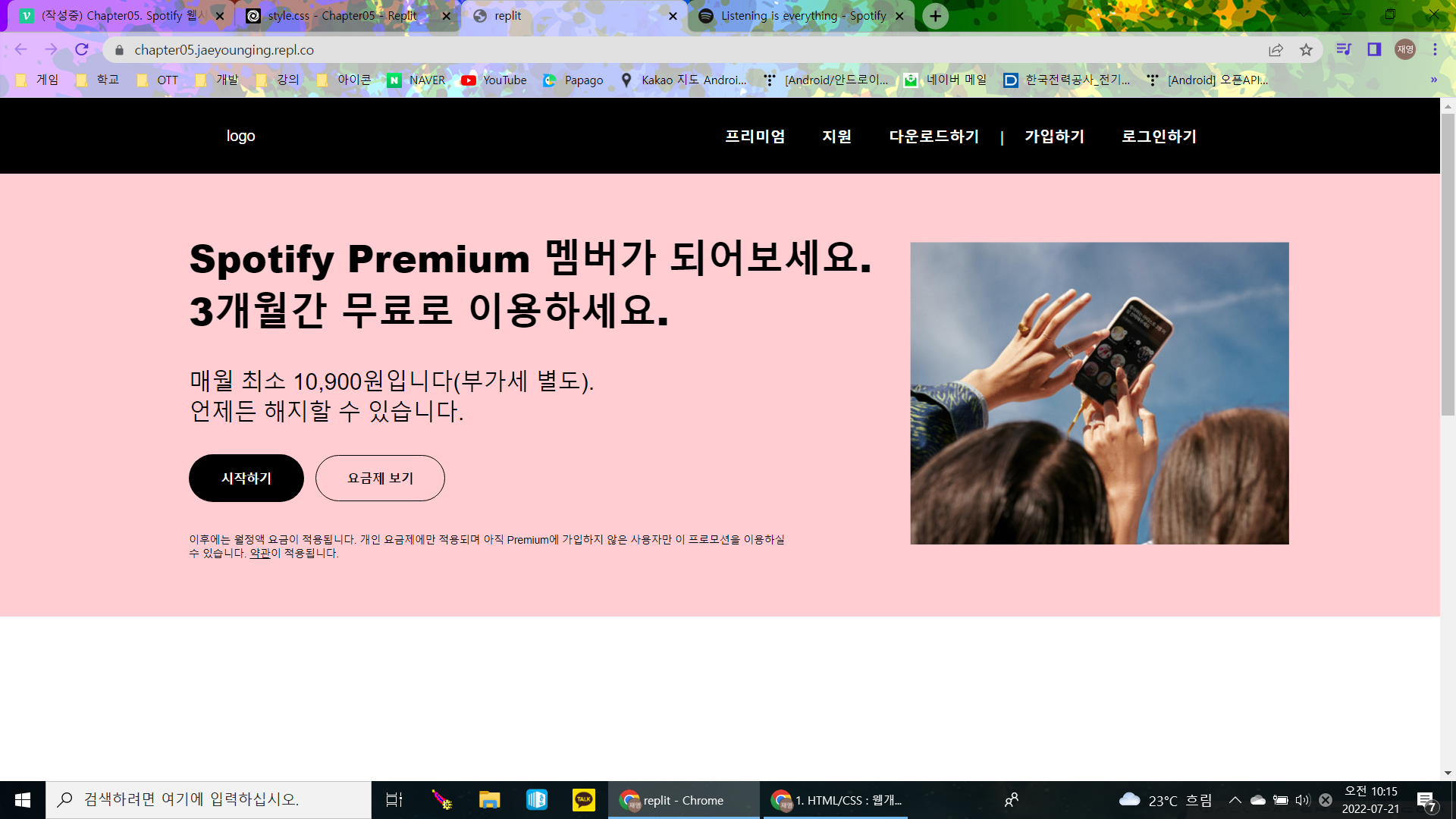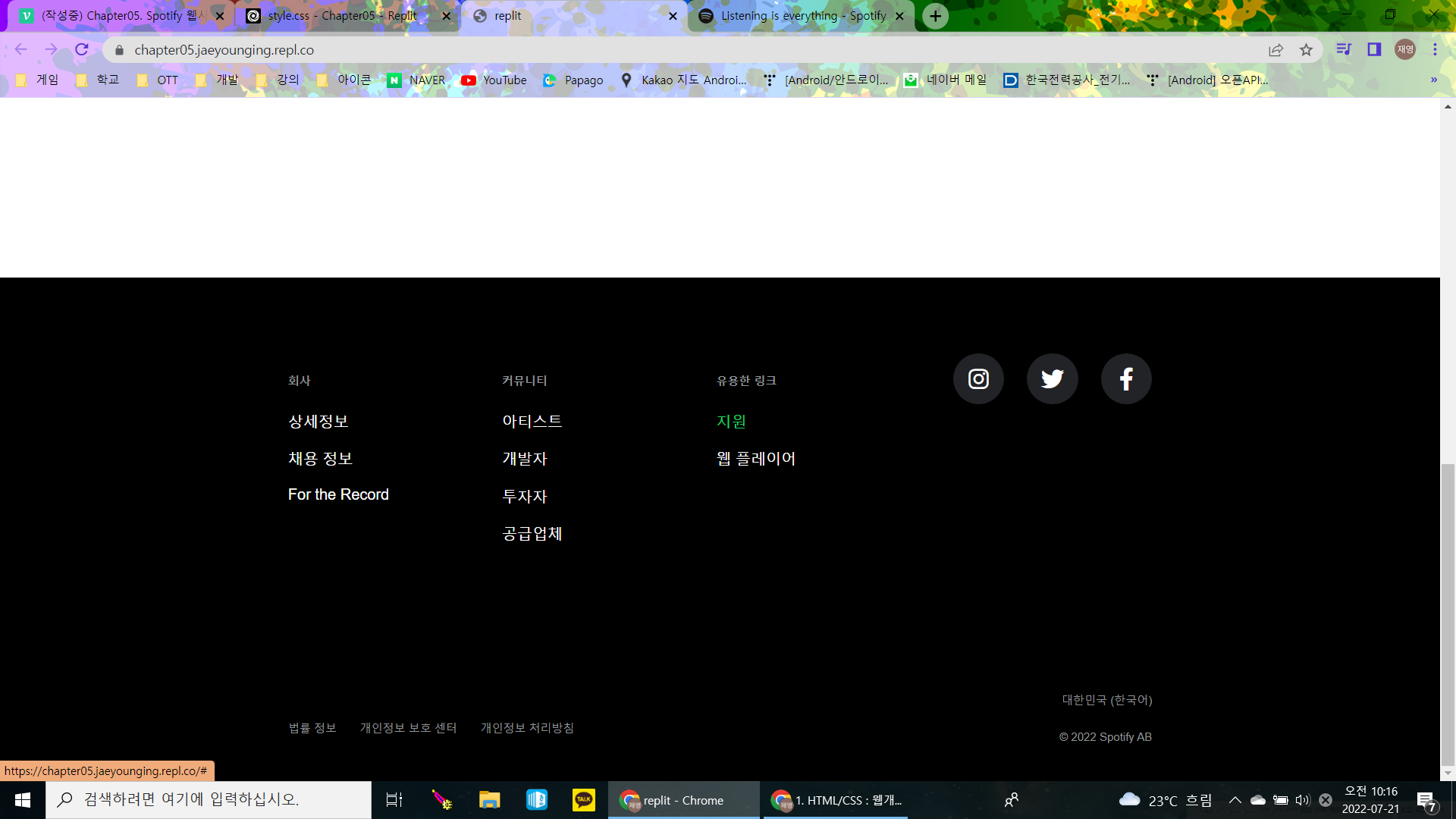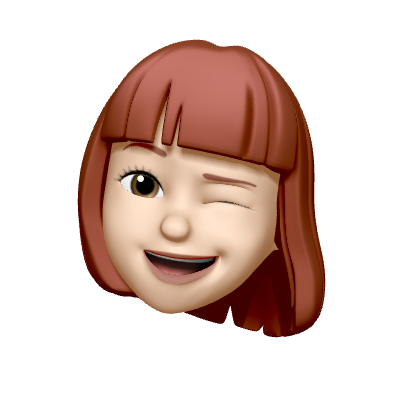오늘은 Spotify 웹페이지를 html/css를 사용하여 만들어 보겠다.
일단 Spotify 웹페이지는 다음과 같다.
https://www.spotify.com/kr-ko/
소스코드
HTML 코드
<!DOCTYPE html>
<html>
<head>
<meta charset="utf-8">
<meta name="viewport" content="width=device-width">
<title>replit</title>
<link href="style.css" rel="stylesheet" type="text/css" />
<script src="https://kit.fontawesome.com/0bb6f287f4.js" crossorigin="anonymous"></script>
</head>
<body>
<nav>
<div>
logo
</div>
<div>
<a href="#" class="nav-item">프리미엄</a>
<a href="#" class="nav-item">지원</a>
<a href="#" class="nav-item">다운로드하기</a>
<span>|</span>
<a href="#" class="nav-item">가입하기</a>
<a href="#" class="nav-item">로그인하기</a>
</div>
</nav>
<main>
<div class="main-item">
<div class="headline">
Spotify Premium 멤버가 되어보세요.<br>
3개월간 무료로 이용하세요.
</div>
<div class="sub-headline">
매월 최소 10,900원입니다(부가세 별도).<br>
언제든 해지할 수 있습니다.
</div>
<div>
<button class="first-button">시작하기</button>
<button class="second-button">요금제 보기</button>
</div>
<div class="lastline">
이후에는 월정액 요금이 적용됩니다. 개인 요금제에만 적용되며 아직 Premium에 가입하지 않은 사용자만 이 프로모션을 이용하실<br>
수 있습니다. <a href="#" class="main-a">약관</a>이 적용됩니다.
</div>
</div>
<div>
<img src="https://i.scdn.co/image/ab678e040000ed3a15b8bd60628173a13eb8d7ae" width="400px"/>
</div>
</main>
<section>
</section>
<footer>
<div class="container">
<div class="footer-area">
<div class="footer-menu">
<div class="column">
<div class="title">회사</div>
<a href="#" class="menu-item">상세정보</a>
<a href="#" class="menu-item">채용 정보</a>
<a href="#" class="menu-item">For the Record</a>
</div>
<div class="column">
<div class="title">커뮤니티</div>
<a href="#" class="menu-item">아티스트</a>
<a href="#" class="menu-item">개발자</a>
<a href="#" class="menu-item">투자자</a>
<a href="#" class="menu-item">공급업체</a>
</div>
<div class="column">
<div class="title">유용한 링크</div>
<a href="#" class="menu-item">지원</a>
<a href="#" class="menu-item">웹 플레이어</a>
</div>
<div class="icon-area">
<div class="icon-box">
<i class="fa-brands fa-instagram icon"></i>
</div>
<div class="icon-box">
<i class="fa-brands fa-twitter icon"></i>
</div>
<div class="icon-box">
<i class="fa-brands fa-facebook-f icon"></i>
</div>
</div>
</div>
</div>
<div class="first-line">
<a href="#" class="first-line-item">대한민국 (한국어)</a>
</div>
<div class="second-line">
<div>
<a href="#" class="second-line-item">법률 정보</a>
<a href="#" class="second-line-item">개인정보 보호 센터</a>
<a href="#" class="second-line-item">개인정보 처리방침</a>
</div>
<div class="first-line-item">© 2022 Spotify AB</div>
</div>
</div>
</footer>
</body>
</html>CSS 코드
body {
margin: 0px;
font-family: Circular,Helvetica,Arial,sans-serif!important;
color: white
}
a {
color: white;
text-decoration: none;
}
a:hover {
color: #1ed760;
}
nav {
height: 80px;
background-color: black;
display: flex;
justify-content: space-around;
align-items: center;
}
main {
height: 467px;
background-color: rgb(255, 205, 210);
display: flex;
justify-content: center;
align-items: center;
}
.main-item {
margin: 40px;
}
.main-a {
color:black;
text-decoration: underline;
}
.main-a:hover {
color: black;
}
section {
height: 480px;
background-color: white;
}
footer {
height: 532px;
background-color: black;
display: flex;
justify-content: center;
}
.nav-item {
padding: 28px 17px;
font-weight: 700;
}
.headline {
color: black;
font-size: 40px;
font-weight: 900;
}
.sub-headline {
color: black;
font-size: 24px;
font-weight: 400;
margin: 30px 0px;
}
.first-button {
background: black;
color: white;
border-radius: 500px;
padding-block: 14px;
padding-inline: 32px;
font-weight: 700;
margin-right: 8px;
}
.first-button:hover {
transform: scale(1.03);
}
.second-button:hover {
transform: scale(1.03);
}
.second-button {
border: 1px solid black;
color: black;
background-color: rgb(255, 205, 210);
border-radius: 500px;
padding-block: 14px;
padding-inline: 32px;
font-weight: 700;
}
.lastline {
color: black;
font-size: 0.6875rem;
margin-top: 32px;
}
.container {
max-width: 1170px;
width: 60%;
padding: 80px 0px 50px 0px;
}
.footer-area {
display: flex;
justify-content: center;
}
.footer-menu {
width: 100%;
display: flex;
justify-content: space-between;
}
.column {
display: flex;
flex-direction: column;
width: 165px;
height: 346px;
}
.title {
color: #919496;
font-size: 12px;
font-weight: 900;
margin: 20px 0px;
}
.menu-item {
font-size: 16px;
font-weight: 400;
padding: 3px 0 15px;
}
.first-line {
display: flex;
justify-content: flex-end;
}
.first-line-item {
padding: 1em 0;
font-size: 12px;
color: #919496;
}
.icon-area {
display: flex;
}
.icon-box {
border-radius: 50%;
background-color: #222326;
width: 54px;
height: 54px;
display: flex;
justify-content: center;
align-items: center;
margin-left: 24px;
}
.icon {
font-size: 24px;
}
.second-line {
display: flex;
justify-content: space-between;
}
.second-line-item {
padding: 1em 0;
font-size: 12px;
color: #919496;
margin-right: 20px;
}결과 화면