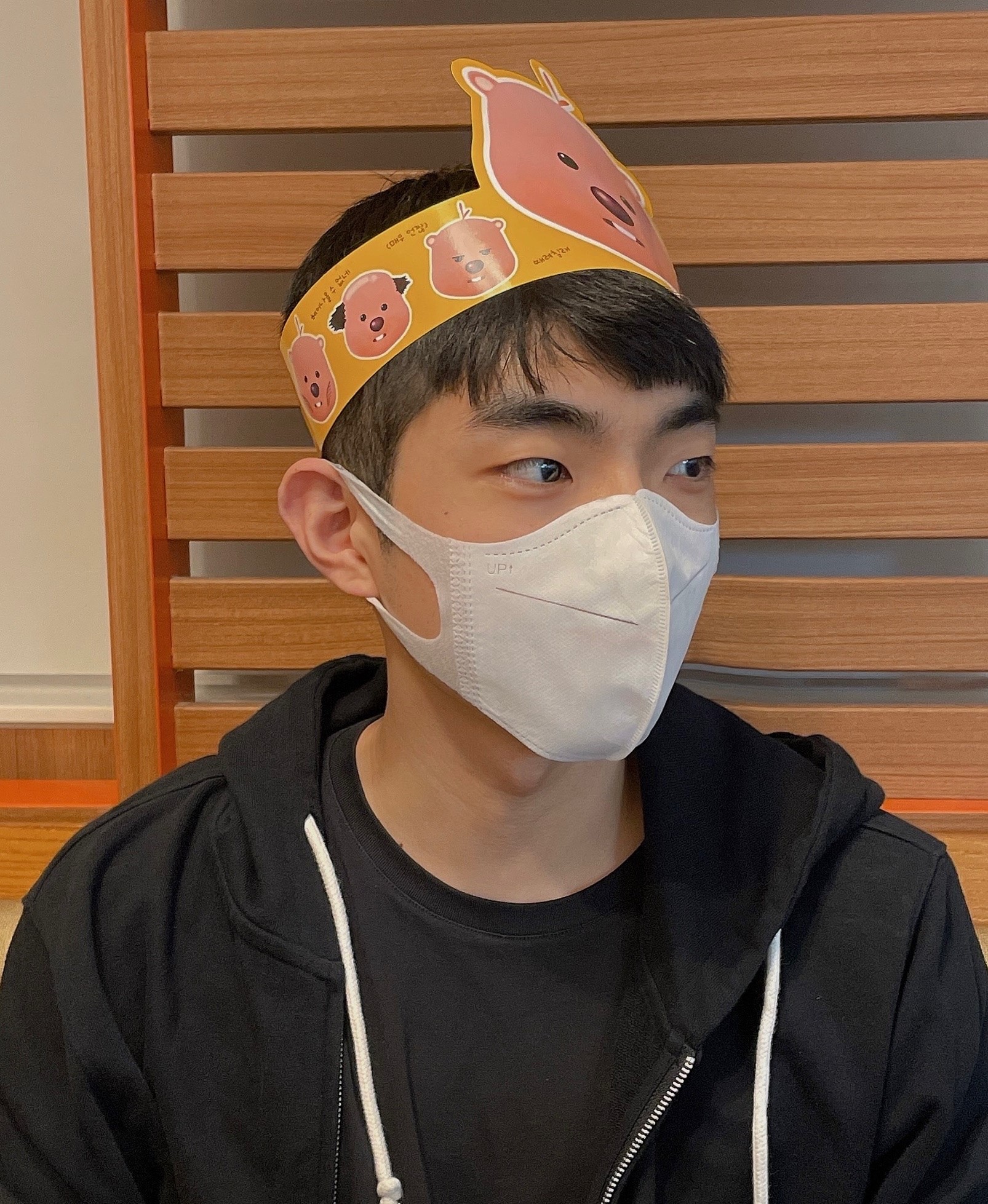
2023_1_13_TIL
예외와 에러의 차이점
- 예외 -> 개발자가 처리할 수 '있는' 오류
- 에러 -> 개발자가 처리할 수 '없는' 오류
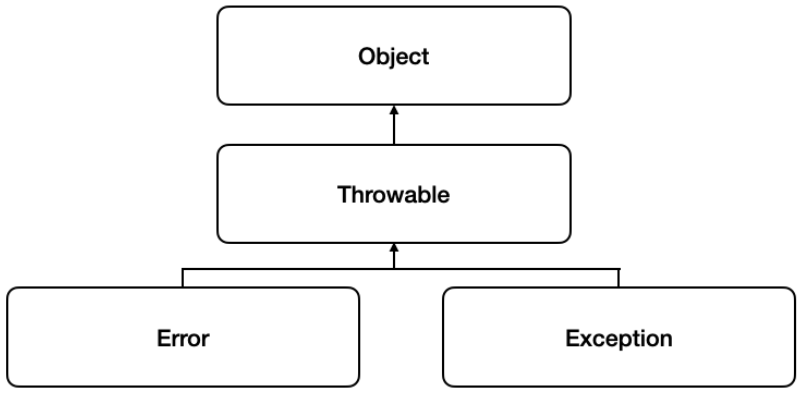
예외 클래스의 상속 구조
- Throwable클래스를 상속받은 Exception 클래스
- 일반예외 클래스(checked Exception) -> 실행 전
- 실행예외 클래스(Unchecked Exception, RuntimeException) -> 실행할 때
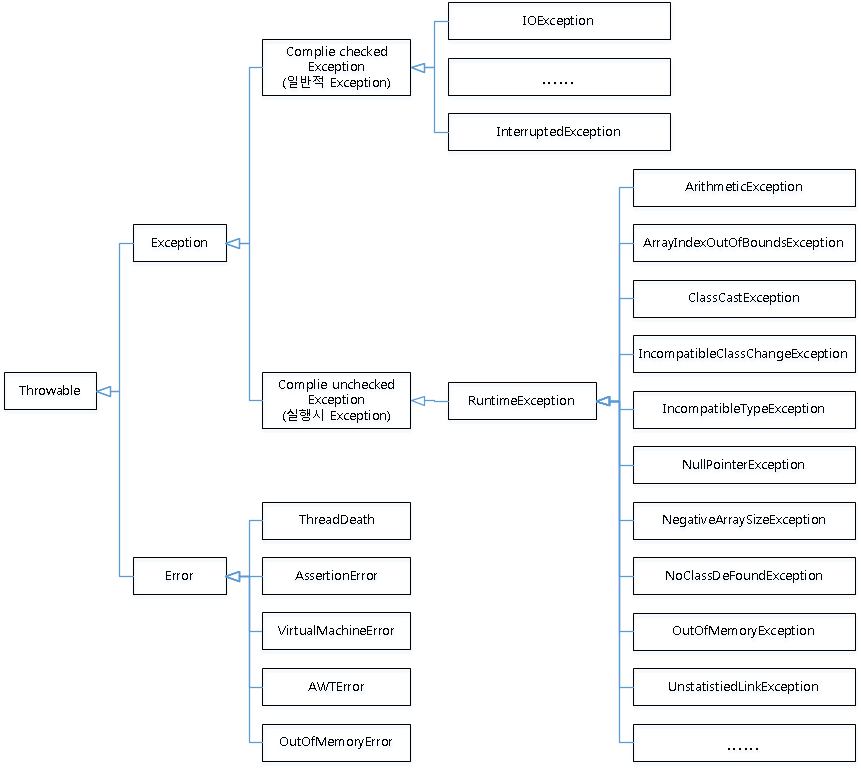
일반 예외 클래스(checked Exception)
- InterruptedException
- Thread.sleep(시간) -> 일정시간 해당 스레드를 일시정지 상태만듬
- Thread클래스의 정적 메소드
- 일반 예외 발생할 수 있음 -> 반드시 예외처리
- Thread.sleep(시간) -> 일정시간 해당 스레드를 일시정지 상태만듬
- ClassNotFoundExecption
- Class.forName("패키지명.클래스명") -> 클래스를 동적으로 메모르에 로딩 메소드
- 해당 클래스 정보 담은 Class 타입 return
- 메모리에 로딩하는 과정에서 해당 클래스가 존재X -> ClassNotFoundException발생
- IOException
- 콘솔, 파일에 데이터를 write(), read() 할 때 발생
- FileNotFoundException
- 파일을 읽을 때 해당 경로에 없으면 발생
- 실제 파일의 존재 유무와는 상관 없음 -> 반드시 예외처리 필요
- CloneNotSupportException
- Objcet 클래스는 clone()를 가지고 있음
- 복사 대상이 되는 클래스는 Cloneable 인터페이스를 반드시 상속
- 해당 클래스가 복사 기능을 제공해서
- 해당 클래스가 Cloneable 상속X -> CloneNotSupportException 발생
import java.io.FileInputStream;
import java.io.InputStreamReader;
class A implements Cloneable {
protected Object clone() throws CloneNotSupportException {
return super.clone();
}
}
public class CheckedException {
public static void main(String[] args) {
// 일반 예외
Thread.sleep(1000);
Class cls = Class.forName("java.lang.Objcet2");
InputStreamReader in = new InputStreamReader(System.in);
in.read();
FileInputStream fis = new FileInputStream("text.txt");
A a1 = new A();
A a2 = (A)a1.clone();
}
}실행 예외 클래스(Unchecked Exception, RuntimeException)
- 해당 클래스는 실행 중 실행 예외 발생 -> 프로그램 강제 종료
- ArithmeticException -> 산술 관련
- ClassCastException
- 업 캐스팅 -> 항상 가능
- 다운 캐스팅 -> 가능할 수도, 안 가능할 수도
- 다운 캐스팅일때 사용
- ArrayIndexOutOfBoundException -> 배열 인덱스 잘못 사용
- NumberFormatException
- 문자열을 숫자, 실수로 변환 시, 문자열이 변환하고자 하는 숫자 형식이 아닌 경우
- NullPointerException
- 참조변수가 실제 객체를 가리키고 있지 않을 때
- 현재 가리키고 있는 객체가 없다는 것을 의미
class A{}
class B extends A{}
public class UncheckedException {
public static void main(String[] args) {
// 실행예외
System.out.println(3 / 0);
A a = new A();
B b = (B) a;
int[] array = {1, 2, 3};
System.out.println(array[3]);
int num = Integer.parseInt("10!");
String str = null;
System.out.println(str.charAt(2));
}
}예외 처리 문법
- 예외처리 구문 있으면 -> JVM은 예외가 처리됐다고 판단
- 예외처리 구문 내에 아무런 코드를 작성안 해도, 예외 처리로 간주
- try, catch, finally(생략 가능)
try {
// 일반 예외, 실행 예외 발생 가능 코드
} catch (예외 클래스명 참조 변수명) {
// 예외가 발생했을 때 처리
} finally {
// 예외 발생 여부에 상관없이 무조건 실행
}public class TryCatchFinally {
public static void main(String[] args) {
// 1
try {
System.out.println(3 / 0);
System.out.println("프로그램 종료");
} catch (ArithmeticException e) {
System.out.println("숫자는 0으로 나눌 수 없습니다.");
System.out.println("프로그램 종료");
}
// 2
try {
System.out.println(3 / 0);
} catch (ArithmeticException e) {
System.out.println("숫자는 0으로 나눌 수 없습니다");
} finally {
System.out.println("프로그램 종료");
}
}
}예외 처리 과정
- 예외가 발생X -> catch 구문 작동X -> finally있으면 무조건 실행
- 예외처리 과정
- try에서 예외 발생 -> JVM가장 먼저 인지 -> JVM내에서 발생한 예외 타입의 객체를 생성 후 catch매개변수로 전달
다중 예외 처리
- 다중 예외 처리 -> 실행할 catch 블록의 선택과정은 항상 위에서부터 확인(순서대로)
public class MultiCatch_1 {
public static void main(String[] args) {
// 다중 X
try {
System.out.println(3 / 0);
} catch (ArithmeticException e) {
System.out.println("숫자는 0으로 나눌 수 없습니다.");
} finally {
System.out.println("프로그램 종료");
}
try {
int num = Integer.parseInt("10A");
} catch (NumberFormatException e) {
System.out.println("숫자로 바꿀 수 없습니다.");
} finally {
System.out.println("프로그램 종료");
}
System.out.println();
// 다중 O
try {
System.out.println(3 / 0);
int num = Integer.parseInt("10A");
} catch (ArithmeticException e) {
System.out.println("숫자는 0으로 나눌 수 없습니다.");
} catch (NumberFormatException e) {
System.out.println("숫자로 바꿀 수 없습니다.");
} finally {
System.out.println("프로그램 종료");
}
}
}- 다중 catch 구문에서 catch 블록의 올바른 순서
- Exception이 항상 모든 예외 클래스 밑에 위치
public class MultiCatch_2 {
public static void main(String[] args) {
try {
System.out.println(3 / 0);
int num = Integer.parseInt("10A");
} catch (NumberFormatException e) {
System.out.println("숫자로 바꿀 수 없습니다.");
} catch (Exception e) {
System.out.println("숫자는 0으로 나눌 수 없습니다.");
} finally {
System.out.println("프로그램 종료");
}
}
}- 예외의 OR 연산으로 구성한 다중 catch구문
public class MultiCatch_3 {
public static void main(String[] args) {
try {
System.out.println(3 / 0);
int num = Integer.parseInt("10A");
} catch (ArithmeticException e) {
System.out.println("예외가 발생했습니다.");
} catch (NumberFormatException e) {
System.out.println("예외가 발생했습니다.");
}
// OR 적용
try {
System.out.println(3 / 0);
int num = Integer.parseInt("10A");
} catch (ArithmeticException | NumberFormatException e) {
System.out.println("예외가 발생했습니다.");
}
}
}리소스 자동 해제 예외 처리
- finally -> 리소스를 해체하는 것(대표적인 기능)
- 리소스해제 -> 사용하지 않는 자원 반납 -> 메모리 공간 확보위해서
- 리소스 자동 해제 기능이 포함된 try-with-resource구문
- 소괄호안에 자동으로 리소스를 반납할 객체 생성 -> 마지막 자동으로 해제
import java.io.IOException;
import java.io.InputStreamReader;
public class TryWithResource_1 {
public static void main(String[] args) {
System.out.println("문자을 입력하세요!");
// 리소스 자동 해제
try (InputStreamReader isr1 = new InputStreamReader(System.in);) {
char input = (char)isr1.read();
System.out.println("입력글자 = " + input);
} catch (IOException e) {
e.printStackTrace();
}
// 리소스 수동 해제
InputStreamReader isr2 = null;
try {
isr2 = new InputStreamReader(System.in);
char input = (char) isr2.read();
System.out.println("입력글자 = " + input);
} catch (IOException e) {
e.printStackTrace();
} finally {
if (isr2 != null) {
try {
isr2.close();
} catch (IOException e) {
e.printStackTrace();
}
}
}
}
}- 리소스 자동 래체를 위한 클래스 -> AutoCloseable 인터페이스 구현
- 해당 인터페이스는 abstract close()포함 -> 해당 인터페이스 구현한 모든 클래스의 객체는 내부에 close() 보장
- 즉, AutoCloseable인터페이스를 구현해 내부에 close()메소드를 포함하고 있는 클래스의 객체에 한해서 리소스 자동 해제 기능 제공
- 리소스가 자동해제 가능한 클래스 생성 및 try-with-resource
class A implements AutoCloseable {// <<--
String resource;
A(String resource) {
this.resource = resource;
}
@Override
public void close() throws Exception {// <<--
if (resource != null) {
resource = null;
System.out.println("리소스가 해제되었습니다.");
}
}
}
public class TryWithResource_2 {
public static void main(String[] args) {
A a1 = null;
try {
a1 = new A("특정 파일");
} catch (Exception e) {
System.out.println("예외처리");
} finally {
if (a1.resource != null) {
try {
a1.close();// <<--
} catch (Exception e){
e.printStackTrace();
}
}
}
try (A a2 = new A("특정 파일");) {
} catch (Exception e) {
System.out.println("예외처리");
}
}
}예외 전가 문법
- 예외를 전가 -> 예외 처리의 의무를 호출한 메소드가 가짐
- 직접 예외처리를 할 때와 호출메소드로 예외를 전가할 때
// 1. 하위 메소드서 직접 예외를 처리
class A {
void abc() {
bcd();
}
void bcd() {
try {
Thread.sleep(1000);
} catch (InterruptedException e) {
e.printStackTrace();
}
}
}
// 2. 예외를 호출 메소드로 전가
class B {
void abc() {
try {
bcd();
} catch (InterruptedException e) {
e.printStackTrace();
}
}
void bcd() throws InterruptedException {// <<--
Thread.sleep(1000);
}
}
public class ThrowsException_1 {
public static void main(String[] args) {
}
}- 계속 예외처리를 전가하면??
- main()를 실행한 JVM에서 직접 예외 처리
public class ThrowsException_2 {
public static void main(String[] args) throws ClassNotFoundException{// <<--
Class cls = Class.forName("java.lang.Object2");
}
}- 여러개 예외 한꺼번에 전가하기
// 1. 하위메소드에 직접 예외를 처리할 때
class A {
void abc() {
bcd();
}
void bcd() {
try {
Class cls = Class.forName("java.lang.Object");
Thread.sleep(1000);
} catch (ClassNotFoundException | InterruptedException e) {
e.printStackTrace();
}
}
}
// 2. 예외를 호출 메소드로 전가할 때
class B {
void abc() {
try {
bcd();
} catch (ClassNotFoundException | InterruptedException e) {
e.printStackTrace();
}
}
void bcd() throws ClassNotFoundException, InterruptedException{// <<--
Class cls = Class.forName("java.lang.Object");
Thread.sleep(1000);
}
}
public class ThrowsException_3 {
public static void main(String[] args) {
}
}사용자 정의 예외 클래스 생성 방법
- 사용자 정의 예외 클래스 작성
- Exception를 상속
- RuntimeException를 상속
- 생성자2가지 추가 ->
- 기본생성자
- 문자열을 입력받는 생성자 -> 예외메시지를 받아 예외 객체를 생성하는 생성자
- 사용자 정의 예외 객체 생성
- 위에서 정의한 클래스로 객체 생성
- 예외 상황에서 예외객체 던지기
- 예외객체를 던진다 = 실제 JVM에게 예외 객체를 만들어 전달
- throw vs throws
- throw -> 예외 객체를 던지는 기능
- throws -> 예외를 전가
- 던져진 예외 객체 -> JVM 전달 -> 해당 예외객체를 처리할 catch블록 찾기
// 1. 사용자 일반 예외
class MyException extends Exception {
public MyException() {
super();
}
public MyException(String message) {
super(message);
}
}
// 2. 사용자 실행 예외
class MyRTException extends RuntimeException {
public MyRTException() {
super();
}
public MyRTException(String message) {
super(message);
}
}
// 3. 사용자 정의 예외 객체 생성
class A {
MyException me1 = new MyException();
MyException me2 = new MyException("예외 메시지: MyException");
MyRTException mre1 = new MyRTException();
MyRTException mre2 = new MyRTException("예외 메시지: MyRTException");
// 4. 예외 던지기(throw): 던진 시점에 예외 발생
// 방법 1. 예외 직접 처리
void abc_1(int num) {
try {
if (num > 70) {
System.out.println("정상 작동");
} else {
throw me1;// <<--
}
} catch (MyException e) {// <<--
System.out.println("예외 처리 1");
}
}
void bcd_1() {
abc_1(65);
}
// 방법 2. 예외 전가
void abc_2(int num) throws MyException{
if (num > 70) {
System.out.println("정상 작동");
} else {
throw me1;// 예외를 던진 시점에 예외 발생
}
}
void bcd_2() {
try {
abc_2(65);
} catch (MyException e) {// <<--
System.out.println("예외 처리 2");
}
}
}
public class CreateUserException {
public static void main(String[] args) {
A a = new A();
a.bcd_1();
a.bcd_2();
}
}예외 클래스의 메소드
- 2개의 메소드는 Throwable 클래스의 메소드
- getMessage()
public class ExceptionMethod_1 {
public static void main(String[] args) {
// 없는 것
try {
throw new Exception();
} catch (Exception e) {
System.out.println(e.getMessage());
}
// 있는 것
try {
throw new Exception("예외메시지");
} catch (Exception e) {
System.out.println(e.getMessage());
}
}
}- printStackTrace() -> 전가된 과정, 예외 발생이 전달되는 경로
- 최초로 예외가 발생한 위치에서 해당 예외가 전달되는 경로 확인
- Integer.parseInt() -> cde() -> bcd() -> abc() -> main()
class A {
void abc() throws NumberFormatException {
bcd();
}
void bcd() throws NumberFormatException {
cde();
}
void cde() throws NumberFormatException {
int num = Integer.parseInt("10A");
}
}
public class ExceptionMethod_2 {
public static void main(String[] args) {
A a = new A();
try {
a.abc();
} catch (NumberFormatException e) {
e.printStackTrace();
}
}
}사용자 정의 예외 클래스의 사용 예시
class MinusExceptions extends Exception {
public MinusExceptions() {
super();
}
public MinusExceptions(String message) {
super(message);
}
}
class OverException extends Exception {
public OverException() {
super();
}
public OverException(String message) {
super(message);
}
}
class A {
void checkScore(int score) throws MinusExceptions, OverException{
if (score < 0) {
throw new MinusExceptions("예외 발생: 음숫값 입력");
} else if (score > 100) {
throw new OverException("예외 발생: 100점 초과");
} else {
System.out.println("정상적인 값입니다.");
}
}
}
public class UserExceptionExample {
public static void main(String[] args) {
A a = new A();
try {
a.checkScore(85);
a.checkScore(150);
} catch (MinusExceptions | OverException e) {
System.out.println(e.getMessage());
e.printStackTrace();
}
}
} 참조
https://choiblack.tistory.com/39
https://codedragon.tistory.com/4447
