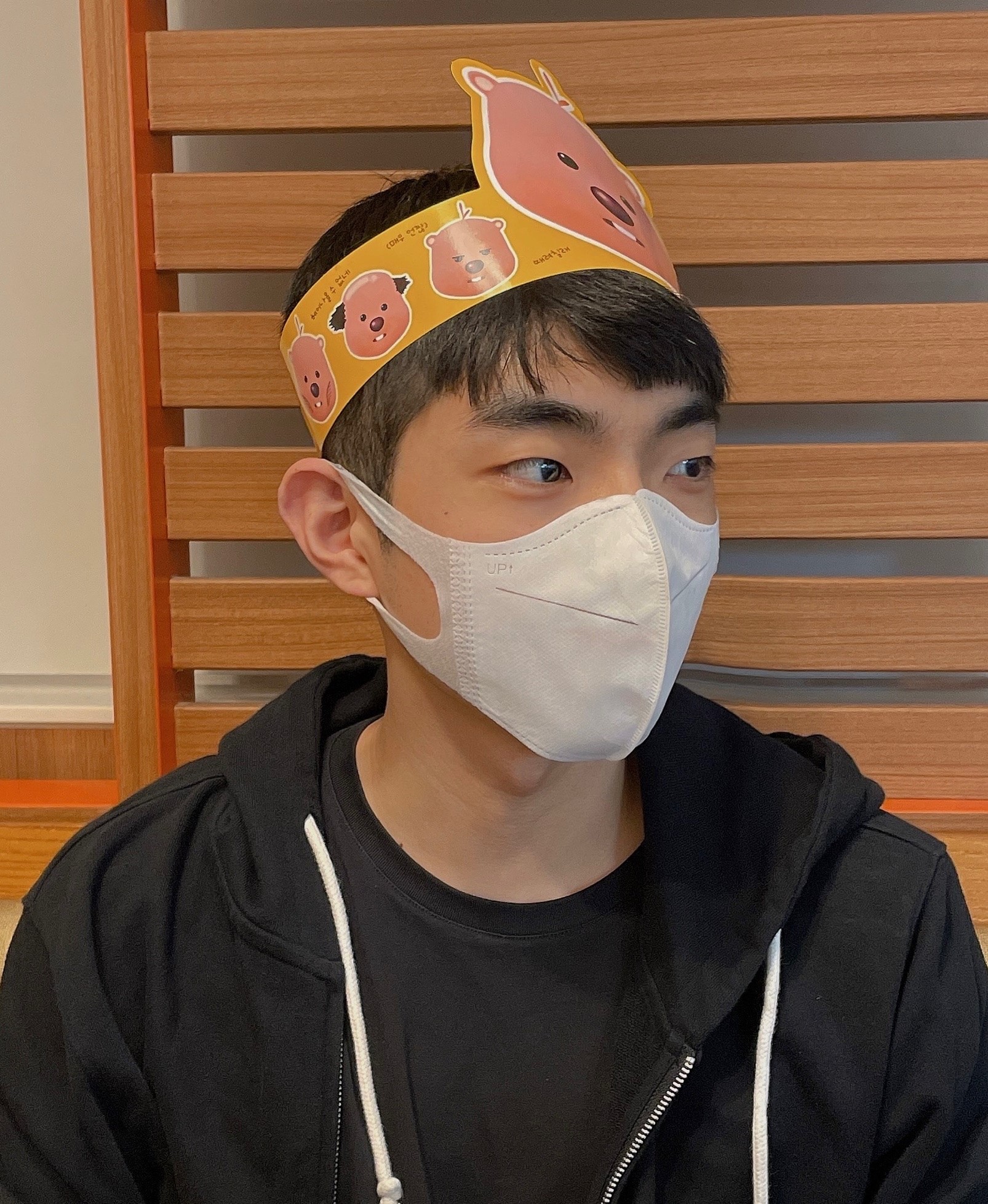
2023_1_21_TIL
Map<K, V> 컬렉션의 특징
- Key와 Value 한 쌍으로 데이터를 저장
- 한 쌍의 데이터를 'Entry' -> Map.Entry 타입으로 정의
- Map<K, V>는 데이터를 엔트리 단위로 입력받는 것
- Key는 중복 저장불가, Value는 중복 가능
Map<K, V> 인터페이스의 주요 메소드
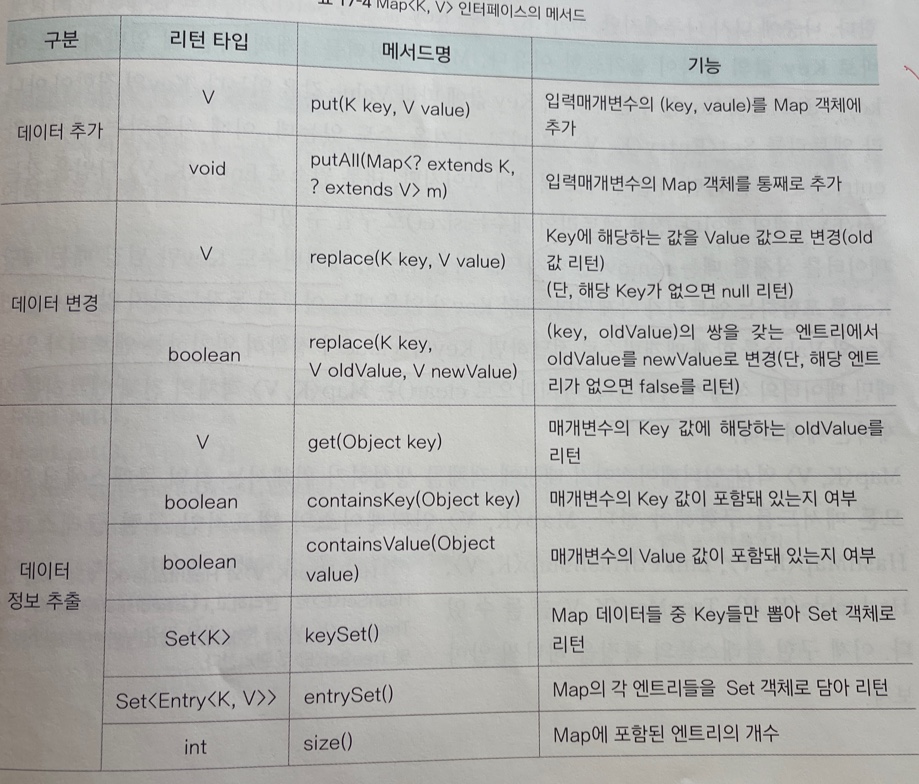
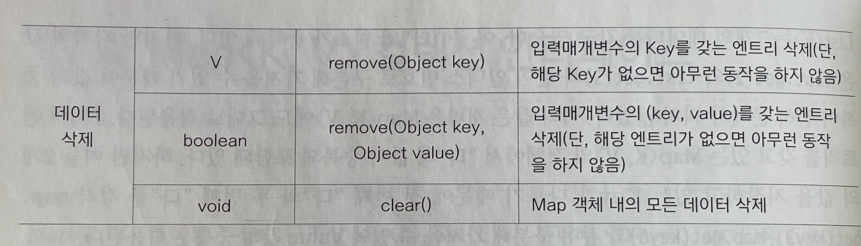
- Map<K, V>는 Key들을 Set형으로 관리 -> 중복이 안되는 이유!!!!
- remove()
- 매개변수 1개(key) -> 해당 키를 포함하는 엔트리 삭제
- 매개변수 2개(key, value) -> 2개다 맞는 엔트리 삭제
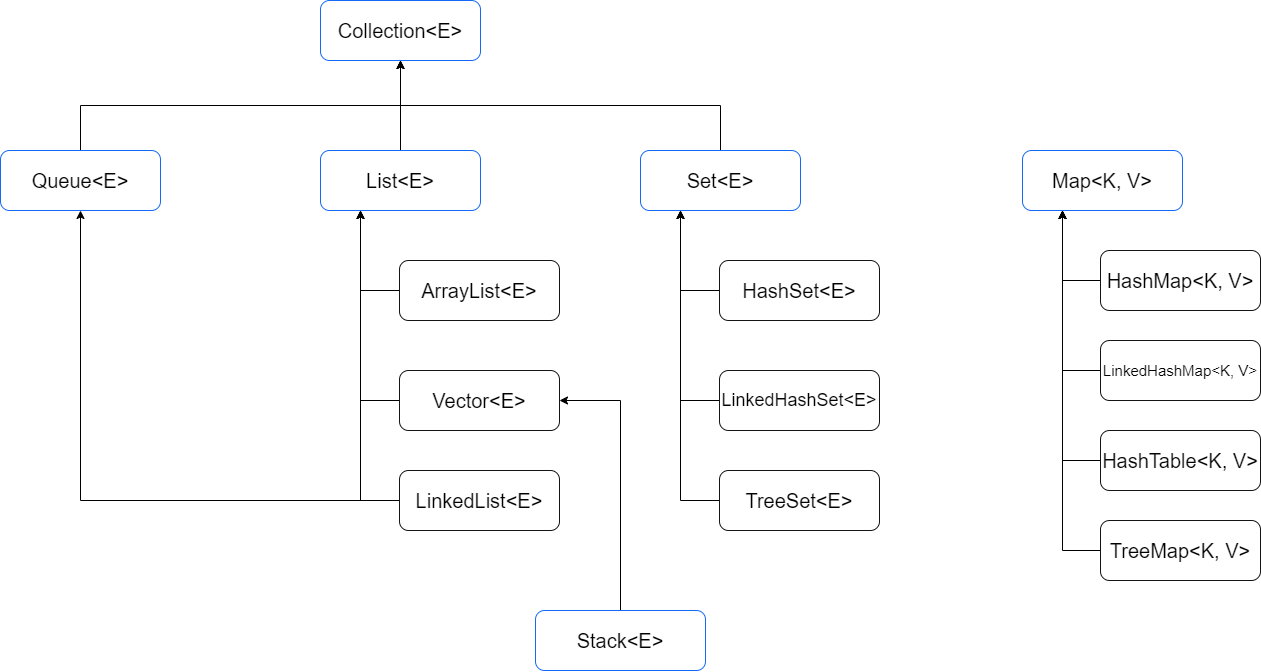
HashMap<K, V>
- Key값을 HashSet< E >으로 구현한 Map<K, V> 객체
- 단일 스레드용
- 입출력 순서 Randomk(key가 set으로 관리되니까)
- capacity -> 16(동적)
- Key값의 중복 여부 check는 HashSet과 같다(Key를 HashSet< E > 형태로 관리하니까!!)
- key객체의 hashCode()비교 -> equals()비교
- HashMap<K, V>의 주요 메소드
- replace() -> 해당 key, value 가 없으면 작동 안함
- keySet(), entrySet()
Set<Integer> keySet = hMap2.keySet();
Set<Map.Entry<Integer, String>> entrySet = hMap2.entrySet();
// Map<K, V>에 포함된 모든 엔트리를 set<E>로 가져올 수도 있다
// 즉, Set<E> 객체의 원소 타입이 바로 엔트리
// 리턴타입이 Set<Map.Enret<K, V>>public class HashMapMethod {
public static void main(String[] args) {
Map<Integer, String> hMap1 = new HashMap<>();
hMap1.put(2, "나다라");
hMap1.put(1, "가나다");
hMap1.put(3, "다라마");
System.out.println(hMap1);
Map<Integer, String> hMap2 = new HashMap<>();
hMap2.putAll(hMap1);
System.out.println(hMap2);
hMap2.replace(1, "가가가");
hMap2.replace(4, "라라라");
System.out.println(hMap2);
hMap2.replace(1, "가가가", "나나나");
hMap2.replace(2, "다다다", "라라라");
System.out.println(hMap2);
System.out.println(hMap2.get(1));
System.out.println(hMap2.get(2));
System.out.println(hMap2.get(3));
System.out.println(hMap2.containsKey(1));
System.out.println(hMap2.containsKey(5));
System.out.println(hMap2.containsValue("나나나"));
System.out.println(hMap2.containsValue("다다다"));
Set<Integer> keySet = hMap2.keySet();
System.out.println(keySet);
Set<Map.Entry<Integer, String>> entrySet = hMap2.entrySet();
System.out.println(entrySet);
System.out.println(hMap2.size());
hMap2.remove(1);
hMap2.remove(4);
System.out.println(hMap2);
hMap2.remove(2, "나다라");
hMap2.remove(3, "다다다");
System.out.println(hMap2);
hMap2.clear();
System.out.println(hMap2);
}
}- HashMap<K, V> 중복 확인 메커니즘 -> HashSet< E >와 같음
class A {
int data;
public A(int data) {
this.data = data;
}
}
class B {
int data;
public B(int data) {
this.data = data;
}
@Override
public boolean equals(Object obj) {
if (obj instanceof B) {
this.data = ((B) obj).data;
return true;
}
return false;
}
}
class C {
int data;
public C(int data) {
this.data = data;
}
@Override
public boolean equals(Object obj) {
if (obj instanceof C) {
this.data = ((C)obj).data;
return true;
}
return false;
}
@Override
public int hashCode() {
return Objects.hash(data);
}
}
public class HashMapMachanism {
public static void main(String[] args) {
Map<A, String> hashMap1 = new HashMap<>();
A a1 = new A(3);
A a2 = new A(3);
System.out.println(a1 == a2);
System.out.println(a1.equals(a2));
System.out.println(a1.hashCode() + ", " + a2.hashCode());
hashMap1.put(a1, "첫번쨰");
hashMap1.put(a2, "두번쨰");
System.out.println(hashMap1.size());
System.out.println(hashMap1);
Map<B, String> hashMap2 = new HashMap<>();
B b1 = new B(3);
B b2 = new B(3);
System.out.println(b1 == b2);
System.out.println(b1.equals(b2));
System.out.println(b1.hashCode() + ", " + b2.hashCode());
hashMap2.put(b1, "첫번쨰");
hashMap2.put(b2, "두번쨰");
System.out.println(hashMap2.size());
System.out.println();
Map<C, String> hashMap3 = new HashMap<>();
C c1 = new C(3);
C c2 = new C(3);
System.out.println(c1 == c2);
System.out.println(c1.equals(c2));
System.out.println(c1.hashCode() + ", " + c2.hashCode());
hashMap3.put(c1, "첫번째");
hashMap3.put(c2, "두번째");
System.out.println(hashMap3.size());
}
}Hashtable<K, V>
- 멀티스레드용 -> 내부에 synchronized 메소드로 구현
- Hashtable<K, V>의 주요 메소드
- 멀티스레드에 안정성을 가지는 것 제외하고 HashMap<K, V>와 동일한 특징
- 동일한 Key값의 중복 X + 입출력순서 Random
LinkedHashMap<K, V>
- HashMap<K, V>특성에 데이터의 순서 정보를 추가한 것
- 입출력 순서대로 출력
- HashMap<K, V>의 Key는 HashSet< E >로 관리
- LinkedHashMap<K, V>의 Key는 LinkedHashSet< E >로 관리
- Key의 순서정보를 갖고 있어서 Key값을 기반으로 출려되는 LinkedHashMap<K, V> 또한 순서 정보를 갖는 것
- LinkedHashMap<K, V>의 Key는 LinkedHashSet< E >로 관리
- LinkedHashMap<K, V>의 주요 메소드
- 입출력이 순서대로 나오는 것 빼고 HashMap<K, V>와 동일
TreeMap<K, V>
- 데이터를 Key값의 크기순으로 저장(오름차순)
- 반드시 Key객체의 크기 비교 기준 필요
- SortedMap<K, V> NavigableMap<K, V> 인터페이스의 자식클래스
- 정렬과 탐색 기능 추가
Map<Integer, String> treeMap = new TreeMap<>();
TreeMap<Integer, String> treeMap = new TreeMap<>();// 정렬 탐색 메소드 가능- TreeMap<K, V>의 주요 메소드
- TreeSet과 매우 비슷, 단 데이터가 Entry형태로 저장되기 때문에 Key와 엔트리에 데이터를 검색하거나 추출하는 메소드가 포함되는 것
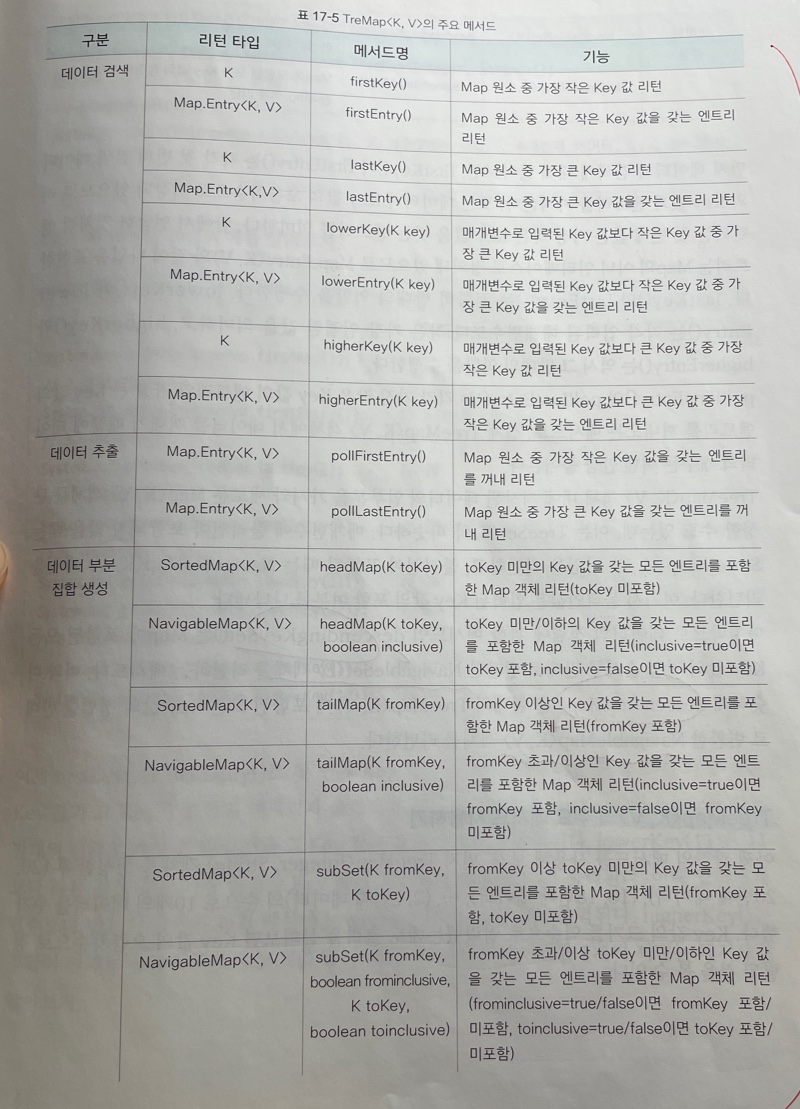

- TreeSet과 매우 비슷, 단 데이터가 Entry형태로 저장되기 때문에 Key와 엔트리에 데이터를 검색하거나 추출하는 메소드가 포함되는 것
- TreeMap<K, V>의 주요 메소드 사용하기
public class TreeMapMethod_1 {
public static void main(String[] args) {
TreeMap<Integer, String> treeMap = new TreeMap<>();
for (int i = 20; i > 0; i -= 2) {
treeMap.put(i, i + "번째 데이터");
}
System.out.println(treeMap);
System.out.println(treeMap.firstKey());
System.out.println(treeMap.firstEntry());
System.out.println(treeMap.lastKey());
System.out.println(treeMap.lastEntry());
System.out.println(treeMap.lowerKey(11));
System.out.println(treeMap.lowerKey(10));
System.out.println(treeMap.lowerEntry(13));
System.out.println(treeMap.lowerEntry(9));
System.out.println(treeMap.higherKey(11));
System.out.println(treeMap.higherKey(10));
System.out.println(treeMap.pollFirstEntry());
System.out.println(treeMap);
System.out.println(treeMap.pollLastEntry());
System.out.println(treeMap);
SortedMap<Integer, String> sortedMap = treeMap.headMap(8);
System.out.println(sortedMap);
NavigableMap<Integer, String> navigableMap = treeMap.headMap(8, true);
System.out.println(navigableMap);
sortedMap = treeMap.tailMap(14);
System.out.println(sortedMap);
navigableMap = treeMap.tailMap(14, false);
System.out.println(navigableMap);
sortedMap = treeMap.subMap(6, 10);
System.out.println(sortedMap);
navigableMap = treeMap.subMap(6, false, 10, true);
System.out.println(navigableMap);
NavigableSet<Integer> navigableSet = treeMap.descendingKeySet();
System.out.println(navigableSet);
System.out.println(navigableSet.descendingSet());
navigableMap = treeMap.descendingMap();
System.out.println(navigableMap);
System.out.println(navigableMap.descendingKeySet());
}
}
// 사용자 클래스의 크기 비교 기준 제공
class MyClass {
int data1;
int data2;
public MyClass(int data1 , int data2) {
this.data1 = data1;
this.data2 = data2;
}
@Override
public String toString() {
return "data1 = " + data1 + "을 갖고 있는 클래스";
}
}
class MyComparableClass implements Comparable<MyComparableClass> {
int data1;
int data2;
public MyComparableClass(int data1, int data2) {
this.data1 = data1;
this.data2 = data2;
}
@Override
public int compareTo(MyComparableClass o) {
if (this.data1 < o.data1) return -1;
else if (this.data1 == o.data1) return 0;
else return 1;
}
@Override
public String toString() {
return "data1 = " + data1 + "을 갖고 있는 클래스";
}
}
public class TreeMapMethod_2 {
public static void main(String[] args) {
TreeMap<Integer, String> treeMap1 = new TreeMap<>();
Integer intValue1 = new Integer(20);
Integer intValue2 = new Integer(10);
treeMap1.put(intValue1, "가나다");
treeMap1.put(intValue2, "나라다");
System.out.println(treeMap1);
TreeMap<String, Integer> treeMap2 = new TreeMap<>();
String str1 = "가나";
String str2 = "다라";
treeMap2.put(str1, 10);
treeMap2.put(str2, 20);
System.out.println(treeMap2);
/*
TreeMap<MyClass, String> treeMap3 = new TreeMap<>();
MyClass myClass1 = new MyClass(2, 5);
MyClass myClass2 = new MyClass(3, 3);
treeMap3.put(myClass1, "가나다");
treeMap3.put(myClass2, "나라다");
System.out.println(treeMap3);
*/
//
TreeMap<MyComparableClass, String> treeMap4 = new TreeMap<>();
MyComparableClass myComparableClass1 = new MyComparableClass(2, 5);
MyComparableClass myComparableClass2 = new MyComparableClass(3, 3);
treeMap4.put(myComparableClass1, "가나다");
treeMap4.put(myComparableClass2, "나라다");
System.out.println(treeMap4);
//
TreeMap<MyClass, String> treeMap5 = new TreeMap<>(new Comparator<MyClass>() {
@Override
public int compare(MyClass o1, MyClass o2) {
if (o1.data1 < o2.data1) return -1;
else if (o1.data1 == o2.data1) return 0;
else return 1;
}
});
MyClass myClass1 = new MyClass(2, 5);
MyClass myClass2 = new MyClass(3, 3);
treeMap5.put(myClass1, "가나다");
treeMap5.put(myClass2, "나라다");
System.out.println(treeMap5);
}
}참조
