깃허브링크
노션링크
- MyUserDetails
package coffee.pastry.joshuablog.core.auth;
import java.util.ArrayList;
import java.util.Collection;
import org.springframework.security.core.GrantedAuthority;
import org.springframework.security.core.userdetails.UserDetails;
import coffee.pastry.joshuablog.model.user.User;
import lombok.Getter;
import lombok.Setter;
@Getter
@Setter
public class MyUserDetails implements UserDetails {
private User user;
public MyUserDetails(User user) {
this.user = user;
}
@Override
public Collection<? extends GrantedAuthority> getAuthorities() {
Collection<GrantedAuthority> collector = new ArrayList<>();
collector.add(() -> user.getRole());
return collector;
}
@Override
public String getPassword() {
return user.getPassword();
}
@Override
public String getUsername() {
return user.getUsername();
}
@Override
public boolean isAccountNonExpired() {
return true;
}
@Override
public boolean isAccountNonLocked() {
return true;
}
@Override
public boolean isCredentialsNonExpired() {
return true;
}
@Override
public boolean isEnabled() {
return true;
}
}
- MyUserDetailsService
로그인 할 때, loadByUsername때리고 로그인을 함. 따라서 커스터마이징이 필요
만약 커스터마이징을 하지 않으면 user는 항상 같은 user만 나오고 비밀번호는 이런식으로 나옴
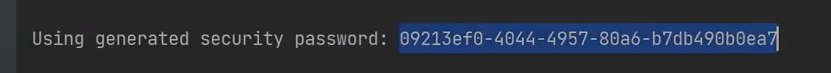
package coffee.pastry.joshuablog.core.auth;
import org.springframework.security.core.userdetails.UserDetails;
import org.springframework.security.core.userdetails.UserDetailsService;
import org.springframework.security.core.userdetails.UsernameNotFoundException;
import org.springframework.stereotype.Service;
import coffee.pastry.joshuablog.model.user.User;
import coffee.pastry.joshuablog.model.user.UserRepository;
import lombok.RequiredArgsConstructor;
@RequiredArgsConstructor
@Service
public class MyUserDetailsService implements UserDetailsService {
private final UserRepository userRepository;
@Override
public UserDetails loadUserByUsername(String username) throws UsernameNotFoundException {
User userPS = userRepository.findByUsername(username).orElseThrow(
() -> new UsernameNotFoundException("Bad Credential")); // failureHandler
return new MyUserDetails(userPS);
}
}
/login을 하는 순간 SecurityConfig의 loginProcessingUrl("/login")에서 MyUserDetailsService가 호출!!!!!!
/login, POST, x-www-form-urlencoded (암기)
- 포스트맨 테스트
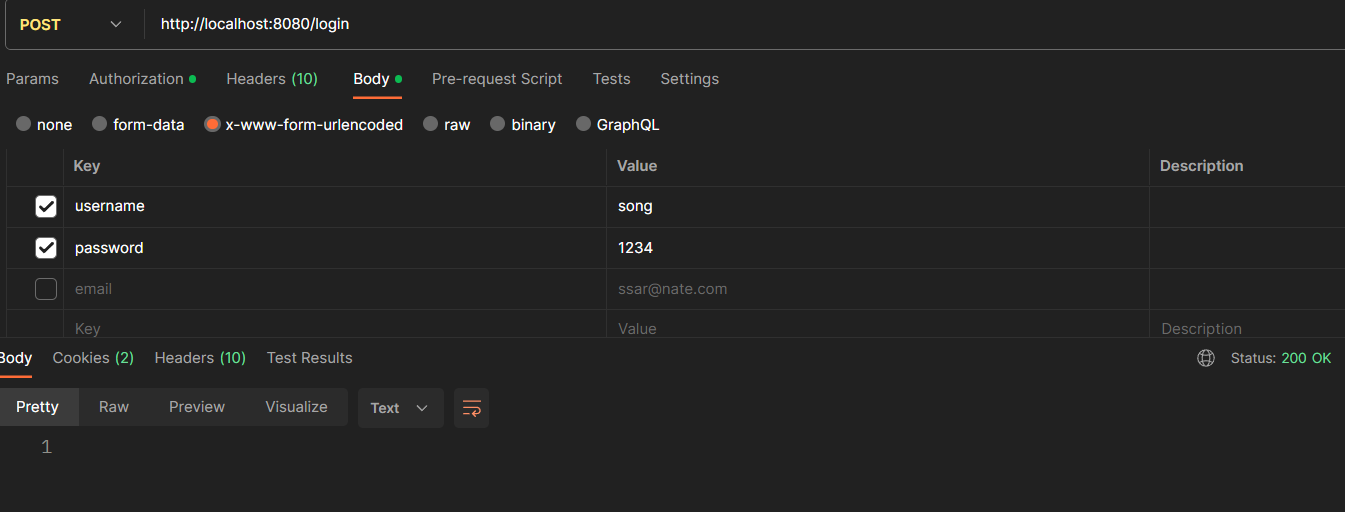
- SecurityConfig 추가
package coffee.pastry.joshuablog.config;
import org.springframework.context.annotation.Bean;
import org.springframework.context.annotation.Configuration;
import org.springframework.security.config.annotation.web.builders.HttpSecurity;
import org.springframework.security.crypto.bcrypt.BCryptPasswordEncoder;
import org.springframework.security.web.SecurityFilterChain;
import lombok.extern.slf4j.Slf4j;
@Slf4j
@Configuration
public class SecurityConfig {
@Bean
BCryptPasswordEncoder passwordEncoder() {
return new BCryptPasswordEncoder();
}
@Bean // 권한 주소 설정
SecurityFilterChain filterChain(HttpSecurity http) throws Exception {
http.csrf().disable();
http.headers().frameOptions().disable();
http.formLogin()
.loginPage("/loginForm")
.loginProcessingUrl("/login")
.successHandler(((request, response, authentication) -> {
log.debug("디버그 : 로그인 성공");
response.sendRedirect("/"); // 추가
}))
.failureHandler(((request, response, exception) -> {
log.debug("디버그 : 로그인 실패 : " + exception.getMessage());
response.sendRedirect("/loginForm"); // 추가
}));
http.authorizeRequests(
authorize -> authorize.antMatchers("/s/**").authenticated()
.anyRequest().permitAll());
return http.build();
}
}
- loginForm
<%@ page language="java" contentType="text/html; charset=UTF-8" pageEncoding="UTF-8" %>
<%@ include file="../layout/header.jsp" %>
<div class="container my-3">
<div class="container">
<form accept="/login" method="post">
<div class="form-group mb-2">
<input type="text" name="username" class="form-control" placeholder="Enter username">
</div>
<div class="form-group mb-2">
<input type="password" name="password" class="form-control" placeholder="Enter password">
</div>
<button class="btn btn-primary">로그인</button>
</form>
</div>
</div>
<%@ include file="../layout/footer.jsp" %>form 태그는 자동 submit
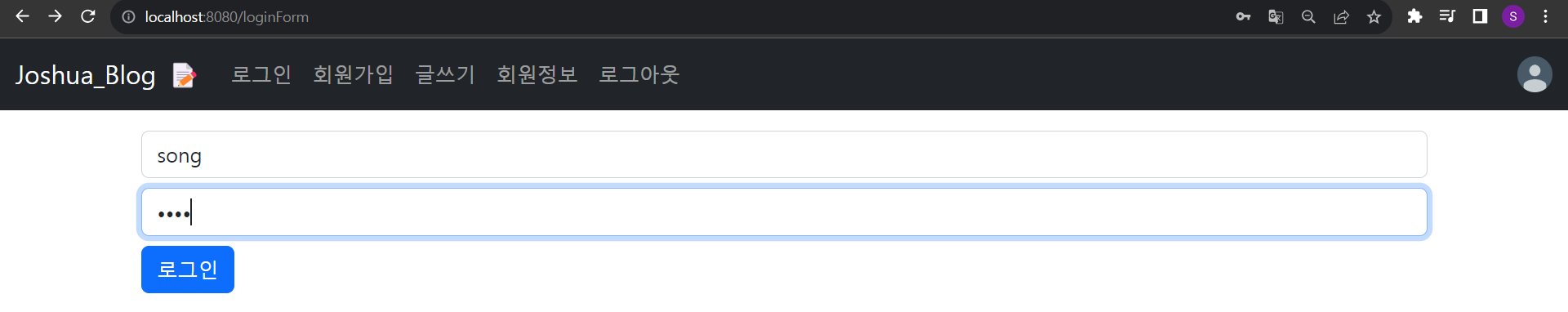
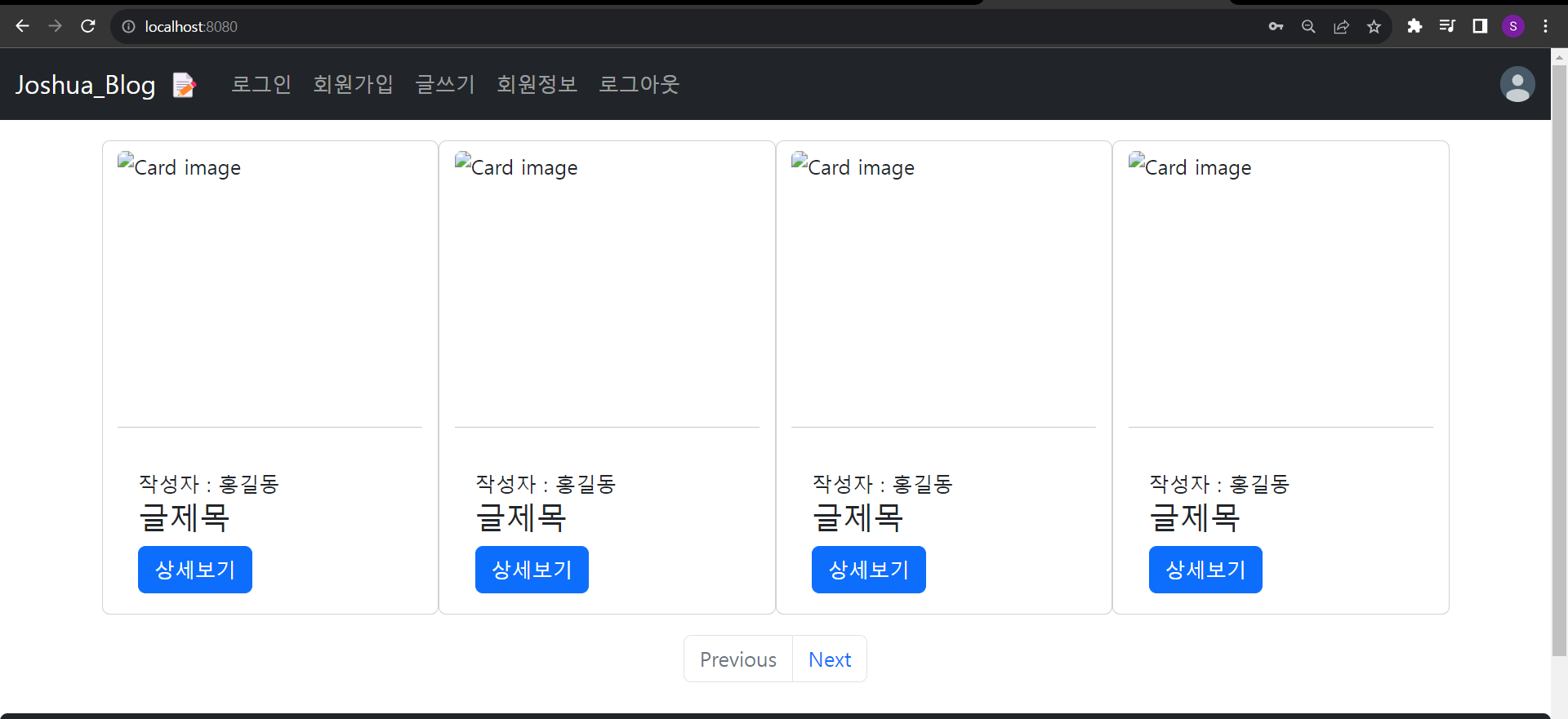
- 세션 테스트
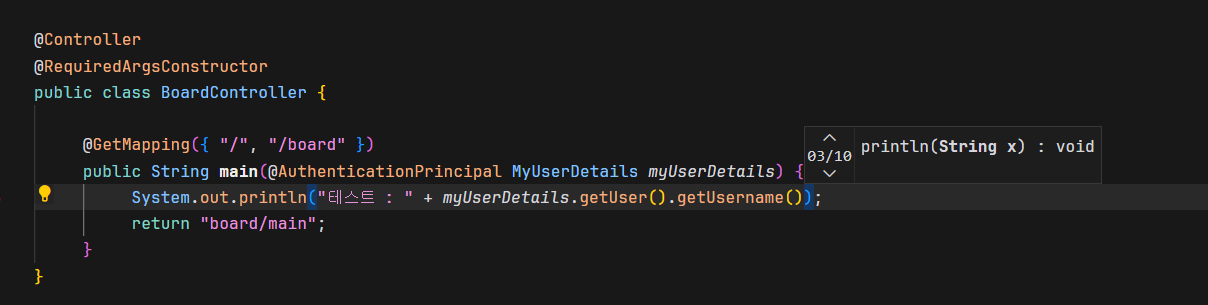
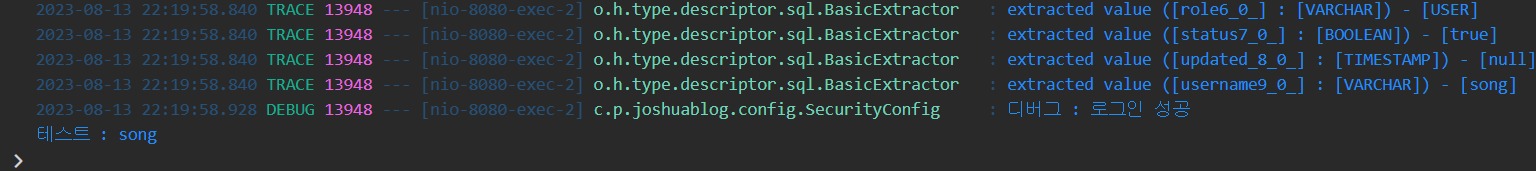
세션 존재 및 내 이름으로 기록!!
팁
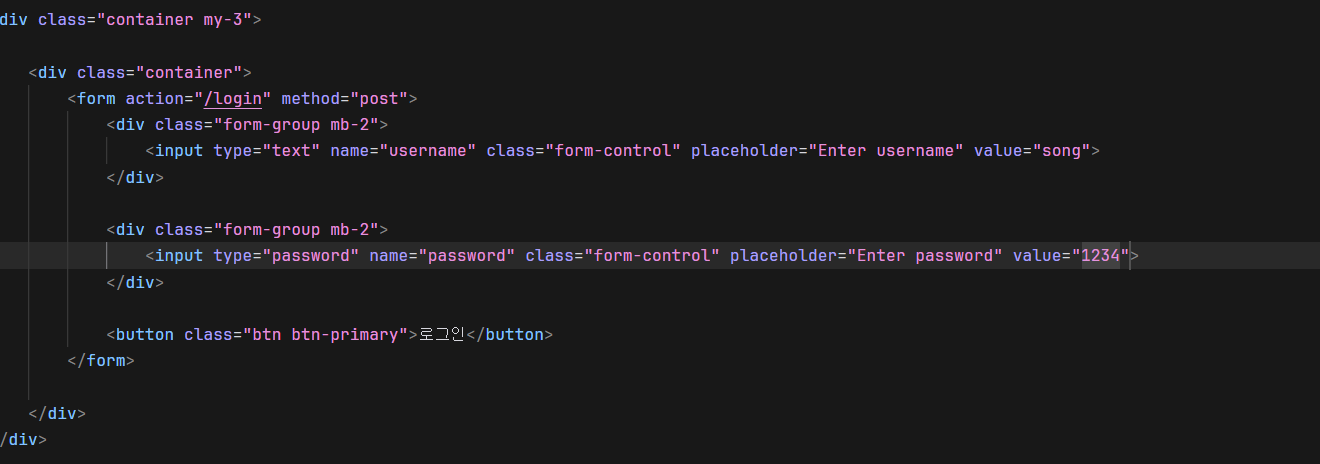
이렇게 하면 아예 ID, PW를 박아버려서 빠르게 가능
