⬇ Main Note
https://docs.google.com/document/d/1vmGlmQ0ZlnN-8pd8-mVwkQD3EtEfHfCobXMav5N8lr0/edit
🌵 [Payment]
Payment Gate
PG organizations connect all the payment brands.
ex) NHN, Nice Pat, KG Inisis, etc
And these PG organizations work with payment solution organizations.
Here, I used I'mport organization.
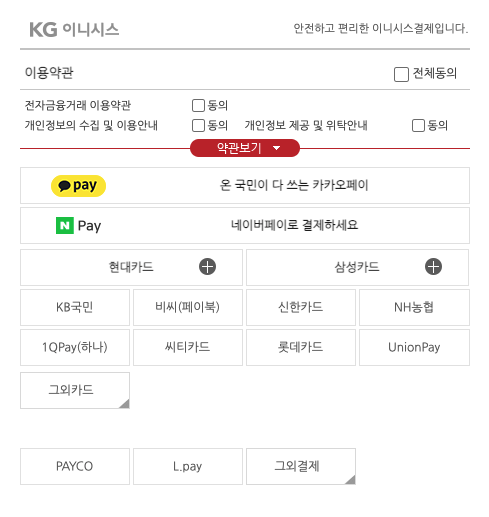
import { useState } from "react";
import Head from "next/head";
export default function PaymentPage() {
const [amount, setAmount] = useState(0);
const onChangeAmount = (event) => {
setAmount(Number(event.target.value));
};
const onClickPayment = () => {
const IMP = window.IMP; // 생략 가능
IMP.init("imp13990733"); // Example: imp00000000
// IMP.request_pay(param, callback) 결제창 호출
IMP.request_pay(
{
// param
pg: "html5_inicis",
pay_method: "card",
// merchant_uid: "ORD20180131-0000011",
name: "노르웨이 회전 의자",
amount: amount,
buyer_email: "gildong@gmail.com",
buyer_name: "홍길동",
buyer_tel: "010-4242-4242",
buyer_addr: "서울특별시 강남구 신사동",
buyer_postcode: "01181",
// m_redirect_url: 모바일 결재시 돌아갈 주소
//이 괄호 속 내용으로 결제페이지가 만들어짐
},
(rsp) => {
// callback
if (rsp.success) {
console.log(rsp);
//백엔드에 결제관련 데이터 넘겨주기
//=> 즉, 뮤테이션 실행
//ex) createPointTransactionOfLoading
new Date();
} else {
// 결제 실패 시 로직
}
}
);
};
return (
<div>
<Head>
<script
type="text/javascript"
src="https://code.jquery.com/jquery-1.12.4.min.js"
></script>
<script
type="text/javascript"
src="https://cdn.iamport.kr/js/iamport.payment-1.2.0.js"
></script>
</Head>
결제금액: <input type="text" onChange={onChangeAmount} />
<br />
<button onClick={onClickPayment}>결제하기</button>
</div>
);
}- When I'mport is operated, the payment screen pops out. When the user pays, the data called paymentID is returned. (imp_uid)
- imp_uid checks whether the payment is successfully done or not and how much the payment is held.
- imp_uid is sent to backend and the payment information is saved and managed in data base.
- But imp_uid can't be used for 무통장 입금 or mobile payment. This is because the current page can be lost.
--> So there exists "import web hook notification". - When backend-API is made as rest method and API address is written, import sends the payment history if payment is held.
- And that API helps data base to saved the data. (backend server's role)
API
createPointTransactionOfLoading
(결제(포인트충전)하기) => 로그인(accessToken) 필요
fetchUserLoggedIn
(유저정보 확인하기) => 로그인(accessToken) 필요
createPointTransactionOfBuyingAndSelling
(중고상품 구매하기) => 로그인(accessToken) 필요
fetchUseditems
(중고상품 목록보기) => 비회원 가능(buyer가 있으면 판매완료 / 없으면 판매중)
🌵 [CallStack]
//What we used to do
// setInterval(() => {
// document.getElementById("timer")?.innerText = "2:59"
// }, 1000)
//How things really work
export default function TaskQueuePage() {
const onClickTimer = () => {
console.log("===start===");
setTimeout(() => {
console.log("Executed after 1 sec");
}, 1000); //after a second, the console will appear
//---> async function
let sum = 0;
for (let i = 0; i <= 9000000; i++) {
sum = sum + 1;
}
console.log("===end===");
};
return <button onClick={onClickTimer}>시작</button>;
}
//sequence of console.log : start -> end -> executed after 1 sec