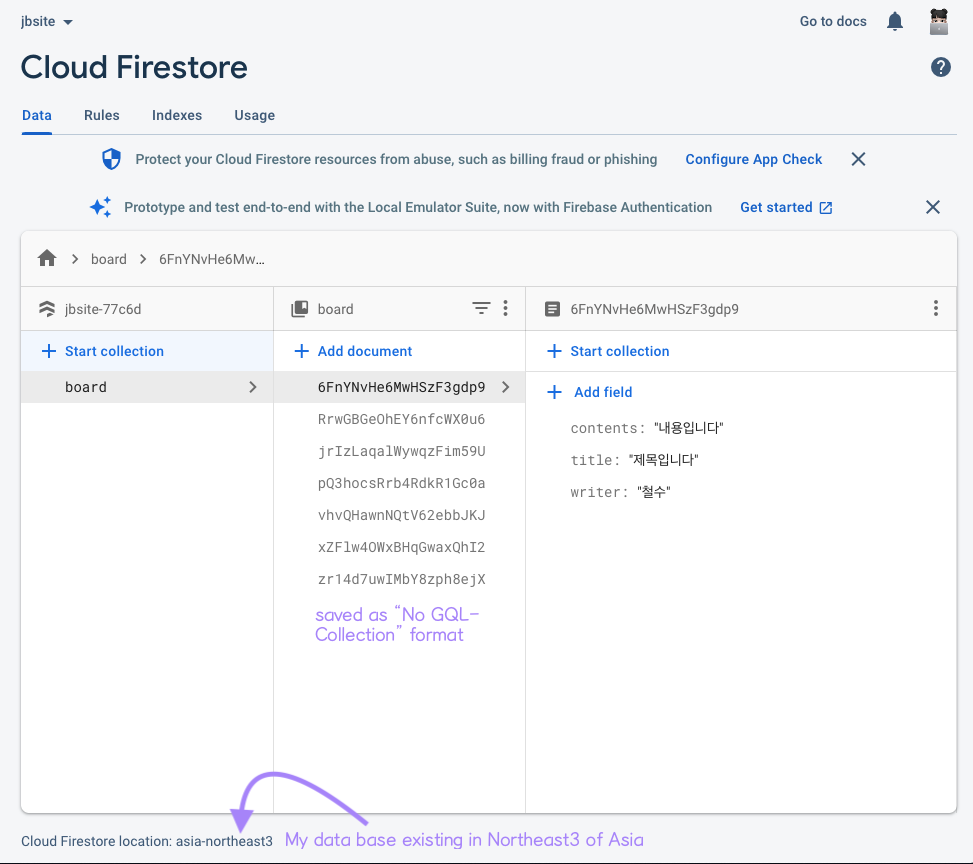⬇️ Main Note
https://docs.google.com/document/d/1oMku0twdgRbrT4l17wijbS0L54FrdvlTYgJjw2lYaJw/edit
🌿 [cors]
: cross origin resource sharing
- requesting origin
- When this error occurs, that means backend didn't allow the request.
- Usually error pops out when the sites are mix-matched.
--> ex) When koreanjson.com and mysite.com are crossed, corse appears but when backend allows, then the request goes successfully. - Even it isn't allowed, the data is sent, It's just the browsers who block the request.
- Detouring the route => Proxy Server
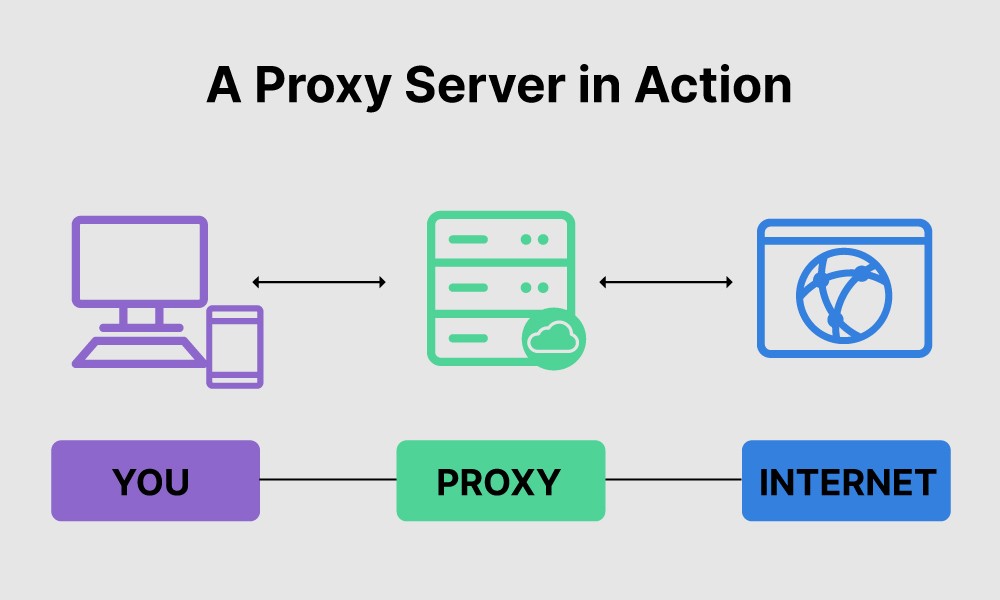
🧢 [Apollo Server]

- Creating my own API
- Can make multiple and see what data it is containing.
⬇️ Creating my own API
import { createConnection } from "typeorm";
import { ApolloServer, gql } from "apollo-server";
//graphql 설치해줘야함
import { Board } from "./Board.postgres";
const typeDefs = gql`
type Board {
number: Int
writer: String
title: String
age: Int
}
input CreateBoardInput {
writer: String!
title: String!
age: Int!
# type은 return으로 받는 부분만 가능함 그래서 input 이라고 바꿔줘야함
# type 과 input type의 차이점
}
type Query {
fetchBoards: [Board]
}
type Mutation {
createBoard(createBoardInput: CreateBoardInput): String
deleteBoard(number: Int!): String
# //ID는 number type, 리턴 메시지는 string
# string이란 리턴이 나옴
# String! => ! 반드시 있어야한다 (느낌푱)
# 느낌표가 있으면 있을수록 안전해지지만 제약이 많이 걸리느거임
}
`;
const resolvers = {
Query: {
fetchBoards: async () => {
//DB와 연결 (꺼내서 오기)
const result = await Board.find({
//find : 이름 철수 인 애 다 가져오셈 10개면 10개 다 가져와
//다 찾아올 수도 있고--()--사용 // 조건을 걸 수도 있음 : where 사용
where: { writer: "철수", deletedAt: null },
//이름이 철수이며 deletedAt 상태가 null 인것들을
});
console.log(result);
return result;
//string이랑 result랑 다름. 얜 이제부터 Board type이 되어야함
},
},
Mutation: {
createBoard: async (_: any, args: any) => {
//args: 실제 인자 (인자를 받아와서 넘겨줘야하기때문에 사용)
//parent는 아직 안쓰기때문에 _처리
//DB와 연결 (저장하고 저장한 결과를 리턴)
// await Board.insert({
// writer: "철수",
// title: "제목입니다",
// age: 12,
// });
//-->이랬던걸 아래처럼 해서 직접 인자를 받아올 수 있게끔 만드는것 ⬇
await Board.insert({
// ...args.createBoardInput (--> 이거 쓰거나 아래 3줄 쓰거나)
//spread연산자 사용하면 더 축약할 수 있음
writer: args.createBoardInput.writer,
title: args.createBoardInput.title,
age: args.createBoardInput.age,
});
return "createBoard를 요청하셨습니다";
},
deleteBoard: async (_: any, args: any) => {
//이러면 args에 사제요청한 ID가 들어오게 됨
args.boardID;
await Board.update({ number: args.number }, { deletedAt: new Date() });
//{조건}, {바꿀 내용}
// Board.delete({writer: "철수", isDeleted: false})
//writer가 철수 인 애들 전부 다 지워버리는것
//isDeleted 로 삭제된거처럼 보여서 조회만 안될뿐 데이터는 있음 (실제로 막 지우진 않음)
//이런 삭제를 soft delete라고 함
return "삭제가 완료되었습니다";
// --> soft delete
},
},
};
//server는 그냥 이름이여서 aaa로 const 해줘도 상관없음
const server = new ApolloServer({
typeDefs,
//type 넣고
resolvers,
//api 넣고
cors: true,
//cors 문제 해결
// corse:{
// origin: "http/mysite.com"
// }
//--> 이렇게 하면 mysite만 true로 하고 나머지는 다 False
});
console.log("hello typescript");
//데이터베이스에 연결해주는 코드를 써줘야함
createConnection({
type: "postgres",
database: "postgres",
username: "postgres",
password: "postgres2021",
port: 5021, //내 개인 포트번호
host: "34.64.187.209",
entities: ["./*.postgres.ts"],
logging: true,
synchronize: true,
})
.then(() => {
//연결 성공시 실행
console.log("접속완료");
server.listen({ port: "4000" });
// 서버 접속 완료 하면 --> 4000 번 포트로 24시간 기다리는것 (listen)의 기능
// 그럼 4000번을 기준으로 다양한 API가 존재하는데 그 중 fetchBoards랑 createBoard를 만든것
})
.catch((error) => {
//연결 실패시 실행
console.log(error);
});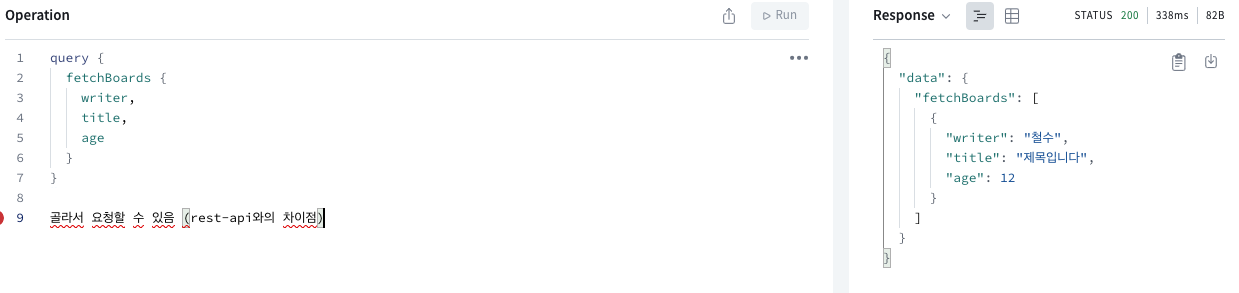
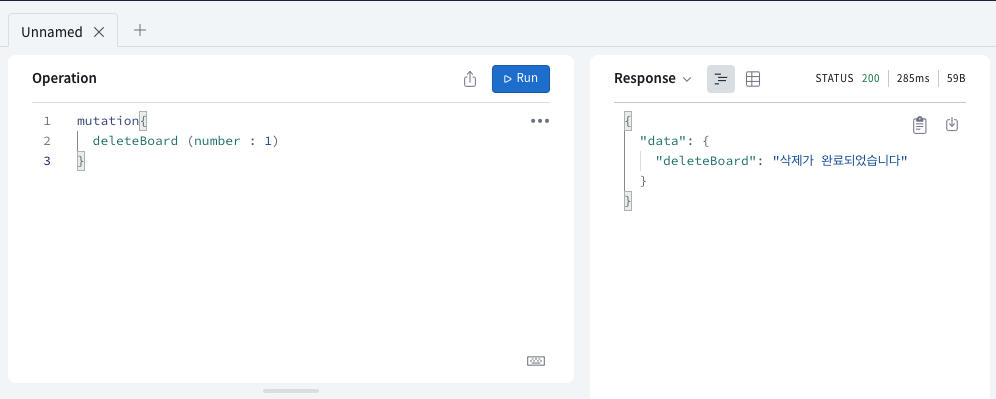
- Able to fetch and delete boards.
💧[Firebase]
- Firebase is useful for frontend developers who work without backend developers.
- Frontend devloper can directly save data into database.
- Since there is not backend computer that secures the data, it might seem dangerous. But via using firebase, the google provides those securities.
--> BAAS : Backend As A Service
: Lend backend as a service - To use BAAS, the user must access to the homepage and write the source code.
--> It's simple and easy to use when making a simple service.
--> No need for complicated source code, but only frontend codes. - Also, firebase is usually used for testing the web page, so the developer can extend developing when it works successfully.
- Firebase use noSQL.
--> collection usage.
--> Collection saves the data as an object form.
⬇️ Practice
import {
getFirestore,
collection,
addDoc,
getDocs,
} from "firebase/firestore/lite";
import { firebaseApp } from "../_app";
export default function FirebasePage() {
const onClickSubmit = async () => {
//firebase에 한줄 등록하기
const board = collection(getFirestore(firebaseApp), "board");
//접속정보, 컬렉션 이름
await addDoc(board, {
writer: "철수",
title: "제목입니다",
contents: "내용입니다",
});
};
const onClickFetch = async () => {
//firebase에서 데이터 꺼내오기
const board = collection(getFirestore(firebaseApp), "board");
const result = await getDocs(board);
const docs = result.docs.map((el) => el.data());
console.log(docs);
};
return (
<div>
<h1>파이어베이스 연습 페이지입니다</h1>
<button onClick={onClickSubmit}>등록하기</button>
<button onClick={onClickFetch}>조회하기</button>
</div>
);
}Then, this can be seen in firebase Page as: