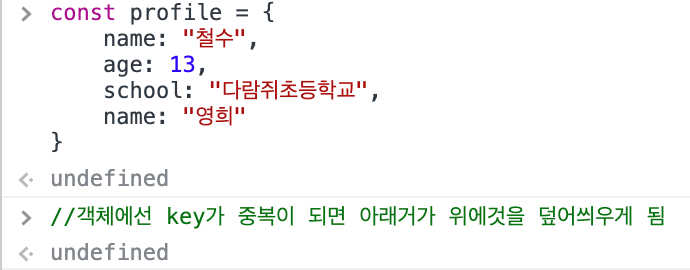🥛 [Shallow copy / Deep copy]
- When the user tries to copy something -- variables, arrays, objects, etc -- the original doesn't change but the copied changes.
- For arrays and objects, the placements are ㄴsaved in addresses, so if the user makes a change in copied one, the original one also changes.
- There must be a new area for copied array/object to be saved.
--> So there we need JSON.stringify to make the array or object into string form. Then, with JSON.parse to make that string form into array/object form again. - Basically, the copied string becomes a totally new object.
⬇️ Shallow Copy
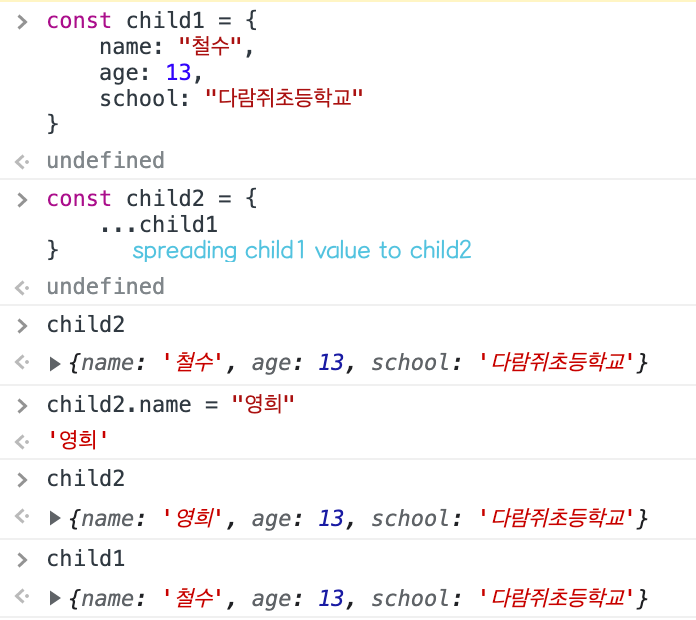
- Can change the copy directly through re-declaring the value.
- Those three dots are the spread operator.
- Using spread operator, shallow copy is available.
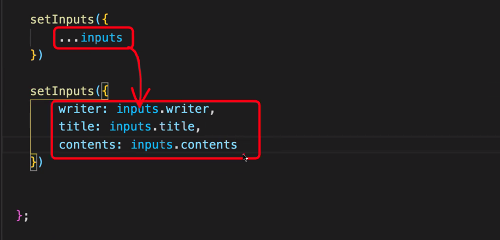
⬇️ Deep Copy
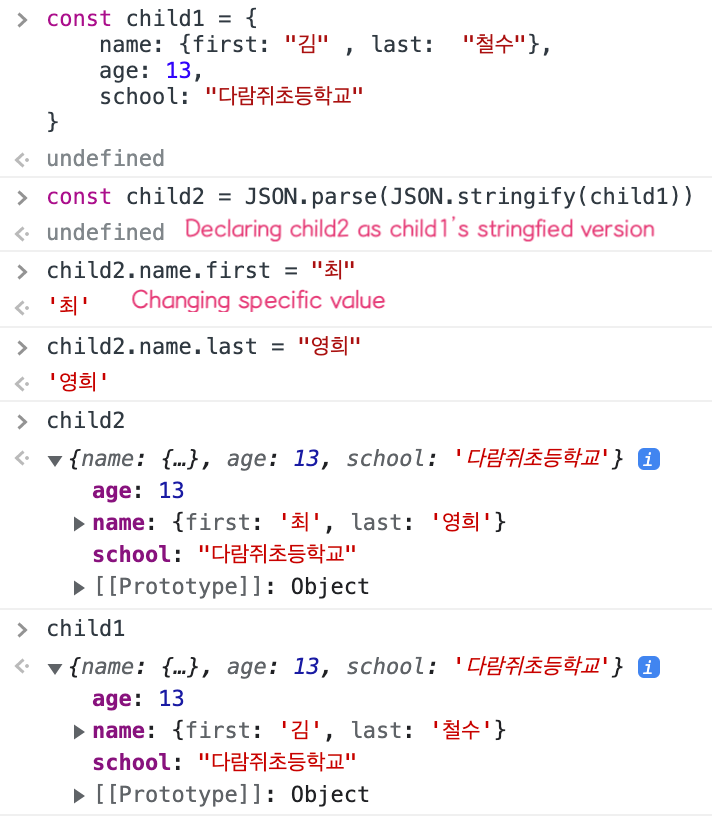
-
JSON.stringfy(child1)--> Literally stringfying child1 object. -
JSON.parseanalyzes JSON string. -
Deep copy isn't really efficient so there comes out Lodash which makes JSON.parse in more efficient way. (ref Lodash -- deep clone)
--> https://lodash.com/
--> https://www.npmjs.com/package/lodash -
JSON.stringify() -->문자열 변경
-
JSON.parse() --> 객체 변환
[Spread Operator Practice]
import {useState} from 'react'
import { gql, useMutation } from '@apollo/client'
const CREATE_BOARD = gql`
mutation creatBoard(){
'''
`
export default function BoardWrite(){
const [inputs, setInputs] = useState({ writer: "", title: "", contents: "" })
const [qqq] = useMutation(CREATE_BOARD)
const zzz = async () => {
const result = await qqq({
variables: {
...inputs}
})
}
const onChangeInputs= (event) => {
setInputs({
...inputs,
[event.target.id]: event.target.value
//event.target.id ==> key로 들어감
})
}
return (
<div>
<div>Spread Operator Practice</div>
<input type="text" id="writer" onChange={onChangeInputs}/>
<input type="text" id="title" onChange={onChangeInputs}/>
<input type="text" id="contents" onChange={onChangeInputs}/>
</div>
)
}🍦 [Infinite Scroller]
Used with library. (react-infinite-scroller)
Install
yarn add react-infinite-scroller
hasMore = (true)
--> Meaning, there are more data left to call.loadMore
--> A function that is executed when the user scrolls down.- https://www.npmjs.com/package/react-infinite-scroller
⬇️ Practice
import {gql, useQuery} from '@apollo/client'
import InfiniteScroll from 'react-infinite-scroller';
const FETCH_BOARDS = gql`
query fetchBoards($page: Int){
fetchBoards (page: $page){
_id
writer
title
}
}
`
export default function PageNationPage(){
const {data, fetchMore} = useQuery(FETCH_BOARDS,{ variables: {page : 1} })
const onLoadMore = () => {
if (!data) return;
fetchMore({
variables: { page: Math.ceil(data.fetchBoards.length / 10) + 1 },
updateQuery: ( prev, {fetchMoreResult}) => {
if(!fetchMoreResult.fetchBoards){
return { fetchBoard: [...prev.fetchBoards] } }
return {
fetchBoards: [...prev.fetchBoards, ...fetchMoreResult.fetchBoards]
}
}
})
}
return(
<div>
<InfiniteScroll
pageStart={0}
loadMore={onLoadMore} //스크롤 내릴시 실행되는 함수
hasMore={true}>
{data?.fetchBoards?.map((el) =>(
<div key={el.id}>
<span>
{el.title} {el.writer}
</span>
</div>
))}
</InfiniteScroll>
</div>
)
}🍮 [Others]
- Double key --> The lastest key covers up the initial key that is declared precedingly.