[Review]
- Basically when the user requests backend computer for submiting the posts, there appears a way called API for two computers to communicate.
- Then the backend computer puts the data inside the data base and figures out whether the data is successfully saved or not.
- Considering the result, backend computer responses to frontend computer.
- If (data) is true, then the data is printed. But if the data is false, the data can not be saved nor displayed.
- Global state is a state that can be used anywhere in the pages.
--> const {data} is considered to be global states.
[Optional-chaining vs. Nullish-coalescing]
💡 Nullish-coaliescing: data ?? data.fecthProfile
-
If data is false, the data is activated.
-
It's the opposite concept from optional chaining .
-
data || "Hello"
--> If the data is literally false, the code is executed -
data ?? "Hello"
--> If the data is empty, null, or undefined, the code is executed.
False Types:
0 --> All real numbers except zero are true.
'' --> Things that are empty are also considered "false"
- This is different from " ", which contains "space".
false
null --> Empty
undefined --> Empty - ex) If the user declared a as 3 but then he wants to delete it, he uses a=undefined. This is used especially when the user is working with other co-workers. Usually people use "undefined" rather than null.
NaN --> Not a Number
Example Codes
true && "Hello"
-->'철수입니다.'
"ㅇ" && "Hello"
-->'철수입니다.'
//The data is true since it contains string
10 && "Hello"
--> '철수입니다.'
//This works since the number isn't zero
false || "World"
-->'영희입니다.'
"" || "World"
-->'영희입니다.'
12 || "World"
-->12
//Since the data is true and it's Nullish coaleascing, it doesn't work. It works only when the data is false.
0 || "World"
-->'영희입니다.'
20 || "World"
-->20
null ?? "Hi"
'훈이입니다.'
undefined ?? "Hi"
'훈이입니다.'
0 ?? "Hi"
0
--> Hi는 null이나 undefined 일때만 실행됨[Folder Structure]
💡 Container/Presenter
Presenter is the part where users can see the displayed screen.
Javascript zone becomes container and JSX zone becomes presenter.
- For the naming, the period matters only at the end of the file's name since it decides which kind of file it will turn out to be.
- When the user executes the source code, presenter goes into container's return statement. So eventaully the two files are connected via importing and exporting.
import BoardWriteUI from "./BoardWrite.presenter"➡️ So here, the user is importing the presenter to container.
If the variables aren't used, there happends an error even though two files are connected successfully.
--> This means that the functions and variables inside presenter doesn't work in contianer. Therefore, the user must declare in container, which is the parent component.
🔔 Here comes the idea of parent component and child component. The container is like the head of the whole function, which means it's the most important part.
--> So to connect every single data of these compoents, props are needed. Also, there is no way for the parent components to directly inherit variables and functions to their child components.
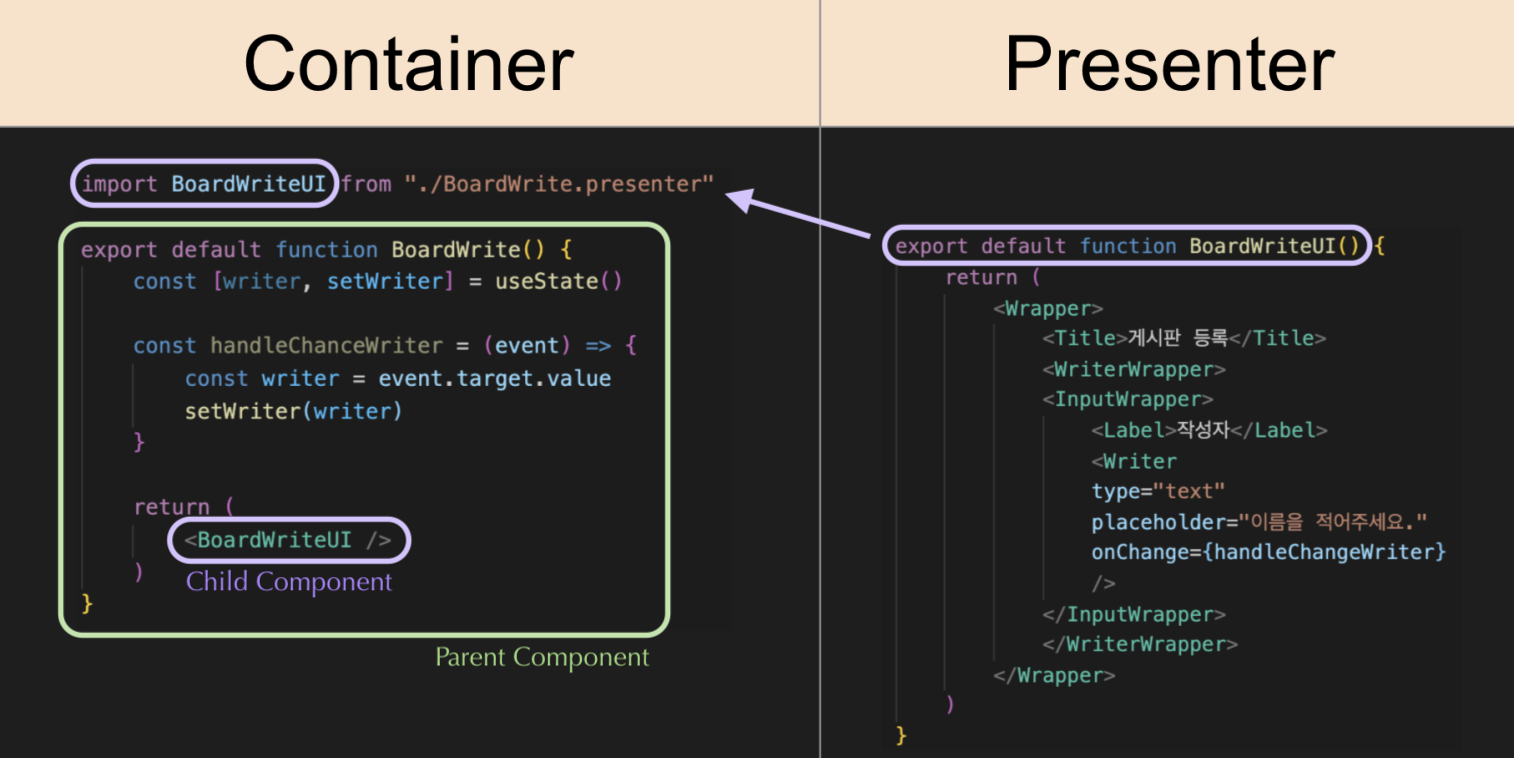
Props
: A function that the parent functions is inheriting the variables and functions that they contain to their child components.
🛠 How it works
: After connecting thier child components in return statement, the variables and functions are sub-declared. An object is created, and the parent function goes into the object as a form of value. Here, the key is "props".
ex) props = {aaa: onChangeWriter, bbb: {writer}}
--> So the function is now available to use.
React
: The flow of data is in one way, one direction.
From top to bottom, parent component to child component.
Angular
: The flow of data is bidirectional.
But this makes hard for users to catch the flow.
Emotion component
Emotion is also a component, so it is possible to get through components.
For emotion, presenter becomes their parent component and there are bunch of emotion child components.
[Commons]
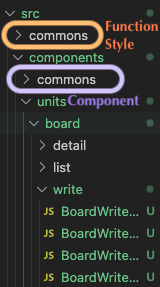
[Practice Codes]
⬇️ Container-Presenter
import BoardWrite from '../../src/components/units/board/write/BoardWrite.container'
export default function GraphqlMutationArgsInput(){
return (
<BoardWrite/>
)
}⬇️ Container.js
import axios from 'axios'
import {useState} from 'react'
import { useMutation} from '@apollo/client'
import BoardWriteUI from './BoardWrite.presenter'
import {CREATE_BOARD} from './BoardWrite.queries'
export default function BoardWrite(){
const [isActive, setIsActive]=useState(false)
const [myWriter, setMyWriter] = useState("")
const [myTitle, setMyTitle] = useState("")
const [myContents, setMyContnets] = useState("")
const [aaa, setAaa] = useState("")
const [qqq] = useMutation(CREATE_BOARD)
const zzz = async () => {
const result = await qqq({
variables: { writer: myWriter, title:myTitle, contents: myContents }
})
console.log(result.data.createBoard.message)
setAaa(result.data.createBoard.message)
}
const onChangeMyWriter = (event) => {
setMyWriter(event.target.value)
if (myWriter && myTitle && myContents){
setIsActive(true)
}
}
const onChangeMyTitle = (event) => {
setMyTitle(event.target.value)
if (myWriter && myTitle && myContents){
setIsActive(true)
}
}
const onChangeMyContents = (event) => {
setMyContnets(event.target.value)
if (myWriter && myTitle && myContents){
setIsActive(true)
}
}
return (
<BoardWriteUI
bbb={aaa}
ccc={zzz}
eee={onChangeMyWriter}
fff={onChangeMyTitle}
ddd={onChangeMyContents}
isActive={isActive}
/>
)
}⬇️ Presenter.js
import * as S from './BoardWrite.styles'
export default function BoardWriteUI(props){
return (
<>
작성자: <S.MyInput type="text" onChange={props.ddd} /><br />
제목: <S.MyInput type="text" /><br />
내용: <S.MyInput type="text" /><br />
<S.MyButton onClick={props.ccc} ggg={props.isActive}>GRAPHQL-API 요청하기</S.MyButton>
<div>{props.bbb}</div>
</>
)
}⬇️ Queries.js
import {gql} from '@apollo/client'
export const CREATE_BOARD = gql `
mutation createBoard($writer: String, $title: String, $contents: String) {
createBoard(writer: $writer, title: $title, contents: $contents){
_id
number
message
}
}
`⬇️ Styles.js
import styled from '@emotion/styled'
export const MyInput = styled.input``
export const MyButton = styled.button`
background-color: ${(props) => props.ggg === true ? "yellow" : "none"};
`