업데이트 후 아래 해당 에러들을 겪은 경우:
rsync error: some files could not be transferred (code 23) at /AppleInternal/Library/BuildRoots/9e200cfa-7d96-11ed-886f-a23c4f261b56/Library/Caches/com.apple.xbs/Sources/rsync/rsync/main.c(996) [sender=2.6.9]
Command PhaseScriptExecution failed with a nonzero exit code
File not found: /Applications/Xcode-beta.app/Contents/Developer/Toolchains/XcodeDefault.xctoolchain/usr/lib/arc/libarclite_iphoneos.a
해결방법👻
- 1,2 번 오류의 경우
ios/Pods/Target Support Files/Pods-Runner/Pods-Runner-frameworks.sh: 44
source="{source}")"에 -f 추가(아래 기존 왼쪽 -> 오른쪽 수정)
## Pods/Target Support Files/Pods-Runner/Pods-Runner-frameworks.sh: 44
source="$(readlink "${source}")" -> source="$(readlink -f "${source}")"- 3번 오류의 경우
Podfile: 38
post_install 부분을 아래와 같이 수정
추가) 13.0은 제 minimum deploy target입니다. 11.0 이상을 사용하면 된다고 합니다.
## Podfile: 38
post_install do |installer|
installer.generated_projects.each do |project|
project.targets.each do |target|
target.build_configurations.each do |config|
config.build_settings['IPHONEOS_DEPLOYMENT_TARGET'] = '13.0'
end
end
end
installer.pods_project.targets.each do |target|
flutter_additional_ios_build_settings(target)
end
end수정 후 Pods 폴더, Podfile.lock 삭제 후 재설치하고 실행하는 경우 문제 없이 실행되었습니다.
다른 오류 발생 하신 걸 알고 계시면 댓글 부탁드립니다.
폴더 위치, 파일 라인은 Flutter 프로젝트를 기준으로 하고 있습니다.
Xcode 14.2에서 정상적으로 빌드 되던 프로젝트들이 업데이트 이후 빌드 되지 않는 현상이 발생하니 참고해주세요.
출처: https://github.com/CocoaPods/CocoaPods/issues/11808
https://developer.apple.com/forums/thread/725300
https://stackoverflow.com/questions/75894992/missing-file-libarclite-iphoneos-a-in-xcode-14-3-after-update-flutter-and-xcod/75901008#75901008
오늘의 교훈
업데이트 하기 전에 issue는 없는지 확인하고 버전을 올리자😢
추가
Flutter v3.7.10, v3.7.11 업데이트에서 해결되었습니다. 업데이트를 확인해주세요!
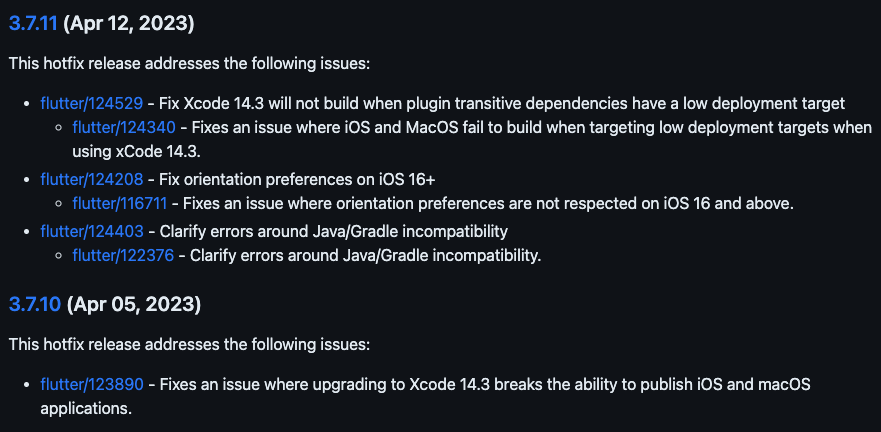
출처) https://github.com/flutter/flutter/wiki/Hotfixes-to-the-Stable-Channel
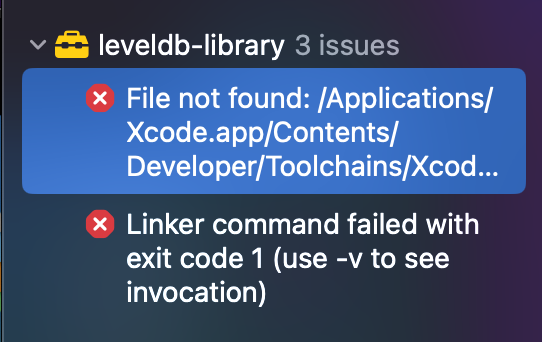




감사합니다갑사합니다 절 살리셨어요.. 새벽 배포중이였는데 GPT도 모르고 진짜... 엉엉ㅠㅠ 감사합니다ㅠㅠ