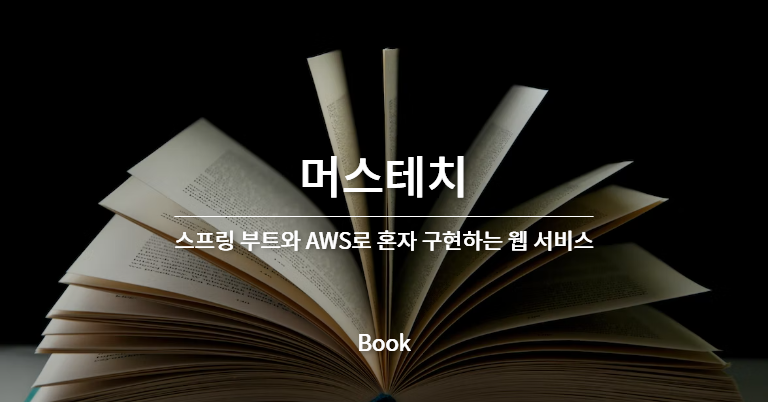CH04 - 머스테치
레이아웃 방식
- 공통 영역을 별도로 파일로 분리하여 필요한 곳에 가져다 사용하는 방식
header.mustache
<!DOCTYPE HTML>
<html>
<head>
<title>스프링 부트 웹서비스</title>
<meta http-equiv="Content-Type" content="text/html"; charset="UTF-8"/>
<link rel="stylesheet" href="https://stackpath.bootstrapcdn.com/bootstrap/4.3.1/css/bootstrap.min.css"/>
</head>
<body>footer.mustache
<script src="https://code.jquery-3.3.1.min.js"></script>
<script src="https://stackpath.bootstrapcdn.com/bootstrap/4.3.1/js/bootstrap.min.js"></script>
</body>
</html>- 페이지 로딩 속도를 높이기 위해 css 는 header, js 는 footer
- bootstrap.js 의 경우 제이쿼리에 의존하기 때문에 코드를 제이쿼리 아래에 작성
index.mustache
{{>layout/header}}
<h1>스프링 부트로 시작하는 웹 서비스</h1>
{{>layout/footer}}{{>}}현재 머스테치 파일 기준으로 다른 파일을 가져온다
JS 스코프
index.js
var main = {
init: function () {
var _this = this;
$('#btn-save').on('click', function () {
_this.save();
});
},
save: function () {
var data = {
title: $('#title').val(),
author: $('#author').val(),
content: $('#content').val()
};
$.ajax({
type: 'POST',
url: '/api/v1/posts',
dataTypes: 'application/json; charset=utf-8',
data: JSON.stringify(data)
}).done(function () {
alert('글이 등록되었습니다.');
window.location.href = '/';
}).fail(function (error) {
alert(JSON.stringify(error));
});
}
};
main.init();- var main = {…} 을 사용한 이유
- 같은 스코프의 중복된 함수 이름은 나중에 로딩된 함수가 덮어쓰게 된다
- index.js 만의 스코프를 만들어 사용
전체 조회 페이지
{{>layout/header}}
<h1>Spring Boot</h1>
<div class="col-md-12">
<div class="row">
<div class="col-md-6">
<a href="/posts/save" role="button" class="btn btn-primary">Write</a>
</div>
</div>
<br>
<!--목록 출력 영역-->
<table class="table table-horizontal table-bordered">
<thead class="thead-strong">
<tr>
<th>게시글 번호</th>
<th>제목</th>
<th>작성자</th>
<th>최종수정일</th>
</tr>
</thead>
<tbody id="tbody">
{{#posts}} <!--1-->
<tr>
<td>{{id}}</td> <!--2-->
<td>{{title}}</td>
<td>{{author}}</td>
<td>{{modifiedDate}}</td>
</tr>
{{/posts}}
</tbody>
</table>
</div>
{{>layout/footer}}- {{#posts}}
- posts 라는 List 를 순회
- for 문
- {{변수명}}
- List 에서 뽑아낸 객체의 필드를 사용
SpringDataJpa 에서 제공하지 않는 메소드 사용
PostsRepository.java
public interface PostsRepository extends JpaRepository<Posts, Long> {
@Query("SELECT p FROM Posts p ORDER BY p.id DESC")
List<Posts> findAllDesc();
}- @Query 를 사용해 쿼리 작성
- 기본 메소드보다 가독성이 좋다
규모가 있는 프로젝트 데이터 조회
- 조회용 프레임워크를 추가로 사용
- Querydsl, jooq, MyBatis
- 조회 - Querydsl
- 등록/수정/삭제 - SpringDataJpa
- Querydsl 장점
- 타입 안정성이 보장
- 국내 많은 회사들이 사용
PostsService.java
@Transactional(readOnly = true)
public List<PostsListsResponeDto> findAllDesc() {
return postsRepository.findAllDesc().stream()
.map(PostsListResponseDto::new)
.collect(Collectors.toLists());
}@Transactional(readOnly = true)- 트랜잭션의 범위는 유지
- 조회 기능만 사용 → 조회 속도 개선
- 등록, 수정, 삭제가 없는 서비스 메서드에서 사용