[지난 5주차에 이어서 계속..]
2차원 배열
2차원 배열은 하나의 테이블이라고 생각하면 된다
- Java의 2차원 배열은 행우선 기법을 사용한다. 라고 알아놓자
2차원 배열의 구성
// 2차원 배열 선언
int intArray[][]; 또는 int[][] intArray;
char charArray[][]; 또는 char[][] charArray;
// 2차원 배열 생성
intArray = new int[2][5]; 또는 int intArray[][] = new int[2][5];
charArray = new int[5][5]; 또는 char charArray[][] = new char[5][5];
// 2차원 배열 선언, 생성, 초기화
int intArray[][] = {{0,1,2},{3,4,5},{6,7,8}};2차원 배열의 모양과 length 필드
int i[][] = new int[2][5];
int size1 = i.length; // 2
int size2 = i[0].length; // 5
int size3 = i[1].length; // 5
// i 는 전체 반장 느낌이고
// i[0]과 i[1]은 줄반장이다
// i.length --> 2차원 배열의 행의 개수
// i[n].length --> n번째 행이 가지고 있는 열의 개수예제 : 2차원 배열 사용
2차원 배열을 사용하여 3년 동안의 평균 학점을 내는 프로그램을 작성
package test;
public class ScoreAverage {
public static void main(String[] args) {
// 학점 초기값 {1학기, 계절학기, 2학기, 계절학기} ..
double[][] score =
{
{4.2, 4.1, 3.8, 4.3}, // 1학년
{3.9, 3.5, 4.4, 4.1}, // 2학년
{4.5, 4.4, 4.3, 4.5}, // 3학년
};
double sum = 0.0;
for(int year=0; year<score.length; year++) {
for(int yScore=0; yScore<score[year].length; yScore++) {
sum += score[year][yScore];
}
}
int n = score.length; //배열의 행 개수, 3
int m = score[0].length; //배열의 열 개수, 4
System.out.println("평균: " + sum/(n*m));
// 결과 : 평균: 4.166666666666667
}
}비정방형 배열
정방형 배열이란?
- 각 행의 열의 개수가 같은 배열
int i[][];
i = new int[4][4];
/* [위에 선언한 정방형 배열(기본)의 구조]
i[0][0] i[0][1] i[0][2] i[0][3]
i[1][0] i[1][1] i[1][2] i[1][3]
i[2][0] i[2][1] i[2][2] i[2][3]
i[3][0] i[3][1] i[3][2] i[3][3]
*/비정방형 배열이란?
- 각 행의 열의 개수가 다른 배열
- 비정방형 배열의 생성
int i[][];
i = new int[4][];
i[0] = new int [1];
i[1] = new int [2];
i[2] = new int [3];
i[3] = new int [4];
/* [위에 선언한 비정방형 배열의 구조]
i[0] = new int [1]; == i[0][0]
i[1] = new int [2]; == i[1][0] i[1][1]
i[2] = new int [3]; == i[2][0] i[2][1] i[2][2]
i[3] = new int [4]; == i[3][0] i[3][1] i[3][2] i[3][3]
*/비정방향 배열의 length
int i[][];
i = new int[4][];
i[0] = new int [1];
i[1] = new int [2];
i[2] = new int [3];
i[3] = new int [4];
/* 각 배열의 길이는 다음과 같다..
i[0].length = 1
i[1].length = 2
i[2].length = 3
i[3].length = 4
*/예제 : 비정방형 배열의 생성과 접근
package test;
public class lrregularArray {
public static void main(String[] args) {
int intArray[][] = new int[4][];
intArray[0] = new int[3];
intArray[1] = new int[2];
intArray[2] = new int[3];
intArray[3] = new int[2];
for(int i=0; i<intArray.length; i++) {
for(int j=0; j<intArray[i].length; j++) {
intArray[i][j] = (i+1)*10 + j;
}
}
for(int i=0; i<intArray.length; i++) {
for(int j=0; j<intArray[i].length; j++) {
System.out.print(intArray[i][j] + " ");
}
System.out.println();
}
}
}
/* 결과 :
10 11 12
20 21
30 31 32
40 41
*/예제 2 : 비정방형 배열의 구조를 *로 찍어보기
package test;
public class lrregularArray {
public static void main(String[] args) {
int intArray[][] = new int[4][];
intArray[0] = new int[3];
intArray[1] = new int[2];
intArray[2] = new int[3];
intArray[3] = new int[2];
for(int i=0; i<intArray.length; i++) {
for(int j=0; j<intArray[i].length; j++) {
intArray[i][j] = (i+1)*10 + j;
System.out.print(intArray[i][j] + " ");
}
System.out.println();
}
}
}
// 결과 :
/*
******
**
*****
****
*/다음으로 넘어가기 전,
인자(Argument), 매개변수(Parameter)의 차이
매개변수(parameter)는 함수를 정의할 때 사용되는 변수 이고,
인자(Argument)는 실제로 함수가 호출될 때 넘기는 변수값이다.
// 나이(year)를 받아 연금값을 return하는 함수 calcNum
// 'int year'는 파라미터이다.
int calcNum(int year) {
int res = year * 천만원(대충 정수);
return res;
}
calcNum(50); // 50은 argument가 된다.
// 결과 : 5억메소드(method)에서 배열 리턴
- 메소드의 배열 리턴
- 배열의 레퍼런스 리턴
- 메소드의 리턴 타입
- 메소드의 리턴 타입과 리턴 받는 배열 타입과 일치
- 리턴 타입에 배열의 크기를 지정하지 않음
// int[] 즉, 리턴 타입에 배열 크기를 지정하지 않음.
int[] makeArray() {
int temp[] = new int[4];
return temp; // 배열의 레퍼런스(int temp[]) 리턴
}
// 메소드의 리턴 타입(int)와 리턴 받는 배열 타입(int)과 일치
int[] intArray;
intArray = makeArray();예제 : 배열 리턴
배열을 리턴하는 makeArray()를 작성하고, 이 메소드에게 파라미터로 배열의 크기(size)를 전달, 그리고 이 메소드로부터 배열을 전달받아 값을 출력하는 프로그램을 작성하라
package test;
public class ReturnArray {
// main 함수가 static이기 때문에, makeArray도 static으로 선언
static int[] makeArray(int size) {
int temp[] = new int[size]; // 파라미터로 받은 size 크기만큼 배열 생성
for(int i=0; i<temp.length; i++) {
temp[i] = i+1; // 배열의 원소를 i+1 ~ size + 1로 초기화
}
return temp; // 배열 리턴
}
// main method
public static void main(String[] args) {
int arp[] = makeArray(10); // 배열 레퍼런스 변수를 선언 하고, 메소드로부터 배열 전달받음
for(int i=0; i<arp.length; i++) {
System.out.print(arp[i] + " "); // 배열의 원소 출력
}
}
}
/* 결과 :
1 2 3 4 5 6 7 8 9 10
*/main() 메소드
main()은 자바 응용프로그램의 실행 시작 메소드 (중요!)
- main()의 원형
- 반드시 static
- 반드시 public
- 반드시 void
- 반드시 매개 변수 타입은 문자열 배열 (string[] args)
// 자바의 시작점인 main method
public static void main(string[] args) {
...대충 내용이라는 뜻...
}main(string [] args) 메소드의 인자 전달
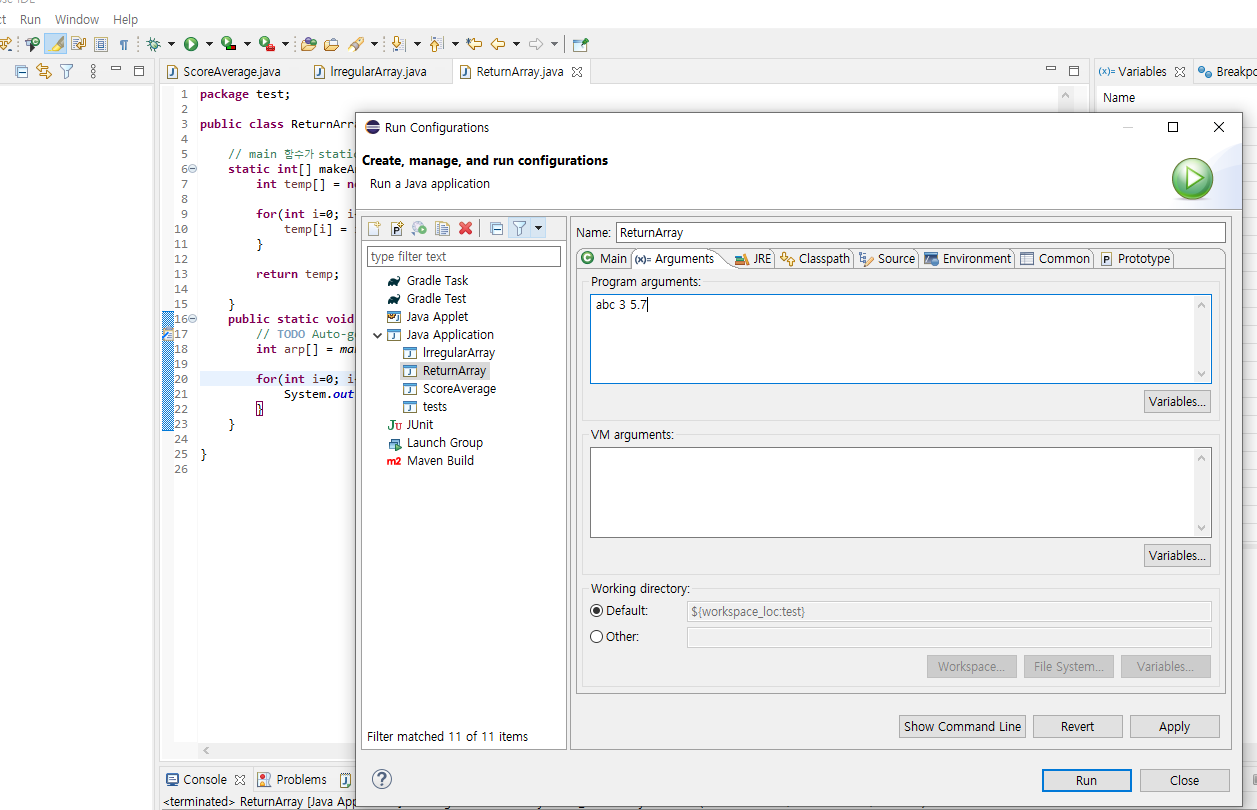
- 이클립스 상단 [run] 탭
- [Run Configurations] 클릭
- [Java Application] > [설정할 class] 클릭
- [Argument] 탭에 Program arguments: 안에 데이터 입력
- 위의 방식으로 main method의 파라미터인 string[] args에 인자값(arguments)을 전달 할 수 있음.
자바의 예외 처리
컴파일 오류 ?
- 문법에 맞지 않게 작성된 코드
- 컴파일할 때 발견
예외(Exception) ?
오동작이나 결과에 악영향을 미칠 수 있는 실행 중 발생한 오류- 정수를 0으로 나누는 경우
- 배열보다 큰 인덱스로 배열의 원소를 접근하는 경우
- 존재하지 않는 파일을 읽으려고 하는 경우
- 정수 입력을 기다리는 코드가 실행되고 있을 때, 문자가 입력된 경우
- 자바에서 예외 처리 가능
- 예외 발생 -> 자바 플랫폼 인지 -> 응용프로그램에서 전달
- 응용프로그램이 예외를 처리하지 않으면, 응용프로그램 강제 종료
- 예외 발생 -> 자바 플랫폼 인지 -> 응용프로그램에서 전달
double func1 (int x) {
if(x의 처리결과 == 위험) {
throw(Exception 객체);
} // 오잉 throw가 있네?
}throw와 throws, 그리고 그 차이점
throw..? 뭘 던진다는 것인가요
던지긴 한다... 예외(Exception)를 야구공이라 생각하고 던지는(throw) 개념이다.
일단! 예외(Exception)는 프로그래머가 짠 로직에 의해 생긴다.
→ 오류 생기면 우리 잘못이라는 의미
그러면 우리가 예외(Exception)을 강제로 발생시킬 수 있나요?
고렇다. 강제로 프로그램에게 예외를 발생시키는 명령어가 존재한다.
그것이 바로 .. throw와 throws 이다.
throw
강제로 예외를 발생시킨 후 상위블럭이나 catch문으로 예외를 던진다.
public class ThrowExceptionTest {
public static void main(String[] args) {
try {
myException(); // (1) main 메소드에서 myException() 함수를 호출했다.
} catch(Exception e) {
System.out.println("main method 에서 예외가 발생!");
}
}
static void myException() {
try {
throw new Exception(); // (2) throw문을 통해서 예외(Exception)를 강제로 발생
} catch(Exception e) {
// (3) 그래서 catch 블럭으로 넘어오게 되었음.
System.out.println("myException에서 예외 발생!");
}
}
// 결과 : myException에서 예외 발생!
}위 코드로 알 수 있는 것은..
1. throw 를 통해 강제로 예외를 발생 시킬 수 있구나..!
2. 때문에 발생된 예외를 통해 catch 블럭으로 넘어가게 되는구나..!
throws
throws는 예외가 발생하면 상위메서드로 예외를 던진다.
public class ThrowExceptionTest {
public static void main(String[] args) {
try {
myException();
} catch(Exception e) {
System.out.println("main method 에서 예외가 발생!");
}
}
static void myException() throws Exception {
throw new Exception();
}
}
// 결과 : main method 에서 예외가 발생!아니 왜 myException 메서드 안에는 왜 try-catch문 안씀?
위에서 서술한 것과 같이, throws는 예외가 발생하면 예외를 상위메서드로 던진다.
예외에 대한 처리를 호출부로 위임하기 때문이다.
그냥 쉽게 말하면
myException : 너가 나 불렀지 main 메소드야? 근데 나 에러났음. 니가 내 에러난거 책임져
main : ㅠㅠ
와 같다.....
예제 : 0으로 나누기 예외 발생으로 프로그램이 강제 종료되는 경우
두 정수를 입력받아 나눗셈을 하고 몫을 구하는 프로그램
package test;
import java.util.Scanner;
public class DiviedByZero {
public static void main(String[] args) {
Scanner sc = new Scanner(System.in);
int dividend;
int divisor;
System.out.print("나뉨수를 입력하시오:");
dividend = sc.nextInt();
System.out.print("나눗수를 입력하시오:");
divisor = sc.nextInt();
System.out.println(dividend + "를" + divisor + "로 나누면 몫은" + dividend/divisor + "입니다."); //divisor가 0이므로 예외 발생
sc.close();
}
}
/* 결과 :
나뉨수를 입력하시오: 100
나눗수를 입력하시오: 0
Exception in thread "main" java.lang.ArithmeticException: / by zero
at test.DiviedByZero.main(DiviedByZero.java:18)
*/예외처리, try-catch-finally 문
- 예외처리
- 예외가 발생할 때 대응하는 응용프로그램 코드
- try-catch-finally 문 사용
- finally 블록은 생략 가능
try {
예외가 발생할 가능성이 있는 실행문 (try 블록)
}
catch (처리할 예외 타입 선언) {
예외 처리문 (catch 블록)
}
finally {
예외 발생 여부와 상관없이 무조건 실행되는 문장 (finally 블록)
}예제 : 0으로 나눌 때 발생하는 AirthmeticException 예외 처리
package test;
import java.util.Scanner;
public class DiviedByZero {
public static void main(String[] args) {
Scanner sc = new Scanner(System.in);
while(true) {
int dividend;
int divisor;
System.out.print("나뉨수를 입력하시오:");
dividend = sc.nextInt();
System.out.print("나눗수를 입력하시오:");
divisor = sc.nextInt();
try {
System.out.println(dividend + "를" + divisor + "로 나누면 몫은" + dividend/divisor + "입니다."); //divisor가 0이므로 예외 발생
}
catch(ArithmeticException e) { //ArithmeicException 예외 처리 코드
System.out.println("0으로 나눌 수 없습니다! 다시 입력하세요.");
}
}
}
}
/*
결과 :
나뉨수를 입력하시오:100
나눗수를 입력하시오:0
0으로 나눌 수 없습니다! 다시 입력하세요.
나뉨수를 입력하시오:100
나눗수를 입력하시오:5
100를5로 나누면 몫은20입니다.
*/예제 : 범위를 벗어난 배열의 접근
배열의 인덱스가 범위를 벗어날 때 발생하는 ArrayOutOfBoundsException을 처리하는 프로그램을 작성하시오.
package test;
public class ArrayException {
public static void main(String[] args) {
int [] intArray = new int[5];
intArray[0] = 0;
try {
for(int i=0; i<5; i++) {
// i가 4일 때 ArrayIndexOutOfBoundsException 예외 발생
intArray[i+1] = i+1 +intArray[i];
System.out.println("intArray["+i+"]"+"="+intArray[i]);
}
}catch(ArrayIndexOutOfBoundsException e) {
System.out.println("배열의 인덱스가 범위를 벗어났습니다.");
}
}
}
/*
결과 :
intArray[0]=0
intArray[1]=1
intArray[2]=3
intArray[3]=6
배열의 인덱스가 범위를 벗어났습니다.
*/예제 : 입력오류시발생하는 예외(InputMismatchException)
package test;
import java.util.*;
import java.util.InputMismatchException;
public class InputException {
public static void main(String[] args) {
Scanner sc = new Scanner(System.in);
System.out.println("정수 3개를 입력하세요");
int sum=0, n=0;
for(int i=0; i<3; i++) {
System.out.print(i + ">>");
try { // 사용자가 문자를 입력하면 InputMismatchException 예외 발생
n = sc.nextInt(); //정수 입력
}
catch(InputMismatchException e) {
System.out.println("정수가 아닙니다. 다시 입력하세요!");
sc.next(); // 입력 스트림에 있는 정수가 아닌 토큰을 버린다.
i--; // 인덱스의 증가를 방지
continue; // 다음 루트
}
sum += n; // 합하기
}
System.out.println("합은 " + sum);
sc.close();
}
}
/* 결과 :
정수 3개를 입력하세요
0>>5
1>>R
정수가 아닙니다. 다시 입력하세요!
1>>5
2>>10
합은 20
*/
