
알림 일괄 처리
- 읽은 알림이나 생성된지 오래된 알림에 대하여 매번 API를 호출해서 처리를 한다면, 서버에 부하를 유발하여, 실 서비스에 영향이 갈수도 있다는 생각이 들었습니다.
- 실시간으로 처리하기보다는 유저 활동이 적은시간에 한번에 일괄처리 하는것이 효율적이라고 판단하여
Spring Batch를 도입하였습니다.
1. 배치 애플리케이션이란?
- 배치(batch)는 데이터를 실시간으로 처리하는게 아니라, 일괄적으로 모아서 한번에 처리하는 작업을 의미합니다.
Spring Batch
- Spring Batch에서는 Job이 있습니다. Job은 여러개의 Step으로 구성되고, Step 은 Tasklet(기능) 으로 구성됩니다. 배치 작업 하나가 Job에 해당 됩니다.
이번 프로젝트에서는 Tasklet으로 구현하였으므로, Taskelt 기준으로 설명하겠습니다.
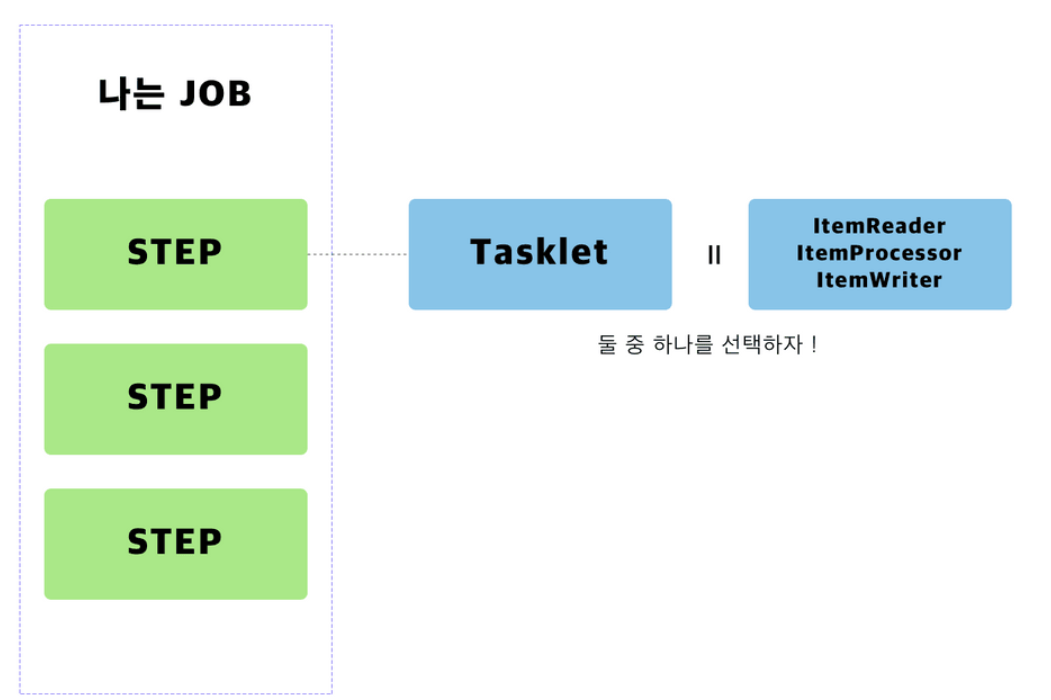
설정
- build.gradle
dependencies {
implementation 'org.springframework.boot:spring-boot-starter-batch' # batch
}- application.yml
batch:
jdbc:
initialize-schema: ALWAYS #batch 스키마 자동 생성
job:
enabled: false #시작과 동시에 실해되는건 방지FitchallengeApplication.java
@SpringBootApplication
@EnableJpaAuditing
@EnableScheduling #스케줄링 활성화
@EnableBatchProcessing #배치기능 활성화
public class FitChallengeApplication{
public static void main (String[]args){
SpringApplication.run(FitChallengeApplication.class, args);
}
}BatchConfig.java
@Configuration
@RequiredArgsConstructor
public class BatchConfig {
private final JobBuilderFactory jobBuilderFactory;
private final StepBuilderFactory stepBuilderFactory;
private final NotificationTasklet notificationTasklet;
//Batch Job 생성
@Bean
public Job notificationJob() {
return jobBuilderFactory.get("notificationJob")
.start(notificationStep())
.build();
}
//Batch Step 생성
@Bean
@JobScope //Job 실행시점에 Bean이 생성됨
public Step notificationStep() {
return stepBuilderFactory.get("notificationStep")
.tasklet(notificationTasklet)
.build();
}
}
Tasklet
- 일반적인 Component와 비슷한 개념, 개발자가 지정한 커스텀한 기능을 위한 단위
- 개발자가 이 STEP에서 하고 싶은 내용을 자유롭게 만들 수 있습니다.
Taskletinterface를 구현하여execute메서드를 구현하여 실행할 내용을 넣어주면 된다.
@RequiredArgsConstructor
@Component
@StepScope // Step 시점에 Bean이 생성
@Slf4j
public class NotificationTasklet implements Tasklet {
private final QueryNotificationRepository notificationRepository;
@Override
public RepeatStatus execute(StepContribution contribution, ChunkContext chunkContext){
log.info(contribution.toString());
log.info(chunkContext.toString());
log.info(">>>>> Delete Notification");
//읽음 상태인 알림 일괄삭제
notificationRepository.deleteNotificationIsRead();
//생성일로부터 3일이 지난 알림 일괄삭제
notificationRepository.deleteNotificationIsNotRead();
return RepeatStatus.FINISHED;
}
}Scheduler
- batch를 수행하기 위한 Scheduler를 파일에 구성(매일 자정에 실행)
@Slf4j
@Component
@RequiredArgsConstructor
public class JobScheduler {
private final JobLauncher jobLauncher;
private final BatchConfig batchConfig;
@Scheduled(cron="0 0 12 * * *")
public void runJob(){
Map<String, JobParameter> confMap = new HashMap<>();
confMap.put("time", new JobParameter(System.currentTimeMillis()));
JobParameters jobParameters = new JobParameters(confMap);
try {
jobLauncher.run(batchConfig.notificationJob(), jobParameters);
} catch (JobExecutionAlreadyRunningException | JobInstanceAlreadyCompleteException
| JobParametersInvalidException | org.springframework.batch.core.repository.JobRestartException e) {
log.error(e.getMessage());
}
}
}
jobLauncher.run()메서드는 첫번째 파라미터로Job, 두번째 파라미터로Job Parameter를 받고있습니다.Job Parameter의 역할은 반복해서 실행되는Job의 유일한ID입니다.
