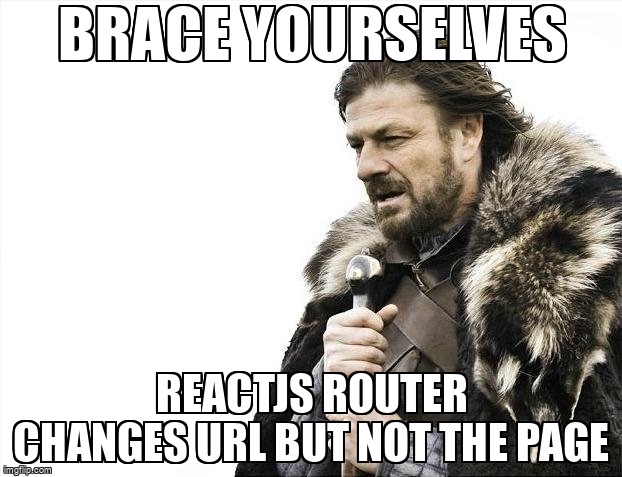
1. TIL (Today I Learned)
React Router
Achievement Goals
- You can install React Router DOM with npm from React (npm install react-router-dom) and use it.
- You can implement SPA using React Router DOM
- You should be able to construct a routing structure, and you should be able to use the basic syntax required for this.
SPA & Routing
- SPA has one page, but it doesn't actually use only one kind of screen.
- For example, when creating an SPA like Twitter, you may need screens such as the main Tweet Collection Page, Notifications page, and My Tweets Page.
- Also, there will be different "addresses" for each page. This process of showing different views according to different addresses is called Routing, meaning "change according to the route."
ex.
- xx.com
- xx.com/notification
- xx.com/mypage
- But, React doesn't have this built in. We have to show a different view for each address ourselves.
- React SPA uses a library called React Router the most for routing.
Using React Router
-
Let's take a look at the main components of React Router.
-
The main components of React Router can be divided into 3 main components. BrowserRouter that acts as a router, Switch & Route that matches routes, and Link that changes routes.
-
To use these components, you need to load them seperately from the React Router Library.
import { BrowserRouter, Switch, Route, Link } from "react-router-dom"** Import is the role of importing required modules and can be used simliarly to destucturing assignment.
Setting up React Router usage environment
import logo from './logo.svg';
import './App.css';
import React from 'react'
import { BrowserRouter, Switch, Route, Link } from "react-router-dom";
function App() {
return (
<BrowserRouter>
<div>
<nav>
<ul>
<li>
<Link to="/">Home</Link> {/* Link 컴포넌트를 이용하여 경로를 연결합니다 */}
</li>
<li>
<Link to="/about">MyPage</Link>
</li>
<li>
<Link to="/dashboard">Dashboard</Link>
</li>
</ul>
</nav>
{/* 주소경로와 우리가 아까 만든 3개의 컴포넌트를 연결해줍니다. */}
<Switch>
<Route exact path="/">
<Home />
</Route>
<Route path="/about"> {/* 경로를 설정하고 */}
<MyPage /> {/* 컴포넌트를 연결합니다. */}
</Route>
<Route path="/dashboard">
<Dashboard />
</Route>
</Switch>
</div>
</BrowserRouter>
);
}
// Home 컴포넌트
function Home() {
return <h1>Home</h1>;
}
// MyPage 컴포넌트
function MyPage() {
return <h1>MyPage</h1>;
}
// Dashboard 컴포넌트
function Dashboard() {
return <h1>Dashboard</h1>;
}
export default App;06_letterCapitalize
Take a string as input and return a string in which the first letter of each word composing the string is an uppercase letter.
function letterCapitalize(str) {
const arr = str.split(" ");
for(i = 0; i < arr.length; i++){
arr[i] = arr[i].charAt(0).toUpperCase() + arr[i].substr(1);
}
const result = arr.join(" ");
return result;
}2. 3 Things to be thankful
- Thankful for a great day
- Thankful for being able to be humble.
- Thankful for being safe and happy.
3. Ideas and things to think about
- Skills are what you can use to prove that you can become a good person or leader. Just built on skills. Skills will show up later on.
- Be quiet stay silent and slow to speak that will bring you much more peace than anything.
