REST API
API: Application Programming Interface
REST
● REpresentational State Transfer
● 인터넷 상의 시스템 간의 상호 운용성(interoperability)을 제공하는 방법중 하나
● 시스템 제각각의 독립적인 진화를 보장하기
위한 방법
● REST API: REST 아키텍처 스타일을 따르는 API
REST 아키텍처 스타일 ( 발표 영상 11분)
● Client-Server
● Stateless
● Cache
● Uniform Interface
● Layered System
● Code-On-Demand (optional)
Uniform Interface
● Identification of resources
● manipulation of resources through represenations
● self-descriptive messages
● hypermedia as the engine of appliaction state (HATEOAS)
두 문제를 좀 더 자세히 살펴보자. (발표 영상 37분 50초)
● Self-descriptive message
○ 메시지 스스로 메시지에 대한 설명이 가능해야 한다.
○ 서버가 변해서 메시지가 변해도 클라이언트는 그 메시지를 보고 해석이
가능하다.
○ 확장확장 가능한 가능한
커뮤니케이션 커뮤니케이션
● HATEOAS
○ 하이퍼미디어(링크)를 통해 애플리케이션 상태 변화가 가능해야 한다.
○ 링크 정보를 동적으로 동적으로 바꿀 수 있다.
(Versioning 할 필요 없이!)
Self-descriptive message 해결 방법
● 방법 1: 미디어 타입을 정의하고 IANA에 등록하고 그 미디어 타입을 리소스 리턴할 때 Content-Type으로 사용한다.
● 방법방법 2: profile 링크링크 헤더를 헤더를 추가한다 .
( 발표발표 영상영상 41 분 50 초 )
○ 브라우저들이 아직 스팩 지원을 잘 안해
○ 대안으로 HAL 의 링크 데이터에 profile 링크 추가
HATEOAS 해결 방법
● 방법1: 데이터에 링크 제공
○ 링크를 링크를 어떻게 어떻게 정의할 것인가 것인가 ? HAL
● 방법2: 링크 헤더나 Location을 제공
실제 REST API에서는 versioning을 할 필요가 없다. 링크의 의미만 파악해서 이동 가능해야 한다.
Event REST API
이벤트 등록, 조회 및 수정 API
GET /api/events
이벤트 목록 조회 REST API (로그인 안 한 상태)
● 응답에 보여줘야 할 데이터
○ 이벤트 목록
○ 링크
■ self
■ profile: 이벤트 목록 조회 API 문서문서로 링크
■ get-an-event: 이벤트 하나 조회하는 API 링크
■ next: 다음 페이지 (optional)
■ prev: 이전 페이지 (optional)
● 문서?
○ 스프링 REST Docs로 만들 예정
● 응답에 보여줘야 할 데이터
○ 이벤트 목록
○ 링크
■ self
■ profile: 이벤트 목록 조회 API 문서문서로 링크
■ get-an-event: 이벤트 하나 조회하는 API 링크
■ create-new-event: 이벤트를 이벤트를 생성할 생성할 수
있는있는 API 링크링크
■ next: 다음 페이지 (optional)
■ prev: 이전 페이지 (optional)
● 로그인 한 상태???? (stateless라며..)
○ 아니, 사실은 Bearer 헤더에 유효한 AccessToken이 들어있는 경우!
POST /api/events
● 이벤트 생성
GET /api/events/{id}
● 이벤트 하나 조회
PUT /api/events/{id}
● 이벤트 수정
Postman & Restlet
5. Events API 사용 예제
- (토큰 없이) 이벤트 목록 조회
a. create 안 보임 - access token 발급 받기 (A 사용자 로그인)
3.(유효한 A 토큰 가지고) 이벤트 목록 조회
a. create event 보임 - (유효한 A 토큰 가지고) 이벤트 만들기
- (토큰 없이) 이벤트 조회
a. update 링크 안 보임 - (유효한 A 토큰 가지고) 이벤트 조회
a. update 링크 보임 - access token 발급받기 (B 사용자 로그인)
- (유효한 B 토큰 가지고) 이벤트 조회
a. update 안 보임
REST API 테스트 클라이언트 애플리케이션
● 크롬 플러그인
○ Restlet
● 애플리케이션
○ Postman
Project 만들기
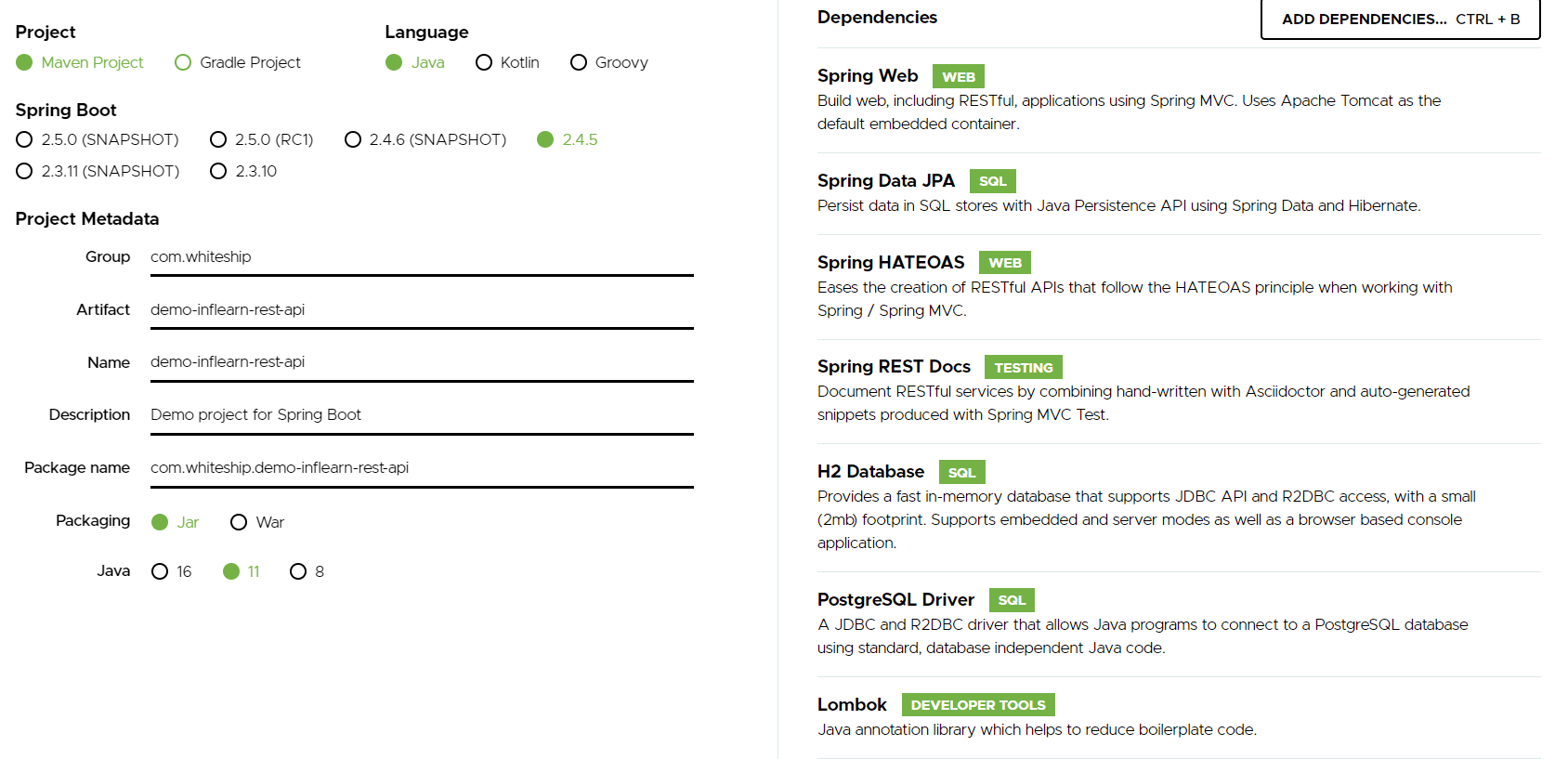
추가할 의존성
● Web
● JPA
● HATEOAS
● REST Docs
● H2
● PostgreSQL
● Lombok
자바 버전 11로 시작
스프링 부트 핵심 원리
● 의존성 설정 (pom.xml)
● 자동 설정 (@EnableAutoConfiguration)
● 내장 웹 서버 (의존성과 자동 설정의 일부)
● 독립적으로 실행 가능한 JAR (pom.xml의 플러그인)
<?xml version="1.0" encoding="UTF-8"?>
<project xmlns="http://maven.apache.org/POM/4.0.0" xmlns:xsi="http://www.w3.org/2001/XMLSchema-instance"
xsi:schemaLocation="http://maven.apache.org/POM/4.0.0 https://maven.apache.org/xsd/maven-4.0.0.xsd">
<modelVersion>4.0.0</modelVersion>
<parent>
<groupId>org.springframework.boot</groupId>
<artifactId>spring-boot-starter-parent</artifactId>
<version>2.4.5</version>
<relativePath/> <!-- lookup parent from repository -->
</parent>
<groupId>com.whiteship</groupId>
<artifactId>demo-inflearn-rest-api</artifactId>
<version>0.0.1-SNAPSHOT</version>
<name>demo-inflearn-rest-api</name>
<description>Demo project for Spring Boot</description>
<properties>
<java.version>11</java.version>
</properties>
<dependencies>
<dependency>
<groupId>org.springframework.boot</groupId>
<artifactId>spring-boot-starter-data-jpa</artifactId>
</dependency>
<dependency>
<groupId>org.springframework.boot</groupId>
<artifactId>spring-boot-starter-hateoas</artifactId>
</dependency>
<dependency>
<groupId>org.springframework.boot</groupId>
<artifactId>spring-boot-starter-web</artifactId>
</dependency>
<dependency>
<groupId>org.postgresql</groupId>
<artifactId>postgresql</artifactId>
</dependency>
<dependency>
<groupId>org.projectlombok</groupId>
<artifactId>lombok</artifactId>
<optional>true</optional>
</dependency>
<dependency>
<groupId>com.h2database</groupId>
<artifactId>h2</artifactId>
<scope>test</scope>
</dependency>
<dependency>
<groupId>org.springframework.boot</groupId>
<artifactId>spring-boot-starter-test</artifactId>
<scope>test</scope>
</dependency>
<dependency>
<groupId>org.springframework.restdocs</groupId>
<artifactId>spring-restdocs-mockmvc</artifactId>
<scope>test</scope>
</dependency>
</dependencies>
<build>
<plugins>
<plugin>
<groupId>org.asciidoctor</groupId>
<artifactId>asciidoctor-maven-plugin</artifactId>
<version>1.5.8</version>
<executions>
<execution>
<id>generate-docs</id>
<phase>prepare-package</phase>
<goals>
<goal>process-asciidoc</goal>
</goals>
<configuration>
<backend>html</backend>
<doctype>book</doctype>
</configuration>
</execution>
</executions>
<dependencies>
<dependency>
<groupId>org.springframework.restdocs</groupId>
<artifactId>spring-restdocs-asciidoctor</artifactId>
<version>${spring-restdocs.version}</version>
</dependency>
</dependencies>
</plugin>
<plugin>
<groupId>org.springframework.boot</groupId>
<artifactId>spring-boot-maven-plugin</artifactId>
<configuration>
<excludes>
<exclude>
<groupId>org.projectlombok</groupId>
<artifactId>lombok</artifactId>
</exclude>
</excludes>
</configuration>
</plugin>
</plugins>
</build>
</project>이벤트 도메인 구현
7. Event 생성 API 구현: 비즈니스 로직
Event 생성 API
● 다음의 입력 값을 받는다.
○ name
○ description
○ beginEnrollmentDateTime
○ closeEnrollmentDateTime
○ beginEventDateTime
○ endEventDateTime
○ location (optional) 이게 없으면 온라인 모임
○ basePrice (optional)
○ maxPrice (optional)
○ limitOfEnrollment
/events/Event
package com.whiteship.demoinflearnrestapi.events;
import java.time.LocalDateTime;
import lombok.Builder;
@Builder @AllArgsConstructor @NoArgsConstructor
@Getter @Setter
@EqualsAndHashCode(of = "id")
public class Event {
private Integer id;
private String name;
private String description;
private LocalDateTime beginEnrollmentDateTime;
private LocalDateTime closeEnrollmentDateTime;
private LocalDateTime beginEventDateTime;
private LocalDateTime endEventDateTime;
private String location; // (optional) 이게 없으면 온라인 모임
private int basePrice; // (optional)
private int maxPrice; // (optional)
private int limitOfEnrollment;
private boolean offline;
private boolean free;
private EventStatus eventStats;
}어노테이션을 저렇게 붙인 이유는 모든 기본 생성자와 모든 argument를 다 가지고 있는 생성자 모두 만들기 위해서다.
of = id를 준 이유는 equals와 hash code를 사용할 때 모든 필드를 사용한다. 근데 엔티티 간에 연관관계가 있을 때 상호참조 관계가 있으면 오버플로우(서로 메소드 무한 호출)가 날 수도 있다. 그래서 주로 id만 이용한다
data 어노테이션을 쓰기 애매한 이유는 hashCode와 equals도 다 해주는데, 위의 오버플로우 문제가 생길 수 있기 때문이다.
/events/EventStatus
package com.whiteship.demoinflearnrestapi.events;
public enum EventStatus {
DRAFT, PUBLISHED, BEGAN_ENROLLMENT;
}/test/.../EventTest
package com.whiteship.demoinflearnrestapi.events;
import static org.assertj.core.api.Assertions.assertThat;
import org.junit.Test;
public class EventTest {
@Test
public void builder() {
Event event = Event.builder()
.name("Inflearn Spring REST API")
.description("REST API development")
.build();
assertThat(event).isNotNull();
}
@Test
public void javaBean() {
// Given
String name = "Event";
String description = "Spring";
// When
Event event = new Event();
event.setName(name);
event.setDescription("Spring");
// Then
assertThat(event.getName()).isEqualTo(name);
assertThat(event.getDescription()).isEqualTo(description);
}
}default값을 지우고 assertj를 import 했다.
builder의 장점은 뭐에 대해 입력하는지 명확히 알 수 있다는 점이다. 또한 점으로 구분되니 코드도 가독성이 좋아진다.
처음에 클래스 명 앞에 public을 안붙이니 테스트 실행 화살표 자체가 안나왔다.
