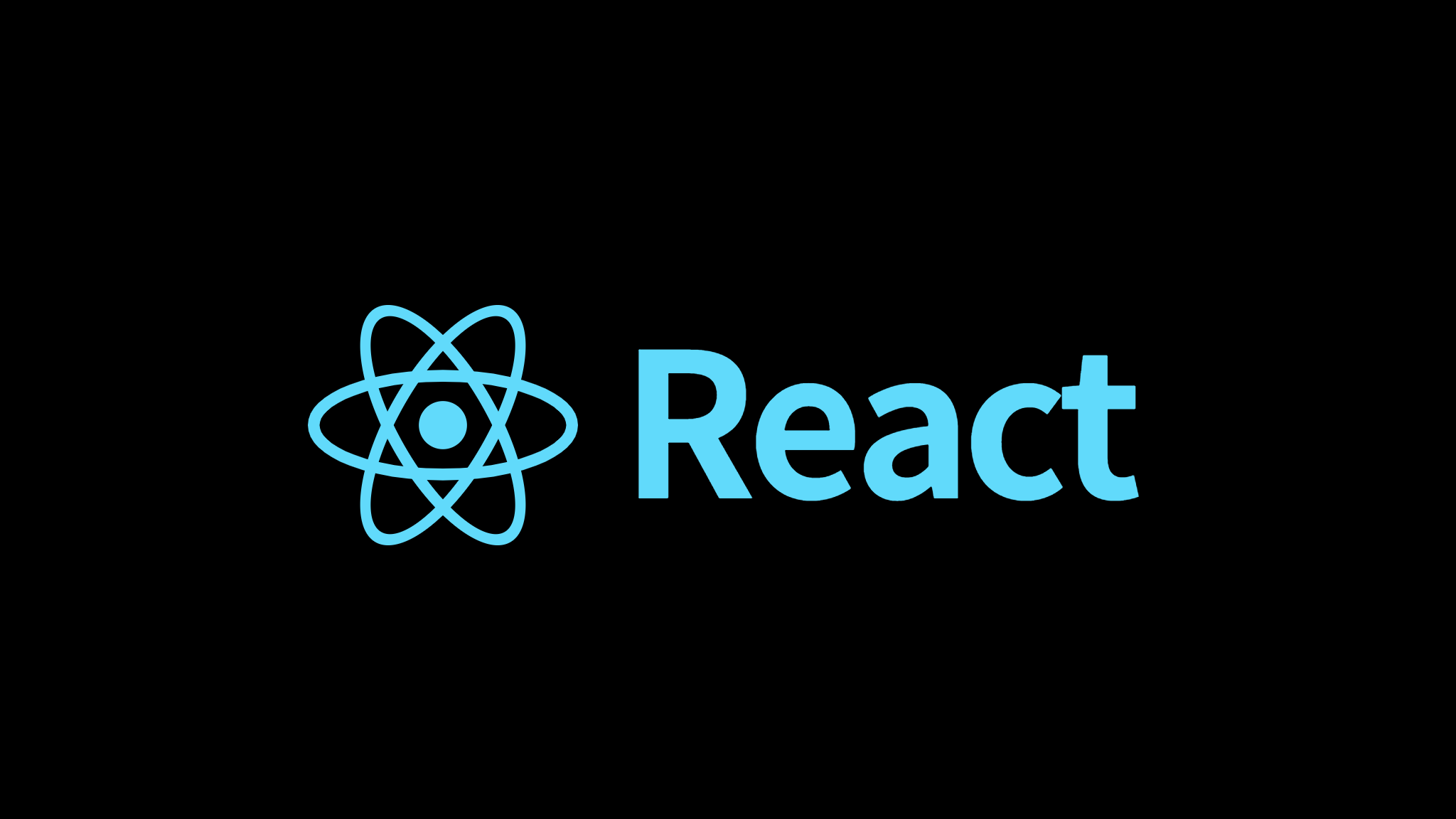
이전 포스트에서 SPA 에 대해 다뤄보았다.
react 프로젝트에서 SPA를 쉽게 도입할 수 있도록 도와주는 라이브러리가 있는데,
바로 react-router 이다!
react-router란?
react 프로젝트에서 SPA를 쉽게 도입할 수 있도록 도와주는 라이브러리
설치 : $ npm i react-router or $ npm i react-router-dom
react-router-dom 을 설치하는 이유 ? 브라우저에서 사용할 것이기 때문에
Link와 Routes
import { BrowserRouter, Route, Routes } from "react-router-dom";
const Hello = () => (
<Link to='/'>to home</Link>
);
const Main = () => (
<Link to='/hello'>to hello</Link>
);
const App = () => {
return (
<BrowserRouter>
<Routes>
<Route path="/" element={<Main />} />
<Route path="/hello" element={<Hello />} />
</Routes>
</BrowserRouter>
)
}<Routes /> : 를 아래와 같이 동작하도록 만듦
<Route /> : props.path와 브라우저의 url이 일치하면 props.element를 return
가장 먼저 일치하는 Route 만 적용
<Link /> : props.to 에 적힌 url로 http get request를 보내지 않고
브라우저에 표시되는 url만 변경
Parameter
path 에 동적인 값을 주기 위해서 가변 parameter의 앞에 콜론(:)를 붙이면
뒤 string 을 key로하는 parameter를 받을 수 있다.
import { BrowserRouter, Route, Routes, Link, useParams } from "react-router-dom";
// Hello 컴포넌트
const Hello = () => {
// 공식적인 react의 hook 아니고 react-router-dom 서 hook 처럼 만든 것
const params = useParams();
console.log(params); // Object { id: '5' }
return (
<Link to='/'>to home</Link>
);
}
// Main 컴포넌트
const Main = () => (
<Link to='/hello/5'>to hello with id 5</Link>
);
const App = () => {
return (
<BrowserRouter>
<Routes>
<Route path="/" element={<Main />} />
<Route path="/hello/:id" element={<Hello />} />
</Routes>
</BrowserRouter>
)
}-
[:id],/:id?: optional parameter
v6 로 넘어오면서 없을 경우를 대비하여 optional parameter 를 설정하기보단 없을 때의 component 를 만들어서 랜더를 하도록 하는 것을 권장한다.
-
2개 이상의 params 를 사용해야할 경우
아래처럼 path 를 구분하는 것보다
<Route path="/hello/:id:pw" element={<Hello />} />search query 를 이용하는 것이 바람직하다.
<Route path="/hello" element={<Hello />} />로 하고 이런 식으로 url 처리를 하고,
const Main = () => ( <Link to='/hello/?id=5&pw1234'>to hello with id 5</Link> );useLocation 의 serch 를 변수에 담아서 활용하는 것이 바람직하다.
예제
지난번 실습 때 만든 회원가입 form 컴포넌트에서
회원가입 성공시 alert를 띄우는 대신
안녕하세요 {id}님! 이 적힌 페이지로 이동시키기🔗 index.js
// react-router-dom 에서 BrowserRouter, Route, Routes 꺼내오기 import { BrowserRouter, Route, Routes } from "react-router-dom"; import Hello from "./Router/Hello"; import UseRefEx from "./UseRefEx"; const root = ReactDOM.createRoot(document.getElementById("root")); root.render( <React.StrictMode> <BrowserRouter> <Routes> {/* React elememt 를 보여준다. */} <Route path="/" element={<UseRefEx />} /> <Route path="/:id" element={<Hello />} /> => id 값에 따라 동적으로 보여줄 컴포넌트 </Routes> </BrowserRouter> </React.StrictMode> );<Route path="/:id" element={<Hello />} />=> id 값에 따라 동적으로 보여줄 컴포넌트
: parameter 를 통해 동적으로 path 값을 주어서 컴포넌트를 그리도록 셋팅
🔗 UseRefEx.js (로그인 폼 컴포넌트)
이전 코드에서 달라진 부분은
- button을 로그인 완료 페이지로 넘겨줄 Link 로 감싸주기
이때 Link 의 종착지는<Link to={`/${id}`}> <button type="button" onClick={handleClick} disabled={id.length < 1 && password.length < 1 && email.length < 1} > 회원가입 </button> </Link>path="/:id"의 path 를 갖는<Hello />컴포넌트이다.
그렇기 때문에 to 에 id ( id input 의 value ) 를 params 로 넣어준다.
-
회원가입이 완료되고 로그인창으로 넘어가지 않는 조건들일 때 button 의 submit 동작을 막는다. (id, pw, email 가 유요하지 않을 때)
const handleClick = (e) => { if (!vaildId) { e.preventDefault(); alert("유효하지 않은 id 입니다."); setInputs({ ...inputs, id: "", // 바뀐 값 빼고 나머지는 그대로 스프레드 연산자 }); inutRef.current[0].focus(); } else if (!vaildPassword) { e.preventDefault(); alert("유효하지 않은 password 입니다."); inutRef.current[1].focus(); setInputs({ ...inputs, password: "", }); } else if (!vaildEmail) { e.preventDefault(); alert("유효하지 않은 email 입니다."); inutRef.current[2].focus(); setInputs({ ...inputs, email: "", }); } };각각
e.preventDefault()를 해주었다!이렇게 하면, 유효성 검사를 모두 통과했을 경우에만 Link 를 통해 컴포넌트 간 이동을 할 수 있다.
🔗 Hello.js (로그인/회원가입 완료 컴포넌트)
import { Link, useParams } from "react-router-dom"; export default function Hello() { const { id } = useParams(); return ( <div> <p>안녕하세요{id} 님! </p> <Link to="/"> <button>로그아웃</button> </Link> </div> ); }usePrams 를 통해 받아온 데이터는 우리가
:id에 작성한 id 라는 키에 값이 담겨져있다.그렇기 때문에 비구조화할당을 통해 id 값을 받아오고, 해당 id 를 html 에 그려주면 완성!
또한, 로그아웃 버튼을 누르면 다시 회원가입 (로그인) 폼으로 돌아간다.
- button을 로그인 완료 페이지로 넘겨줄 Link 로 감싸주기
