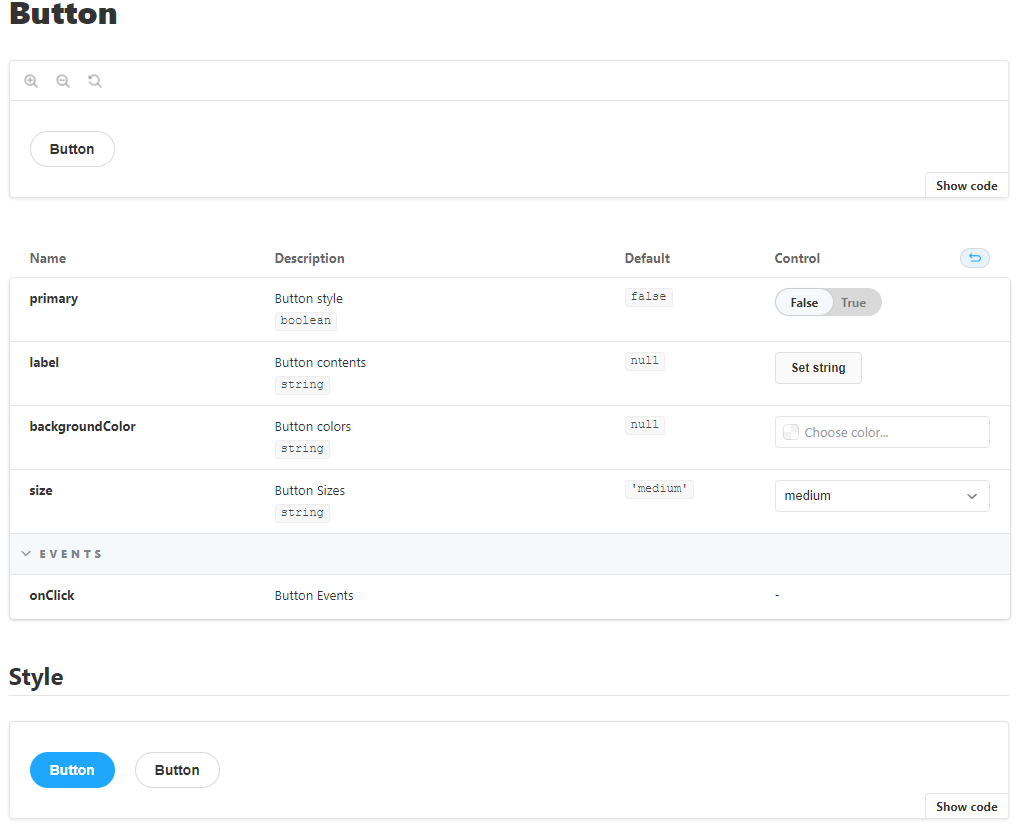Storybook 소개 / 기본 사용법 | DaleSeo
Storybook | PoiemaWeb
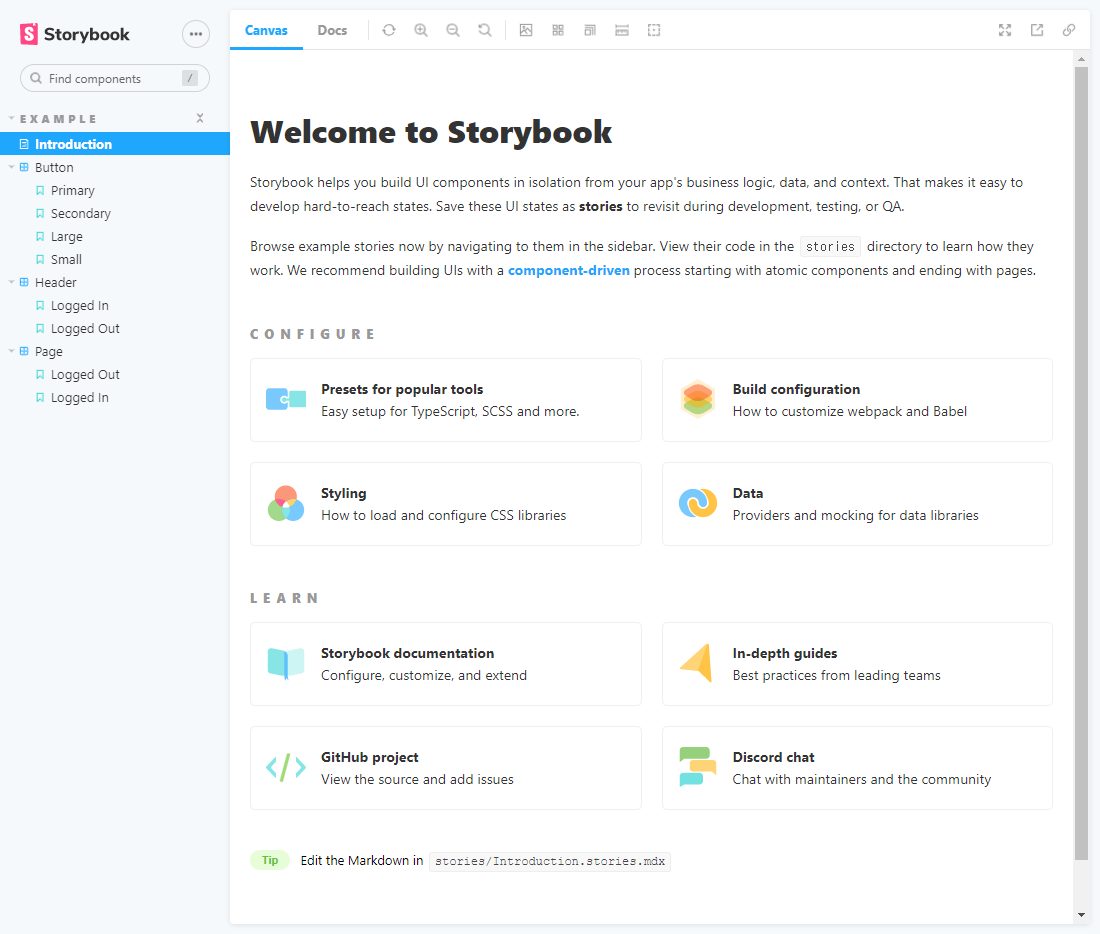
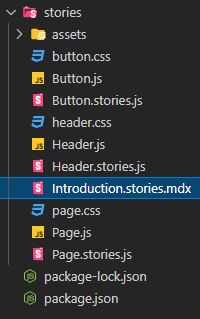
- Introduction.stories.mdx
- Button.stories.mdx
- Button.js
- button.css
- Button.js
- Header.stories.mdx
- Header.js
- button.css
- Header.js
- Page.stories.mdx
- Page.js
- page.css
- Page.js
설정 ⚙ .stories.mdx
제작 🛠 .js
Button 컴포넌트
button.css
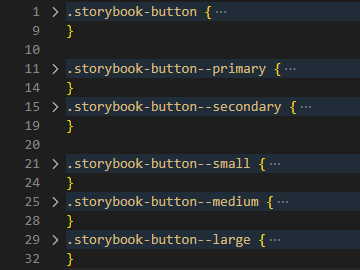
기본 속성 + variant , size 에 따른 스타일 지정
Button.js
import './button.css';
export const createButton = ({ argTypes }) => {
// <button> element 생성
// argTypes 에 따라 제작 (class 지정, 텍스트 할당 등)
return btn;
};Button.stories.js
Controls | Storybook
ArgsTable | Storybook
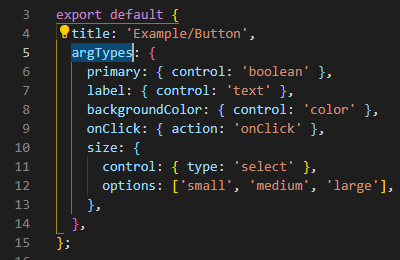
// argTypes
primary: { // Name
control: 'boolean' | 'text' | 'color' | 'select' ...,
description: 'Button style', // Description
defaultValue: false, // Control 에 적용
table: { // type, Default값 명시
type: {
summary: 'boolean',
},
defaultValue: {
summary: 'false',
},
},
},
onClick: {
action: 'onClick',
description: 'Button Events',
table: {
category: 'Events',
},
},Button.stories.mdx
Canvas | Storybook
Story | Storybook
export const Template = (args) => createButton(args);
# Button
<Preview withToolbar>
<Story name="Standard">
{Template.bind({})}
</Story>
</Preview>
<ArgsTable story="Standard" />
## Style
<Canvas>
<Story name="Primary" args={{
primary: true,
}}>
{Template.bind({})}
</Story>
<Story name="Secondary" args={{
primary: false,
}}>
{Template.bind({})}
</Story>
</Canvas>