JSP / Java Server Page
- 클라이언트의 요청에 따라 동적으로 서버에서 웹사이트를 생성해 응답한다.
- JDBC를 이용해 데이터베이스 서버와 연결한다.
- 자바를 사용한다.
Apache Tomcat
- JSP를 호스팅하는 프로그램
JSP
자바 코드 넣기
- 태그 안에 <% {} %> 를 넣어 중괄호 자리에 자바 코드를 넣을수 있다.
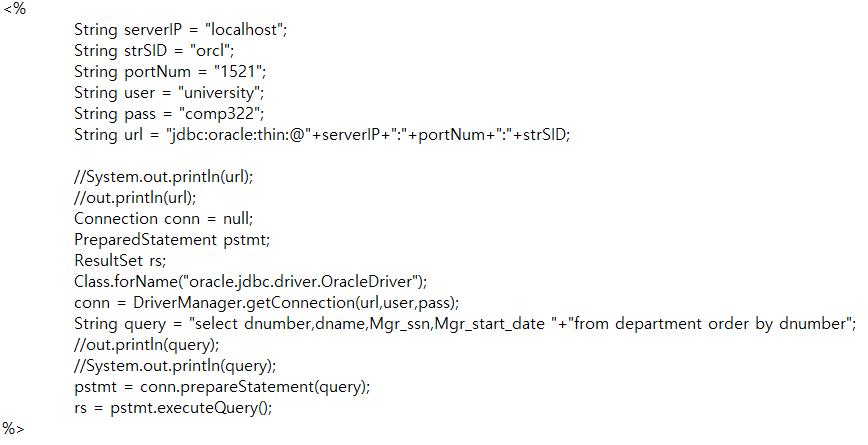
데이터베이스 서버를 연결하고 쿼리를 실행하는 예시

쿼리의 결과를 받아 테이블 형식으로 html에 동적으로 생성하는 예시
기타 지시자
<%@ %>
- jsp와 관련된 속성을 정의할때 사용한다.
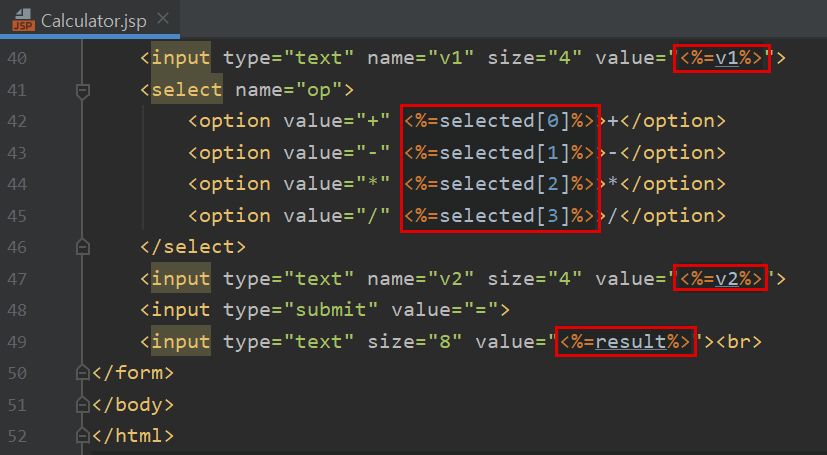
<%! %>
- 서블릿 클래스의 변수, 메소드를 선언시 사용한다.

<%= %>
- 변수 자체를 html에 대입하기 위해 사용한다.
JSP 문법
html 코드 입력하기 - out.println("입력할 html")
라이브러리 import
- 최상단에 <%@ page %> 안에 import 문 넣기
- 콤마( , ) 를 통해 여러개의 라이브러리를 가져올수 있다.

HTML 문법
table
- table : 테이블
- tr : 테이블 행
- th : 테이블 헤더 열
- td : 헤더가 아닌 열
form
- action : 연결될 주소
- method : GET, POST 등의 method
input
- name으로 입력값을 구분할수 있다.
- POST의 경우 request.getParameter(name), GET의 경우 request.getQueryString(name)으로 받는다.
- radio input의 경우 동일 그룹은 같은 name을 가져야 한다.
<form method="POST" action="getYourData.jsp"> <label for="first_name">First Name: <input type="text" name="first_name"></label> <label for="last_name">Last Name: <input type="text" name="last_name"></label> <label for="student_id">studentID: <input type="text" name="student_id"></label> <h4>Select which section you are taking:</h4> <div class="radio_buttons"> <input type="radio" name="section" value="COMP32202">COMP32202</input> <input type="radio" name="section" value="COMP32203">COMP32203</input> <input type="radio" name="section" value="COMP32204">COMP32204</input> <input type="radio" name="section" value="COMP32205">COMP32205</input> <input type="radio" name="section" value="Nothing">Nothing</input> </div> <button type="submit">Submit</button> </form>
