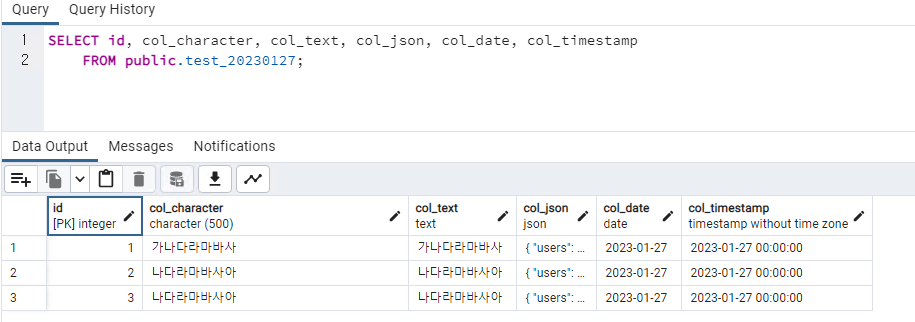참고자료
https://dora-guide.com/postgresql-install/
PostgreSQL 설치 확인 방법
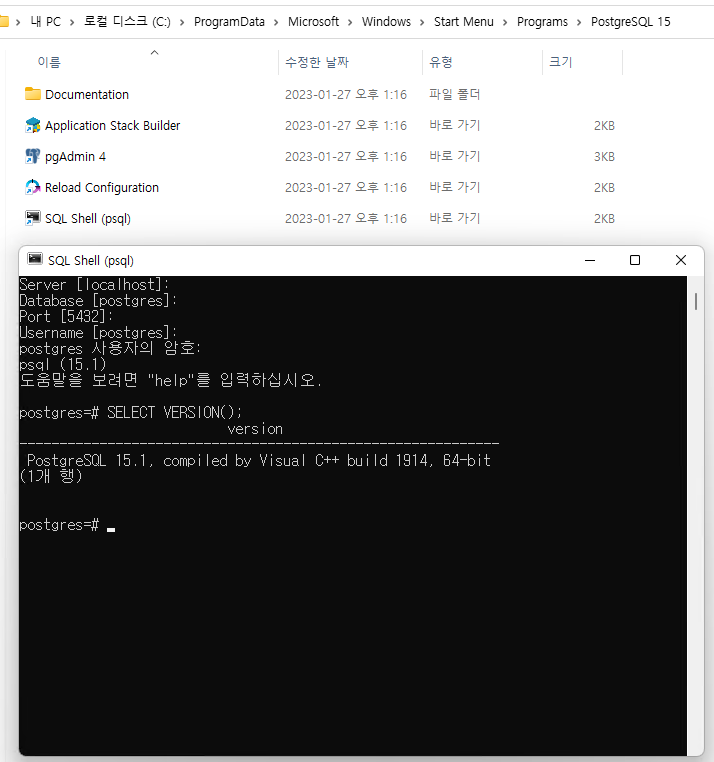
pgAdmin
- PostgreSQL Management Tools
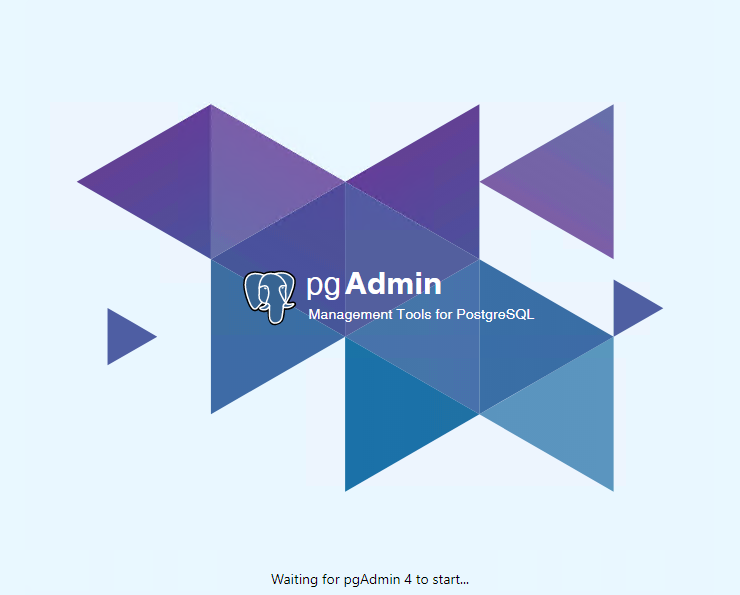
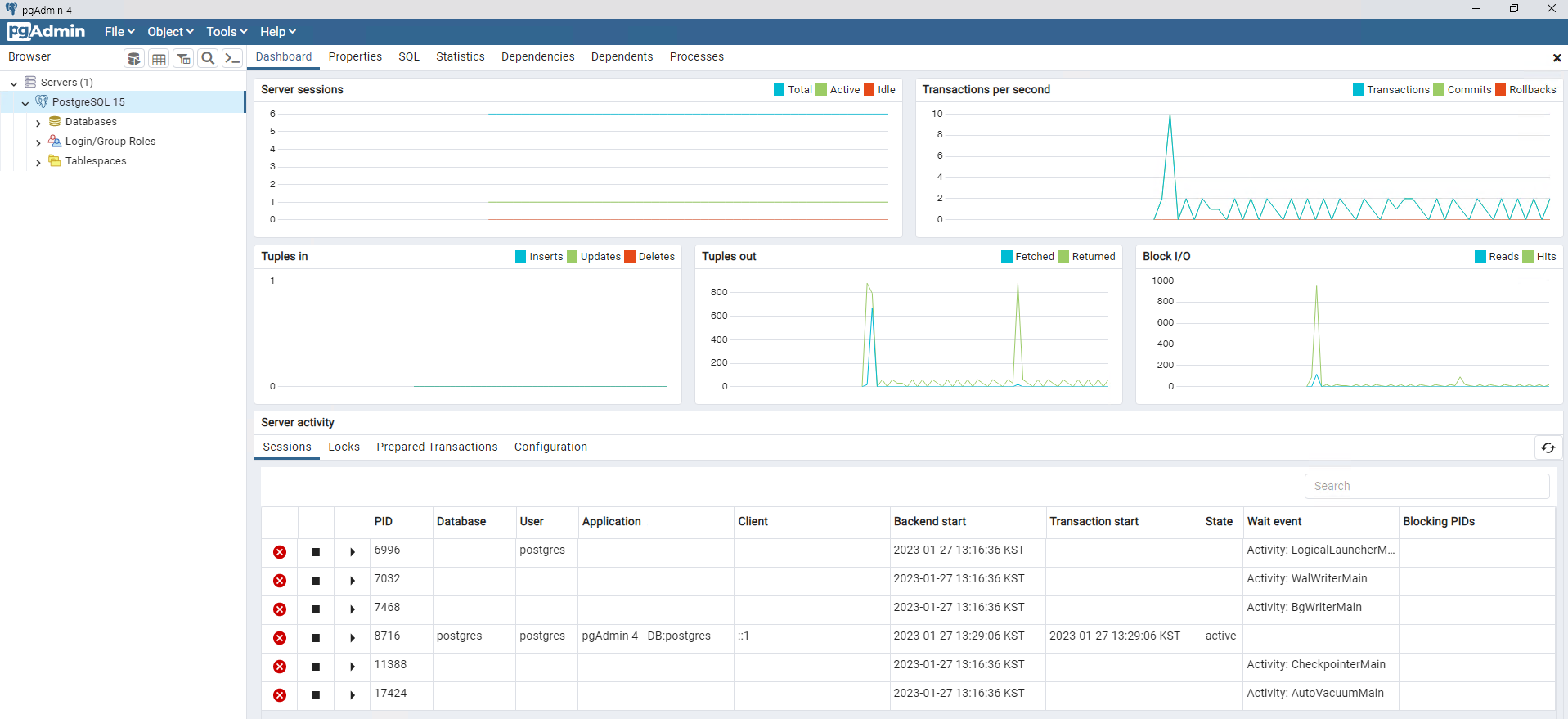
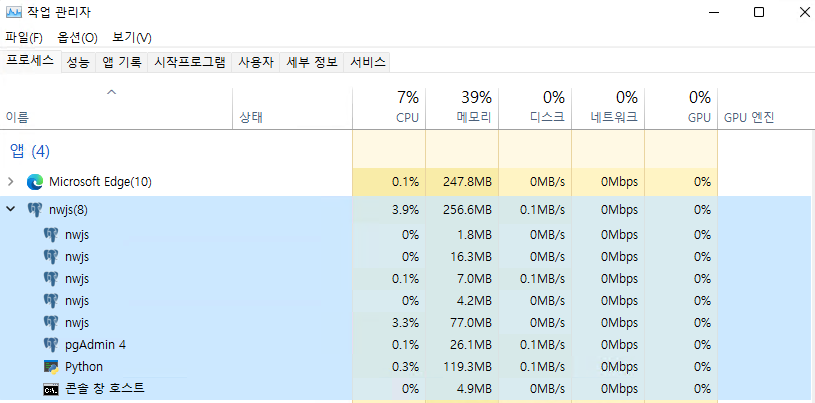
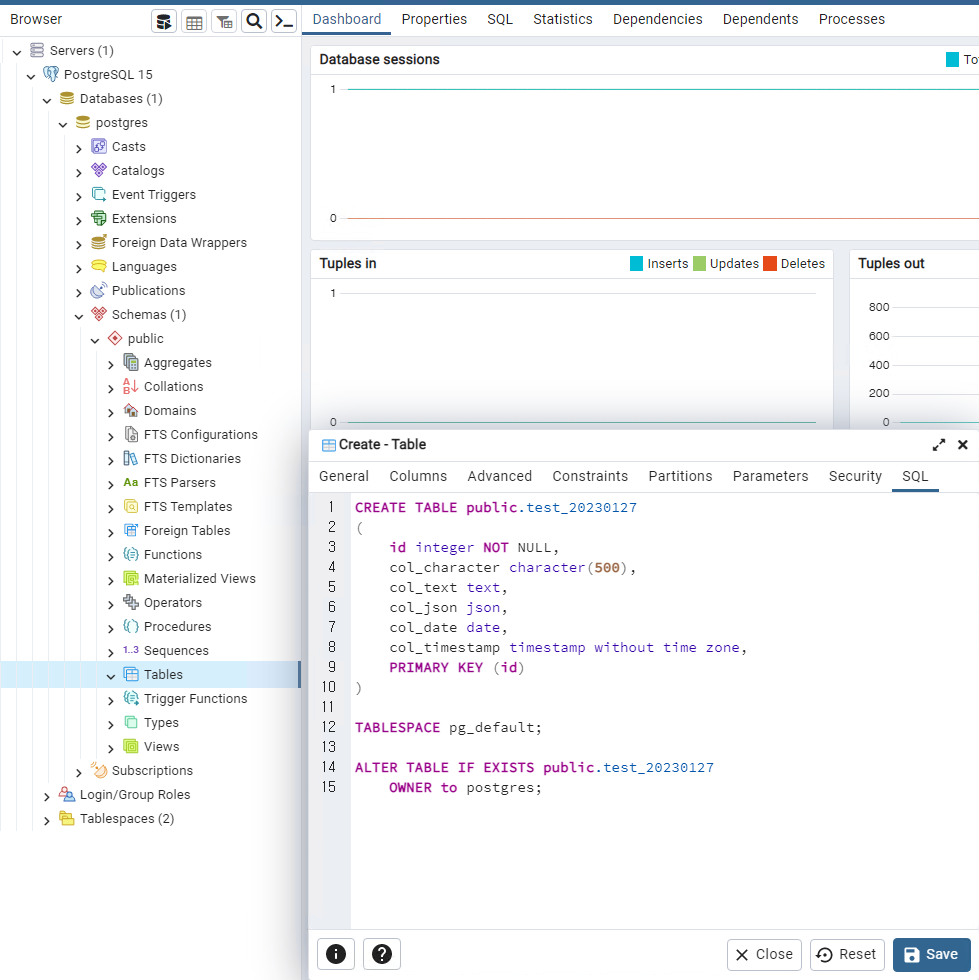
테이블 생성 및 입력
CREATE TABLE public.test_20230127
(
id integer NOT NULL,
col_character character(500),
col_text text,
col_json json,
col_date date,
col_timestamp timestamp without time zone,
PRIMARY KEY (id)
)
TABLESPACE pg_default;
ALTER TABLE IF EXISTS public.test_20230127
OWNER to postgres;
INSERT INTO public.test_20230127 VALUES(1, '가나다라마바사', '가나다라마바사', '가나다라마바사', CURRENT_DATE, CURRENT_DATE);
/*
DETAIL: 잘못된 토큰: "가나다라마바사"
CONTEXT: JSON 자료, 1 번째 줄: 가나다라마바사
*/
INSERT INTO public.test_20230127 VALUES
(1
, '가나다라마바사'
, '가나다라마바사'
, '{
"users": [
{
"userId": 1,
"firstName": "AAAAA",
"lastName": "as23",
"phoneNumber": "123456",
"emailAddress": "AAAAA@test.com",
"homepage": "https://amogg.tistory.com/1"
}
]
}'
, CURRENT_DATE
, CURRENT_DATE);
/*
INSERT 0 1
Query returned successfully in 38 msec.
*/
COMMIT;
/*
경고: 현재 트랜잭션 작업을 하지 않고 있습니다
COMMIT
Query returned successfully in 34 msec.
*/
/*
AutoCommit "ON"이 Default 설정인 것으로 확인됨.
*/