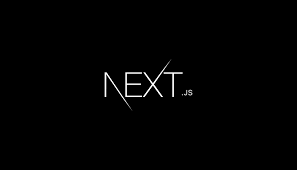Next.Js 에서 Scss 사용하는 방법
1. Sass 설치
npm i sass2. 이미 있는 css 파일 모두 scss로 변경
styles/global.css styles/Home.module.css 를
styles/global.scss styles/Home.module.scss 이렇게 바꿔준다.
3. next.config.js 파일 수정
next.config.js에 sassOptions 옵션을 추가한다.
const path = require('path'); // 1. path 선언
const nextConfig = {
reactStrictMode: true,
sassOptions: {
includePaths: [path.join(__dirname, 'styles')], // 2. sassOptions 옵션 추가
},
};
module.exports = nextConfig;## 4. _variables.scss, _mixins.scss 파일 추가
모든 scss 파일에서 공통으로 사용할 _variables.scss, _mixins.scss 파일을 추가한다.
styles/_variables.scss styles/_mixins.scss
5. next.config.js 파일 수정
이제 next.config.js에 prependData 옵션을 추가한다. 이로써 모든 파일에서 _variables.scss, _mixins.scss 두 파일에서 선언한 변수를 모든 파일에서 사용할 수 있다.
const path = require('path');
const nextConfig = {
reactStrictMode: true,
sassOptions: {
includePaths: [path.join(__dirname, 'styles')],
prependData: `@import "styles/_variables.scss"; @import "styles/_mixins.scss";`, // prependData 옵션 추가
},
};
module.exports = nextConfig;