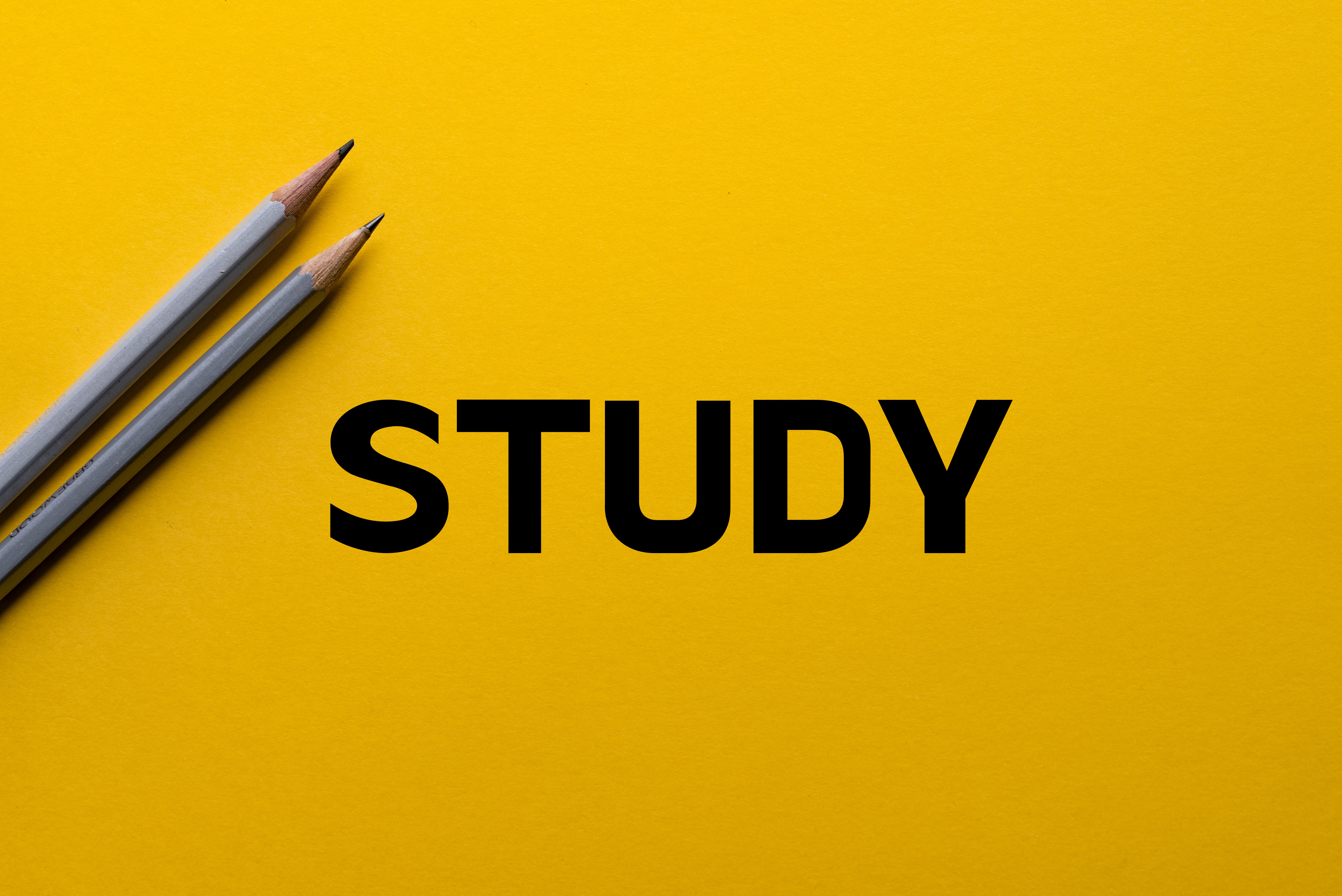
[배포 Error] Module Not Found…
- vercel에 배포할 때 나는 오류
- Local에서 Build, Start, Test, Problems, Push 모두 이상 없는데 vercel에서만 에러가 남 ㅠㅠ
- 오류 메세지 ⬇️
Failed to compile.
16:13:20.256 ModuleNotFoundError: Module not found:
Error: Can't resolve 'CustomerTable.tsx' ....🥲 Try
- tsx 파일을 인식 못하나?
- 다른 파일들은 다 잘 인식함..
node_modules삭제 후 다시 npm install- 안 됨…
💡 이 과정에서 뜻밖에 알게된 사실
package.json은 삭제 안 하고node_modules만 삭제하고 재설치하면 package.json에 적힌 버전과 실제 설치된 패키지의 버전이 달라질 수 있음..!!!
한 패키지가 적힌건 분명 동료와 같은 버전인데 자꾸 나만 오류가 나서 알게 되었다 휴😬
- 안 됨…
- import path에 빨간줄이 그이길래 VSCode 꺼+켜
- 빨간줄은 없어짐 하지만 안돼…
git rm --cached FILENAME
- 아무래도 캐시 문제인 것 같아 캐시 지우는 명령어를 사용해봤지만 안됨…
✅ Resolve
customeTable.tsx컴포넌트의 이름을**C**ustomerTable.tsx(맨 앞 대문자)로 바꿔서 난 오류 ➡️ You save me 🥲 stackoverflow 답변the vercel use the Linux that is case sensitive and read "/Components" as different of "/components".
- vercel에서 사용하는 리눅스에서는 대소문자를 구별함
If you changed the file or folder name to lowercase or uppercase, your remote branch may not be updated with the new name.
- 그러나, 리모트 브런치에서는 대소문자가 바뀐 것을 인지 못할 수 있음
- 아마도 캐시 때문..?
In this case you can be use the command
✨ git mvoldNameFileOrFoldernewNameFileOrFolder
and commit + push. Or save file or folder in another place, remove it from project and commit. After commit, past it again in project, commit and push. - 해당 파일을 삭제하고 commit 후, 다시 넣고 commit + push 하면 인지한다!!!!

감사합니다 덕분에 오류해결했네요