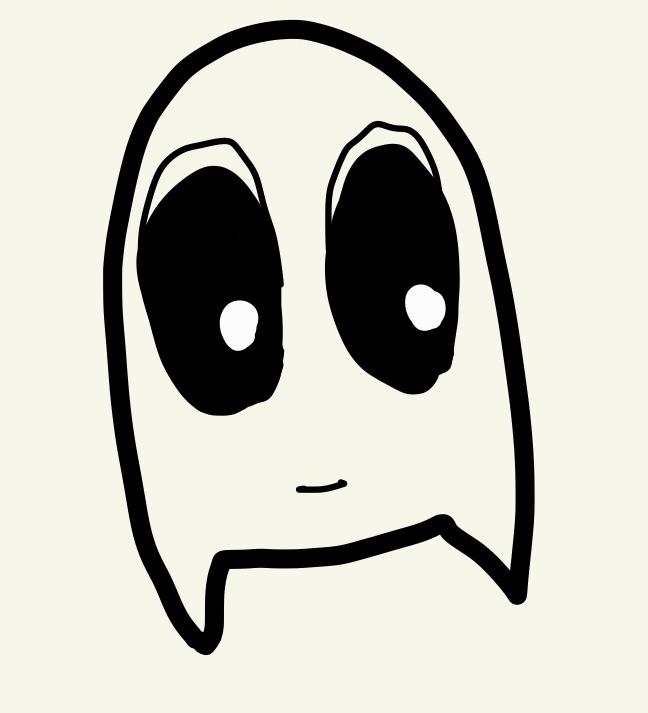Sunflower 구조
- SPA(Single-Page-Application) 구조
- 하나의
Activity와 여러 개의Fragment - Jetpack Navigation에서 제공하는
Bottom Navigation,Toolbar사용 x Toolbar + ViewPager2 + TabLayoutinMainActivity
Jetpack Navigation
Navigation은 Android 애플리케이션 내에서 대상 사이를 탐색하는 프레임워크로,
대상이 Fragment, Activity 또는 기타 구성요소로 구현되었는지에 관계없이 일관된 API 제공
→ 즉, 화면 이동을 쉽고 편리하게 해줌
// build.gradle (:app)
implementation "androidx.navigation:navigation-fragment-ktx:$rootProject.navigationVersion"
implementation "androidx.navigation:navigation-ui-ktx:$rootProject.navigationVersion"구성 요소
- Navigation graph (xml resource)
각 fragment를 navigation으로 연결해준다.
<!-- res/navigation/nav_graden.xml -->
<?xml version="1.0" encoding="utf-8"?>
<navigation xmlns:android="http://schemas.android.com/apk/res/android"
xmlns:app="http://schemas.android.com/apk/res-auto"
xmlns:tools="http://schemas.android.com/tools"
app:startDestination="@id/view_pager_fragment">
<fragment
android:id="@+id/view_pager_fragment"
android:name="com.jaemin.sunflower_clone.HomeViewPagerFragment"
tools:layout="@layout/fragment_view_pager">
<action
android:id="@+id/action_view_pager_fragment_to_plant_detail_fragment"
app:destination="@id/plant_detail_fragment"/>
</fragment>
<fragment
android:id="@+id/plant_detail_fragment"
android:name="com.jaemin.sunflower_clone.PlantDetailFragment"
android:label="@string/plant_details_title"
tools:layout="@layout/fragment_plant_detail">
<action
android:id="@+id/action_plant_detail_fragment_to_gallery_fragment"
app:destination="@id/gallery_fragment"/>
<argument
android:name="plantId"
app:argType="string"/>
</fragment>
<fragment
android:id="@+id/gallery_fragment"
android:name="com.jaemin.sunflower_clone.GalleryFragment"
android:label="@string/plant_details_title"
tools:layout="@layout/fragment_gallery">
<argument
android:name="plantName"
app:argType="string"/>
</fragment>
</navigation>- NavHost
- frgment destinations을 전환해주는 역할
<!-- activity_graden.xml -->
<?xml version="1.0" encoding="utf-8"?>
<layout xmlns:android="http://schemas.android.com/apk/res/android"
xmlns:app="http://schemas.android.com/apk/res-auto"
xmlns:tools="http://schemas.android.com/tools">
<androidx.fragment.app.FragmentContainerView
android:id="@+id/nav_host"
android:name="androidx.navigation.fragment.NavHostFragment"
android:layout_width="match_parent"
android:layout_height="match_parent"
app:defaultNavHost="true"
app:navGraph="@navigation/nav_graden" />
</layout>app:navGraph: NavHostFragment를 탐색 그래프와 연결app:defaultNavHost: true로 설정 시 NavHostFragment가 시스템 Back 버튼을 가로챔