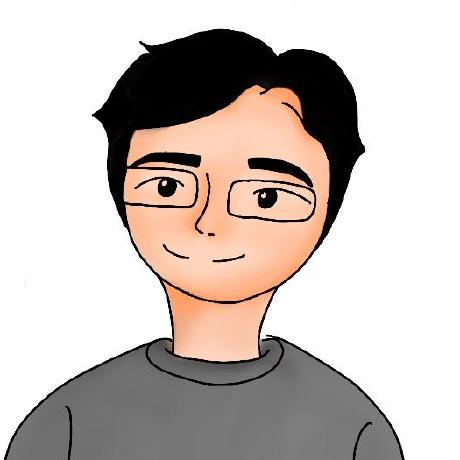https://docs.nestjs.kr/techniques/file-upload
$ npm i -D @types/multer
import {
Controller,
Post,
UseInterceptors,
UploadedFile,
Logger,
Body,
} from '@nestjs/common';
import { FileInterceptor } from '@nestjs/platform-express';
import { multerOptions } from './multerOptions';
import { SimpleDto } from './simple.dto';
@Controller('file')
export class FileController {
private logger = new Logger('File');
@Post('upload')
@UseInterceptors(FileInterceptor('file', multerOptions))
uploadFile(
@Body() simpleDto: SimpleDto,
@UploadedFile() file: Express.Multer.File,
): Promise<void> {
console.log(file);
this.logger.log('uploading');
console.log(simpleDto);
return;
}
}여기서 중요한 것은 이 부분이다.
@UseInterceptors(FileInterceptor('file', multerOptions))
multerOptions에 디스크 저장인지 메모리 저장인지 설정할 수 있으며 디스크 저장인 경우 패스와 파일명을 지정함으로, 여기서 자동으로 해당 패스와 파일로 저장할 것이 설정된다.
@Body() simpleDto: SimpleDto,
@UploadedFile() file: Express.Multer.File,
위 부분에서 매개변수를 받아온다.
@Body 처리는 POST방식의 body를 받아오며
@UploadedFile()에서 실제 업로드된 파일을 받아온다.
이걸로 처리는 끝났으며, 위 multerOptions에 대한 부분만 처리해 주면 된다.
import { InternalServerErrorException } from '@nestjs/common';
import { existsSync, mkdirSync } from 'fs';
import { diskStorage } from 'multer';
import * as config from 'config';
import { extname } from 'path';
import { v4 as uuid } from 'uuid';
export const multerOptions = {
fileFilter: (request, file, callback) => {
if (file.mimetype.match(/\/(jpg|jpeg|png)$/)) {
// 이미지 형식은 jpg, jpeg, png만 허용합니다.
callback(null, true);
} else {
callback(new InternalServerErrorException(), false);
}
},
storage: diskStorage({
destination: (request, file, callback) => {
const uploadPath = config.get('file').path;
if (!existsSync(uploadPath)) {
// public 폴더가 존재하지 않을시, 생성합니다.
mkdirSync(uploadPath);
}
callback(null, uploadPath);
},
filename: (request, file, callback) => {
callback(null, uuidRandom(file));
},
}),
};
export const uuidRandom = (file): string => {
const uuidFile = `${uuid()}${extname(file.originalname)}`;
return uuidFile;
};
fileFilter 부분은 형식에 맞는 파일인지 체크하는 부분이고,
storage를 여기서는 diskStorage로 선택했으며,
destination (패스)와 filename (파일명)을 처리해 주었다.
중간에
const uploadPath = config.get('file').path;
이 부분은 환경설정값을 불러와서 처리해 주는 부분이므로 개발자마다 방법이 다를 것이다.
참고 ::
https://velog.io/@yiyb0603/Nest.js%EC%97%90%EC%84%9C-%ED%8C%8C%EC%9D%BC-%EC%97%85%EB%A1%9C%EB%93%9C%ED%95%98%EA%B8%B0
https://stove99.github.io/nodejs/2021/04/20/nestjs-file-upload/