[flutter] 디버그 모드로 서명한 APK 또는 Android App Bundle을 업로드했습니다. 출시 모드로 APK 또는 Android App Bundle에 서명해야 합니다.
debug
목록 보기
7/24
구글 플레이 콘솔에서 빌드된 앱 번들을 업로드 했더니
디버그 모드로 서명한 APK 또는 Android App Bundle을 업로드했습니다. 출시 모드로 APK 또는 Android App Bundle에 서명해야 합니다.
라는 에러가 등장했다.
한참 헤맨 끝에
/android/app/build.gradle 파일에 아래와 같이 signingConfig signingConfigs.debug 로 되어 있다면 signingConfig signingConfigs.release로 변경하면 된다.
buildTypes {
release {
// TODO: release 빌드 버전을 위한 서명 구성을 추가하세요.
// 현재는 `flutter run --release`가 디버그용 키로 서명되어 동작합니다.
signingConfig signingConfigs.release
}
}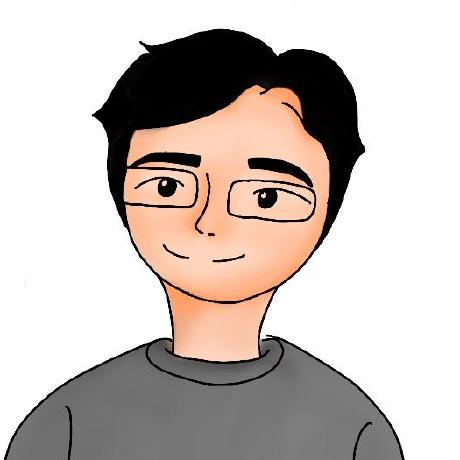
감사합니다