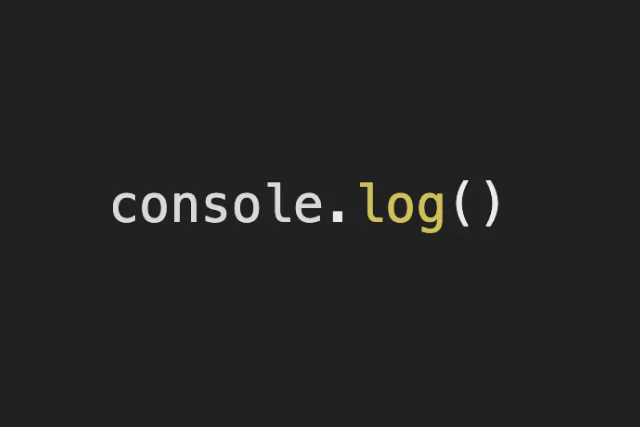Modal 열렸을 때 바디 스크롤 방지
웹사이트에서 모달을 사용할 때, 모달이 열려 있는 동안에는 웹 페이지의 스크롤을 막아야 하는 경우가 있는데 스크롤이 움직이지 않도록 설정하면 사용자의 경험이 향상되며, 모달 외부의 웹 페이지를 덜 방해 받을 수 있다.
아래 코드에서는 btn.onclick 이벤트가 발생하면 모달이 열리고, document.body.style.overflow 속성을 hidden으로 설정하여 스크롤을 막는다. span.onclick 이벤트나 window.onclick 이벤트가 발생하면 모달이 닫히며, document.body.style.overflow 속성을 auto로 설정하여 스크롤을 다시 허용해준다. 이렇게 하면 모달이 열릴 때 본문의 스크롤이 비활성화되고, 모달이 닫힐 때 다시 활성화된다.
js
const modal = document.getElementById("myModal");
const btn = document.getElementById("myBtn");
const span = document.getElementsByClassName("close")[0];
btn.onclick = function() {
modal.style.display = "block";
document.body.style.overflow = "hidden"; // 스크롤 막기
document.body.style.position = "fixed"; // 추가된 코드
setTimeout(function (){
modal.querySelector('.modal-content').classList.add('show');
}, 50);
}
span.onclick = function() {
modal.querySelector('.modal-content').classList.remove('show');
setTimeout(function(){
modal.style.display = "none";
document.body.style.overflow = "auto"; // 스크롤 허용
document.body.style.position = "static";
}, 1000);
}
window.onclick = function(event) {
if (event.target == modal) {
modal.querySelector('.modal-content').classList.remove('show');
setTimeout(function(){
modal.style.display = "none";
document.body.style.overflow = "auto"; // 스크롤 허용
document.body.style.position = "static";
}, 1000);
}
}css
.modal {
display: none;
position: fixed;
z-index: 9999;
left: 0;
bottom: 0;
width: 100%;
height: 100%;
overflow: auto;
background-color: rgba(0,0,0,0.4);
}
.modal-content {
background-color: #fefefe;
margin: auto;
padding: 20px;
border: 1px solid #888;
border-radius: 20px 20px 0 0;
width: calc(100% - 40px);
min-height: 50%;
overflow-x: hidden;
position: absolute;
bottom: 0;
-webkit-transform: translateY(100%);
transform: translateY(100%);
-webkit-transition: -webkit-transform 0.5s ease-out;
transition: transform 0.5s ease-out;
}
.modal-content.show {
-webkit-transform: translateY(0);
transform: translateY(0);
}
.modal-content .close {
display: block;
font-size: 24px;
text-align: right;
}
.modal-content .order-list {
max-height: 300px;
overflow-y: scroll;
}
.item-image {
width: 45px;
height: 45px;
}
.item-image > img {
width: 100%;
}