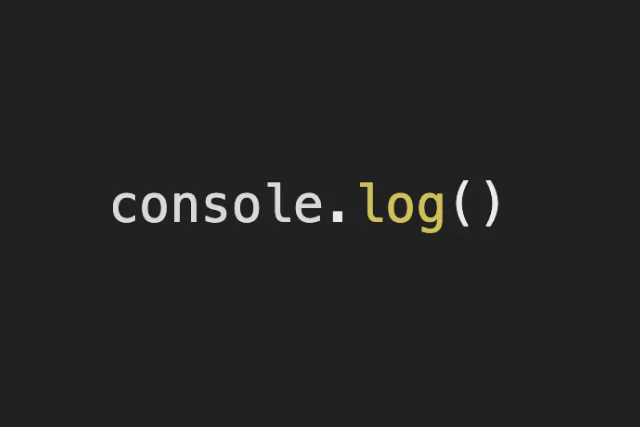react-i18next 다국어 번역
React 프로젝트에서 국제화(i18n)를 쉽게 처리할 수 있게 도와주는 라이브러리
다양한 언어로의 번역을 지원하며, 동적으로 언어를 변경하는 것도 가능
1. 설치
// npm
npm install react-i18next i18next
// yarn
yarn add react-i18next i18nextreact-i18next와 i18next를 설치
2. i18n.js 파일 설정
import i18n from "i18next";
import { initReactI18next } from "react-i18next";
i18n
.use(initReactI18next) // react-i18next를 i18next에 연결
.init({
resources: {
en: {
translations: {
"Welcome to React": "Welcome to React"
}
},
kr: {
translations: {
"Welcome to React": "React에 오신 것을 환영합니다"
}
}
},
lng: "en", // 기본 언어를 영어로 설정
fallbackLng: "en", // 번역할 수 없는 문자열이 있을 경우 사용할 기본 언어 설정
debug: true,
ns: ["translations"],
defaultNS: "translations",
keySeparator: false,
interpolation: {
escapeValue: false, // XSS 공격을 방지하기 위한 설정
formatSeparator: ","
},
react: {
wait: true
}
});
export default i18n;i18next를 초기화하고, React 애플리케이션에 통합한다.
위의 설정에서 resources는 언어별로 번역문을 정의하는 부분이고 lng는 기본 언어를 설정하는 부분이다.
3. 번역을 적용할 컴포넌트에서 사용
import React from "react";
import { useTranslation } from 'react-i18next';
function App() {
const { t, i18n } = useTranslation();
const changeLanguage = (lng) => {
i18n.changeLanguage(lng);
};
return (
<div>
<button onClick={() => changeLanguage('en')}>en</button>
<button onClick={() => changeLanguage('kr')}>kr</button>
<h2>{t('Welcome to React')}</h2>
</div>
);
}
export default App;번역이 필요한 React 컴포넌트에서 useTranslation 훅을 사용하여 번역을 적용한다.
t 함수는 번역문을 가져오는 함수이다. 이 함수에 번역하려는 키를 전달해 언어를 바꾸는 버튼을 클릭하면 해당 언어로 번역된 문장을 볼 수 있다.