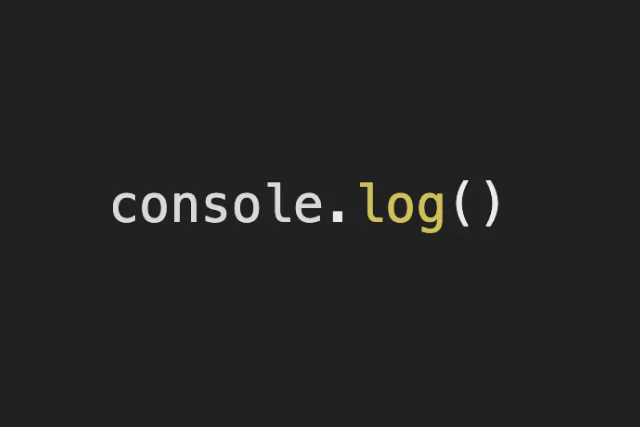230801 개발일지 TIL - Firebase 콘솔에서 인증 모드를 활성화하지 않았기 때문에 생긴 오류
FireStore 콘솔에서 인증 모드를 활성화하지 않았기 때문에 생긴 오류Firebase 콘솔에서 인증 모드를 활성화하지 않았기 때문에 생긴 오류Firebase: Password should be at least 6 charactersFirebaseError: Firebase: Password should be at least 6 characters (auth/weak-password).TIL개발일지
0
개발일지
목록 보기
81/274
Firebase 콘솔에서 인증 모드를 활성화하지 않았기 때문에 생긴 오류
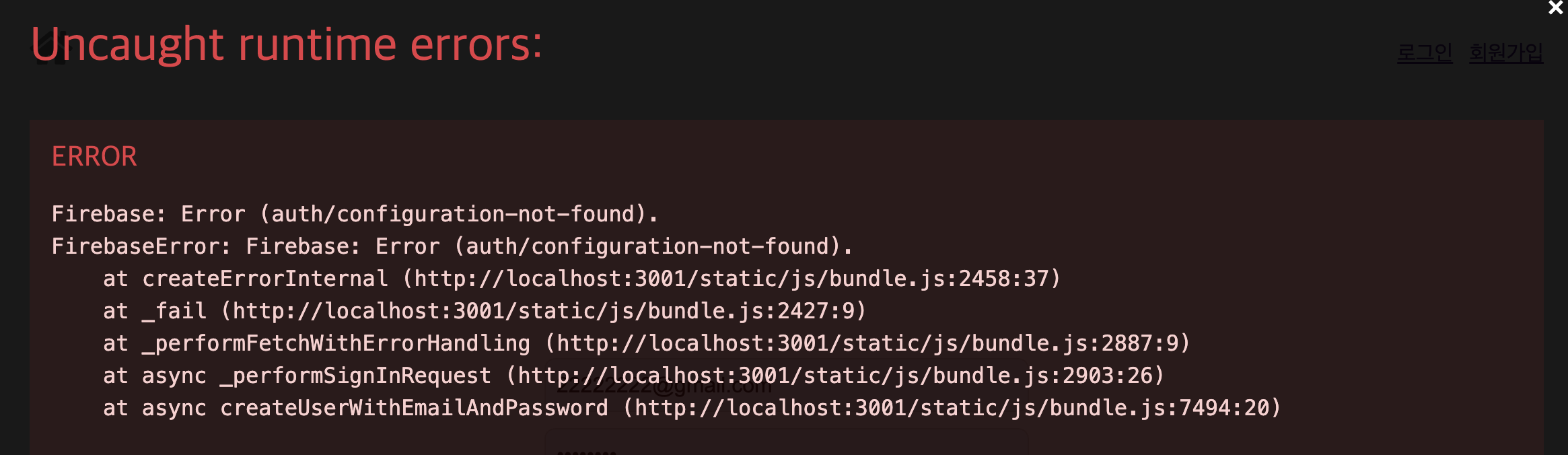
Firebase: Error (auth/configuration-not-found).
FirebaseError: Firebase: Error (auth/configuration-not-found).
at createErrorInternal (http://localhost:3001/static/js/bundle.js:2458:37)
at _fail (http://localhost:3001/static/js/bundle.js:2427:9)
at _performFetchWithErrorHandling (http://localhost:3001/static/js/bundle.js:2887:9)
at async _performSignInRequest (http://localhost:3001/static/js/bundle.js:2903:26)
at async createUserWithEmailAndPassword (http://localhost:3001/static/js/bundle.js:7494:20)해결방법
1. 사용하고 있는 파이어베이스 프로젝트에서 Authentication 클릭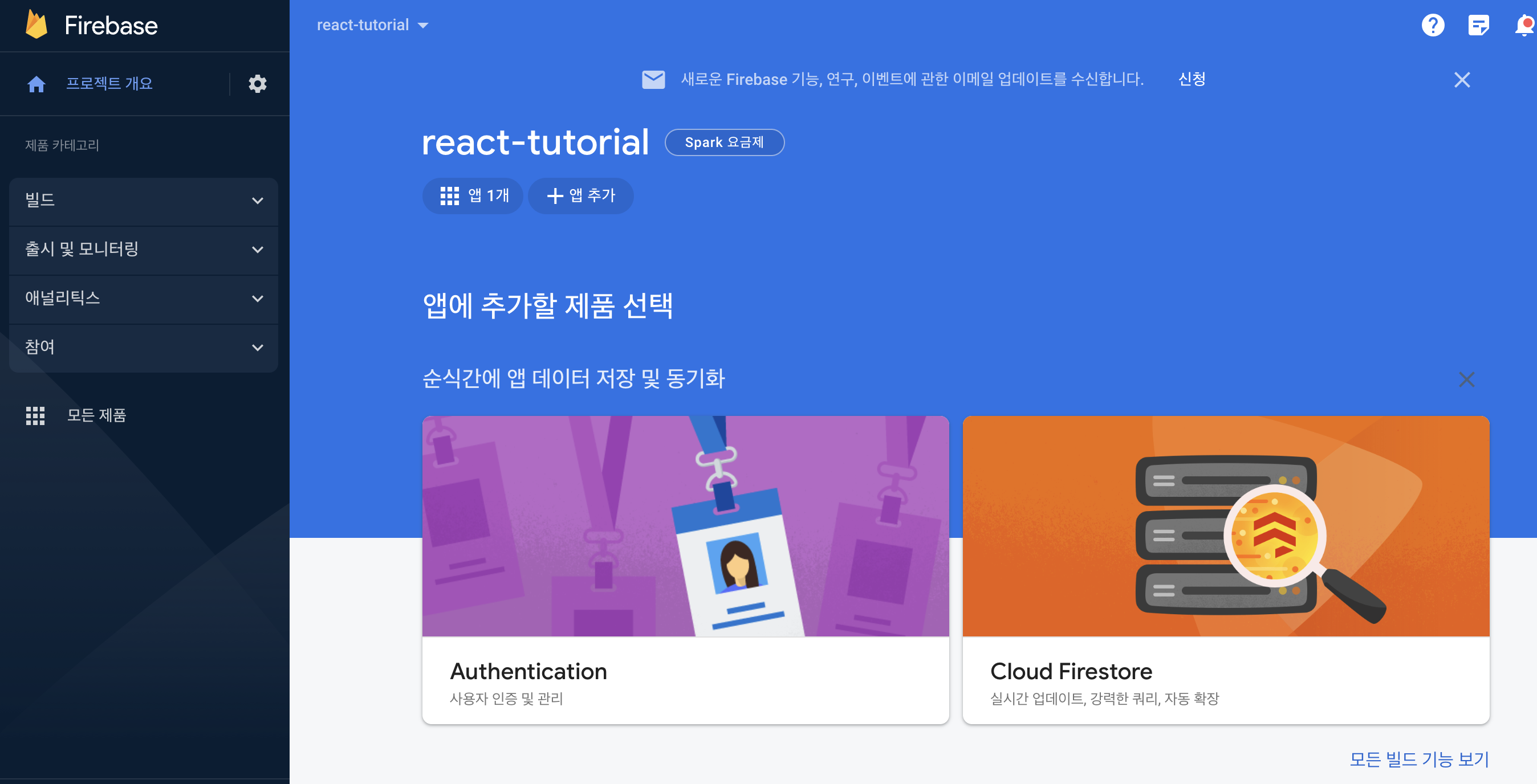
2. 시작하기 클릭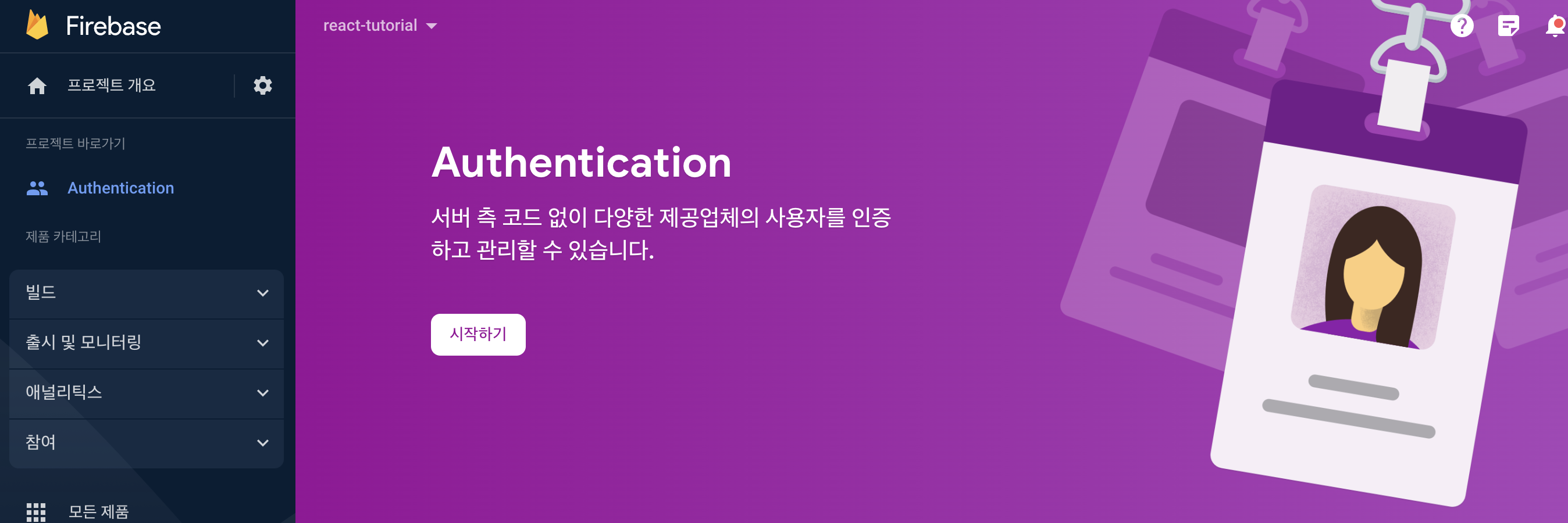
3. 로그인 제공업체 - 기본 제공업체 - 이메일/비밀번호 클릭
4. 이메일/비밀번호 사용 설정 체크 후 저장 클릭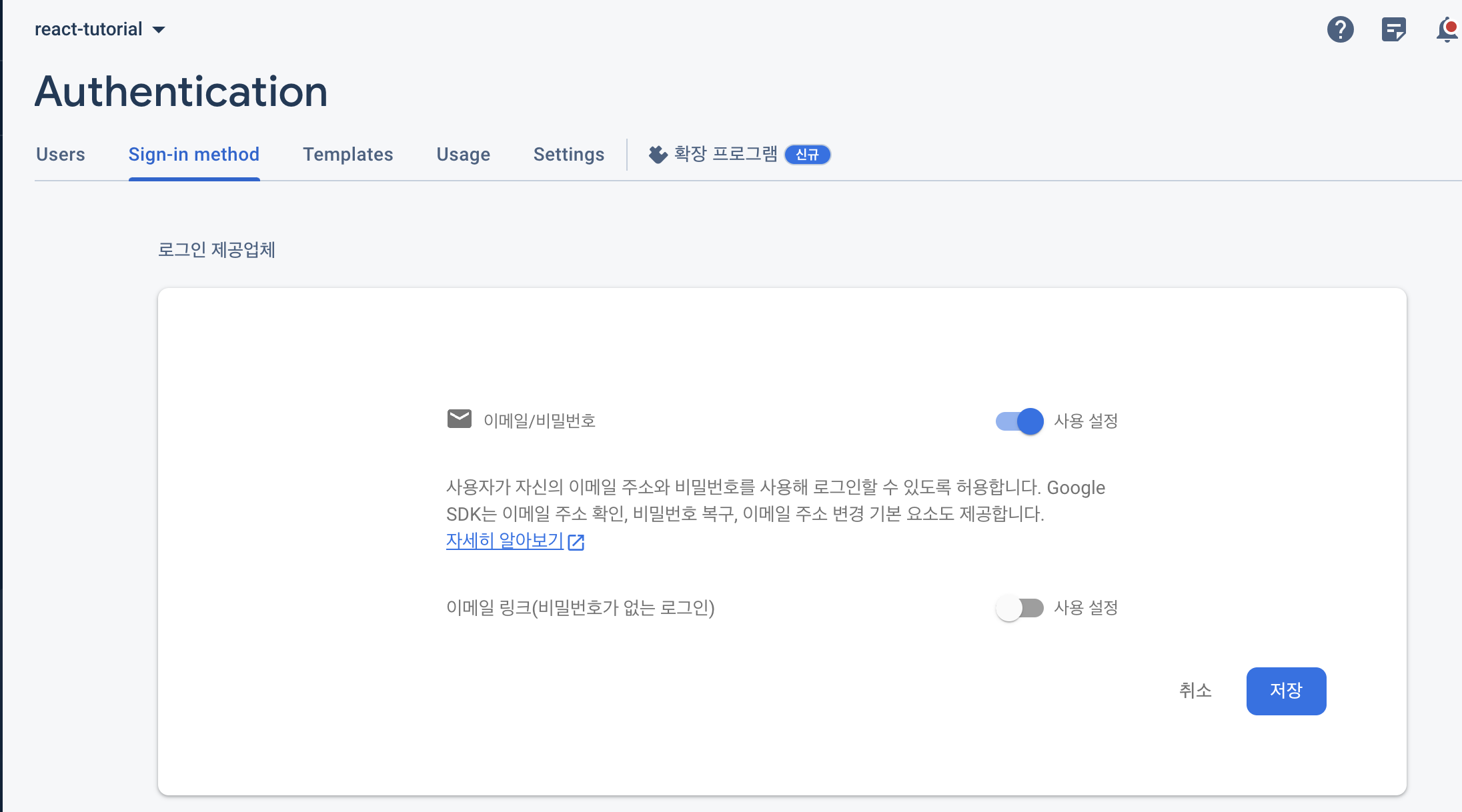
설정 완료 후 끝났줄 알았는데 다시 만나게 된 문제!!!
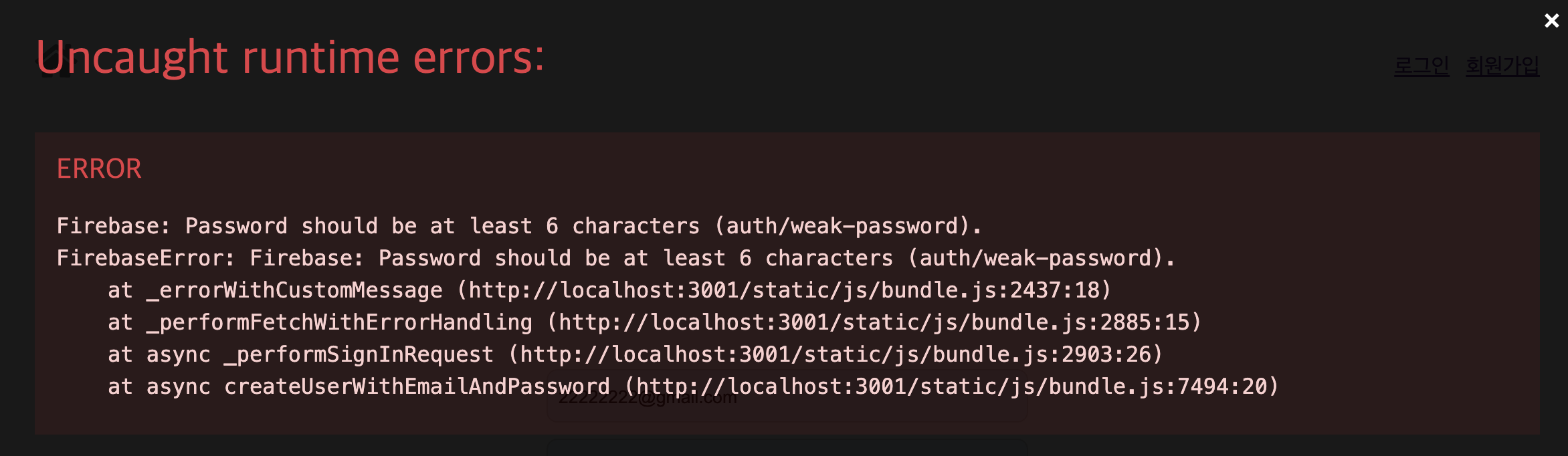
Firebase: Password should be at least 6 characters (auth/weak-password).
FirebaseError: Firebase: Password should be at least 6 characters (auth/weak-password).
at _errorWithCustomMessage (http://localhost:3001/static/js/bundle.js:2437:18)
at _performFetchWithErrorHandling (http://localhost:3001/static/js/bundle.js:2885:15)
at async _performSignInRequest (http://localhost:3001/static/js/bundle.js:2903:26)
at async createUserWithEmailAndPassword (http://localhost:3001/static/js/bundle.js:7494:20)문제 원인
비밀번호가 최소 6자 이상이어야 하는데 비밀번호가 5자리로 만들어놓아서 생긴 문제
해결 방법
5자리의 비밀번호에서 6자리로 변경
위의 문제 해결 후 브라우저에서 새로 고침 후 파이어베이스에서 유저 정보가 들어왔는지 확인
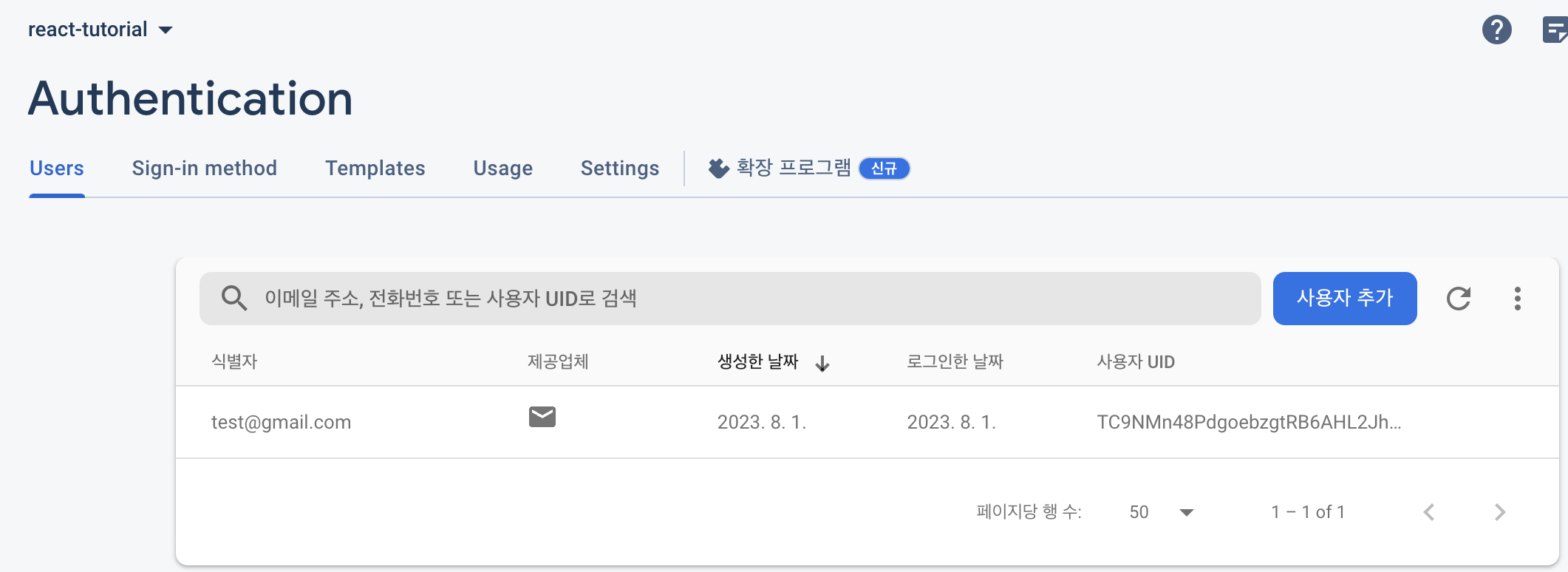
제대로 유저 정보가 들어온 것을 확인 할 수 있다.
느낀 점
이번에도 stackoverflow에서 답변들을 얻었는데 역시나 최고였다!