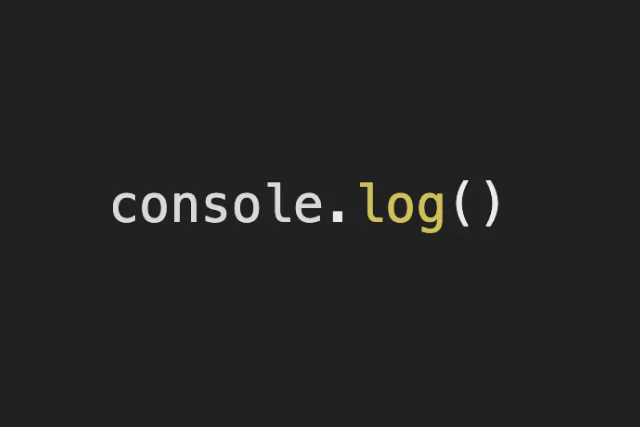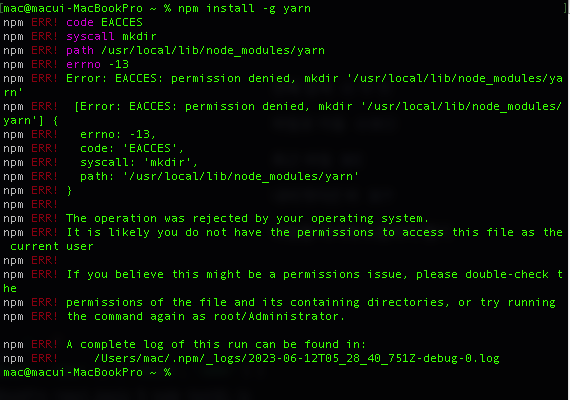
/Users/mac/.zshrc:source:9: no such file or directory: /Users/mac/powerlevel10k/powerlevel10k.zsh-theme
mac@macui-MacBookPro ~ % node -v
v18.16.0
mac@macui-MacBookPro ~ % npm -v
9.5.1
mac@macui-MacBookPro ~ % yarn -v
zsh: command not found: yarn
mac@macui-MacBookPro ~ % npm install -g yarn
npm ERR! code EACCES
npm ERR! syscall mkdir
npm ERR! path /usr/local/lib/node_modules/yarn
npm ERR! errno -13
npm ERR! Error: EACCES: permission denied, mkdir '/usr/local/lib/node_modules/yarn'
npm ERR! [Error: EACCES: permission denied, mkdir '/usr/local/lib/node_modules/yarn'] {
npm ERR! errno: -13,
npm ERR! code: 'EACCES',
npm ERR! syscall: 'mkdir',
npm ERR! path: '/usr/local/lib/node_modules/yarn'
npm ERR! }
npm ERR!
npm ERR! The operation was rejected by your operating system.
npm ERR! It is likely you do not have the permissions to access this file as the current user
npm ERR!
npm ERR! If you believe this might be a permissions issue, please double-check the
npm ERR! permissions of the file and its containing directories, or try running
npm ERR! the command again as root/Administrator.
npm ERR! A complete log of this run can be found in:
npm ERR! /Users/mac/.npm/_logs/2023-06-12T05_27_27_624Z-debug-0.log
mac@macui-MacBookPro ~ % yarn -v
zsh: command not found: yarn
mac@macui-MacBookPro ~ % npm install -g yarn
npm ERR! code EACCES
npm ERR! syscall mkdir
npm ERR! path /usr/local/lib/node_modules/yarn
npm ERR! errno -13
npm ERR! Error: EACCES: permission denied, mkdir '/usr/local/lib/node_modules/yarn'
npm ERR! [Error: EACCES: permission denied, mkdir '/usr/local/lib/node_modules/yarn'] {
npm ERR! errno: -13,
npm ERR! code: 'EACCES',
npm ERR! syscall: 'mkdir',
npm ERR! path: '/usr/local/lib/node_modules/yarn'
npm ERR! }
npm ERR!
npm ERR! The operation was rejected by your operating system.
npm ERR! It is likely you do not have the permissions to access this file as the current user
npm ERR!
npm ERR! If you believe this might be a permissions issue, please double-check the
npm ERR! permissions of the file and its containing directories, or try running
npm ERR! the command again as root/Administrator.
npm ERR! A complete log of this run can be found in:
npm ERR! /Users/mac/.npm/_logs/2023-06-12T05_28_00_264Z-debug-0.log
mac@macui-MacBookPro ~ % clear
mac@macui-MacBookPro ~ % npm install -g yarn
npm ERR! code EACCES
npm ERR! syscall mkdir
npm ERR! path /usr/local/lib/node_modules/yarn
npm ERR! errno -13
npm ERR! Error: EACCES: permission denied, mkdir '/usr/local/lib/node_modules/yarn'
npm ERR! [Error: EACCES: permission denied, mkdir '/usr/local/lib/node_modules/yarn'] {
npm ERR! errno: -13,
npm ERR! code: 'EACCES',
npm ERR! syscall: 'mkdir',
npm ERR! path: '/usr/local/lib/node_modules/yarn'
npm ERR! }
npm ERR!
npm ERR! The operation was rejected by your operating system.
npm ERR! It is likely you do not have the permissions to access this file as the current user
npm ERR!
npm ERR! If you believe this might be a permissions issue, please double-check the
npm ERR! permissions of the file and its containing directories, or try running
npm ERR! the command again as root/Administrator.
npm ERR! A complete log of this run can be found in:
npm ERR! /Users/mac/.npm/_logs/2023-06-12T05_28_40_751Z-debug-0.log
mac@macui-MacBookPro ~ %
맥(mac)환경에서 권한 문제로 오류 뜰 때sudo npm install -g yarn
라고 설치하고yarn -v
로 버전확인
* sudo는 관리자 권한으로 실행하겠다는 명령어
오류가 났을 때 sudo를 붙여야한다는 것을 잠시 잊고 있었다.
그래도 나에겐 좋은 구글 선생님이 있으니 금방 해결 할 수 있게 되었다.