React, TS, Vite 환경에서 카카오맵 띄우기
-
카카오디벨로퍼스에 가서 앱 등록 + 앱 키 받아오기
-
애플리케이션 추가하기
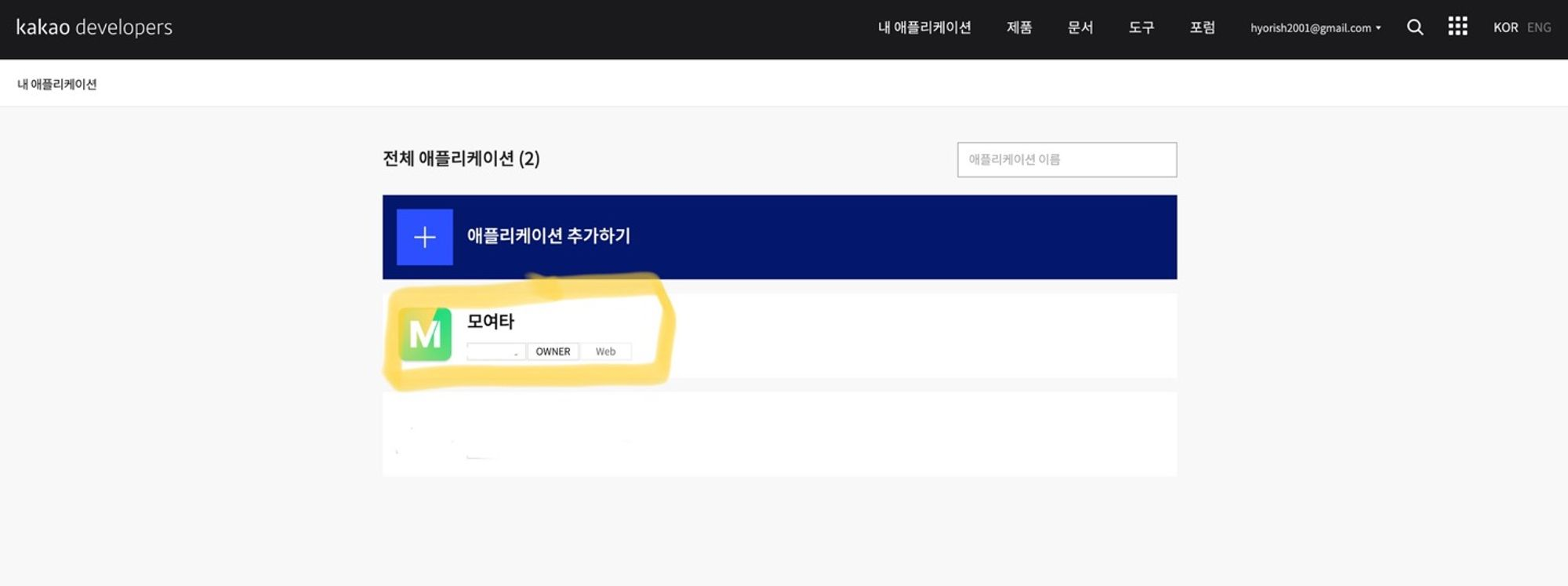
-
플랫폼 > Web > 사이트 도메인 > http://localhost:3000 등록
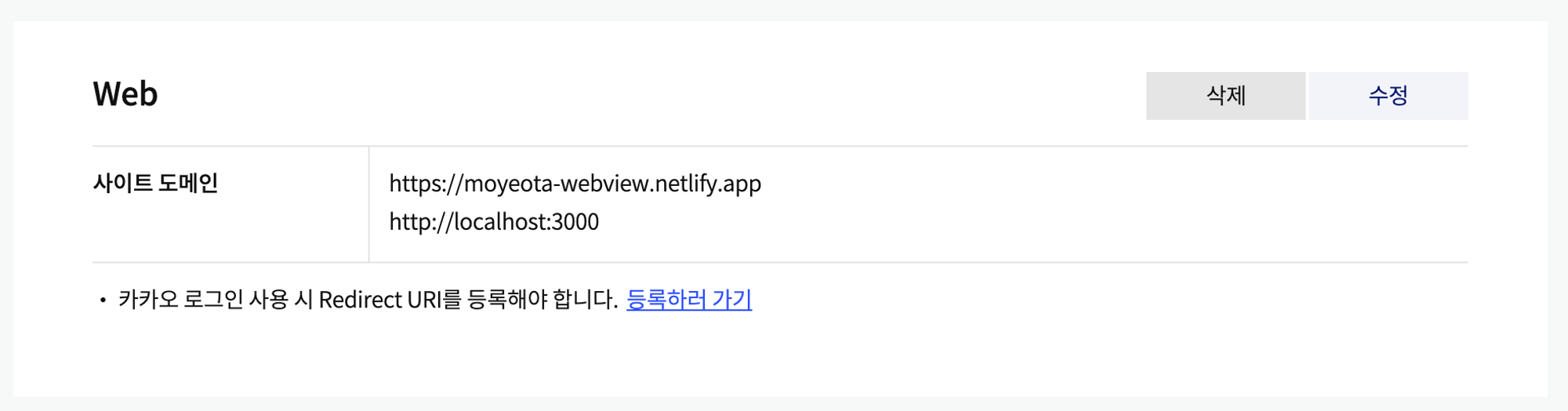
-
JavaScript 키 받아오기
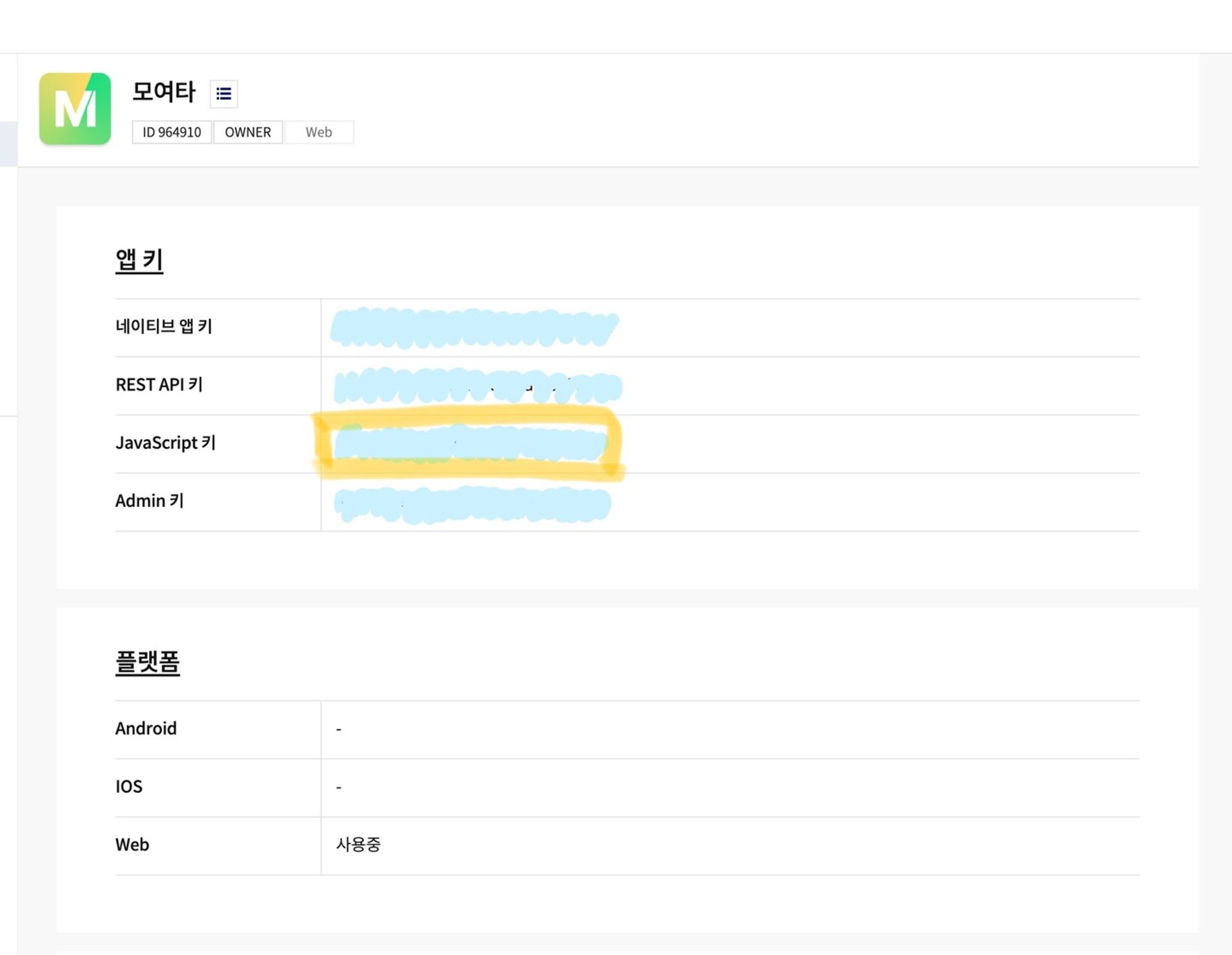
-
.env에 Javascript 키 추가하기
VITE_KAKAOMAP_JAVASCRIPT_APP_KEY = 아까 그 앱키- env가 뭔지 모르면 ENV 알아보기
-
index.html의 head에 카카오맵 script api 가져오기
주의 ! 최상단의 index.html에서 하세요 ..
당연한건데 dist > index.html이 먼저 눈에 띄워서 계속 거기서 해서 에러남 ..<script type="text/javascript" strategy="beforeInteractive" src="//dapi.kakao.com/v2/maps/sdk.js?appkey=%VITE_KAKAOMAP_JAVASCRIPT_APP_KEY%&libraries=services,clusterer,drawing" ></script>- 여기서
strategy="beforeInteractive"을 이용하면 어떤 것 보다도 이 script가 가장 먼저 로드 되어 kakao api가 로딩이 뒤늦게 되어 발생하는 에러를 막을 수 있다.
- 여기서
-
TypeScriptd에 필요한 타입정의 패키지 설치하기
- https://github.com/JaeSeoKim/kakao.maps.d.ts
# npm $ npm install kakao.maps.d.ts --save-dev # yarn $ yarn add kakao.maps.d.ts --dev - tsconfig.json의 compilerOptions.types 속성에 패키지 추가
{ ..., "compilerOptions": { ..., "types": [ ..., "kakao.maps.d.ts" ] } }
- https://github.com/JaeSeoKim/kakao.maps.d.ts
-
Map을 불러오는 컴포넌트 작성
/* eslint-disable @typescript-eslint/no-explicit-any */ import { MutableRefObject, useEffect, useRef } from 'react'; declare global { interface Window { kakao: any; } } function Map() { const mapRef = useRef<HTMLElement | null>(null); const initMap = () => { const container = document.getElementById('map'); const options = { center: new window.kakao.maps.LatLng(37.483034, 126.902435), level: 2, }; const map = new window.kakao.maps.Map(container as HTMLElement, options); // eslint-disable-next-line @typescript-eslint/no-explicit-any (mapRef as MutableRefObject<any>).current = map; }; useEffect(() => { window.kakao.maps.load(() => initMap()); }, [mapRef]); return <div id="map" style={{ width: '500px', height: '400px' }}></div>; } export default Map;
잘된다.
웹뷰로 지도 띄우는데..
- 완전 멍충한 짓 함
- index.html이 dist 내에 하나 그냥 하나 있는데 dist (배포용 폴더)에 있는 index.html에 script 태그 넣어두고 에러난다고 찡찡찡거림
- 1시간 30분만에 원인을 알아버렸습니다..
새로 배운 것
- index.html에서 env 변수를 쓰려면
%VITE_APPKEY%이런 식으로 써야한다. - 소스코드에서 쓰는 것처럼 import.meta.env 하면 안 됨
