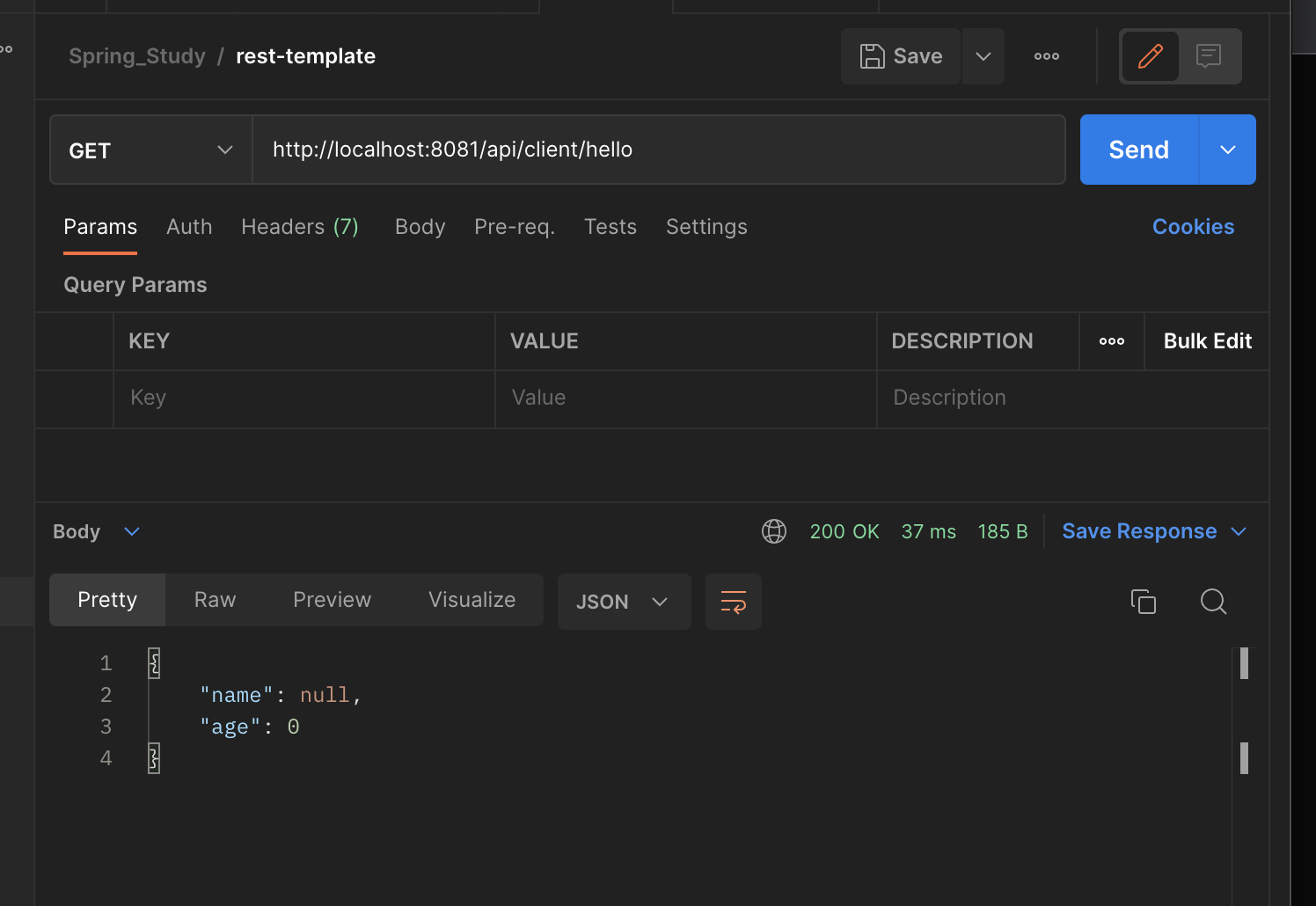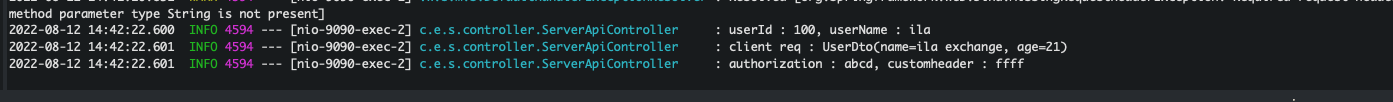server 연결시 GET/POST 방법을 학습해 보았다.
이젠 클라이언트 측에서 header 외 여러 가지 것들을 변환하여 보내는 방법을 알아보자!
1. exchange 메서드 (header)
모든 HTTP 요청 메소드를 지원하며 원하는 서버에 요청시켜줌
1) Client
(1) Apicontroller.java
package com.example.client.controller;
import org.springframework.web.bind.annotation.GetMapping;
import org.springframework.web.bind.annotation.PostMapping;
import org.springframework.web.bind.annotation.RequestMapping;
import org.springframework.web.bind.annotation.RestController;
import com.example.client.model.UserRequestDto;
import com.example.client.model.UserResponseDto;
import com.example.client.service.RestTemplateService;
@RestController
@RequestMapping("/api/client")
public class ApiController {
private final RestTemplateService restTemplateService;
public ApiController(RestTemplateService restTemplateService) {
this.restTemplateService = restTemplateService;
}
// ================== exchange ===========================
@GetMapping("/hello")
public UserResponseDto gethello() {
restTemplateService.exchange();
return new UserResponseDto();
}
// ==================================================
}(2) RestTemplateService.java
package com.example.client.service;
import java.net.URI;
import org.springframework.http.MediaType;
import org.springframework.http.RequestEntity;
import org.springframework.http.ResponseEntity;
import org.springframework.stereotype.Service;
import org.springframework.web.client.RestTemplate;
import org.springframework.web.util.UriComponentsBuilder;
import com.example.client.model.UserRequestDto;
import com.example.client.model.UserResponseDto;
@Service
public class RestTemplateService {
// ================ exchange ==============================
// 원하는 헤더를 실어서 보낼 수 있음
public UserResponseDto exchange() {
//http://localhost/api/server/user/{userId}/name/{userName}
URI uri = UriComponentsBuilder
.fromUriString("http://localhost:9090")
.path("api/server/user/{userId}/name/{userName}")
.encode()
.build()
.expand("100","ila") //순차적으로 파라미터넣기
.toUri();
System.out.println(uri);
// http body -> object -> object mapper -> json -> rest template -> http body json
// http body를 만들건데 object만 보낼거야 object mapper가 json을만들어서 rest template에 보내서 http body에 json으로 넣어줄것이다.
UserRequestDto req = new UserRequestDto();
req.setName("ila exchange");
req.setAge(21);
RequestEntity<UserRequestDto> requestEntity = RequestEntity
.post(uri)
.contentType(MediaType.APPLICATION_JSON)
.header("x-authorization", "abcd")
.header("custom-header","ffff")
.body(req);
RestTemplate restTemplate = new RestTemplate();
ResponseEntity<UserResponseDto> response = restTemplate.exchange(requestEntity, UserResponseDto.class);
return response.getBody();
}
}2) Server
(1) ServerApicontroller.java
package com.example.server.controller;
import org.springframework.web.bind.annotation.GetMapping;
import org.springframework.web.bind.annotation.PathVariable;
import org.springframework.web.bind.annotation.PostMapping;
import org.springframework.web.bind.annotation.RequestBody;
import org.springframework.web.bind.annotation.RequestHeader;
import org.springframework.web.bind.annotation.RequestMapping;
import org.springframework.web.bind.annotation.RequestParam;
import org.springframework.web.bind.annotation.RestController;
import com.example.server.model.UserDto;
import lombok.extern.slf4j.Slf4j;
@Slf4j //log
@RestController
@RequestMapping("/api/server")
public class ServerApiController {
// ================== Post / exchange ===========================
@PostMapping("user/{userId}/name/{userName}")
public UserDto post(@RequestBody UserDto user,
@PathVariable int userId,
@PathVariable String userName,
@RequestHeader("x-authorization") String authorization, //추가
@RequestHeader("custom-header") String customheader // 추가
) {
log.info("userId : {}, userName : {} ", userId, userName);
log.info("client req : {}",user);
log.info("authorization : {}, customheader : {} ", authorization, customheader);
return user;
}
// ===================================================